22 Working with Platform Firmware Updates
This section describes how to check and update the Oracle ILOM and/or BIOS firmware for Oracle ZFS Storage Appliance. This process is known as a platform firmware update, and it is available with software version OS8.7.0 or later. BUI and CLI procedures are provided in this section for checking the current firmware versions and for updating the platform firmware.
Note:
During platform firmware update, problem notifications are automatically suspended. For detailed information about what is suspended, see Suspending and Resuming Problem Notification. Problem notification is automatically resumed when the update is complete.The automatic platform firmware update feature is supported on the following platforms:
-
Oracle ZFS Storage ZS9-2
-
Oracle ZFS Storage ZS7-2
-
Oracle ZFS Storage ZS5-4
-
Oracle ZFS Storage ZS5-2
-
Oracle ZFS Storage ZS4-4
-
Oracle ZFS Storage ZS3-2
For automatic platform firmware updates, the appliance must have a minimum Oracle ILOM version, as shown in the following table:
| Platform | Minimum Required Oracle ILOM Version |
|---|---|
|
Oracle ZFS Storage ZS9-2 |
Contact Oracle Support |
|
Oracle ZFS Storage ZS7-2 |
4.0.4.21 r127001 |
|
Oracle ZFS Storage ZS5-4 |
3.2.6.20 r109303 |
|
Oracle ZFS Storage ZS5-2 |
3.2.7.24 r113383 |
|
Oracle ZFS Storage ZS4-4 |
3.2.4.18.a r95773 |
|
Oracle ZFS Storage ZS3-2 |
3.2.4.58 r101476 |
To view the Oracle ILOM version in the BUI, click the Sun/Oracle logo in the upper left corner of the BUI masthead. In the System Info window, the Oracle ILOM version is listed for the "Service Processor."
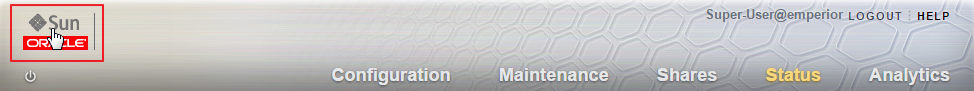
To view the Oracle ILOM version in the CLI, enter configuration version get
sp_version.
hostname:> configuration version get sp_version
sp_version = 3.2.7.24 r113383If the Oracle ILOM version does not meet the minimum required level, contact Oracle Service. Otherwise, use the following tasks to update the platform firmware.