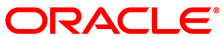A Windows blue screen error may occur when uninstalling Oracle VM PV Drivers for Microsoft Windows Release 3.4.1 on a Windows guest virtual machine with more than one virtual disk attached.
Workaround:
Shut down the virtual machine where Oracle VM PV Drivers for Microsoft Windows Release 3.4.1 is installed.
Before uninstalling, you must detach the virtual disks individually from the virtual machine using the Oracle VM Manager Web Interface as follows:
Click the Servers and VMs tab.
Select the server pool on which the virtual machine resides in the navigation tree.
Select Virtual Machines from the Perspective drop-down list. Select the virtual machine in the management pane, and click Edit... in the management pane toolbar.
The Edit Virtual Machine dialog box is displayed.
Select the Disks tab, and set the Disk Type for the first virtual disk to Empty and click Ok.
NoteThere is no requirement to detach the System boot disk, for example CD/DVD.
Repeat step c, d, and e for all remaining virtual disks, except the System boot disk.
When all data virtual disks are detached, start the virtual machine.
Proceed to uninstall the Oracle VM PV Drivers for Microsoft Windows Release 3.4.1 from the Windows guest. For more information see Chapter 8, Uninstalling the Oracle VM PV Drivers for Microsoft Windows.
Bug 25355611