Note:
- Este tutorial requiere acceso a Oracle Cloud. Para registrarse para obtener una cuenta gratuita, consulte Introducción a la cuenta gratuita de Oracle Cloud Infrastructure.
- Utiliza valores de ejemplo para credenciales, arrendamiento y compartimentos de Oracle Cloud Infrastructure. Al finalizar la práctica, sustituya estos valores por otros específicos de su entorno en la nube.
Migración de secretos de AWS Secrets Manager a Oracle Cloud Infrastructure Secrets in Vault
Introducción
Ventajas al migrar secretos de Amazon Web Services (AWS) a Oracle Cloud Infrastructure (OCI):
- Gestión de secretos centralizada: si ya está utilizando OCI para la infraestructura, mantener todos sus secretos en OCI Vault puede simplificar la gestión garantizando que las políticas de seguridad sean coherentes.
- Conformidad y seguridad: OCI Vault se integra con muchos servicios de OCI donde se necesita control gestionado por el cliente al proporcionar cifrado con claves personalizadas, controles de acceso y logs de auditoría.
- Consideración de costos: las opciones de almacenamiento y precios de OCI Vault pueden ser más rentables en comparación con AWS Secrets Manager, según su uso.
Tipos de secretos soportados en OCI Vault
-
El servicio OCI Secrets soporta cualquier tipo de secreto, incluidas PASSPHRASE, SSH_KEY y BYTES. Si bien estos son tipos que OCI puede generar automáticamente, al crear secretos manualmente, no está limitado a estos tipos. Asegúrese de que los tipos de secreto de AWS corresponden a los formatos aceptados por OCI. Para obtener más información, consulte Gestión de secretos de almacén.
-
OCI Vault requiere que el contenido secreto esté en formato base64, lo que garantiza un almacenamiento seguro de los datos binarios.
Objetivos
- En este tutorial se muestra cómo migrar secretos almacenados en AWS Secrets Manager a OCI Vault mediante Python. Aprenderá a recuperar secretos de AWS y almacenarlos de forma segura en OCI Secrets in Vault con codificación base64.
Requisitos
-
SDK de AWS y OCI: asegúrese de que las bibliotecas
boto3yociestán instaladas en su entorno. Estos son los SDK oficiales para AWS y OCI respectivamente. Ejecute el siguiente comando para la instalación.pip install boto3 oci -
Configuración de OCI Vault:
-
ID de almacén: identificador único de OCI Vault en el que se almacenará el secreto.
-
ID de clave: clave de cifrado para cifrar el secreto en OCI Vault.
-
ID de compartimento: compartimento de OCI en el que reside el almacén.
-
-
Credenciales de AWS: asegúrese de tener las credenciales de AWS configuradas correctamente en OCI Cloud Shell o la CLI de OCI, mediante
aws configureo mediante variables de entorno. Para obtener más información, consulte Autenticación mediante credenciales de usuario de IAM para la CLI de AWS. -
Configuración de OCI: asegúrese de que
~/.oci/configestá configurado correctamente mediante OCI Cloud Shell o la CLI de OCI con sus credenciales de OCI. Para obtener más información, consulte Installing the CLI.
Migración de secretos de AWS a OCI
-
Recupere y vea los secretos de AWS. Para migrar secretos desde AWS, primero asegúrese de tener una lista de los secretos que se van a transferir. En este ejemplo, estamos migrando dos secretos:
awssecret4yawssecret5.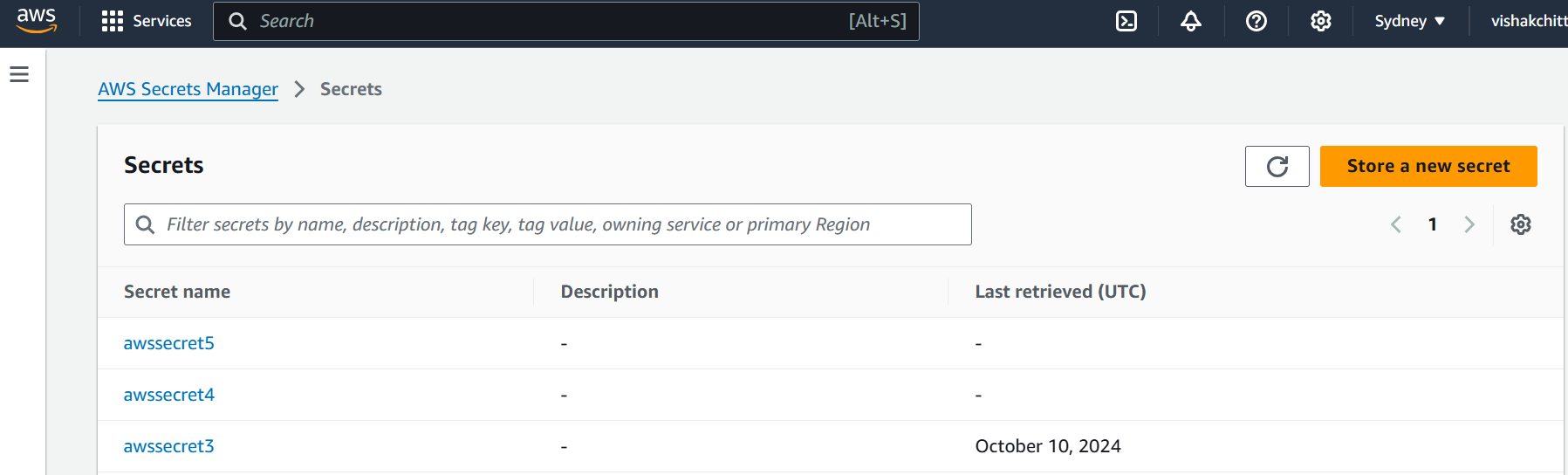
En la siguiente captura de pantalla se muestran los secretos de AWS Secrets Manager antes de la migración.
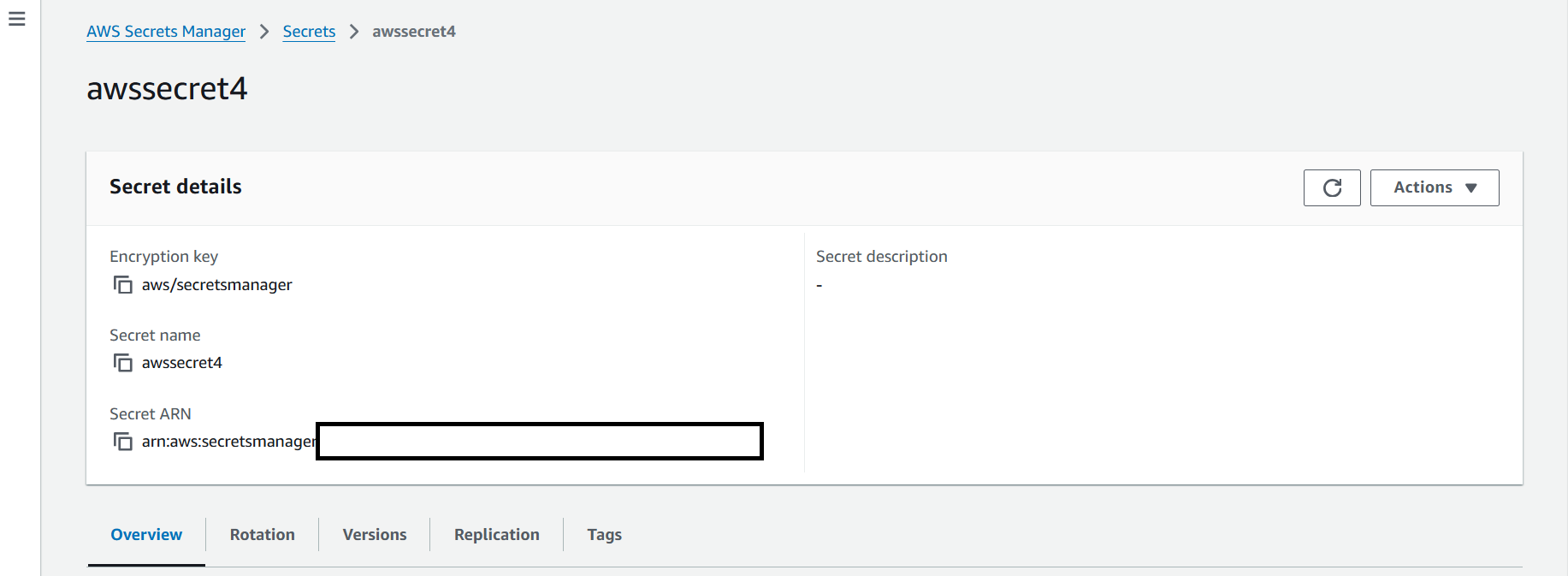
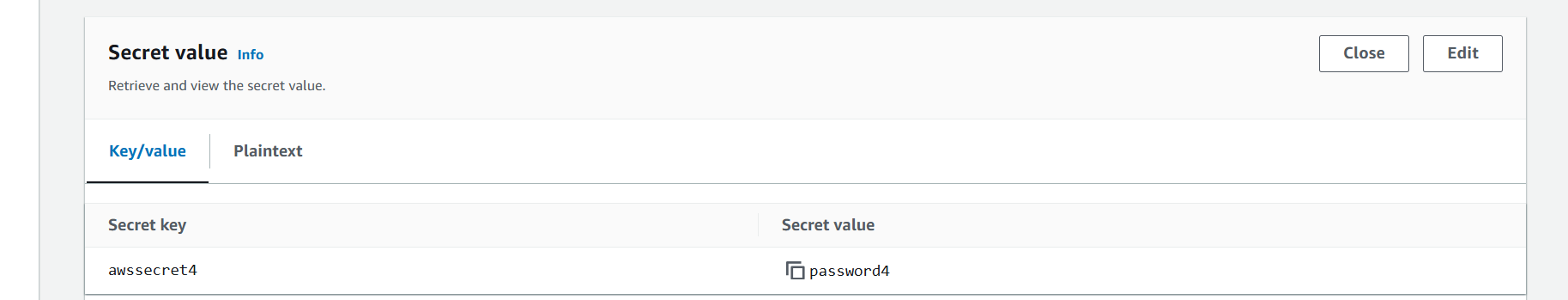
-
Cree un almacén y una clave de cifrado en OCI. Para configurar OCI Vault y una clave para cifrar secretos, consulte Creación de una clave de cifrado maestra.
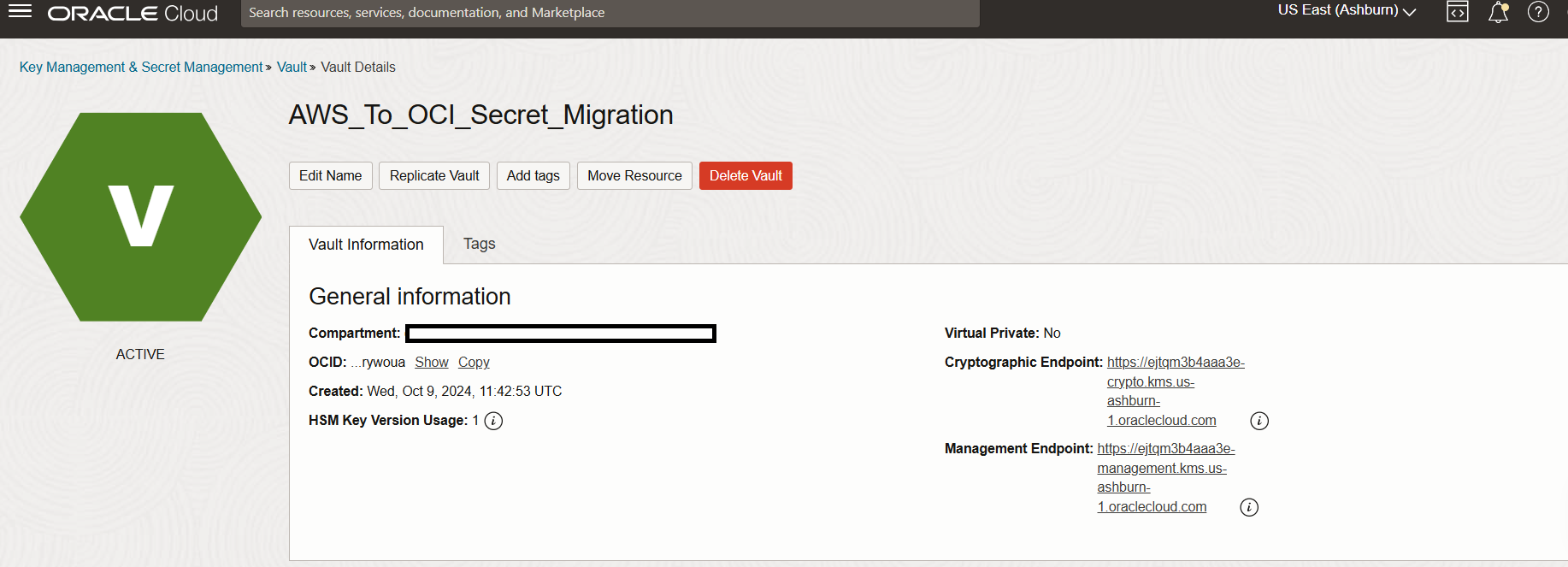
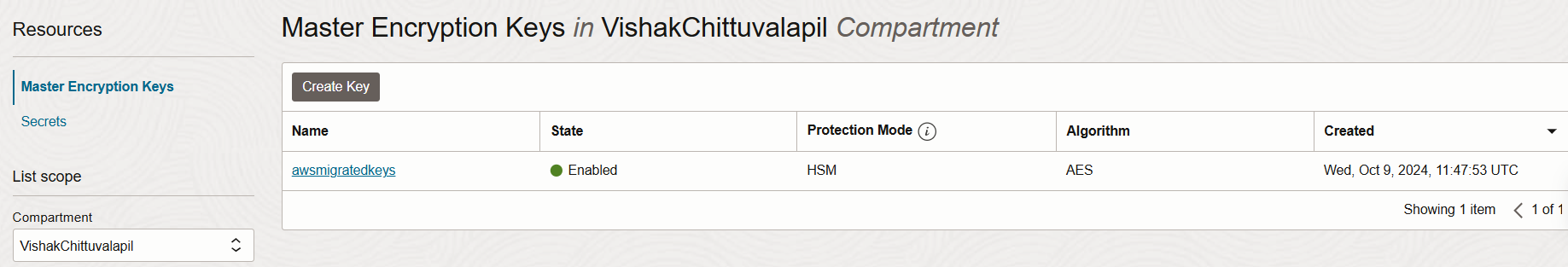
-
Utilice el script de Python para migrar secretos. Descargue y guarde el siguiente script de Python como
aws_to_oci_secret_migration.py. El script automatiza el proceso de recuperación de secretos de AWS y almacenamiento en OCI Vault.Nota: Sustituya los marcadores de posición como
your_aws_secret1,your_aws_region,your_oci_vault_id, etc., por los valores reales. El prefijo especificado se utilizará para crear los secretos en el almacén, lo que ayuda a aislar la creación de secretos mediante el script.Script:
import boto3 # AWS SDK to interact with AWS services import oci # OCI SDK to interact with Oracle Cloud import base64 # To handle base64 encoding from botocore.exceptions import ClientError # For handling errors with AWS # AWS configuration AWS_SECRET_NAMES = ["your_aws_secret1", "your_aws_secret2"] # List of AWS secrets to migrate AWS_REGION = "your_aws_region" # AWS region where the secrets are stored # OCI configuration VAULT_ID = "your_oci_vault_id" # OCI Vault ID COMPARTMENT_ID = "your_oci_compartment_id" # OCI Compartment ID KEY_ID = "your_oci_key_id" # OCI Key ID OCI_SECRET_NAME_PREFIX = "your_prefix" # Prefix for the secret names in OCI Vault def get_aws_secret(secret_name): """Retrieve the secret value from AWS Secrets Manager.""" session = boto3.session.Session() # Create a session with AWS client = session.client(service_name='secretsmanager', region_name=AWS_REGION) # Create a Secrets Manager client try: # Get the secret value get_secret_value_response = client.get_secret_value(SecretId=secret_name) secret = get_secret_value_response['SecretString'] # This is the actual secret data return secret except ClientError as e: print(f"Error retrieving secret from AWS: {e}") # In case something goes wrong return None def create_oci_secret(secret_content, secret_name): """Create a new secret in OCI Vault.""" config = oci.config.from_file() # This loads your OCI configuration from ~/.oci/config vaults_client = oci.vault.VaultsClient(config) # Use the VaultsClient to create a secret in OCI Vault # Encode secret content to Base64 format secret_content_base64 = base64.b64encode(secret_content.encode('utf-8')).decode('utf-8') # Proper base64 encoding try: # Creating a new secret in OCI Vault create_secret_response = vaults_client.create_secret( create_secret_details=oci.vault.models.CreateSecretDetails( vault_id=VAULT_ID, compartment_id=COMPARTMENT_ID, secret_name=secret_name, key_id=KEY_ID, secret_content=oci.vault.models.Base64SecretContentDetails( content=secret_content_base64, # Base64 encoded content content_type="BASE64" # Specifying the content type as BASE64 ), description="Migrated from AWS Secrets Manager" # A brief description ) ) print(f"Secret '{secret_name}' successfully created in OCI Vault.") except oci.exceptions.ServiceError as e: print(f"Error creating secret in OCI Vault: {e}") # If something goes wrong def main(): # Step 1: Retrieve and migrate secrets from AWS Secrets Manager for aws_secret_name in AWS_SECRET_NAMES: aws_secret_content = get_aws_secret(aws_secret_name) if aws_secret_content: # Generate OCI secret name based on AWS secret name oci_secret_name = f"{OCI_SECRET_NAME_PREFIX}_{aws_secret_name}" # Step 2: Create the secret in OCI Vault create_oci_secret(aws_secret_content, oci_secret_name) if __name__ == "__main__": main() -
Una vez guardado el script, ejecútelo con el siguiente comando.
python3 aws_to_oci_secret_migration.py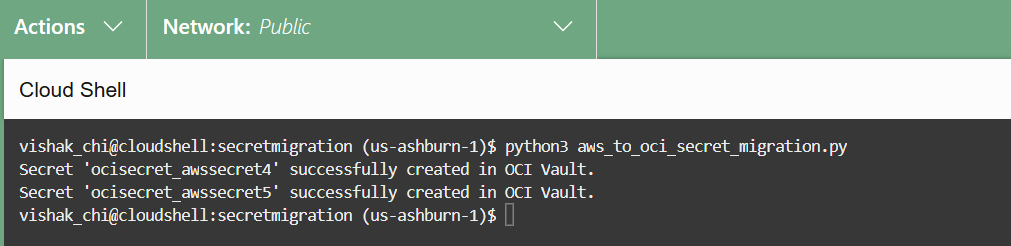
-
Después de ejecutar correctamente el script, puede verificar los secretos recién creados en OCI Vault.
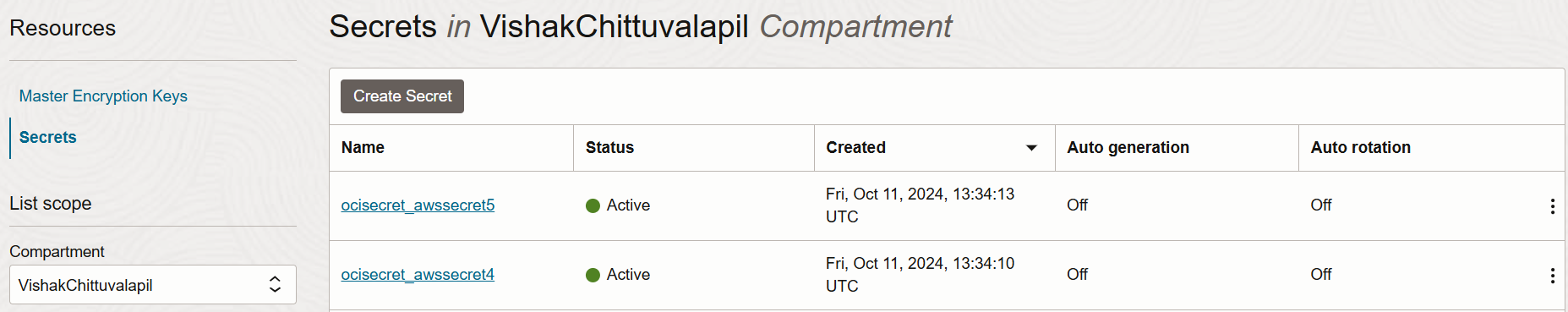
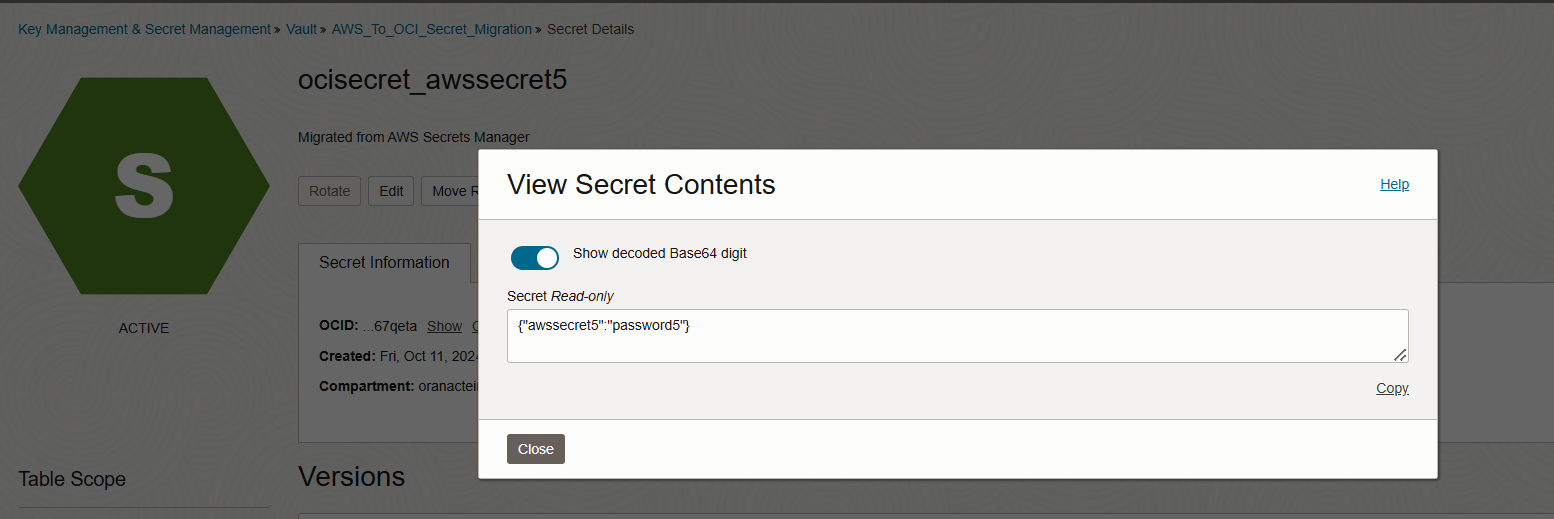
Pasos Siguientes
La migración de secretos de AWS a OCI puede ayudarte a optimizar tus operaciones, especialmente si estás aprovechando OCI para el resto de tu infraestructura en la nube. Al utilizar la automatización de Python, puede transferir secretos de manera eficiente, asegurándose de que se almacenen de forma segura y cumplan con los estándares de cifrado de OCI.
Agradecimientos
- Autor: Vishak Chittuvalapil (ingeniero sénior de nube)
Más recursos de aprendizaje
Explore otros laboratorios en docs.oracle.com/learn o acceda a más contenido de formación gratuita en el canal YouTube de Oracle Learning. Además, visita education.oracle.com/learning-explorer para convertirte en un Oracle Learning Explorer.
Para obtener documentación sobre el producto, visite Oracle Help Center.
Migrate Secrets from AWS Secrets Manager to Oracle Cloud Infrastructure Secrets in Vault
G17348-02
October 2024