Note:
- Este tutorial requiere acceso a Oracle Cloud. Para registrarse para obtener una cuenta gratuita, consulte Introducción a la cuenta gratuita de Oracle Cloud Infrastructure.
- Utiliza valores de ejemplo para credenciales, arrendamiento y compartimentos de Oracle Cloud Infrastructure. Al finalizar la práctica, sustituya estos valores por otros específicos de su entorno en la nube.
Configuración de un failover de IP virtual de Linux en Oracle Cloud Infrastructure gestionado por Pacemaker
Introducción
En muchos entornos, sigue siendo esencial utilizar infraestructuras con un cluster de Linux activo o pasivo, que requieren el uso de IP flotantes. En la infraestructura en la nube, la dirección IP secundaria debe ser gestionada no solo por el sistema operativo, sino también por la infraestructura en la nube.
En este tutorial, veremos cómo la IP flotante de un cluster de Linux puede ser gestionada como un recurso integrado por Pacemaker, de una manera sencilla y sin código personalizado. Para obtener más información, consulte Tarea 3: configuración del cluster de Samba y Failover automático de IP virtual en Oracle Cloud Infrastructure.
Diseño de la arquitectura
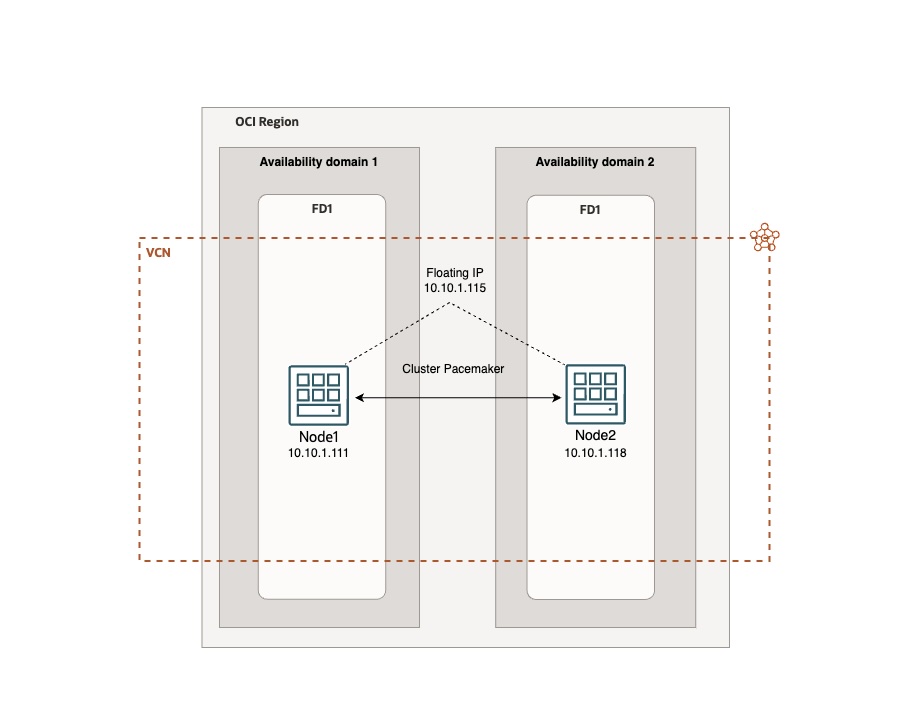
Objetivos
- Despliegue un cluster de Ubuntu Linux activo o pasivo fiable en alta disponibilidad (HA) con la IP flotante de Oracle Cloud Infrastructure (OCI) gestionada directamente por Pacemaker.
Requisitos
-
Acceso a un arrendamiento de OCI.
-
Dos instancias de OCI Compute con imagen de Linux instalada (Ubuntu).
-
Instalar la interfaz de línea de comandos (CLI) de OCI. Para obtener más información, consulte Installing the CLI.
-
Instale
jq. -
Dirección IP privada secundaria en las instancias informáticas configuradas en node1. Para obtener más información, consulte Assigning a New Secondary Private IP to a VNIC.
-
Grupo dinámico de OCI con una política asociada. Para obtener más información, consulte Gestión de grupos dinámicos. La política debe incluir la siguiente sentencia:
allow dynamic-group <GROUP_NAME> to use virtual-network-family in compartment id <COMPARTMENT_ID>. -
Recurso
OCIVIPadicional para marcapasos. Para obtener más información, consulte ocivip resource agent en GitHub.
Tarea 1: Configuración del entorno
-
Inicie dos instancias informáticas. Seleccione Ubuntu 22 como sistema operativo para cada instancia.
-
Asigne una dirección IP privada secundaria a la tarjeta de interfaz de red virtual (VNIC) en node1. Para obtener más información, consulte Assigning a New Secondary Private IP to a VNIC. Esta será la IP flotante. Por ejemplo,
10.10.1.115. -
Crear un grupo dinámico.
-
Conéctese a la consola de OCI, vaya a Identidad y seguridad, Grupos dinámicos y haga clic en Crear grupo dinámico.
-
Introduzca la siguiente información.
- Nombre: introduzca
OCIVIP. -
Agregue la siguiente regla para incluir instancias en el compartimento especificado.
All {instance.compartment.id = 'Your compartment OCI ID'}
- Nombre: introduzca
-
-
Agregue una política al grupo dinámico.
-
Vaya a Identidad y seguridad, Políticas y haga clic en Crear política.
-
Introduzca la siguiente información.
-
Nombre: introduzca
OCIVIP_policy. -
Agregue la siguiente sentencia para permitir que el grupo dinámico utilice la familia de redes virtuales:
allow dynamic-group OracleIdentityCloudService/OCIVIP to use virtual-network-family in compartment id 'Your compartment OCI ID'
-
-
Tarea 2: Configuración del cluster y la IP flotante
Después de configurar el entorno, podemos continuar con la configuración del marcapasos y la integración del agente de recursos OCIVIP. Conéctese a las instancias mediante SSH y realice las operaciones de instalación del cluster en ambos nodos hasta el paso 10 incluido.
-
Actualice el sistema operativo.
sudo apt update sudo apt upgrade -
Instale la CLI de OCI y verifique su funcionalidad.
bash -c "$(curl -L https://raw.githubusercontent.com/oracle/oci-cli/master/scripts/install/install.sh)"Configuración de la CLI de OCI.
oci setup configVerifique la instalación de la CLI de OCI.
oci os ns get -
Para un entorno de prueba, puede eliminar la regla reject en la línea 6 de la sección INPUT de iptables y, a continuación, convertirla en persistente para permitir la comunicación de instancias. Recuerde configurar iptables de forma segura y adecuada en entornos de producción.
sudo iptables -D INPUT 6 sudo su sudo iptables-save > /etc/iptables/rules.v4 sudo ip6tables-save > /etc/iptables/rules.v6 -
Actualice el archivo
/etc/hostscon las direcciones IP privadas asignadas a sus dos instancias: node1 y node2.Ejecute el siguiente comando para editar el archivo.
sudo nano /etc/hostsAgregue sus nombres de nodo y direcciones IP.
10.10.1.111 node1 10.10.1.118 node2 -
Instale los paquetes relacionados con el cluster, incluido jq.
sudo apt install -y pacemaker corosync pcs jq -
Realice la copia de seguridad del archivo
corosync.conf.sudo cp /etc/corosync/corosync.conf /etc/corosync/corosync.conf.bkEdite el archivo
corosync.conf.sudo nano /etc/corosync/corosync.confCopie el siguiente contenido en el archivo
corosync.conf.# Please read the corosync.conf.5 manual page system { # This is required to use transport=knet in an unprivileged # environment, such as a container. See man page for details. allow_knet_handle_fallback: yes } totem { version: 2 # Corosync itself works without a cluster name, but DLM needs one. # The cluster name is also written into the VG metadata of newly # created shared LVM volume groups, if lvmlockd uses DLM locking. cluster_name: ha_cluster transport: udpu secauth: off # crypto_cipher and crypto_hash: Used for mutual node authentication. # If you choose to enable this, then do remember to create a shared # secret with "corosync-keygen". # enabling crypto_cipher, requires also enabling of crypto_hash. # crypto works only with knet transport crypto_cipher: none crypto_hash: none } logging { # Log the source file and line where messages are being # generated. When in doubt, leave off. Potentially useful for # debugging. fileline: off # Log to standard error. When in doubt, set to yes. Useful when # running in the foreground (when invoking "corosync -f") to_stderr: yes # Log to a log file. When set to "no", the "logfile" option # must not be set. to_logfile: yes logfile: /var/log/corosync/corosync.log # Log to the system log daemon. When in doubt, set to yes. to_syslog: yes # Log debug messages (very verbose). When in doubt, leave off. debug: off # Log messages with time stamps. When in doubt, set to hires (or on) #timestamp: hires logger_subsys { subsys: QUORUM debug: off } } quorum { # Enable and configure quorum subsystem (default: off) # see also corosync.conf.5 and votequorum.5 provider: corosync_votequorum two_node: 1 wait_for_all: 1 last_man_standing: 1 auto_tie_breaker: 0 } nodelist { # Change/uncomment/add node sections to match cluster configuration node { # Hostname of the node. # name: node1 # Cluster membership node identifier nodeid: 101 # Address of first link ring0_addr: node1 # When knet transport is used it's possible to define up to 8 links #ring1_addr: 192.168.1.1 } # ... node { ring0_addr: node2 nodeid: 102 } } -
Agregue el recurso que Pacemaker utilizará para gestionar la IP flotante de OCI de forma nativa en el directorio
/usr/lib/ocf/resource.d/heartbeat/. Descargue el contenido del archivo desde aquí: ocivip.txt.Nota: Este recurso no lo ha desarrollado Oracle, sino desarrolladores de terceros.
Este es el contenido del archivo
ocivip.#!/bin/sh # # # Manage Secondary Private IP in Oracle Cloud Infrastructure with Pacemaker # # # Copyright 2016-2018 Lorenzo Garuti <garuti.lorenzo@gmail.com> # # Licensed under the Apache License, Version 2.0 (the "License"); # you may not use this file except in compliance with the License. # You may obtain a copy of the License at # # http://www.apache.org/licenses/LICENSE-2.0 # # Unless required by applicable law or agreed to in writing, software # distributed under the License is distributed on an "AS IS" BASIS, # WITHOUT WARRANTIES OR CONDITIONS OF ANY KIND, either express or implied. # See the License for the specific language governing permissions and # limitations under the License. # # # # Prerequisites: # # - OCI CLI installed (https://docs.oracle.com/en-us/iaas/Content/API/SDKDocs/climanualinst.htm) # - jq installed # - dynamic group with a policy attached # - the policy must have this statement: # allow dynamic-group <GROUP_NAME> to use virtual-network-family in compartment id <COMPARTMENT_ID> # - a reserved secondary private IP address for Compute Instances high availability # ####################################################################### # Initialization: : ${OCF_FUNCTIONS_DIR=${OCF_ROOT}/lib/heartbeat} . ${OCF_FUNCTIONS_DIR}/ocf-shellfuncs ####################################################################### # # Defaults # OCF_RESKEY_ocicli_default="/usr/local/bin/oci" OCF_RESKEY_api_delay_default="3" OCF_RESKEY_cidr_netmask_default="24" OCF_RESKEY_interface_alias_default="0" export OCI_CLI_AUTH=instance_principal : ${OCF_RESKEY_ocicli=${OCF_RESKEY_ocicli_default}} : ${OCF_RESKEY_api_delay=${OCF_RESKEY_api_delay_default}} : ${OCF_RESKEY_cidr_netmask=${OCF_RESKEY_cidr_netmask_default}} : ${OCF_RESKEY_interface_alias=${OCF_RESKEY_interface_alias_default}} meta_data() { cat <<END <?xml version="1.0"?> <!DOCTYPE resource-agent SYSTEM "ra-api-1.dtd"> <resource-agent name="ocivip"> <version>1.0</version> <longdesc lang="en"> Resource Agent for OCI Compute instance Secondary Private IP Addresses. It manages OCI Secondary Private IP Addresses for Compute instances with oci cli. See https://docs.oracle.com/en-us/iaas/Content/API/Concepts/cliconcepts.htm for more information about oci cli. Prerequisites: - OCI CLI installed (https://docs.oracle.com/en-us/iaas/Content/API/SDKDocs/climanualinst.htm) - jq installed - dynamic group with a policy attached - the policy must have this statement: allow dynamic-group GROUP_NAME to use virtual-network-family in compartment id COMPARTMENT_ID - a reserved secondary private IP address for Compute Instances high availability </longdesc> <shortdesc lang="en">OCI Secondary Private IP Address for Compute instances Resource Agent</shortdesc> <parameters> <parameter name="ocicli" unique="0"> <longdesc lang="en"> OCI Command line interface (CLI) tools </longdesc> <shortdesc lang="en">OCI cli tools</shortdesc> <content type="string" default="${OCF_RESKEY_ocicli_default}" /> </parameter> <parameter name="secondary_private_ip" unique="1" required="1"> <longdesc lang="en"> reserved secondary private ip for compute instance </longdesc> <shortdesc lang="en">reserved secondary private ip for compute instance</shortdesc> <content type="string" default="" /> </parameter> <parameter name="cidr_netmask" unique="0"> <longdesc lang="en"> netmask for the secondary_private_ip </longdesc> <shortdesc lang="en">netmask for the secondary_private_ip</shortdesc> <content type="integer" default="${OCF_RESKEY_cidr_netmask_default}" /> </parameter> <parameter name="interface_alias" unique="0"> <longdesc lang="en"> numeric alias for the interface </longdesc> <shortdesc lang="en">numeric alias for the interface</shortdesc> <content type="integer" default="${OCF_RESKEY_interface_alias_default}" /> </parameter> <parameter name="api_delay" unique="0"> <longdesc lang="en"> a short delay between API calls, to avoid sending API too quick </longdesc> <shortdesc lang="en">a short delay between API calls</shortdesc> <content type="integer" default="${OCF_RESKEY_api_delay_default}" /> </parameter> </parameters> <actions> <action name="start" timeout="30s" /> <action name="stop" timeout="30s" /> <action name="monitor" timeout="30s" interval="20s" depth="0" /> <action name="migrate_to" timeout="30s" /> <action name="migrate_from" timeout="30s" /> <action name="meta-data" timeout="5s" /> <action name="validate" timeout="10s" /> <action name="validate-all" timeout="10s" /> </actions> </resource-agent> END } ####################################################################### ocivip_usage() { cat <<END usage: $0 {start|stop|monitor|migrate_to|migrate_from|validate|validate-all|meta-data} Expects to have a fully populated OCF RA-compliant environment set. END } ocivip_start() { ocivip_monitor && return $OCF_SUCCESS $OCICLI network vnic assign-private-ip --vnic-id $VNIC_ID \ --unassign-if-already-assigned \ --ip-address ${SECONDARY_PRIVATE_IP} RETOCI=$? ip addr add ${SECONDARY_PRIVATE_IP}/${CIDR_NETMASK} dev ${PRIMARY_IFACE} label ${PRIMARY_IFACE}:${INTERFACE_ALIAS} RETIP=$? # delay to avoid sending request too fast sleep ${OCF_RESKEY_api_delay} if [ $RETOCI -ne 0 ] || [ $RETIP -ne 0 ]; then return $OCF_NOT_RUNNING fi ocf_log info "secondary_private_ip has been successfully brought up (${SECONDARY_PRIVATE_IP})" return $OCF_SUCCESS } ocivip_stop() { ocivip_monitor || return $OCF_SUCCESS $OCICLI network vnic unassign-private-ip --vnic-id $VNIC_ID \ --ip-address ${SECONDARY_PRIVATE_IP} RETOCI=$? ip addr del ${SECONDARY_PRIVATE_IP}/${CIDR_NETMASK} dev ${PRIMARY_IFACE}:${INTERFACE_ALIAS} RETIP=$? # delay to avoid sending request too fast sleep ${OCF_RESKEY_api_delay} if [ $RETOCI -ne 0 ] || [ $RETIP -ne 0 ]; then return $OCF_NOT_RUNNING fi ocf_log info "secondary_private_ip has been successfully brought down (${SECONDARY_PRIVATE_IP})" return $OCF_SUCCESS } ocivip_monitor() { $OCICLI network private-ip list --vnic-id $VNIC_ID | grep -q "${SECONDARY_PRIVATE_IP}" RETOCI=$? if [ $RETOCI -ne 0 ]; then return $OCF_NOT_RUNNING fi return $OCF_SUCCESS } ocivip_validate() { check_binary ${OCICLI} check_binary jq if [ -z "${VNIC_ID}" ]; then ocf_exit_reason "vnic_id not found. Is this a Compute instance?" return $OCF_ERR_GENERIC fi return $OCF_SUCCESS } case $__OCF_ACTION in meta-data) meta_data exit $OCF_SUCCESS ;; esac OCICLI="${OCF_RESKEY_ocicli}" SECONDARY_PRIVATE_IP="${OCF_RESKEY_secondary_private_ip}" CIDR_NETMASK="${OCF_RESKEY_cidr_netmask}" INTERFACE_ALIAS="${OCF_RESKEY_interface_alias}" VNIC_ID="$(curl -s -H "Authorization: Bearer Oracle" -L http://169.254.169.254/opc/v2/vnics/ | jq -r '.[0].vnicId')" PRIMARY_IFACE=$(ip -4 route ls | grep default | grep -Po '(?<=dev )(\S+)' | head -n1) case $__OCF_ACTION in start) ocivip_validate || exit $? ocivip_start ;; stop) ocivip_stop ;; monitor) ocivip_monitor ;; migrate_to) ocf_log info "Migrating ${OCF_RESOURCE_INSTANCE} to ${OCF_RESKEY_CRM_meta_migrate_target}." ocivip_stop ;; migrate_from) ocf_log info "Migrating ${OCF_RESOURCE_INSTANCE} from ${OCF_RESKEY_CRM_meta_migrate_source}." ocivip_start ;; reload) ocf_log info "Reloading ${OCF_RESOURCE_INSTANCE} ..." ;; validate|validate-all) ocivip_validate ;; usage|help) ocivip_usage exit $OCF_SUCCESS ;; *) ocivip_usage exit $OCF_ERR_UNIMPLEMENTED ;; esac rc=$? ocf_log debug "${OCF_RESOURCE_INSTANCE} $__OCF_ACTION : $rc" exit $rc -
Edite el archivo
ocivipy cambie la ruta del ejecutable de la CLI de OCI en la variableOCF_RESKEY_ocicli_defaultcon la ruta de la CLI de OCI.Si ha mantenido la ruta por defecto durante la instalación de la CLI de OCI en Ubuntu, la variable será
/home/ubuntu/bin/oci.OCF_RESKEY_ocicli_default="/home/ubuntu/bin/oci"Cree el archivo y copie el código descargado del paso 7 con la variable actualizada.
sudo nano /usr/lib/ocf/resource.d/heartbeat/ocivipCambie el permiso y el propietario del archivo.
sudo chown root /usr/lib/ocf/resource.d/heartbeat/ocivip sudo chmod 755 /usr/lib/ocf/resource.d/heartbeat/ocivip -
Active en el inicio y reinicie los servicios, además de comprobar que funcionan correctamente.
sudo systemctl enable corosync sudo systemctl enable pacemaker sudo systemctl enable pcsd sudo systemctl restart pcsd sudo systemctl restart corosync sudo systemctl restart pacemaker sudo systemctl status pcsd sudo systemctl status corosync sudo systemctl status pacemaker -
Configure la contraseña para el usuario
ocicluster.sudo passwd ocicluster -
Ejecute el siguiente comando para autenticar los nodos.
sudo pcs cluster auth node1 node2 -u ocicluster -p YOUR_PASSWORD -
Cree el cluster.
sudo pcs cluster setup ha_cluster node1 node2 -
Inicie y active el cluster al iniciar en todos los nodos.
sudo pcs cluster start --all sudo pcs cluster enable --all -
Compruebe que el cluster esté activo y en funcionamiento.
sudo pcs status -
Agregue el recurso
OCIVIPpara gestionar la IP flotante.Nota: Cambie la dirección IP virtual por la asignada como secundaria a la VNIC en el paso 2 de este tutorial.
sudo pcs resource create OCIVIP ocf:heartbeat:ocivip secondary_private_ip="10.10.1.115" cidr_netmask="24" op monitor timeout="30s" interval="20s" OCF_CHECK_LEVEL="0" -
Compruebe que el recurso se haya agregado correctamente y que funcione correctamente.
sudo pcs status -
Verifique que la dirección IP secundaria puede migrar entre instancias, por ejemplo, reiniciando node1, y compruebe en la consola de OCI que está asignada a la otra instancia y viceversa.
Antes de reiniciar node1, también puede hacer ping en la dirección flotante desde una tercera máquina virtual y comprobar que sigue respondiendo después de cerrar node1. Una breve interrupción de algunos saltos es normal.
El cluster activo y pasivo está activo y en ejecución. Ahora puede agregar los servicios que requieren continuidad del negocio.
Enlaces relacionados
Confirmaciones
-
Autor: Marco Santucci (arquitecto de soluciones en la nube empresarial de EMEA)
-
Contribuyente: Lorenzo Garuti (desarrollador del archivo de recursos ocivip)
Más recursos de aprendizaje
Explore otros laboratorios en docs.oracle.com/learn o acceda a más contenido de formación gratuita en el canal YouTube de Oracle Learning. Además, visita education.oracle.com/learning-explorer para convertirte en un Oracle Learning Explorer.
Para obtener documentación sobre el producto, visite Oracle Help Center.
Set up a Linux Virtual IP Failover on Oracle Cloud Infrastructure managed by Pacemaker
G13026-01
August 2024