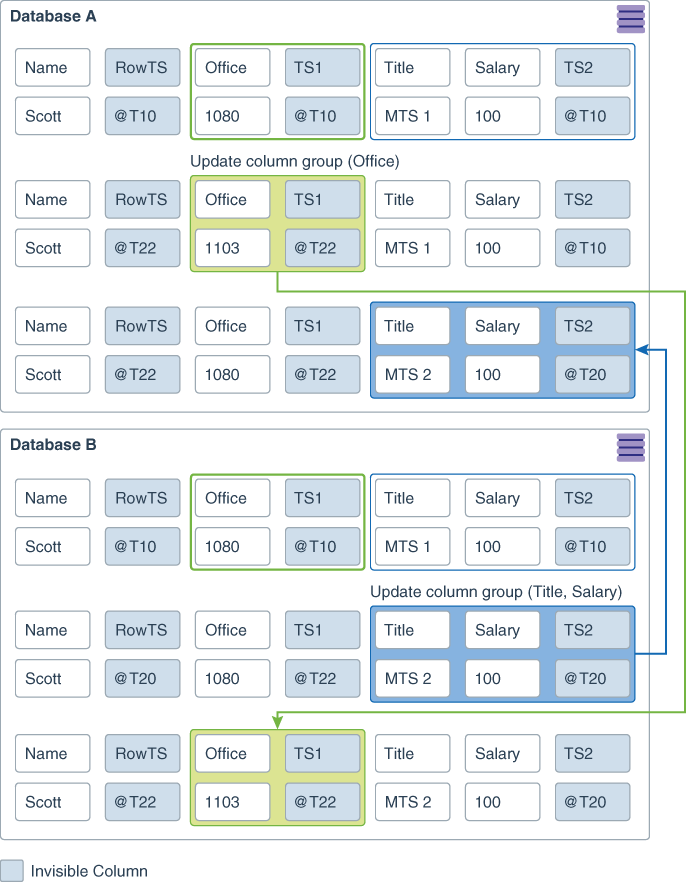16 Automatic Conflict Detection and Resolution
You can configure Oracle GoldenGate to automatically detect and resolve conflicts that occur when same data is updated concurrently at different sites.
Topics:
- About Automatic Conflict Detection and Resolution
- Configuring Automatic Conflict Detection and Resolution
You can configure Oracle GoldenGate automatic conflict detection and resolution in Oracle Database with theDBMS_GOLDENGATE_ADMpackage. - Managing Automatic Conflict Detection and Resolution
You can manage Oracle GoldenGate automatic conflict detection and resolution in Oracle Database with theDBMS_GOLDENGATE_ADMpackage. - Monitoring Automatic Conflict Detection and Resolution
You can monitor Oracle GoldenGate automatic conflict detection and resolution in an Oracle Database by querying data dictionary views.
16.1 About Automatic Conflict Detection and Resolution
When Oracle GoldenGate replicates changes between Oracle Databases, you can configure and manage Oracle GoldenGate automatic conflict detection and resolution in these databases. To do this, you must ensure that PL/SQL call is done at the source and the target databases. This feature is intended for use with bi-directional replication.
Note:
This chapter is for the automatic conflict detection and resolution feature that is specific to Oracle GoldenGate 12c (12.3.0.1) and Oracle Database 12c Release 2 (12.2) and later, which is configured in an Oracle Database. There is also a general Oracle GoldenGate feature for conflict detection and resolution, which is called Oracle GoldenGate conflict detection and resolution (CDR). Oracle GoldenGate CDR is configured in the Replicat parameter file.
You can configure only one of the following types of automatic conflict detection and resolution for a single table:
-
The automatic conflict detection and resolution feature that is specific to Oracle Database 12c Release 2 (12.2)
-
Oracle GoldenGate CDR
- Automatic Conflict Detection and Resolution
- Latest Timestamp Conflict Detection and Resolution
- Delta Conflict Detection and Resolution
- Column Groups
Parent topic: Automatic Conflict Detection and Resolution
16.1.1 Automatic Conflict Detection and Resolution
You can configure automatic conflict detection and resolution in an Oracle GoldenGate configuration that replicates tables between Oracle Databases. To configure conflict detection and resolution for a table, call the ADD_AUTO_CDR procedure in the DBMS_GOLDENGATE_ADM package.
When Oracle GoldenGate captures changes that originated at an Oracle Database, each change is encapsulated in a row logical change record (LCR). A row LCR is a structured representation of a DML row change. Each row LCR includes the operation type, old column values, and new column values. Multiple row LCRs can be part of a single database transaction.
When more than one replica of a table allows changes to the table, a conflict can occur when a change is made to the same row in two different databases at nearly the same time. Oracle GoldenGate replicates changes using the row LCRs. It detects a conflict by comparing the old values in the row LCR for the initial change from the origin database with the current values of the corresponding table row at the destination database identified by the key columns. If any column value does not match, then there is a conflict.
After a conflict is detected, Oracle GoldenGate can resolve the conflict by overwriting values in the row with some values from the row LCR, ignoring the values in the row LCR, or computing a delta to update the row values.
Automatic conflict detection and resolution does not require application changes for the following reasons:
-
Oracle Database automatically creates and maintains invisible timestamp columns.
-
Inserts, updates, and deletes use the delete tombstone log table to determine if a row was deleted.
-
LOB column conflicts can be detected.
-
Oracle Database automatically configures supplemental logging on required columns.
Note:
If you use the classic Replicat on tables that have Automatic Change Detection and Resolution enabled, the Extract might abend with the OGG-10461 Failed to retrieve timestamp error. This is because the internal trigger that inserts the records into tombstone tables, only fires on user DMLs. A classic Replicat suppresses all the triggers from firing, which results in missing inserts on tombstone tables.
Supplemental logging is required to ensure that each row LCR has the information required to detect and resolve a conflict. Supplemental logging places additional information in the redo log for the columns of a table when a DML operation is performed on the table. When you configure a table for Oracle GoldenGate conflict detection and resolution, supplemental logging is configured automatically for all of the columns in the table. The additional information in the redo log is placed in an LCR when a table change is replicated.
See Also:
-
Oracle Database Utilities for information about supplemental logging
Parent topic: About Automatic Conflict Detection and Resolution
16.1.2 Latest Timestamp Conflict Detection and Resolution
When you run the ADD_AUTO_CDR procedure in the DBMS_GOLDENGATE_ADM package to configure a table for automatic Oracle GoldenGate conflict detection and resolution, a hidden timestamp column is added to the table. This hidden timestamp column records the time of a row change, and this information is used to detect and resolve conflicts.
When a row LCR is applied, a conflict can occur for an INSERT, UPDATE, or DELETE operation. The following table describes each type of conflict and how it is resolved.
| Operation | Conflict Detection | Conflict Resolution |
|---|---|---|
|
|
A conflict is detected when the table has the same value for a key column as the new value in the row LCR. |
If the timestamp of the row LCR is later than the timestamp in the table row, then the values in the row LCR replace the values in the table. If the timestamp of the row LCR is earlier than the timestamp in the table row, then the row LCR is discarded, and the table values are retained. |
|
|
A conflict is detected in each of the following cases:
|
If there is a value mismatch and the timestamp of the row LCR is later than the timestamp in the table row, then the values in the row LCR replace the values in the table. If there is a value mismatch and the timestamp of the row LCR is earlier than the timestamp in the table row, then the row LCR is discarded, and the table values are retained. If the table row does not exist and the timestamp of the row LCR is later than the timestamp in the tombstone table row, then the row LCR is converted from an If the table row does not exist and the timestamp of the row LCR is earlier than the timestamp in the tombstone table row, then the row LCR is discarded. If the table row does not exist and there is no corresponding row in the tombstone table, then the row LCR is converted from an |
|
|
A conflict is detected in each of the following cases:
|
If the timestamp of the row LCR is later than the timestamp in the table, then delete the row from the table. If the timestamp of the row LCR is earlier than the timestamp in the table, then the row LCR is discarded, and the table values are retained. If the delete is successful, then log the row LCR by inserting it into the tombstone table. If the table row does not exist, then log the row LCR by inserting it into the tombstone table. |
Parent topic: About Automatic Conflict Detection and Resolution
16.1.3 Delta Conflict Detection and Resolution
With delta conflict detection, a conflict occurs when a value in the old column list of the row LCR differs from the value for the corresponding row in the table.
To configure delta conflict detection and resolution for a table, run the ADD_AUTO_CDR_DELTA_RES procedure in the DBMS_GOLDENGATE_ADM package. The delta resolution method does not depend on a timestamp or an extra resolution column. With delta conflict resolution, the conflict is resolved by adding the difference between the new and old values in the row LCR to the value in the table. This resolution method is generally used for financial data such as an account balance. For example, if a bank balance is updated at two sites concurrently, then the converged value accounts for all debits and credits.
This example shows a row being replicated at database A and database B. The Balance column is designated as the column on which delta conflict resolution is performed, and the TS1 column is the invisible timestamp column to track the time of each change to the Balance column. A change is made to the Balance value in the row in both databases at nearly the same time (@T20 in database A and @T22 in database B). These changes result in a conflict, and delta conflict resolution is used to resolve the conflict in the following way:
-
At database A, the value of
Balancewas changed from100to110. Therefore, the value was increased by 10. -
At database B, the value of
Balancewas changed from100to120. Therefore, the value was increased by 20. -
To resolve the conflict at database A, the value of the difference between the new and old values in the row LCR to the value in the table. The difference between the new and old values in the LCR is 20 (120–100=20). Therefore, the current value in the table (110) is increased by 20 so that the value after conflict resolution is 130.
-
To resolve the conflict at database B, the value of the difference between the new and old values in the row LCR to the value in the table. The difference between the new and old values in the LCR is 10 (110–100=10). Therefore, the current value in the table (120) is increased by 10 so that the value after conflict resolution is 130.
After delta conflict resolution, the value of the Balance column is the same for the row at database A and database B.
Parent topic: About Automatic Conflict Detection and Resolution
16.1.4 Column Groups
A column group is a logical grouping of one or more columns in a replicated table. When you add a column group, conflict detection and resolution is performed on the columns in the column group separately from the other columns in the table.
When you configure a table for Oracle GoldenGate conflict detection and resolution with the ADD_AUTO_CDR procedure, all of the scalar columns in the table are added to a default column group. To define other column groups for the table, run the ADD_AUTO_CDR_COLUMN_GROUP procedure. Any columns in the table that are not part of a user-defined column group remain in the default column group for the table.
Column groups enable different databases to update different columns in the same row at nearly the same time without causing a conflict. When column groups are configured for a table, conflicts can be avoided even if different databases update the same row in the table. A conflict is not detected if the updates change the values of columns in different column groups.
This example shows a row being replicated at database A and database B. The following two column groups are configured for the replicated table at each database:
-
One column group includes the
Officecolumn. The invisible timestamp column for this column group isTS1. -
Another column group includes the
TitleandSalarycolumns. The invisible timestamp column for this column group isTS2.
These column groups enable database A and database B to update the same row at nearly the same time without causing a conflict. Specifically, the following changes are made:
-
At database A, the value of
Officewas changed from1080to1030. -
At database B, the value of
Titlewas changed fromMTS1toMTS2.
Because the Office column and the Title column are in different column groups, the changes are replicated without a conflict being detected. The result is that values in the row are same at both databases after each change has been replicated.
Piecewise LOB Updates
A set of lob operations composed of LOB WRITE, LOB ERASE, and LOB TRIM is a piecewise LOB update. When a table that contains LOB columns is configured for conflict detection and resolution, each LOB column is placed in its own column group, and the column group has its own hidden timestamp column. The timestamp column is updated on the first piecewise LOB operation.
For a LOB column, a conflict is detected and resolved in the following ways:
-
If the timestamp for the LOB’s column group is later than the corresponding LOB column group in the row, then the piecewise LOB update is applied.
-
If the timestamp for the LOB’s column group is earlier than the corresponding LOB column group in the row, then the LOB in the table row is retained.
-
If the row does not exist in the table, then an error occurs
Parent topic: About Automatic Conflict Detection and Resolution
16.2 Configuring Automatic Conflict Detection and Resolution
You can configure Oracle GoldenGate automatic conflict detection and resolution in Oracle Database with the DBMS_GOLDENGATE_ADM package.
For the Replicat parameter file you need to add a MAP statement that includes the table to be replicated and the MAPINVISIBLECOLUMNS parameter.
- Configuring Latest Timestamp Conflict Detection and Resolution
- Configuring Delta Conflict Detection and Resolution
Parent topic: Automatic Conflict Detection and Resolution
16.2.1 Configuring Latest Timestamp Conflict Detection and Resolution
ADD_AUTO_CDR procedure in the DBMS_GOLDENGATE_ADM package configures latest timestamp conflict detection and resolution. The ADD_AUTO_CDR_COLUMN_GROUP procedure adds optional column groups.ADD_AUTO_CDR procedure, it adds an invisible timestamp column for each row in the specified table and configures timestamp conflict detection and resolution. When you use the ADD_AUTO_CDR_COLUMN_GROUP procedure to add one or more column groups, it adds a timestamp for the column group and configures timestamp conflict detection and resolution for the column group.GRANT_ADMIN_PRIVILEGE procedure in the DBMS_GOLDENGATE_ADM package.- Connect to the inbound server database as a Oracle GoldenGate administrator.
- Run the
ADD_AUTO_CDRprocedure and specify the table to configure for latest timestamp conflict detection and resolution. - Optional: Run the
ADD_AUTO_CDR_COLUMN_GROUPprocedure and specify one or more column groups in the table. - Repeat the previous steps in each Oracle Database that replicates the table.
Example 16-1 Configuring the Latest Timestamp Conflict Detection and Resolution for a Table
This example configures latest timestamp conflict detection and resolution for the hr.employees table.
BEGIN
DBMS_GOLDENGATE_ADM.ADD_AUTO_CDR(
schema_name => 'hr',
table_name => 'employees');
END;
/
Example 16-2 Configuring Column Groups
This example configures the following column groups for timestamp conflict resolution on the hr.employees table:
-
The
job_identifier_cgcolumn group includes thejob_id,department_id, andmanager_idcolumns. -
The
compensation_cgcolumn group includes thesalaryandcommission_pctcolumns.
BEGIN
DBMS_GOLDENGATE_ADM.ADD_AUTO_CDR_COLUMN_GROUP(
schema_name => 'hr',
table_name => 'employees',
column_list => 'job_id,department_id,manager_id',
column_group_name => 'job_identifier_cg');
END;
/
BEGIN
DBMS_GOLDENGATE_ADM.ADD_AUTO_CDR_COLUMN_GROUP(
schema_name => 'hr',
table_name => 'employees',
column_list => 'salary,commission_pct',
column_group_name => 'compensation_cg');
END;
/
Parent topic: Configuring Automatic Conflict Detection and Resolution
16.2.2 Configuring Delta Conflict Detection and Resolution
ADD_AUTO_CDR_DELTA_RES procedure in the DBMS_GOLDENGATE_ADM package configures delta conflict detection and resolution.GRANT_ADMIN_PRIVILEGE procedure in the DBMS_GOLDENGATE_ADM package.- Connect to the inbound server database as an Oracle GoldenGate administrator.
- Run the
ADD_AUTO_CDRprocedure and specify the table to configure for latest timestamp conflict detection and resolution. - Run the
ADD_AUTO_CDR_DELTA_RESprocedure and specify the column on which delta conflict detection and resolution is performed. - Repeat the previous steps in each Oracle Database that replicates the table.
Example 16-3 Configuring Delta Conflict Detection and Resolution for a Table
This example configures delta conflict detection and resolution for the order_total column in the oe.orders table.
BEGIN
DBMS_GOLDENGATE_ADM.ADD_AUTO_CDR(
schema_name => 'oe',
table_name => 'orders');
END;
/
BEGIN
DBMS_GOLDENGATE_ADM.ADD_AUTO_CDR_DELTA_RES(
schema_name => 'oe',
table_name => 'orders',
column_name => 'order_total');
END;
/
Parent topic: Configuring Automatic Conflict Detection and Resolution
16.3 Managing Automatic Conflict Detection and Resolution
You can manage Oracle GoldenGate automatic conflict detection and resolution in Oracle Database with the DBMS_GOLDENGATE_ADM package.
- Altering Conflict Detection and Resolution for a Table
- Altering a Column Group
- Purging Tombstone Rows
- Removing Conflict Detection and Resolution From a Table
- Removing a Column Group
- Removing Delta Conflict Detection and Resolution
Parent topic: Automatic Conflict Detection and Resolution
16.3.1 Altering Conflict Detection and Resolution for a Table
ALTER_AUTO_CDR procedure in the DBMS_GOLDENGATE_ADM package alters conflict detection and resolution for a table.- Connect to the inbound server database as the Oracle GoldenGate administrator.
- Run the
ALTER_AUTO_CDRprocedure and specify the table to configure for latest timestamp conflict detection and resolution. - Repeat all of the previous steps in each Oracle Database that replicates the table.
Example 16-4 Altering Conflict Detection and Resolution for a Table
This example alters conflict detection and resolution for the hr.employees table to specify that delete conflicts are tracked in a tombstone table.
BEGIN
DBMS_GOLDENGATE_ADM.ALTER_AUTO_CDR(
schema_name => 'hr',
table_name => 'employees',
tombstone_deletes => TRUE);
END;
/
Parent topic: Managing Automatic Conflict Detection and Resolution
16.3.2 Altering a Column Group
ALTER_AUTO_CDR_COLUMN_GROUP procedure alters a column group.- Connect to the inbound server database as an Oracle GoldenGate administrator.
- Run the
ALTER_AUTO_CDR_COLUMN_GROUPprocedure and specify one or more column groups in the table. - Repeat all of the previous steps in each Oracle Database that replicates the table.
Example 16-5 Altering a Column Group
This example removes the manager_id column from the job_identifier_cg column group for the hr.employees table.
BEGIN
DBMS_GOLDENGATE_ADM.ALTER_AUTO_CDR_COLUMN_GROUP(
schema_name => 'hr',
table_name => 'employees',
column_group_name => 'job_identifier_cg',
remove_column_list => 'manager_id');
END;
/
Note:
If there is more than one column, then use a comma-separated list.Parent topic: Managing Automatic Conflict Detection and Resolution
16.3.3 Purging Tombstone Rows
PURGE_TOMBSTONES procedure removes tombstone rows that were recorded before a specified date and time. This procedure removes the tombstone rows for all tables configured for conflict resolution in the database.- Connect to the inbound server database as an Oracle GoldenGate administrator.
- Run the
PURGE_TOMBSTONESprocedure and specify the date and time.
Example 16-6 Purging Tombstone Rows
This example purges all tombstone rows recorded before 3:00 p.m. on December, 1, 2015 Eastern Standard Time. The timestamp must be entered in TIMESTAMP WITH TIME ZONE format.
EXEC DBMS_GOLDENGATE_ADM.PURGE_TOMBSTONES('2015-12-01 15:00:00.000000 EST');
Parent topic: Managing Automatic Conflict Detection and Resolution
16.3.4 Removing Conflict Detection and Resolution From a Table
REMOVE_AUTO_CDR procedure in the DBMS_GOLDENGATE_ADM package removes automatic conflict detection and resolution from a table. This procedure also removes any column groups and delta conflict detection and resolution configured for the table.- Connect to the inbound server database as an Oracle GoldenGate administrator.
- Run the
REMOVE_AUTO_CDRprocedure and specify the table. - Repeat all of the previous steps in each Oracle Database that replicates the table.
Example 16-7 Removing Conflict Detection and Resolution for a Table
This example removes conflict detection and resolution for the hr.employees table.
BEGIN
DBMS_GOLDENGATE_ADM.REMOVE_AUTO_CDR(
schema_name => 'hr',
table_name => 'employees');
END;
/
Parent topic: Managing Automatic Conflict Detection and Resolution
16.3.5 Removing a Column Group
REMOVE_AUTO_CDR_COLUMN_GROUP procedure removes a column group.- Connect to the inbound server database as an Oracle GoldenGate administrator.
- Run the
REMOVE_AUTO_CDR_COLUMN_GROUPprocedure and specify the name of the column group. - Repeat all of the previous steps in each Oracle Database that replicates the table.
Example 16-8 Removing a Column Group
This example removes the compensation_cg column group from the hr.employees table.
BEGIN
DBMS_GOLDENGATE_ADM.REMOVE_AUTO_CDR_COLUMN_GROUP(
schema_name => 'hr',
table_name => 'employees',
column_group_name => 'compensation_cg');
END;
/
Parent topic: Managing Automatic Conflict Detection and Resolution
16.3.6 Removing Delta Conflict Detection and Resolution
REMOVE_AUTO_CDR_DELTA_RES procedure in the DBMS_GOLDENGATE_ADM package removes delta conflict detection and resolution for a column.- Connect to the inbound server database as an Oracle GoldenGate administrator.
- Run the
REMOVE_AUTO_CDR_DELTA_RESprocedure and specify the column. - Repeat all of the previous steps in each Oracle Database that replicates the table.
Example 16-9 Removing Delta Conflict Detection and Resolution for a Table
This example removes delta conflict detection and resolution for the order_total column in the oe.orders table.
BEGIN
DBMS_GOLDENGATE_ADM.REMOVE_AUTO_CDR_DELTA_RES(
schema_name => 'oe',
table_name => 'orders',
column_name => 'order_total');
END;
/
Parent topic: Managing Automatic Conflict Detection and Resolution
16.4 Monitoring Automatic Conflict Detection and Resolution
You can monitor Oracle GoldenGate automatic conflict detection and resolution in an Oracle Database by querying data dictionary views.
- Displaying Information About the Tables Configured for Conflicts
- Displaying Information About Conflict Resolution Columns
- Displaying Information About Column Groups
Parent topic: Automatic Conflict Detection and Resolution
16.4.1 Displaying Information About the Tables Configured for Conflicts
ALL_GG_AUTO_CDR_TABLES view displays information about the tables configured for Oracle GoldenGate automatic conflict detection and resolution.- Connect to the database.
- Query the
ALL_GG_AUTO_CDR_TABLESview.
Example 16-10 Displaying Information About the Tables Configured for Conflict Detection and Resolution
This query displays the following information about the tables that are configured for conflict detection and resolution:
-
The table owner for each table.
-
The table name for each table.
-
The tombstone table used to store rows deleted for update-delete conflicts, if a tombstone table is configured for the table.
-
The hidden timestamp column used for conflict resolution for each table.
COLUMN TABLE_OWNER FORMAT A15
COLUMN TABLE_NAME FORMAT A15
COLUMN TOMBSTONE_TABLE FORMAT A15
COLUMN ROW_RESOLUTION_COLUMN FORMAT A25
SELECT TABLE_OWNER,
TABLE_NAME,
TOMBSTONE_TABLE,
ROW_RESOLUTION_COLUMN
FROM ALL_GG_AUTO_CDR_TABLES
ORDER BY TABLE_OWNER, TABLE_NAME;
Your output looks similar to the following:
TABLE_OWNER TABLE_NAME TOMBSTONE_TABLE ROW_RESOLUTION_COLUMN --------------- --------------- --------------- ------------------------- HR EMPLOYEES DT$_EMPLOYEES CDRTS$ROW OE ORDERS DT$_ORDERS CDRTS$ROW
Parent topic: Monitoring Automatic Conflict Detection and Resolution
16.4.2 Displaying Information About Conflict Resolution Columns
ALL_GG_AUTO_CDR_COLUMNS view displays information about the columns configured for Oracle GoldenGate automatic conflict detection and resolution.- Connect to the database as an Oracle GoldenGate administrator.
- Query the
ALL_GG_AUTO_CDR_COLUMNSview.
Example 16-11 Displaying Information About Column Groups
This query displays the following information about the tables that are configured for conflict detection and resolution:
-
The table owner for each table.
-
The table name for each table.
-
If the column is in a column group, then the name of the column group.
-
The column name.
-
If the column is configured for latest timestamp conflict resolution, then the name of the hidden timestamp column for the column.
COLUMN TABLE_OWNER FORMAT A10
COLUMN TABLE_NAME FORMAT A10
COLUMN COLUMN_GROUP_NAME FORMAT A17
COLUMN COLUMN_NAME FORMAT A15
COLUMN RESOLUTION_COLUMN FORMAT A23
SELECT TABLE_OWNER,
TABLE_NAME,
COLUMN_GROUP_NAME,
COLUMN_NAME,
RESOLUTION_COLUMN
FROM ALL_GG_AUTO_CDR_COLUMNS
ORDER BY TABLE_OWNER, TABLE_NAME;
Your output looks similar to the following:
TABLE_OWNE TABLE_NAME COLUMN_GROUP_NAME COLUMN_NAME RESOLUTION_COLUMN ---------- ---------- ----------------- --------------- ----------------------- HR EMPLOYEES COMPENSATION_CG COMMISSION_PCT CDRTS$COMPENSATION_CG HR EMPLOYEES COMPENSATION_CG SALARY CDRTS$COMPENSATION_CG HR EMPLOYEES JOB_IDENTIFIER_CG MANAGER_ID CDRTS$JOB_IDENTIFIER_CG HR EMPLOYEES JOB_IDENTIFIER_CG JOB_ID CDRTS$JOB_IDENTIFIER_CG HR EMPLOYEES JOB_IDENTIFIER_CG DEPARTMENT_ID CDRTS$JOB_IDENTIFIER_CG HR EMPLOYEES IMPLICIT_COLUMNS$ PHONE_NUMBER CDRTS$ROW HR EMPLOYEES IMPLICIT_COLUMNS$ LAST_NAME CDRTS$ROW HR EMPLOYEES IMPLICIT_COLUMNS$ HIRE_DATE CDRTS$ROW HR EMPLOYEES IMPLICIT_COLUMNS$ FIRST_NAME CDRTS$ROW HR EMPLOYEES IMPLICIT_COLUMNS$ EMAIL CDRTS$ROW HR EMPLOYEES IMPLICIT_COLUMNS$ EMPLOYEE_ID CDRTS$ROW OE ORDERS IMPLICIT_COLUMNS$ ORDER_MODE CDRTS$ROW OE ORDERS IMPLICIT_COLUMNS$ ORDER_ID CDRTS$ROW OE ORDERS IMPLICIT_COLUMNS$ ORDER_DATE CDRTS$ROW OE ORDERS IMPLICIT_COLUMNS$ CUSTOMER_ID CDRTS$ROW OE ORDERS DELTA$ ORDER_TOTAL OE ORDERS IMPLICIT_COLUMNS$ PROMOTION_ID CDRTS$ROW OE ORDERS IMPLICIT_COLUMNS$ ORDER_STATUS CDRTS$ROW OE ORDERS IMPLICIT_COLUMNS$ SALES_REP_ID CDRTS$ROW
In this example, the columns with IMPLICIT_COLUMNS$ for the column group name are configured for row conflict detection and resolution, but they are not part of a column group. The columns with DELTA$ for the column group name are configured for delta conflict detection and resolution, and these columns do not have a resolution column.
Parent topic: Monitoring Automatic Conflict Detection and Resolution
16.4.3 Displaying Information About Column Groups
ALL_GG_AUTO_CDR_COLUMN_GROUPS view displays information about the column groups configured for Oracle GoldenGate automatic conflict detection and resolution.ADD_AUTO_CDR procedure in the DBMS_GOLDENGATE_ADM package. You can configure column groups using the ADD_AUTO_CDR_COLUMN_GROUP procedure in the DBMS_GOLDENGATE_ADM package.- Connect to the database as an Oracle GoldenGate administrator.
- Query the
ALL_GG_AUTO_CDR_COLUMN_GROUPSview.
Example 16-12 Displaying Information About Column Groups
This query displays the following information about the tables that are configured for conflict detection and resolution:
-
The table owner.
-
The table name.
-
The name of the column group.
-
The hidden timestamp column used for conflict resolution for each column group.
COLUMN TABLE_OWNER FORMAT A15
COLUMN TABLE_NAME FORMAT A15
COLUMN COLUMN_GROUP_NAME FORMAT A20
COLUMN RESOLUTION_COLUMN FORMAT A25
SELECT TABLE_OWNER,
TABLE_NAME,
COLUMN_GROUP_NAME,
RESOLUTION_COLUMN
FROM ALL_GG_AUTO_CDR_COLUMN_GROUPS
ORDER BY TABLE_OWNER, TABLE_NAME;
The output looks similar to the following:
TABLE_OWNER TABLE_NAME COLUMN_GROUP_NAME RESOLUTION_COLUMN --------------- --------------- -------------------- ------------------------- HR EMPLOYEES COMPENSATION_CG CDRTS$COMPENSATION_CG HR EMPLOYEES JOB_IDENTIFIER_CG CDRTS$JOB_IDENTIFIER_CG
Parent topic: Monitoring Automatic Conflict Detection and Resolution