1 Installation and Configuration Overview
To upgrade an existing Oracle GoldenGate Veridata installation, see Upgrading Oracle GoldenGate Veridata in Upgrading Oracle GoldenGate Veridata.
This chapter includes the following sections:
1.1 Understanding Oracle GoldenGate Veridata Components
The Oracle GoldenGate Veridata distribution installs the following components:
-
Oracle GoldenGate Veridata Server
-
Oracle GoldenGate Veridata Web User Interface
-
Oracle GoldenGate Veridata Repository
-
Oracle GoldenGate Veridata Agent
-
Oracle GoldenGate Veridata Command-line Utilities
For more information about these components, see Starting and Stopping the Java-Based Components in Administering Oracle GoldenGate Veridata.
1.2 Understanding Oracle GoldenGate Veridata Installation Topology
Oracle GoldenGate Veridata Agent and Oracle GoldenGate Veridata Server are installed into an existing Oracle home containing Oracle Fusion Middleware Infrastructure.
Figure 1-1 Oracle GoldenGate Veridata Standalone Installation Topology
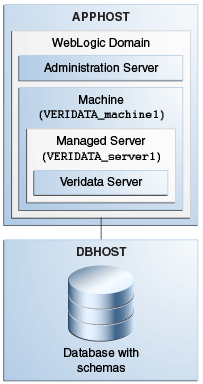
Description of "Figure 1-1 Oracle GoldenGate Veridata Standalone Installation Topology"
This topology represents a standard WebLogic Server domain that contains an Administration Server and a Managed Server on which the Infrastructure and Veridata Server are deployed. The domain is configured on a single host and requires a supported database where the Veridata Repository Database schema and required Fusion Middleware schema are installed.
All elements in this standard installation topology illustration are described in Table 1-1.
Table 1-1 Description of the Elements in the Standard Installation Topology
| Element | Description and Links to Additional Documentation |
|---|---|
|
APPHOST |
Standard term used in Oracle documentation referring to the computer that is hosting the application tier. |
|
DBHOST |
Standard term used in Oracle documentation referring to the computer that is hosting the database. |
|
WebLogic Domain |
A logically related group of Java components (in this case, the administration Server, Managed Servers, and other related software components). For more information, see Understanding Key Concepts in the Oracle Fusion Middleware Understanding Oracle Fusion Middleware Guide. |
|
Administration Server |
The central control entity of a domain which maintains the domain's configuration objects and distributes configuration changes to Managed Servers. For more information, see What Is the Administration Server in the Oracle Fusion Middleware Understanding Oracle Fusion Middleware Guide. |
|
Machine |
Logical representation of the computer that hosts one or more WebLogic Server instances (servers). Machines are also the logical glue between WebLogic Managed Servers and the Node Manager; in order to start or stop a Managed Server with Node Manager, the Managed Server must be associated with a machine. |
|
Managed Server |
Host for your applications, application components, Web services, and their associated resources. For more information, see Overview of Managed Servers and Managed Server Clusters in the Oracle Fusion Middleware Understanding Oracle Fusion Middleware Guide. |
|
Infrastructure |
Collection of services that include the following:
|
|
Oracle GoldenGate Veridata Server |
The Veridata Server coordinates the execution of Oracle GoldenGate Veridata tasks and processes information from multiple Veridata Agents. |
1.3 Installation Roadmap for Oracle GoldenGate Veridata
This guide provides all the steps required to install and configure the standard Oracle GoldenGate Veridata topology. Within the procedures, the guide also provides references to additional information you can use if you want to create a slightly modified version of this topology.
Table 1-2 lists the steps required to install and configure the topology.
Table 1-2 Oracle GoldenGate Veridata Installation Roadmap
| Task | Description | Documentation |
|---|---|---|
|
Verify your system environment and install the prerequisites |
Before beginning the installation, verify that the minimum system and network requirements are met. |
See Oracle GoldenGate Veridata Prerequisites and System Requirements. |
|
Obtain the appropriate distribution for your installation type |
The Oracle GoldenGate Veridata distribution. For Oracle GoldenGate Veridata 12.2.1.2, the installer is |
|
|
Determine your installation directories |
Verify that the directories that will need to be created can be created or accessed by the installer, and exist on systems that meet the minimum requirements. |
See "Understanding the Recommended Directory Structure" in Planning an Installation of Oracle Fusion Middleware. |
|
Install Oracle GoldenGate Veridata |
Installing software transfers the software to your system and creates the Oracle home directory. |
For more information about the install types available during installation, see Understanding Oracle GoldenGate Veridata Distribution. For installation instructions, see Installing Oracle GoldenGate Veridata. |
|
Create Oracle GoldenGate Veridata Repository schema. |
Use the Repository Creation Utility (RCU) to create the Repository database schemas. |
See Creating the Oracle GoldenGate Veridata Repository Schema. |
|
Create and configure your domain |
Use the configuration wizard to create and configure your domain. |
See Configuring Domain for Oracle GoldenGate Veridata to create the domain. |
| Apply patch using OPatch | Use OPatch to apply latest bundle patch, and execute repository patch if applicable. | See Next Steps After Configuring an Oracle GoldenGate Veridata Domain. |
1.4 Understanding Oracle GoldenGate Veridata Distribution
The Oracle GoldenGate Veridata distribution is available as a .jar file. You must have a certified JDK already installed on your system in order to install and configure this distribution.
Tip:
For more information about distributions, see Obtaining Product Distributions in Planning an Installation of Oracle Fusion Middleware.
For information about how to obtain the distribution and also about the feature sets in the distribution, see Oracle GoldenGate Veridata Distribution.