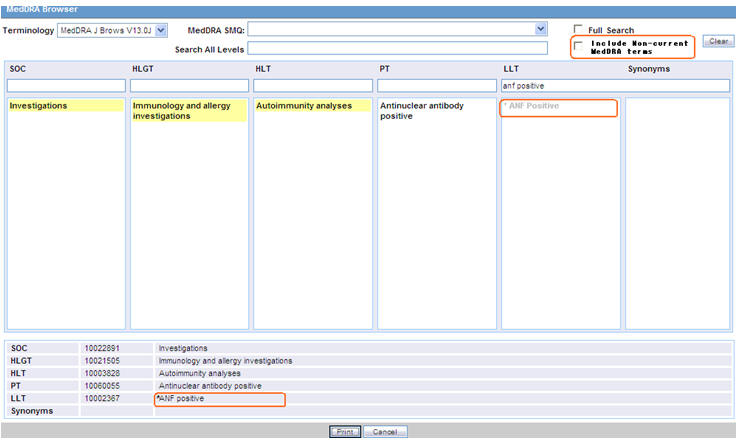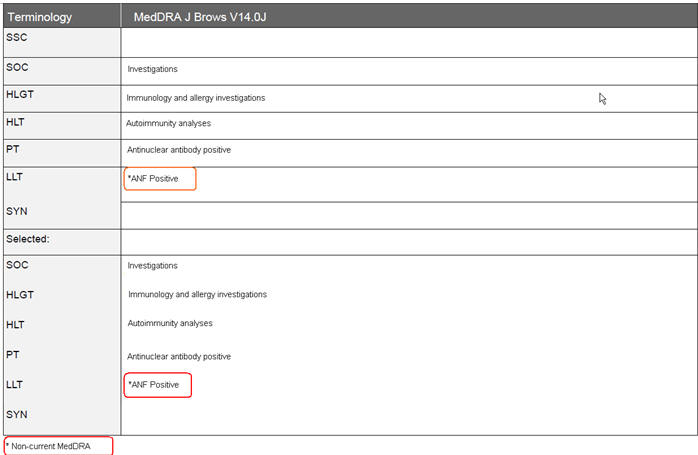5 Utilities
This chapter lists the changes that have been introduced in MedDRA browser in the Argus Safety 7.0.3 release.
5.1 MedDRA Browser
-
A new checkbox has been added in MedDRA browser "Include Non-current terms" as shown in the screenshot below. This is unchecked by default.
-
This checkbox is enabled only when MedDRA Browser is used for searching on local MedDRA dictionaries.
-
When MedDRA Browser opens up to perform further searches on MedDRA Web Service, then this checkbox is unchecked and disabled.
-
When the user searches for a term by marking "Include Non-current terms" checkbox, the system retrieves the matching non current terms along with the Current terms.
-
The Non current LLT terms are displayed preceded with an asterisk (*) symbol separated by a space, in the search results grid as well as bottom section which displayed the selected term details. On clicking on non current term, system displays its PT, HLT, HLGT, and SOC terms. Note that existing application logic to determine non-currency of a term is either based on English or Japanese currency of the term in different scenarios. Hence, the asterisk (*) symbol that is displayed is appropriate.
-
If MedDRA J is not configured, then only English currency is used.
-
If MedDRA J is configured and MedDRA Browser is opened from a Japanese base language screen, then only Japanese currency is used.
-
If MedDRA J is configured, MedDRA Browser is opened from an English base language screen (for English as well as Argus J user), and Country of Incidence is Japan, then English as well as Japanese currency is used.
-
If MedDRA J is configured, MedDRA Browser is opened from an English base language screen (for English as well as Argus J user), and Country of Incidence is not Japan, then only English currency is used.
-
-
On selecting a noncurrent term in the MedDRA browser by clicking 'Select' button, the following message is displayed:
Selected term is a non-current term in the MedDRA dictionary. Please select a current term.
-
The MedDRA Browser print PDF also displays the asterisk (*) symbol in front of the non-current LLT.
-
The MedDRA Browser print PDF displays the footnote as follows in the Print PDF report: Non-current MedDRA term
-
The following common profile switches are added to Common Profile > Case Processing > Dictionary Browser
Profile Switch Attributes Description Allow User to Add Non-Current MedDRA Terms for Option 1: Case irrespective of Country of Incidence
Option 2:
Case where Country of Incidence is other than Japan
Default Value: Option 2 If the default value is configured, then:
For the COI other than Japan - You can select a MedDRA LLT term for which LLT (J) is non-current as it does today i.e. based on English currency.For the COI as Japan - The existing application behavior remain same, and if you add a LLT with Non-current LLT(J), an error message appears (for both English and Japanese users).
If Option 1 is configured, then:
Irrespective of COI of the case both English and Japanese users are allowed to add a LLT to the case for which LLT (J) is non-current i.e. based on English currency.
An icon indicator appears for the Non-current LLT (J) term in the English version of the Case Form similar to the Japan version for both English and Japanese users.
On change of LLT Term Sync English and Japan LLT's, irrespective of the currency Option 1: Yes
Option 2:
NoThis profile switch is enabled only if the profile switch "Allow User to Add Non-Current Meddra Terms for" is configured to Option 1.
Default Value: Option 2 If the default value is configured, then:
If J user updates the non-current LLT (J) to a current LLT (J), then the LLT (E) is not updated for the same PT. If J user updates the non-current LLT (J) to a non-current LLT (J), then the LLT (E) is updated for the same PT.
If Option 1 is configured, then:
For Globally Unlocked Case - If J user tries to update the LLT (J), then the corresponding LLT (E) is also updated.
For Globally Locked - Locally unlocked Case - The J is not allowed to update the LLT (J) irrespective of the MedDRA currency, and an error message is displayed:
Case is Globally locked, hence user is not allowed to update the LLT(J) term.
-
Any changes to these profile switches are audit logged.
-
The behavior of these profile switches for MedDRA encoding is applicable for both internal MedDRA encoding, and MedDRA encoding using Web-services.
Note:
As per the MedDRA guidelines such LLT term can never exist in MedDRA Dictionary as LLT (E) is non-current but LLT (J) is current, and hence the application is not required to handle it.
Besides, the terms for which LLT (E) and LLT(J) both are non-current are never allowed to be entered or updated in the case irrespective of the value of the switches.
-