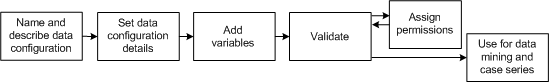
In this section Hide
A data configuration identifies and sets up variables from the source data for use in the Empirica Signal application. The configuration determines the drug variables (such as generic name or trade name) and the event variables (such as PT) that are available for such activities as data mining or querying. It also determines:
You can create data configurations to exert varying degrees of control over user choices. A configuration can tightly control the variables that are available during activities such as creating data mining runs. A configuration can also make more variables available or leave the choice of variables up to the run creator.
For example, suppose that source data includes both the trade name and generic name for drugs. You can create one data configuration that makes only trade names available, and another data configuration that makes only generic names available. You can also create a single configuration that makes both trade names and generic names available, and then let the run creator determine which one to use.
You work with configurations on the Manage Configurations page. A configuration becomes available for use during activities, such as data mining, only when you have validated it and granted permissions to it.
You can create a configuration by:
Regardless of how you create the data configuration, you generally perform the following tasks in sequence:
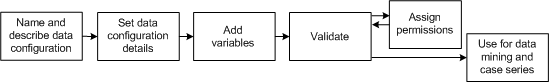
During Empirica Signal installation, a master configuration table for all source databases is created in another Oracle account. The application populates this master configuration table automatically as you add, copy, or import data configurations. When you create a data configuration, an Oracle table, referred to as a data configuration table, is created automatically. This configuration table resides in the same Oracle account as the source data. Multiple data configurations and data configuration tables might exist for an Oracle account.
A supervisor can view the data configuration table for a current run and the master data configuration table for the account from the Data Sources page.