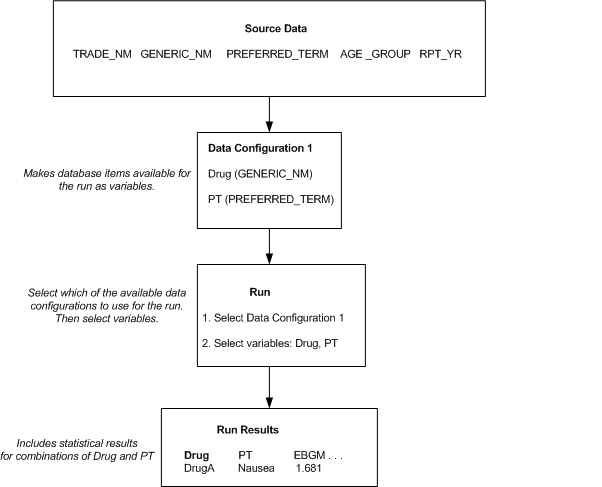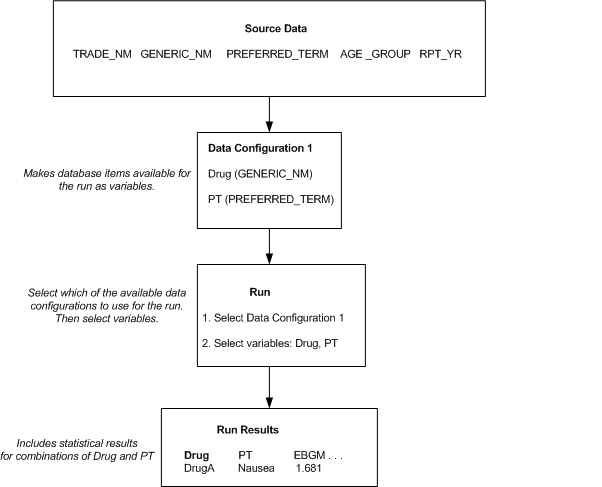
In this section Hide
A data configuration is a group of variables representing items (database table columns) in the source data. In several places in the Empirica Signal application, such as when creating a data mining run or query, you must select a data configuration to indicate which source data is used. You can select the data configuration from a list of data configurations to which you have access. If you do not know the name of the data configuration, you can browse a descriptive list of data configurations and select one. When you select a data configuration, it remains selected until you select a different one.
Lists of available configurations typically show only compatible configurations. See Data configuration and object compatibility for more information.
1. Next to the Configuration field, click Browse.
The Select Configuration dialog box appears and provides the following information about each data configuration to which you have access:
|
Column |
Description |
|
ID |
Internal identifier of the data configuration. |
|
Name |
Name of the data configuration. |
|
Description |
Description of the data configuration. |
|
Account |
Name of the Oracle account in which the data configuration resides. |
See About tables for information about viewing, printing, or downloading tables or changing the way data displays in the table.
2. Click the row for the data configuration that you want to select.
3. Click OK.
Note: Some data configurations are set up to support timestamped data. If you select this type of data configuration during certain activities, you must specify an As of date. See Specifying an As Of date.
Suppose that the source data contains all the items shown in the following example. The data configuration specifies GENERIC_NM and PREFERRED_TERM as the items to be available in a data mining run. If the data configuration renames GENERIC_NM and PREFERRED_TERM to Drug and PT, when you create a run, you select Drug and PT as the items to study. The run results show you scores for combinations of Drug and PT values.