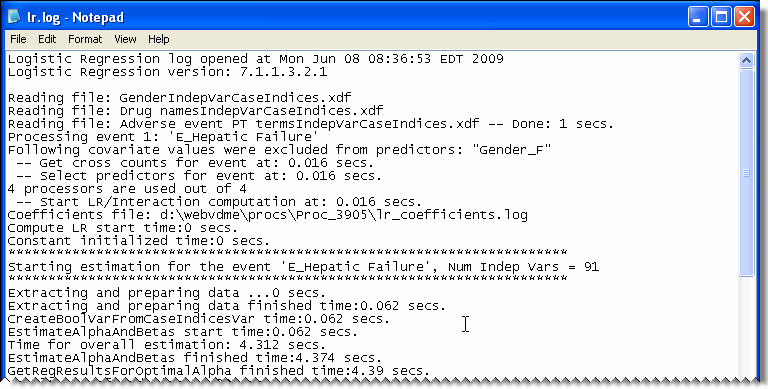
Logistic regression data mining runs produce log files to provide information on run processing. These text files are available for download on the Job Detail page for the LR job in the run.
The lr.log file identifies the most frequently occurring value for each covariate variable in the run, such as the value F for the Gender variable. The value that occurs most frequently is determined based on all reports in the analysis. If any of the events in the run were not reported in combination with the most frequently occurring value for a covariate, the application notes the value used in its place for that event.
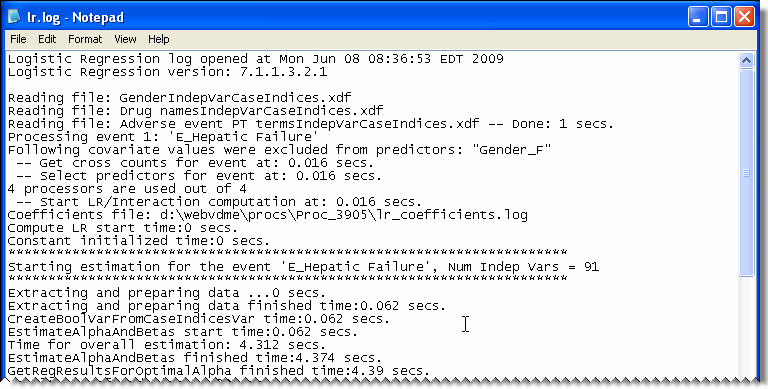
The lr.log file also provides information on convergence for each response and, if necessary, the reason that an event specified for the run was not included in the computation.
The lr_coefficients.log file contains the best alpha value computed for each response in an extended logistic regression data mining run. For standard logistic regression runs, the value 0.5 is always used as the alpha.
When you define the run options for a logistic regression data mining run, if you check Save coefficients, the application includes coefficient and standard error values computed for each predictor and response in the run in this file.
The following example shows the first few rows in an lr_coefficients.log file that has been downloaded and opened in Microsoft Excel:
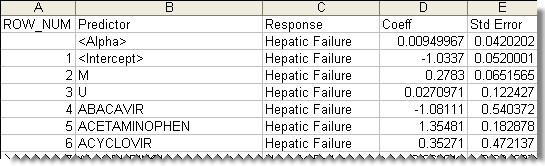
Note that the value of B0 is labeled <Intercept> in the Predictor column, and the value of ![]() is labeled <Alpha> in that column. The computed value of
is labeled <Alpha> in that column. The computed value of ![]() appears in the Coeff column.
appears in the Coeff column.
For more information on logistic regression, see Logistic regression computations.