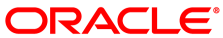The Neutron network service enables you to create and attach interface devices managed by other OpenStack services to networks.
With Neutron network services, the default tenant networking option is to use GRE/VxLANs. GRE/VxLANs are the preferred tenant networking option for enterprise deployments. If you prefer to use VLANs for your tenant networks, you need to use the kollacli property set command to set the following properties before you perform the deployment:
-
neutron_tenant_type The tenant network type. Valid options for this are
vlan,greandvxlan. The default isvxlan. To use VLANs for tenant networks, set this tovlan.-
neutron_vlan_physnet The name of the VLAN network. The default is
physnet1, which is generally used to name flat networks. To avoid confusion with a flat network, you should change this to something other than the default, for example,physnet2.-
neutron_vlan_range The range for VLAN IDs, in the format
start_range:end_range1:1000.-
neutron_vlan_bridge The name for the VLAN network bridge. The default name is
br-vlan.-
neutron_vlan_interface The VLAN traffic network interface name. The network interface must be available on each compute and network node, and by default must have the same name.
If the nodes have differing network interface names, you can use group and host properties to set different interface names, see Section 4.4, “Setting Properties for Groups or Hosts”.
The interface must not have an IP address (because it is a bridged interface) and it must not be the same interface as either the
network_interfaceorneutron_external_interface.
For example:
$ kollacli property set neutron_tenant_type vlan $ kollacli property set neutron_vlan_physnet physnet2 $ kollacli property set neutron_vlan_range 1000:2000 $ kollacli property set neutron_vlan_interface em3