You can share rules between rulebases with a common data model by building one rulebase as a module and then linking to this module from another rulebase.
This may be useful where there are:
TIP: To see an example of a complete rulebase with a module, open and run the Income Support Benefit example rulebase project provided in the Examples folder in the Oracle Policy Modeling installation folder.
Use entities, attributes and relationships imported from a module
Include the rules from an imported module
Use the translations provided in an imported module
Build and load a rulebase containing modules
Debug a rulebase containing modules
To create a link to a module from your rulebase:
Once a module is imported, it will display in Oracle Policy Modeling as a read-only single source file, which will show the data model that was imported, including the complete definition of the entity, attribute or relationship as defined in the module. It will also show a set of rules that indicate the relationship between the base level and inferred entities, attributes and relationships and the data model items that prove it, but not any details of exactly how they are proved.
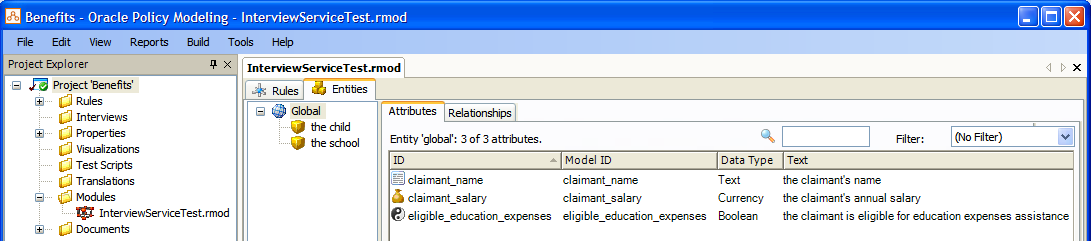
A key difference between adding modules, as opposed to other documents, is that adding a module doesn't copy it into that folder, but rather creates a link to the location of the module. The link location will be relative to the project's xprj file where possible, or absolute if necessary. This allows a module to be linked to without every person who works on that project having to have exactly the same file structure.
TIP: If you want to remove a link to a module from your project, you should right-click the rmod file in the Project Explorer and select Remove from Project. If you select Delete instead, the rmod file itself in the module's project will be deleted.
In the process of adding a link to a module, Oracle Policy Modeling validates that:
When a module is imported into a project all the entities, attributes and relationships that are defined in the module’s public interface appear as if they were defined in a properties file in that project itself and can be used like any other item defined in a properties file. There is, however, one important restriction in that items imported from a module cannot be edited from within the parent project. To make changes to the module you need to edit the module's project and rebuild it. Similarly, you cannot make changes in the parent project that override the module's attribute, entity and relationship definitions. Consequently, if you additionally define an imported entity, attribute or relationship in a parent project you cannot define anything other than the text of that item.
Since you cannot alter the definition of an attribute imported from a module, substitution attributes will only apply up the chain and not down it. This means that any substitution attributes defined and exported from a module will apply to any other project that imports it. However, the reverse is not true, ie defining a substitution attribute in the parent project will not apply to any attributes defined in a module.
In order for second person substitution to work it has to be turned on in the main rulebase project and every module it includes. For example, say your rulebase consists of the following:
Module 1 -- (imported by) --> Module 2 -- (imported by) --> MyRulebase
Now if the attribute 'the person' is defined and exported from Module 1, then it will also need to be defined as a second person attribute in both Module 2 and MyRulebase.
NOTE: Defining attributes or relationships in multiple modules and then importing them into a project can lead to inconsistent text substitution (or sentence forms) being displayed.
If an attribute, entity or relationship is exported from multiple modules (or the module and its parent rulebase) then their definitions, including any metadata must match exactly. This means that you would need to change and redeploy multiple modules if you ever wanted to update the definition of the attribute/entity/relationship. (Having an attribute or relationship defined and exported from multiple modules in a project can also result in unexpected behavior in terms of text substitution and sentence forms.)
The recommended approach is therefore to define each entity/attribute/relationship only once and then import them into every other project that needs it.
For example, say a rulebase imports modules A and B, both of which need to use an attribute called 'the person'. Instead of defining that attribute in both modules A and B, it should be defined in another module which is then imported into both A and B.
Including a rule from an imported module in a project is simply a matter of using the publicly-named attribute (from the module) in a rule (in the parent project). Note that you don't have access to anything inside a module that has not been exported (eg intermediate attributes), either to prove or to use in rule premises. You can have attributes with the same text in the parent rulebase and the imported module but unless the one in the module has been exported, these will not be auto-aliased together and you will end up with two attributes with the same text at runtime.
Any translations provided in an imported module are exported. This means that a project using the module does not have to recreate existing translations for the contents of the module. These translations cannot be edited, however, from within the parent rulebase - any changes must be made in the module itself.
All modules imported into a project must also support all the languages the project does. (A module may support more languages than the project does but it cannot support less.)
TIP: The languages supported in a module can be viewed in the parent project by right-clicking the module link in the Project Explorer and selecting Properties.
You build a rulebase that contains modules in the same way you build a normal rulebase (ie Build | Build). This process creates a build-time copy of the module's interface file in the rulebase, which is later validated against the runtime version of the module's interface file. (At runtime you can update an individual module without having to update all the rulebases (or modules) that rely on it provided that the changes do not alter the interface definition of the module. See Deploy changes to a single module for more information.)
When you load the rulebase (ie in the debugger, regression tester, Web Determinations or Determinations Server), all the rules from all the modules are combined to form the final rulebase that is then checked for consistency, logical loops, multiple proven attributes etc. This means that:
In addition to the build time checks, a rulebase that contains modules is also validated by the engine when it is loaded. The validation checks that are carried out mirror those done by Oracle Policy Modeling at build time, with the following notes:
Since the engine, like all runtime validation, only reports the first error it encounters it is advisable to re-compile your head rulebase project after updating a module to detect any errors.
Entities, attributes and relationships are defined by their ID and are compared according to the following criteria:
| ID | Source | Text | Type | Reverse text | Target | Reverse ID |
|---|---|---|---|---|---|---|
| children | the child | the applicant's children | One-to-Many | the applicant of the child | the applicant | childsapplicant |
will not be considered the same as a relationship defined as:
| ID | Source | Text | Type | Reverse text | Target | Reverse ID |
|---|---|---|---|---|---|---|
| childsapplicant | the applicant | the applicant of the child | Many-to-One | the child | the applicant's children | children |
It is possible to make changes to a module and deploy it without having to redeploy everything that uses it, if and only if the changes do not alter the external data model. In other words, the changes must be limited to changing the internal logic of the module. If the change affects the external data model, then you will need to rebuild and redeploy every rulebase/module that depends on it. (For more information see Deploy changes to a single module.)
A rulebase containing modules is considered a single rulebase and you therefore debug it as you would any other rulebase (see Debug a rulebase for more information).
When you run the rulebase in the debugger, any attributes, entities and relationships that were not exported from your modules are shown with an ID of the form <module name>.<module document id>. For example, SimpleBenefits.b7@Rules_BenefitRules_doc is the attribute 'b7@Rules_BenefitRules_doc' that was not exported from the Simple Benefits module.
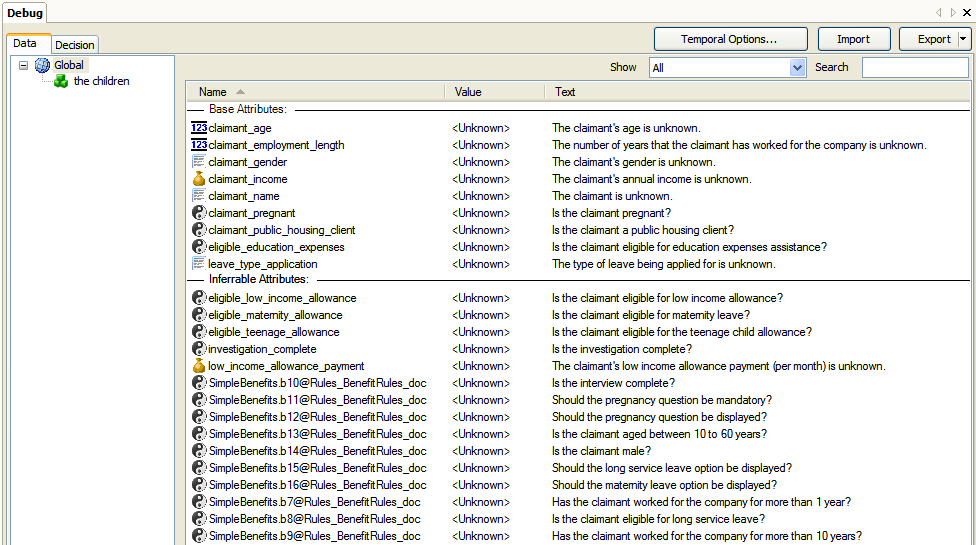
These attributes are shown in the debugger for completeness (eg so that you can see a proper decision report).