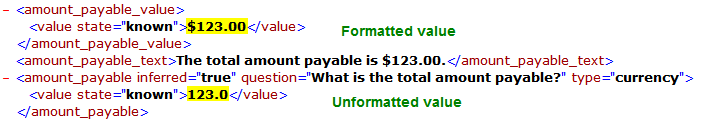
Attribute values throughout Oracle Policy Modeling and Oracle Policy Automation are either unformatted (ie using an internal data format), or formatted (ie using the format specified by the rulebase Region settings).
Unformatted attribute values are used:
Unformatted values take the following forms:
| Attribute type | Unformatted value form | Example |
|---|---|---|
| Boolean | true/false | true |
| Number |
x.x (always has at least one decimal place) |
3.0 |
| Currency |
x.x (always has at least one decimal place, no currency symbol, no comma) |
5.0 |
| Text | Any text (with the text surrounded by quotation marks where referenced in rules) | yellow |
| Date | yyyy-MM-dd |
2007-10-25 |
| Time of day | hh:mm:ss |
07:47:31 |
| Date and time | yyyy-MM-dd hh:mm:ss |
2009-08-12 17:30:00 |
Where the formatting of dates and times are referred to the following conventions are used:
| yyyy | four-digit year |
| MM | two-digit month (01 through 12) |
| dd | two-digit day of month (0 through 31) |
| hh | two-digits of hour (00 through 23) |
| mm | two-digits of minute (00 through 59) |
| ss | two-digits of seconds (00 through 59) |
Formatted attribute values based on rulebase region are used:
When displaying information in generated documents.
For example, if your region was set to the United States you would see the following:
| Attribute type | Formatted value form (English - United States) | Example |
|---|---|---|
| Boolean | Yes/No/Unknown | Yes |
| Number |
x |
15 |
| Currency |
$x.xx (two decimal places) |
$123.00 |
| Text | Any text | submarine |
| Date | MM-dd-yy |
6/17/11 |
| Time of day | hh:mm:ss (24 hour clock) |
15:21:45 |
| Date and time | MM-dd-yy hh:mm:ss AM/PM (12 hour clock) |
6/17/11 3:21:45 PM |
Other examples of how this formatting could apply include:
| Variable type | Data format specified by rulebase region | Example |
|---|---|---|
| Number |
Region set to France, which includes the comma as the decimal separator |
a Word rule conclusion setting a number variable: the threshold interest rate for savings accounts = 7,75 |
| Currency |
Region set to United Kingdom (English), which includes £ currency symbol, comma as thousand separator and full stop as decimal separator |
the value for a currency variable "the balance of the applicant's savings account" is set in Oracle Web Determinations to: £25,524.50 |
| Text | Region set to Germany, which accepts any text formatting | the value of a text variable "the person's name" is set in Oracle Web Determinations to: Karla |
| Date | Region set to Australia, which includes the date format dd/MM/yy |
the value of a date variable "the applicant's date of birth" is displayed in the debugger Decision tab as: 25/10/90 |
| Time of day |
Region set to Brazil, which includes the time format hh:mm:ss NOTE: The seconds component is optional when entering data in Oracle Web Determinations and the debugger, and will be set to ":00" if omitted. |
the value of a time variable "the weekday closing time" is set in Oracle Web Determinations to: 16:45 |
| Date and time |
Region set to Japan, which includes the date format yy/MM/dd and time format hh:mm:ss NOTES: If the regional format settings specify an output format for datetimes, all datetimes will be displayed with that format regardless of whether the 'Display seconds' option was ticked for that variable in the Attribute Editor. Also , the seconds component may be optional when entering data in Oracle Web Determinations and the debugger, depending on the regional format settings. If so, it is set to ":00" if omitted. |
the value of a date/time variable "the application lodgment time" is set in Oracle Web Determinations to: 09/07/29 10:15:30 |
Where the formatting of dates and times are referred to the following conventions are used:
| yy | two-digit year |
| MM | two-digit month (01 through 12) |
| dd | two-digit day of month (0 through 31) |
| hh | two-digits of hour (00 through 23) |
| mm | two-digits of minute (00 through 59) |
| ss | two-digits of seconds (00 through 59) |
Note that to find the exact formatting of data values for your rulebase region, Oracle Policy Modeling will check the relevant settings for that region within your system. You may override these individual system settings for a region if required - see the Oracle Policy Automation Developer's Guide for further details.
TIP: When using BI Publisher to develop a template for an interview document, you can see the formatted and unformatted attribute values in the XML sample data file:
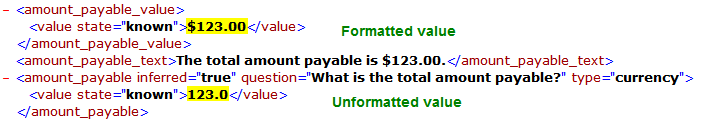
See also:
Oracle Policy Automation Developer's Guide - for the format used in Oracle Determinations Server