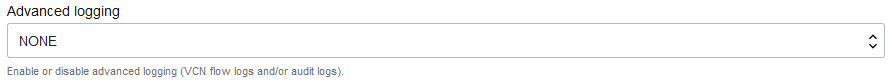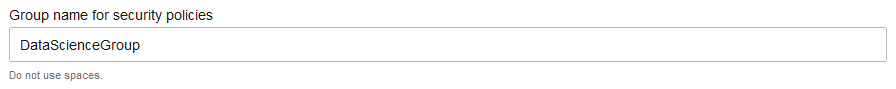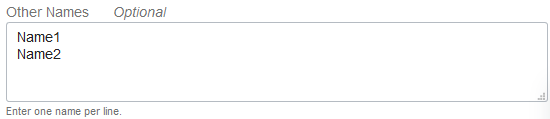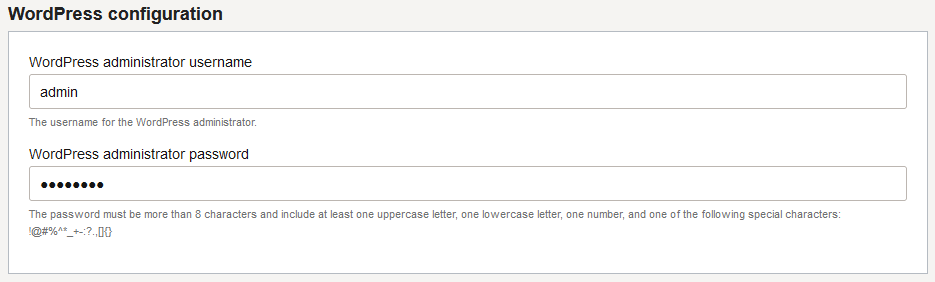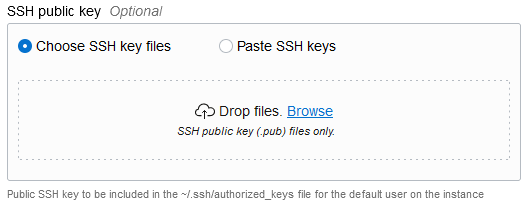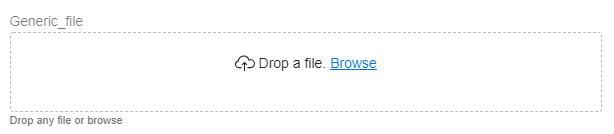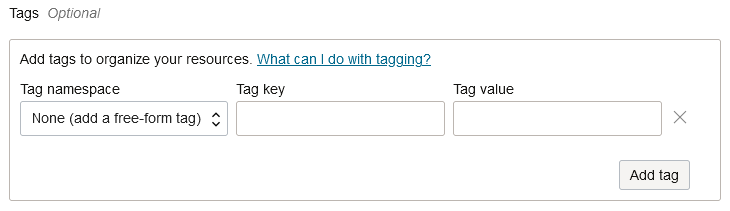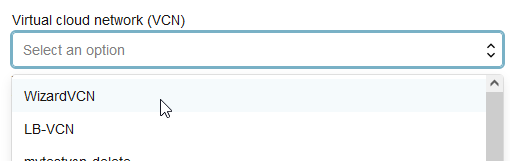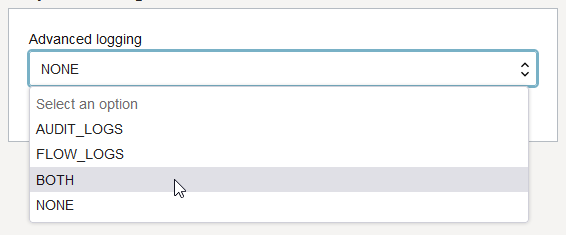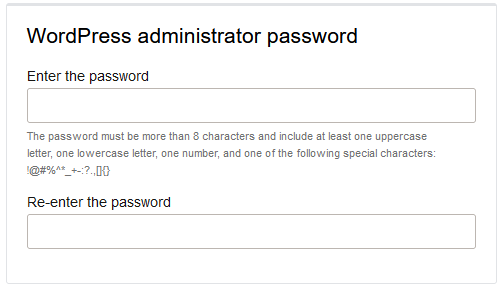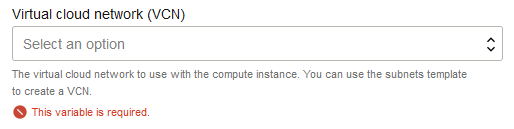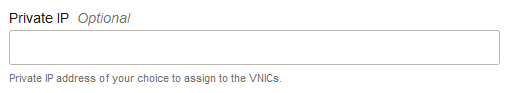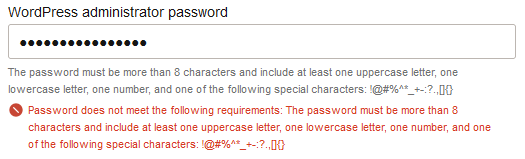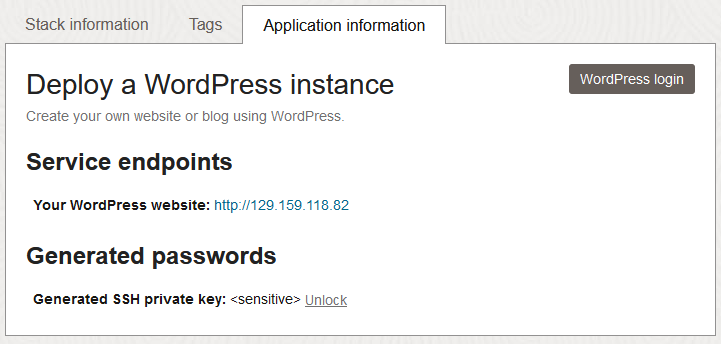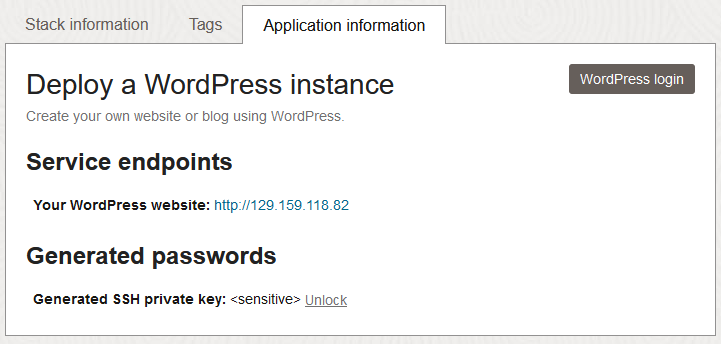Estendi pagine console mediante documenti schema
Rivedere i requisiti, i tipi supportati e gli esempi per i documenti di schema utilizzati con le configurazioni Terraform in Resource Manager.
I documenti di schema sono consigliati per le configurazioni Terraform quando si utilizza Resource Manager. L'inclusione di un documento di schema consente di estendere le pagine nella console di Oracle Cloud Infrastructure. Facilita l'inserimento delle variabili nella pagina Crea stack visualizzando i controlli delle chiavi SSH e denominando, raggruppando, prepopolando dinamicamente i valori e altro ancora. Definire il testo nella scheda Informazioni applicazione della pagina Dettagli stack visualizzata per uno stack creato.
Requisiti per i documenti schema
I documenti di schema per Resource Manager hanno i seguenti requisiti:
-
Formato YAML.
-
I tipi di dati devono essere coerenti con la configurazione Terraform associata.
Si supponga, ad esempio, di dichiarare il tipo
numberper la variabileavailabilitynello schema. In questa situazione,availabilitydeve avere lo stesso tipo dichiarato (number) nella configurazione Terraform associata. Per impostazione predefinita, le variabili senza tipo dichiarato utilizzanostring. -
Posizionamento nella cartella radice della configurazione Terraform di Resource Manager. Per impostazione predefinita, il documento dello schema presuppone che la cartella radice sia la directory di lavoro.
Tipi supportati (prepopolazione dinamica e controlli)
In questa sezione sono elencati i tipi supportati da Resource Manager per la precompilazione dinamica e i controlli.
La maggior parte dei tipi richiede l'OCID del compartimento (dependsOn: required: compartmentId). Alcuni tipi includono articoli obbligatori o facoltativi aggiuntivi. Per determinare gli elementi obbligatori e facoltativi per un tipo, vedere Schema metadati per la convalida.
È possibile filtrare gli elenchi prepopolati in modo dinamico in base ad altre variabili utilizzando dependsOn. Ad esempio, filtra le subnet in base alla VCN. Per ulteriori informazioni, vedere Popolamento dinamico.
Le descrizioni nei file schema.yaml sono codificate in HTML nell'output.
Quando vengono definite nella configurazione Terraform, le variabili riportate di seguito popolano automaticamente con i valori nelle pagine della console utilizzate per creare e modificare lo stack. I valori dello stack vengono utilizzati quando si selezionano le azioni Terraform Piano, Applica ed Elimina.
tenancy_ocid(OCID tenancy)compartment_ocid(OCID compartimento)region(regione)current_user_ocid(OCID dell'utente corrente)
| Tipo (visualizzato come campo a discesa precompilato dinamicamente, se non diversamente specificato) | Identificativo risorsa | commenti |
|---|---|---|
file
|
-- | Supera un controllo per l'aggiunta di un singolo file eliminando o sfogliando. Quando viene visualizzato questo controllo, un utente può caricare un file di qualsiasi estensione, ad esempio un codice di licenza o un certificato. Per ulteriori informazioni, vedere Controllo file. |
oci:apm:domain:id
|
OCID dominio Application Performance Monitoring (APM) | |
oci:blockstorage:policies:id
|
Criterio di backup del volume | |
oci:container:cluster:id
|
OCID cluster Kubernetes | |
oci:core:image:id
|
OCID immagine | |
oci:core:instanceshape:name
|
Nome forma dell'istanza | |
oci:core:natgateway:id
|
OCID gateway NAT | |
oci:core:nsg:id
|
OCID gruppo di sicurezza di rete | |
oci:core:servicegateway:id
|
OCID gateway del servizio | |
oci:core:ssh:publickey
|
-- | Supera un controllo per l'aggiunta di una o più chiavi SSH pubbliche eliminando i file o incollando i valori delle chiavi. Per ulteriori informazioni, vedere Controllo chiave SSH. |
oci:core:subnet:id
|
OCID subnet | |
oci:core:vcn:id
|
OCID VCN | |
oci:database:autonomouscontainerdatabase:id
|
OCID Autonomous Container Database | |
oci:database:autonomousdatabase:id
|
OCID Autonomous AI Database | |
oci:database:autonomousdatabaseversion:id
|
Autonomous AI Database versione | |
oci:database:database:id
|
OCID database per un database di servizio del database di base o un database di Exadata Database Service on Dedicated Infrastructure. | |
oci:database:dbhome:id
|
OCID home DB (si applica al database di base e all'Exadata Database Service on Dedicated Infrastructure) | |
oci:database:dbsystem:id
|
OCID sistema DB (si applica al database di base) | |
oci:identity:availabilitydomain:name
|
Nome dominio di disponibilità | |
oci:identity:compartment:id
|
OCID compartimento | |
oci:identity:domains:id
|
OCID dominio di Identity |
Specificare l'OCID della tenancy come |
oci:identity:dynamicgroups:id
|
OCID gruppo dinamico |
Specificare l'OCID della tenancy come |
oci:identity:faultdomain:name
|
Nome dominio di errore | |
oci:identity:groups:id
|
OCID gruppo |
Specificare l'OCID della tenancy come |
oci:identity:region:name
|
Nome area | |
oci:identity:tag:value
|
Nome chiave tag dallo spazio di nomi tag; vedere TagSummary | Supera un controllo per l'aggiunta di tag definite e in formato libero. Per ulteriori informazioni, vedere Controllo Applicazione tag. |
oci:kms:key:id
|
OCID chiave del vault; vedere ListKeys | |
oci:kms:secret:id
|
OCID segreto dei vault; vedere ListSecrets | |
oci:kms:vault:id
|
OCID vault | |
oci:kubernetes:versions:id
|
Vedere GetClusterOptions | |
oci:loadbalancer:loadbalancer:id
|
OCID load balancer | |
oci:ods:project:id
|
OCID progetto Data Science | |
oci:resourcemanager:privateendpoint:id
|
OCID endpoint privato di Resource Manager | Specificare un compartimento (compartmentId) e una VCN (vcnId) per elencare gli endpoint privati. Per un esempio, vedere Dichiarazione di esempio per gli endpoint privati in questa pagina. |
Metaschema per convalida
Utilizzare il seguente file di meta schema per confermare che il documento di schema utilizza tipi di variabile supportati.
# Meta JSON Schema.
#
# This is used to validate the Schema file when the package is uploaded/loaded into Resource Manager.
# For marketplace, it is also used to validate the package when the package artifact is created in Partner Portal.
#
# NOTE: additionalProperties are set to true explicitly even though this is the default. It must be set to true in
# cases where we use the allOf. This is a quirk of JSON Schema. During validation, allOf means it has to match all of
# the individual definitions separately. It doesn't mean it has to match a Union of the individual definitions. This
# is a known issue with JSON Schema.
title: Schema
type: object
required:
- variables
- schemaVersion
additionalProperties: true
properties:
title:
type: string
description:
type: string
stackDescription:
type: string
packageVersion:
type: string
version:
type: string
schemaVersion:
type: string
enum:
- 1.0.0
- 1.1.0
locale:
$ref: "#/definitions/locale"
logoUrl:
$ref: "#/definitions/url"
source:
$ref: "#/definitions/source"
informationalText:
type: string
instructions:
type: string
troubleshooting:
type: string
allowViewState:
type: boolean
variables:
$ref: "#/definitions/variables"
# Deprecated - use variableGroups instead
groupings:
$ref: "#/definitions/variableGroups"
variableGroups:
$ref: "#/definitions/variableGroups"
outputs:
$ref: "#/definitions/outputs"
outputGroups:
$ref: "#/definitions/outputGroups"
primaryOutputButton:
type: string
format: variablereference
definitions:
source:
type: object
properties:
type:
enum:
- marketplace
- quickstart
- web
reference:
type:
- string
- number
additionalProperties: false
variableGroups:
type: array
items:
$ref: "#/definitions/variableGroup"
variableGroup:
type: object
required:
- title
- variables
properties:
title:
type: string
variables:
type: array
items:
type: string
format: variablereference
visible:
$ref: "#/definitions/booleanStatement"
additionalProperties: true
locale:
enum:
- en
default: en
url:
type: string
pattern: ^https?:\/\/(www\.)?[-a-zA-Z0-9@:%._\+~#=]{2,256}\.[a-z]{2,4}\b([-a-zA-Z0-9@:%_\+.~#?&//=]*)$
ocid:
type: string
pattern: ^ocid1\.([a-z0-9_-]{1,32})\.([a-z0-9_-]{1,15})\.([a-z0-9]{0,24})\.([a-z0-9]{60})$
variables:
type: object
additionalProperties:
$ref: "#/definitions/variable"
variable:
oneOf:
- $ref: "#/definitions/staticVariable"
- $ref: "#/definitions/dynamicVariable"
- $ref: "#/definitions/complexVariable"
baseVariable:
type: object
properties:
title:
type: string
minLength: 1
description:
type: string
required:
type: boolean
default: false
visible:
$ref: "#/definitions/booleanStatement"
booleanStatement:
oneOf:
- type: boolean
- type: string
- $ref: "#/definitions/equality"
- $ref: "#/definitions/greaterThanOrEqual"
- $ref: "#/definitions/lessThanOrEqual"
- $ref: "#/definitions/greaterThan"
- $ref: "#/definitions/lessThan"
- $ref: "#/definitions/booleanOr"
- $ref: "#/definitions/booleanAnd"
- $ref: "#/definitions/booleanNot"
equality:
type: object
properties:
eq:
type: array
items:
- type: [string, number]
- type: [string, number]
additionalItems: false
additionalProperties: false
greaterThanOrEqual:
type: object
properties:
ge:
type: array
items:
- type: [string, number]
- type: [string, number]
additionalItems: false
additionalProperties: false
lessThanOrEqual:
type: object
properties:
le:
type: array
items:
- type: [string, number]
- type: [string, number]
additionalItems: false
additionalProperties: false
greaterThan:
type: object
properties:
gt:
type: array
items:
- type: [string, number]
- type: [string, number]
additionalItems: false
additionalProperties: false
lessThan:
type: object
properties:
lt:
type: array
items:
- type: [string, number]
- type: [string, number]
additionalItems: false
additionalProperties: false
booleanOr:
type: object
properties:
or:
type: array
items:
- $ref: "#/definitions/booleanStatement"
- $ref: "#/definitions/booleanStatement"
additionalItems: false
additionalProperties: false
booleanAnd:
type: object
properties:
and:
type: array
items:
- $ref: "#/definitions/booleanStatement"
- $ref: "#/definitions/booleanStatement"
additionalItems: false
additionalProperties: false
booleanNot:
type: object
properties:
not:
type: array
items:
- $ref: "#/definitions/booleanStatement"
additionalItems: false
additionalProperties: false
dependsOnCompartment:
allOf:
- $ref: "#/definitions/baseVariable"
- required:
- dependsOn
properties:
dependsOn:
type: object
required:
- compartmentId
properties:
compartmentId:
type: string
format: variablereference
additionalProperties: false
additionalProperties: true
staticVariable:
oneOf:
- $ref: "#/definitions/arrayVariable"
- $ref: "#/definitions/booleanVariable"
- $ref: "#/definitions/enumVariable"
- $ref: "#/definitions/integerVariable"
- $ref: "#/definitions/numberVariable"
- $ref: "#/definitions/stringVariable"
- $ref: "#/definitions/multilineVariable"
- $ref: "#/definitions/fileVariable"
- $ref: "#/definitions/passwordVariable"
- $ref: "#/definitions/datetimeVariable"
dynamicVariable:
oneOf:
- $ref: "#/definitions/imageVariable"
- $ref: "#/definitions/identityDomainVariable"
- $ref: "#/definitions/instanceShapeVariable"
- $ref: "#/definitions/subnetVariable"
- $ref: "#/definitions/vcnVariable"
- $ref: "#/definitions/availabilityDomainVariable"
- $ref: "#/definitions/compartmentVariable"
- $ref: "#/definitions/faultDomainVariable"
- $ref: "#/definitions/regionVariable"
- $ref: "#/definitions/dbSystemVariable"
- $ref: "#/definitions/dbHomeVariable"
- $ref: "#/definitions/dbHomeVersionVariable"
- $ref: "#/definitions/databaseVariable"
- $ref: "#/definitions/autonomousDatabaseVariable"
- $ref: "#/definitions/autonomousDatabaseVersionVariable"
- $ref: "#/definitions/autonomousContainerDBVariable"
- $ref: "#/definitions/kmsVaultVariable"
- $ref: "#/definitions/containerClusterVariable"
- $ref: "#/definitions/volumeBackupPoliciesVariable"
- $ref: "#/definitions/loadBalancerVariable"
- $ref: "#/definitions/serviceGatewayVariable"
- $ref: "#/definitions/kubernetesVersionsVariable"
- $ref: "#/definitions/instanceVariable"
- $ref: "#/definitions/natGatewayVariable"
- $ref: "#/definitions/tagVariable"
- $ref: "#/definitions/nsgVariable"
- $ref: "#/definitions/mountTargetsVariable"
- $ref: "#/definitions/kmsKeyVariable"
- $ref: "#/definitions/kmsSecretVariable"
- $ref: "#/definitions/odsProjectVariable"
- $ref: "#/definitions/instanceShapeVariableWithFlex"
- $ref: "#/definitions/groupsVariable"
- $ref: "#/definitions/dynamicGroupsVariable"
- $ref: "#/definitions/logAnalyticsLogGroup"
- $ref: "#/definitions/logAnalyticsLogEntities"
- $ref: "#/definitions/logAnalyticsScheduledTasks"
- $ref: "#/definitions/logAnalyticsEntityTypes"
- $ref: "#/definitions/managementAgents"
- $ref: "#/definitions/logAnalyticsSources"
- $ref: "#/definitions/privateEndpointVariable"
- $ref: "#/definitions/apmDomainVariable"
complexVariable:
oneOf:
- $ref: "#/definitions/listVariable"
- $ref: "#/definitions/mapVariable"
- $ref: "#/definitions/objectVariable"
mapVariable:
allOf:
- $ref: "#/definitions/baseVariable"
- required: [type, valueType]
properties:
type:
enum: [map]
default:
type: [string]
valueType:
type: [string]
additionalProperties: true
listVariable:
allOf:
- $ref: "#/definitions/baseVariable"
- required: [type, valueType]
properties:
type:
enum: [list]
default:
type: [string]
valueType:
type: [string]
additionalProperties: true
objectVariable:
allOf:
- $ref: "#/definitions/baseVariable"
- required: [type, attributes]
properties:
type:
enum: [object]
default:
type: string
attributes:
type: [array]
items:
type: string
additionalProperties: true
nonNegativeInteger:
type: integer
minimum: 0
nonNegativeIntegerDefault0:
allOf:
- $ref: "#/definitions/nonNegativeInteger"
- default: 0
arrayVariable:
allOf:
- $ref: "#/definitions/baseVariable"
- required: [type]
properties:
type:
enum: [array]
items:
$ref: "#/definitions/variable"
maxItems:
$ref: "#/definitions/nonNegativeInteger"
minItems:
$ref: "#/definitions/nonNegativeIntegerDefault0"
uniqueItems:
type: boolean
default: false
contains:
$ref: "#/definitions/variable"
additionalProperties: true
booleanVariable:
allOf:
- $ref: "#/definitions/baseVariable"
- required: [type]
properties:
type:
enum: [boolean]
default:
$ref: "#/definitions/booleanStatement"
default: false
additionalProperties: true
enumVariable:
allOf:
- $ref: "#/definitions/baseVariable"
- required: [type]
properties:
type:
enum: [enum]
enum:
type: array
items:
type: string
default:
$ref: "#/definitions/booleanStatement"
allowMultiple:
type: boolean
default: false
additionalProperties: true
integerVariable:
allOf:
- $ref: "#/definitions/baseVariable"
- required: [type]
properties:
type:
enum: [integer]
default:
type: integer
multipleOf:
type: number
exclusiveMinimum: 0
minimum:
type: number
maximum:
type: number
exclusiveMinimum:
type: number
exclusiveMaximum:
type: number
additionalProperties: true
numberVariable:
allOf:
- $ref: "#/definitions/baseVariable"
- required: [type]
properties:
type:
enum: [number]
default:
type: number
multipleOf:
type: number
exclusiveMinimum: 0
minimum:
type: number
maximum:
type: number
exclusiveMinimum:
type: number
exclusiveMaximum:
type: number
additionalProperties: true
stringVariable:
allOf:
- $ref: "#/definitions/baseVariable"
- required: [type]
properties:
type:
enum: [string]
default:
$ref: "#/definitions/booleanStatement"
pattern:
type: string
maxLength:
$ref: "#/definitions/nonNegativeInteger"
minLength:
$ref: "#/definitions/nonNegativeIntegerDefault0"
additionalProperties: true
multilineVariable:
allOf:
- $ref: "#/definitions/baseVariable"
- required: [type]
properties:
type:
enum: [text]
default:
$ref: "#/definitions/booleanStatement"
pattern:
type: string
multiline:
type: boolean
maxLength:
$ref: "#/definitions/nonNegativeInteger"
minLength:
$ref: "#/definitions/nonNegativeIntegerDefault0"
additionalProperties: true
fileVariable:
allOf:
- $ref: "#/definitions/baseVariable"
- required: [type]
properties:
type:
enum: [file]
additionalProperties: true
passwordVariable:
allOf:
- $ref: "#/definitions/baseVariable"
- required: [type]
properties:
type:
enum: [password]
default:
$ref: "#/definitions/booleanStatement"
confirmation:
$ref: "#/definitions/booleanStatement"
additionalProperties: true
datetimeVariable:
allOf:
- $ref: "#/definitions/baseVariable"
- required: [type]
properties:
type:
enum: [datetime]
default:
$ref: "#/definitions/booleanStatement"
additionalProperties: true
identityDomainVariable:
allOf:
- $ref: "#/definitions/baseVariable"
- required:
- type
- dependsOn
properties:
type:
enum: [oci:identity:domains:id]
pattern:
type: string
dependsOn:
type: object
required:
- compartmentId
properties:
compartmentId:
type: string
format: variablereference
additionalProperties: false
additionalProperties: true
imageVariable:
allOf:
- $ref: "#/definitions/baseVariable"
- required:
- type
- dependsOn
properties:
type:
enum: [oci:core:image:id]
pattern:
type: string
dependsOn:
type: object
required:
- compartmentId
properties:
compartmentId:
type: string
format: variablereference
shape:
type: string
format: variablereference
operatingSystem:
type: string
format: variablereference
operatingSystemVersion:
type: string
format: variablereference
additionalProperties: false
additionalProperties: true
instanceShapeVariableWithFlex:
allOf:
- $ref: "#/definitions/baseVariable"
- required:
- type
- dependsOn
properties:
type:
enum: [oci:core:instanceshapewithflex:name]
pattern:
type: string
dependsOn:
type: object
required:
- compartmentId
properties:
imageId:
type: string
format: variablereference
compartmentId:
type: string
format: variablereference
availabilityDomain:
type: string
format: variablereference
additionalProperties: false
additionalProperties: true
instanceShapeVariable:
allOf:
- $ref: "#/definitions/baseVariable"
- required:
- type
- dependsOn
properties:
type:
enum: [oci:core:instanceshape:name]
pattern:
type: string
dependsOn:
type: object
required:
- compartmentId
properties:
imageId:
type: string
format: variablereference
compartmentId:
type: string
format: variablereference
availabilityDomain:
type: string
format: variablereference
additionalProperties: false
additionalProperties: true
natGatewayVariable:
allOf:
- $ref: "#/definitions/baseVariable"
- required:
- type
- dependsOn
properties:
type:
enum: [oci:core:natgateway:id]
dependsOn:
type: object
required:
- compartmentId
properties:
vcnId:
type: string
format: variablereference
compartmentId:
type: string
format: variablereference
additionalProperties: false
additionalProperties: true
instanceVariable:
allOf:
- $ref: "#/definitions/baseVariable"
- required:
- type
- dependsOn
properties:
type:
enum: [oci:core:instance:id]
dependsOn:
type: object
required:
- compartmentId
properties:
compartmentId:
type: string
format: variablereference
additionalProperties: false
additionalProperties: true
subnetVariable:
allOf:
- $ref: "#/definitions/baseVariable"
- required:
- type
- dependsOn
properties:
type:
enum: [oci:core:subnet:id]
dependsOn:
type: object
required:
- vcnId
- compartmentId
properties:
vcnId:
type: string
format: variablereference
compartmentId:
type: string
format: variablereference
hidePublicSubnet:
$ref: "#/definitions/booleanStatement"
hidePrivateSubnet:
$ref: "#/definitions/booleanStatement"
hideRegionalSubnet:
$ref: "#/definitions/booleanStatement"
hideAdSubnet:
$ref: "#/definitions/booleanStatement"
additionalProperties: false
additionalProperties: true
serviceGatewayVariable:
allOf:
- $ref: "#/definitions/baseVariable"
- required:
- type
- dependsOn
properties:
type:
enum: [oci:core:servicegateway:id]
dependsOn:
type: object
required:
- compartmentId
properties:
vcnId:
type: string
format: variablereference
compartmentId:
type: string
format: variablereference
additionalProperties: false
additionalProperties: true
logAnalyticsLogGroup:
allOf:
- $ref: "#/definitions/baseVariable"
- required:
- type
- dependsOn
properties:
type:
enum: [oci:logan:loggroup:id]
dependsOn:
type: object
required:
- compartmentId
properties:
compartmentId:
type: string
format: variablereference
additionalProperties: false
additionalProperties: true
logAnalyticsScheduledTasks:
allOf:
- $ref: "#/definitions/baseVariable"
- required:
- type
- dependsOn
properties:
type:
enum: [oci:logan:scheduledtask:id]
dependsOn:
type: object
required:
- compartmentId
- taskType
properties:
compartmentId:
type: string
format: variablereference
taskType:
type: string
additionalProperties: false
additionalProperties: true
logAnalyticsLogEntities:
allOf:
- $ref: "#/definitions/baseVariable"
- required:
- type
- dependsOn
properties:
type:
enum: [oci:logan:logentity:id]
dependsOn:
type: object
required:
- compartmentId
properties:
compartmentId:
type: string
format: variablereference
additionalProperties: false
additionalProperties: true
logAnalyticsEntityTypes:
allOf:
- $ref: "#/definitions/baseVariable"
- required:
- type
properties:
type:
enum: [oci:logan:entitytype:id]
additionalProperties: true
managementAgents:
allOf:
- $ref: "#/definitions/baseVariable"
- required:
- type
- dependsOn
properties:
type:
enum: [oci:mgmt:agent:id]
dependsOn:
type: object
required:
- compartmentId
properties:
compartmentId:
type: string
format: variablereference
additionalProperties: false
additionalProperties: true
logAnalyticsSources:
allOf:
- $ref: "#/definitions/baseVariable"
- required:
- type
- dependsOn
properties:
type:
enum: [oci:logan:source:id]
dependsOn:
type: object
required:
- compartmentId
properties:
compartmentId:
type: string
format: variablereference
additionalProperties: false
additionalProperties: true
nsgVariable:
allOf:
- $ref: "#/definitions/baseVariable"
- required:
- type
- dependsOn
properties:
type:
enum: [oci:core:nsg:id]
dependsOn:
type: object
required:
- compartmentId
properties:
vcnId:
type: string
format: variablereference
compartmentId:
type: string
format: variablereference
additionalProperties: false
additionalProperties: true
vcnVariable:
allOf:
- $ref: "#/definitions/dependsOnCompartment"
- required: [type]
properties:
type:
enum: [oci:core:vcn:id]
additionalProperties: true
availabilityDomainVariable:
allOf:
- $ref: "#/definitions/dependsOnCompartment"
- required: [type]
properties:
type:
enum: [oci:identity:availabilitydomain:name]
additionalProperties: true
compartmentVariable:
allOf:
- $ref: "#/definitions/baseVariable"
- required: [type]
properties:
type:
enum: [oci:identity:compartment:id]
default:
$ref: "#/definitions/booleanStatement"
additionalProperties: true
faultDomainVariable:
allOf:
- $ref: "#/definitions/baseVariable"
- required:
- type
- dependsOn
properties:
type:
enum: [oci:identity:faultdomain:name]
dependsOn:
type: object
required:
- compartmentId
- availabilityDomainName
properties:
compartmentId:
type: string
format: variablereference
availabilityDomainName:
type: string
format: variablereference
additionalProperties: false
additionalProperties: true
regionVariable:
allOf:
- $ref: "#/definitions/baseVariable"
- required: [type]
properties:
type:
enum: [oci:identity:region:name]
default:
$ref: "#/definitions/booleanStatement"
default: ${session.region}
additionalProperties: true
dbSystemVariable:
allOf:
- $ref: "#/definitions/dependsOnCompartment"
- required: [type]
properties:
type:
enum: [oci:database:dbsystem:id]
additionalProperties: true
dbHomeVariable:
allOf:
- $ref: "#/definitions/baseVariable"
- required:
- type
- dependsOn
properties:
type:
enum: [oci:database:dbhome:id]
dependsOn:
type: object
required:
- dbSystemId
- compartmentId
properties:
dbSystemId:
type: string
format: variablereference
compartmentId:
type: string
format: variablereference
additionalProperties: false
additionalProperties: true
dbHomeVersionVariable:
allOf:
- $ref: "#/definitions/baseVariable"
- required:
- type
- dependsOn
properties:
type:
enum: [oci:database:dbhome:dbversion]
dependsOn:
type: object
required:
- dbHomeId
properties:
dbHomeId:
type: string
format: variablereference
additionalProperties: false
additionalProperties: true
databaseVariable:
allOf:
- $ref: "#/definitions/baseVariable"
- required:
- type
- dependsOn
properties:
type:
enum: [oci:database:database:id]
dependsOn:
type: object
required:
- dbHomeId
- compartmentId
properties:
dbHomeId:
type: string
format: variablereference
compartmentId:
type: string
format: variablereference
additionalProperties: false
additionalProperties: true
autonomousDatabaseVariable:
allOf:
- $ref: "#/definitions/baseVariable"
- required:
- type
- dependsOn
properties:
type:
enum: [oci:database:autonomousdatabase:id]
dependsOn:
type: object
required:
- compartmentId
properties:
compartmentId:
type: string
format: variablereference
dbWorkload:
type: string
format: variablereference
additionalProperties: false
additionalProperties: true
autonomousDatabaseVersionVariable:
allOf:
- $ref: "#/definitions/baseVariable"
- required:
- type
- dependsOn
properties:
type:
enum: [oci:database:autonomousdatabaseversion:id]
dependsOn:
type: object
properties:
compartmentId:
type: string
format: variablereference
dbWorkload:
type: string
format: variablereference
additionalProperties: false
additionalProperties: true
autonomousContainerDBVariable:
allOf:
- $ref: "#/definitions/dependsOnCompartment"
- required: [type]
properties:
type:
enum: [oci:database:autonomouscontainerdatabase:id]
additionalProperties: true
kmsVaultVariable:
allOf:
- $ref: "#/definitions/dependsOnCompartment"
- required: [type]
properties:
type:
enum: [oci:kms:vault:id]
additionalProperties: true
kmsKeyVariable:
allOf:
- $ref: "#/definitions/baseVariable"
- required:
- type
- dependsOn
properties:
type:
enum: [oci:kms:key:id]
dependsOn:
type: object
required:
- compartmentId
- vaultId
properties:
compartmentId:
type: string
format: variablereference
vaultId:
type: string
format: variablereference
protectionMode:
type: string
format: variablereference
algorithm:
type: string
format: variablereference
length:
type: number
format: variablereference
curveId:
type: string
format: variablereference
additionalProperties: false
additionalProperties: true
kmsSecretVariable:
allOf:
- $ref: "#/definitions/baseVariable"
- required:
- type
- dependsOn
properties:
type:
enum: [oci:kms:secret:id]
dependsOn:
type: object
required:
- compartmentId
properties:
compartmentId:
type: string
format: variablereference
vaultId:
type: string
format: variablereference
name:
type: string
format: variablereference
additionalProperties: false
additionalProperties: true
containerClusterVariable:
allOf:
- $ref: "#/definitions/dependsOnCompartment"
- required: [type]
properties:
type:
enum: [oci:container:cluster:id]
additionalProperties: true
sshPublicKeyVariable:
allOf:
- $ref: "#/definitions/baseVariable"
- required: [type]
properties:
type:
enum: [oci:core:ssh:publickey]
additionalProperties: true
kubernetesVersionsVariable:
allOf:
- $ref: "#/definitions/baseVariable"
- required:
- type
- dependsOn
properties:
type:
enum: [oci:kubernetes:versions:id]
dependsOn:
type: object
required:
- clusterOptionId
- compartmentId
properties:
clusterOptionId:
type: string
format: variablereference
compartmentId:
type: string
format: variablereference
additionalProperties: false
additionalProperties: true
volumeBackupPoliciesVariable:
allOf:
- $ref: "#/definitions/baseVariable"
- required: [type]
properties:
type:
enum: [oci:blockstorage:policies:id]
dependsOn:
type: object
properties:
compartmentId:
type: string
format: variablereference
additionalProperties: false
additionalProperties: true
groupsVariable:
allOf:
- $ref: "#/definitions/dependsOnCompartment"
- required: [type]
properties:
type:
enum: [oci:identity:groups:id]
additionalProperties: true
dynamicGroupsVariable:
allOf:
- $ref: "#/definitions/dependsOnCompartment"
- required: [type]
properties:
type:
enum: [oci:identity:dynamicgroups:id]
additionalProperties: true
loadBalancerVariable:
allOf:
- $ref: "#/definitions/dependsOnCompartment"
- required: [type]
properties:
type:
enum: [oci:loadbalancer:loadbalancer:id]
pattern:
type: string
additionalProperties: true
mountTargetsVariable:
allOf:
- $ref: "#/definitions/baseVariable"
- required:
- type
- dependsOn
properties:
type:
enum: [oci:mount:target:id]
dependsOn:
type: object
required:
- compartmentId
- availabilityDomain
properties:
availabilityDomain:
type: string
format: variablereference
compartmentId:
type: string
format: variablereference
additionalProperties: false
additionalProperties: true
tagVariable:
allOf:
- $ref: "#/definitions/dependsOnCompartment"
- required: [type]
properties:
type:
enum: [oci:identity:tag:value]
additionalProperties: true
odsProjectVariable:
allOf:
- $ref: "#/definitions/dependsOnCompartment"
- required: [type]
properties:
type:
enum: [oci:ods:project:id]
additionalProperties: true
privateEndpointVariable:
allOf:
- $ref: "#/definitions/baseVariable"
- required: [type]
properties:
type:
enum: [oci:resourcemanager:privateendpoint:id]
dependsOn:
type: object
required:
- compartmentId
- vcnId
properties:
compartmentId:
type: string
format: variablereference
vcnId:
type: string
format: variablereference
additionalProperties: false
additionalProperties: true
apmDomainVariable:
allOf:
- $ref: "#/definitions/dependsOnCompartment"
- required: [type]
properties:
type:
enum: [oci:apm:domain:id]
additionalProperties: true
outputs:
type: object
additionalProperties:
$ref: "#/definitions/output"
output:
oneOf:
- $ref: "#/definitions/booleanOutput"
- $ref: "#/definitions/numberOutput"
- $ref: "#/definitions/stringOutput"
- $ref: "#/definitions/copyableStringOutput"
- $ref: "#/definitions/linkOutput"
- $ref: "#/definitions/ocidOutput"
- $ref: "#/definitions/mapOutput"
- $ref: "#/definitions/jsonOutput"
- $ref: "#/definitions/listOutput"
- $ref: "#/definitions/csvOutput"
outputGroups:
type: array
items:
$ref: "#/definitions/outputGroup"
outputGroup:
type: object
required:
- title
- outputs
properties:
title:
type: string
outputs:
type: array
items:
type: string
additionalProperties: true
baseOutput:
type: object
properties:
title:
type: string
description:
type: string
sensitive:
type: boolean
default: false
format:
type: string
visible:
type: boolean
default: true
additionalProperties: true
booleanOutput:
allOf:
- $ref: "#/definitions/baseOutput"
- required: [type]
properties:
type:
enum: [boolean]
value:
type: boolean
additionalProperties: true
numberOutput:
allOf:
- $ref: "#/definitions/baseOutput"
- required: [type]
properties:
type:
enum: [number]
value:
type: number
additionalProperties: true
stringOutput:
allOf:
- $ref: "#/definitions/baseOutput"
- required: [type]
properties:
type:
enum: [string]
value:
type: string
additionalProperties: true
copyableStringOutput:
allOf:
- $ref: "#/definitions/baseOutput"
- required: [type]
properties:
type:
enum: [copyableString]
value:
type: string
additionalProperties: true
mapOutput:
allOf:
- $ref: "#/definitions/baseOutput"
- required: [type]
properties:
type:
enum: [map]
value:
type: object
additionalProperties: true
jsonOutput:
allOf:
- $ref: "#/definitions/baseOutput"
- required: [type]
properties:
type:
enum: [json]
value:
type: object
additionalProperties: true
listOutput:
allOf:
- $ref: "#/definitions/baseOutput"
- required: [type]
properties:
type:
enum: [list]
value:
type: array
additionalProperties: true
csvOutput:
allOf:
- $ref: "#/definitions/baseOutput"
- required: [type]
properties:
type:
enum: [csv]
value:
type: array
additionalProperties: true
linkOutput:
allOf:
- $ref: "#/definitions/baseOutput"
- required: [type]
properties:
type:
enum: [link]
displayText:
type: string
minLength: 3
maxLength: 45
value:
$ref: "#/definitions/url"
additionalProperties: true
ocidOutput:
allOf:
- $ref: "#/definitions/baseOutput"
- required: [type]
properties:
type:
enum: [ocid]
value:
$ref: "#/definitions/ocid"
additionalProperties: true
Documento schema di esempio
Di seguito è riportato un documento di schema di esempio.
# Title shown in Application Information tab.
title: Sample input variable schema
# Sub Title shown in Application Information tab.
description: Sample description...
informationalText: Sample informational text to display in tab...
schemaVersion: 1.1.0
version: "20190304"
# URL of Logo Icon used on Application Information tab. Logo must be 130x130 pixels.
# (Optional)
logoUrl: https://cloudmarketplace.oracle.com/marketplace/content?contentId=53066708
# Used in Application Information tab to Hyperlink Title and Logo to the Marketplace
# Listing.
# Also used to link to Listing Usage section for "View Instructions".
# (Optional) If it is missing, Application Information uses the
# "marketplace-listing-id" tag for the same purpose.
source:
type: marketplace
reference: 16132843
locale: "en"
variableGroups:
- title: "Node Configuration"
variables:
- targetCompartment
- ${nodeCount}
- ${nodeShapes}
- ${availability}
- title: "Application Details"
variables:
- ${username}
- ${password}
- ${dnsServers}
- title: "Subnet"
variables:
- ${vcnCompartment}
- ${myVcn}
- ${subnetCompartment}
- ${mySubnet}
- ${mySubnetWithFilter}
- ${hide_public_subnet}
- ${hide_private_subnet}
- ${hide_regional_subnet}
- ${hide_ad_subnet}
- title: "Network Configuration"
variables:
- ${service_gateway}
- ${nat_gateway}
- ${load_balancer}
- ${myNsg}
- ${Kubernetes_version}
- ${backup_policies}
- ${mount_target}
- title: "Existing Groups"
variables:
- ${iam_groups_use_existing}
- title: "Identity"
variables:
- ${iam_groups}
- ${iam_dynamic_groups}
- ${iam_domains}
- title: "Database"
variables:
- ${dbCompartment}
- ${myDbSystem}
- ${myDbHome}
- ${myDb}
- ${myAutonomousDB}
- ${myAutonomousDBVersion}
- title: "Advanced"
variables:
- ${myImageId}
- ${myInstance}
- ${myShape}
- ${myCompatibleShape}
- ${myCompatibleShapeBasedOnAd}
- ${multilineText}
visible: true
- title: "Complex Variables"
variables:
- ${shapesList}
- ${subnet_ocids}
- ${compute_instance_config}
visible: true
- title: "Hidden"
variables:
- ${myRegion}
visible: false
- title: "Existing Vcn"
variables:
- ${myVcn}
visible:
or:
- ${useExistingVcn}
- and:
- and:
- true
- true
- not:
- false
- title: "Password can't be 'password'!"
variables:
- ${password}
- title: "Complex Conditional Section"
variables:
- ${myVcn}
visible:
or:
- ${useExistingVcn}
- and:
- and:
- true
- true
- not:
- false
- title: "Equality Conditional Section"
variables:
- ${myVcn}
visible:
eq:
- ${objectStorageTier}
- standard
- title: "Less than Conditional Section"
variables:
- ${myVcn}
visible:
lt:
- ${availability}
- 5
- title: "Less than or Equal Conditional Section"
variables:
- ${myVcn}
visible:
le:
- ${availability}
- 4
- title: "Greater than Conditional Section"
variables:
- ${myVcn}
visible:
gt:
- ${availability}
- 5
- title: "Greater than or Equal Conditional Section"
variables:
- ${myVcn}
visible:
ge:
- ${availability}
- 4
- title: "Vault section"
variables:
- ${myVault}
- ${myVaultKey}
- ${mode}
- ${myCompatibleKey}
- ${algo}
- ${myCompatibleKeyBasedOnAlgo}
- ${mySecret}
- ${myVaultSecret}
- title: "DataScience"
variables:
- ${ods_project_ocid}
- title: "Generic File"
variables:
- ${generic_file}
- title: "Resource Tagging"
variables:
- ${tag}
- title: "Resource Manager Section"
variables:
- ${private_endpoint_ocid}
- title: "APM Domain Selection"
variables:
- ${apmDomain}
variables:
# string field
username:
type: string
minLength: 1
maxLength: 255
pattern: "^[a-z][a-zA-Z0-9]+$"
# title is used as the label if present
title: Username
# description used as the tooltip if present
description: Enter your username
default: admin
required: true
# password field
password:
description: Really Bad Password Field
type: password
pattern: "^[a-zA-z]{1,8}$"
required: true
# integer field
nodeCount:
type: integer
description: Number of Nodes
minimum: 3
maximum: 12
multipleOf: 3
# non-integer number field
availability:
type: number
default: 99.7
maximum: 100
minimum: 0
# string enum
objectStorageTier:
type: enum
enum:
- archive
- standard
allowMultiple: false
# input a list, each element must be an ip addresses
dnsServers:
type: array
items:
type: string
pattern: "^(?:(?:25[0-5]|2[0-4][0-9]|[01]?[0-9][0-9]?)\\.){3}(?:25[0-5]|2[0-4][0-9]|[01]?[0-9][0-9]?)$"
minItems: 1
uniqueItems: true
default: [8.8.8.8, 8.8.4.4]
# datetime picker
expireDate:
type: datetime
# compartmentId dynamic dropdown, targetCompartment present in input variables
targetCompartment:
type: oci:identity:compartment:id
# ---- subnet picker ---- #
useExistingVcn:
type: boolean
vcnCompartment:
type: oci:identity:compartment:id
visible: ${useExistingVcn}
myVcn:
type: oci:core:vcn:id
dependsOn:
compartmentId: ${vcnCompartment}
visible:
or:
- ${useExistingVcn}
- and:
- and:
- true
- true
- not:
- false
subnetCompartment:
type: oci:identity:compartment:id
visible: ${useExistingVcn}
mySubnet:
type: oci:core:subnet:id
dependsOn:
compartmentId: ${subnetCompartment}
vcnId: ${myVcn}
visible: ${useExistingVcn}
mySubnetWithFilter:
type: oci:core:subnet:id
dependsOn:
compartmentId: ${subnetCompartment}
vcnId: ${myVcn}
hidePublicSubnet: ${hide_public_subnet}
hidePrivateSubnet: ${hide_private_subnet}
hideRegionalSubnet: ${hide_regional_subnet}
hideAdSubnet: ${hide_ad_subnet}
visible: ${useExistingVcn}
hide_public_subnet:
type: boolean
default: false
hide_private_subnet:
type: boolean
default: false
hide_regional_subnet:
type: boolean
default: false
hide_ad_subnet:
type: boolean
default: false
load_balancer:
type: oci:loadbalancer:loadbalancer:id
pattern: ^(10)Mbps.*$
title: Existing LBaaS for "Application" Evaluation
required: true
dependsOn:
compartmentId: ${vcnCompartment}
Kubernetes_version:
type: oci:kubernetes:versions:id
title: Kubernetes version
description: The Oracle cloud kubernetes version for tenancy.
required: true
visible: true
dependsOn:
compartmentId: ${vcnCompartment}
clusterOptionId: "all"
backup_policies:
type: oci:blockstorage:policies:id
title: Backup Policy
description: The Oracle Cloud Backup Policy for tenancy.
required: true
mount_target:
type: oci:mount:target:id
title: Mount target
description: The Oracle Cloud mount target
dependsOn:
compartmentId: ${targetCompartment}
availabilityDomain: ${myAvailabilityDomain}
myNsg:
type: oci:core:nsg:id
title: "Network Security Group"
description: "Network Security Group description"
dependsOn:
compartmentId: ${vcnCompartment}
service_gateway:
type: oci:core:servicegateway:id
title: NAT Gateway
dependsOn:
compartmentId: ${vcnCompartment}
vcnId: ${myVcn}
nat_gateway:
type: oci:core:servicegateway:id
title: NAT Gateway
dependsOn:
compartmentId: ${vcnCompartment}
vcnId: ${myVcn}
iam_groups_use_existing:
type: boolean
title: Use existing Groups
required: true
default: false
iam_groups:
type: oci:identity:groups:id
title: Group Name
dependsOn:
compartmentId: ${targetCompartment}
visible:
or:
- ${iam_groups_use_existing}
- and:
- and:
- true
- true
- not:
- false
iam_dynamic_groups:
type: oci:identity:dynamicgroups:id
title: Dynamic Group Name
dependsOn:
compartmentId: ${targetCompartment}
visible:
or:
- ${iam_groups_use_existing}
- and:
- and:
- true
- true
- not:
- false
iam_domains:
type: oci:identity:domains:id
title: Domain Name
dependsOn:
compartmentId: ${targetCompartment}
visible:
or:
- ${iam_groups_use_existing}
- and:
- and:
- true
- true
- not:
- false
myRegion:
type: oci:identity:region:name
visible: false
myImageId:
type: oci:core:image:id
dependsOn:
compartmentId: ${targetCompartment}
myShape:
type: oci:core:instanceshape:name
dependsOn:
compartmentId: ${targetCompartment}
myInstance:
type: oci:core:instance:id
dependsOn:
compartmentId: ${targetCompartment}
myCompatibleShape:
type: oci:core:instanceshape:name
dependsOn:
compartmentId: ${targetCompartment}
imageId: ${myImageId}
visible:
or:
- ${useExistingVcn}
- and:
- and:
- true
- true
- not:
- false
myCompatibleShapeBasedOnAd:
type: oci:core:instanceshape:name
dependsOn:
compartmentId: ${targetCompartment}
availabilityDomain: ${myAvailabilityDomain}
visible:
or:
- ${useExistingVcn}
- and:
- and:
- true
- true
- not:
- false
myAvailabilityDomain:
type: oci:identity:availabilitydomain:name
dependsOn:
compartmentId: ${targetCompartment}
visible: complexExpression
myFaultdomain:
type: oci:identity:faultdomain:name
dependsOn:
compartmentId: ${targetCompartment}
availabilityDomainName: ${myAvailabilityDomain}
dbCompartment:
type: oci:identity:compartment:id
myDbSystem:
type: oci:database:dbsystem:id
dependsOn:
compartmentId: ${dbCompartment}
myDbHome:
type: oci:database:dbhome:id
dependsOn:
dbSystemId: ${myDbSystem}
compartmentId: ${dbCompartment}
myDbHomeVersion:
type: oci:database:dbhome:dbversion
dependsOn:
dbHomeId: ${myDbHome}
myDb:
type: oci:database:database:id
dependsOn:
dbHomeId: ${myDbHome}
compartmentId: ${dbCompartment}
myAutonomousDB:
type: oci:database:autonomousdatabase:id
dependsOn:
compartmentId: ${dbCompartment}
dbWorkload: "DW"
myAutonomousDBVersion:
type: oci:database:autonomousdatabaseversion:id
title: AutonomousDatabaseVersionTitle
description: AutonomousDatabaseVersionDescription
required: true
default: "19c"
dependsOn:
compartmentId: ${compartment_ocid}
dbWorkload: "AJD"
container_cluster_ocid:
type: oci:container:cluster:id
required: true
title: OKE Cluster
description: Kubernetes cluster managed by OCI Container Engine for Kubernetes
dependsOn:
compartmentId: ${compartment_ocid}
myVault:
type: oci:kms:vault:id
title: "vault"
description: "vault"
dependsOn:
compartmentId: ${targetCompartment}
myVaultKey:
type: oci:kms:key:id
title: "key"
description: "key"
dependsOn:
compartmentId: ${targetCompartment}
vaultId: ${myVault}
mode:
type: enum
enum:
- Hsm
- Software
allowMultiple: false
myCompatibleKey:
type: oci:kms:key:id
title: "key"
description: "key"
dependsOn:
compartmentId: ${targetCompartment}
vaultId: ${myVault}
protectionMode: ${mode}
algo:
type: enum
enum:
- AES
- RSA
- ECDSA
allowMultiple: true
myCompatibleKeyBasedOnAlgo:
type: oci:kms:key:id
title: "key"
description: "key"
dependsOn:
compartmentId: ${targetCompartment}
vaultId: ${myVault}
protectionMode: ${mode}
algorithm: ${algo}
mySecret:
type: "oci:kms:secret:id"
title: "secret"
description: "secret"
dependsOn:
compartmentId: ${targetCompartment}
myVaultSecret:
type: "oci:kms:secret:id"
title: "secret"
description: "secret"
dependsOn:
compartmentId: ${targetCompartment}
vaultId: ${myVault}
ods_project_ocid:
type: oci:ods:project:id
required: true
title: odsProject
description: "Select ods project from list"
dependsOn:
compartmentId: ${targetCompartment}
generic_file:
type: file
required: true
title: GenericFile
description: "Drop a raw file (stored as base64 string data)"
tag:
type: oci:identity:tag:value
required: true
title: Tagging
description: Tag value for resource created
dependsOn:
compartmentId: ${targetCompartment}
private_endpoint_ocid:
type: oci:resourcemanager:privateendpoint:id
required: true
title: privateEndpoint
description: "Resource Manager Private Endpoint for Private Access"
dependsOn:
compartmentId: ${targetCompartment}
vcnId: ${vcnId}
multilineText:
type: text
required: false
multiline: true
title: Multi-line value
description: Multi-line value
default: "First line\nSecond line\nThird line"
apmDomainVariable:
type: oci:apm:domain:id
title: "APM Domain"
description: "APM Domain"
dependsOn:
compartmentId: ${targetCompartment}
# ---- Complex Data Type: Map Variable ---- #
# map variable with subnet OCIDs for dev, test, prod
subnet_ocids:
type: map
valueType: subnet_ocid
title: "Subnet OCIDs"
description: "Subnet Map containing dev, test and prod subnet OCIDs"
default: "{\"dev\":\"ocid1.subnet.oc1..aaaaaaaadevsubnet\",\"test\":\"ocid1.subnet.oc1..aaaaaaaatestsubnet\",\"prod\":\"ocid1.subnet.oc1..aaaaaaaaprodsubnet\"}"
subnet_ocid:
type: string
visible: false
# ---- Complex Data Type: List Variable ---- #
# list variable with dynamic valueType variable
shapesList:
type: list
valueType: shape
title: "List of Shapes"
required: true
description: "List of Shapes in the target Compartment"
shape:
type: oci:core:instanceshape:name
visible: false
dependsOn:
compartmentId: ${targetCompartment}
# ---- Complex Data Type: Object Variable ---- #
# an object variable for compute instance configuration
compute_instance_config:
type: object
title: "Compute Instance Configuration"
attributes:
- availabilityDomain
- displayName
- imageID
description: "Configuration for an OCI compute instance"
default: "{\"availability_domain\": \"us-phoenix-1\", \"display_name\":\"Instance1\", \"image_id\":\"ocid1.image.oc1..aaaaaaaadevimage\"}"
availabilityDomain:
type: oci:identity:availabilitydomain:name
actualName: availability_domain
visible: false
dependsOn:
compartmentId: ${targetCompartment}
displayName:
type: string
actualName: display_name
visible: false
imageID:
type: oci:core:image:id
actualName: image_id
visible: false
dependsOn:
compartmentId: ${targetCompartment}
# Used to present outputs with more refinement on the Application Information tab.
# The Application Information tab is only shown if the schema has a "title",
# "description", and at least one output in this "outputs" section.
#
# type:
# - boolean
# - string
# - number
# - link - contains url that can be hyperlinked. If type is not specified and the
# value is a proper url, this type is assumed.
# - ocid - contains an OCID. An attempt is made to hyperlink it to the designated
# resource in the console.
# - csv - synonym for list. Array of values converted to a comma separated list.
# - json - synonym for map. Map of key / values converted to JSON.
# - list - array of values converted to a comma separated list.
# - map - map of key / values converted to JSON.
#
# displayText: used in links to give text displayed instead of value
# title: friendly label
# visible: if false, this ouptut is not shown in the outputs section of Application Information.
# It can still be used as the primaryOutputButton.
outputs:
controlCenterUrl:
type: link
title: Control Center
displayText: Control Center
visible: false
schemaRegistryUrl:
type: link
title: Schema Registry
displayText: Schema Registry
schemaRegistryPublicIps:
type: csv
title: Public IPs
schemaRegistryLoadBalancer:
type: ocid
title: Load Balancer
brokerPublicIps:
type: csv
connectUrl:
type: link
title: Connect
displayText: Connect
connectPublicIps:
type: csv
title: Public IPs
restUrl:
type: link
title: Rest API
# primaryOutputButton is a reference to a link output that creates a primary button
# on the Application Information tab.
# (Optional) if not provided, no primary button is shown. Also if the output
# referenced is not a link output, no button is shown.
primaryOutputButton: ${controlCenterUrl}
# Used to group Outputs. Any outputs not included in these defined groups, are
# included in a default group labelled "Outputs".
# (Optional) if not groups are given, outputs are not grouped at all.
outputGroups:
- title: Schema Registry
outputs:
- ${schemaRegistryUrl}
- ${schemaRegistryPublicIps}
- ${schemaRegistryInstances}
- ${schemaRegistryLoadBalancer}
- title: Broker / Connect
outputs:
- ${brokerPublicIps}
- ${brokerInstances}
- ${connectUrl}
- ${connectPublicIps}
- ${restUrl}
Come controllare gli elementi della console
Utilizzare un documento di schema per controllare la visualizzazione delle variabili dello stack e di altri elementi nelle pagine dei dettagli dello stack nella console.
Questo controllo di visualizzazione è disponibile per gli stack creati da un file di configurazione Terraform. Utilizzando un documento di schema, è possibile definire l'aspetto e il funzionamento delle variabili durante la creazione dello stack e il testo visualizzato nella scheda Informazioni applicazione per uno stack creato.
Di seguito sono riportati gli elementi di visualizzazione della console controllati dal documento di schema. Per visualizzare istruzioni ed esempi pertinenti, espandere un elemento di visualizzazione a cui si è interessati.
Per visualizzare un'etichetta di campo e una descrizione per una variabile, effettuare le operazioni riportate di seguito.
- Aggiungere le righe
title: <field_label>edescription: <field_description>.
Immagine di esempio per un'etichetta e una descrizione di campo variabile:
Dichiarazione di esempio per un'etichetta e una descrizione di campo variabile:
advanced_logging_option:
type: enum
description: "Enable or disable advanced logging (VCN flow logs and/or audit logs)."
title: "Advanced logging"Nella descrizione di una variabile sono supportati i seguenti formati:
| Formato | Codice |
|---|---|
| Forte (grassetto) |
<strong>...</strong>
|
| Enfasi (corsivo) |
<em>...</em>
|
| Link |
<a href='...'>...</a>
|
- Forte ed enfasi (grassetto e corsivo):
<strong><em>...</em></strong>OPPURE<em><strong>...</strong></em> - Forte ed enfasi nel testo del link (grassetto e corsivo nel testo del link):
<a href='...'><strong>...</strong><em>...</em></a>
Esempio di descrizione di variabile formattata:
container_cluster_ocid:
type: oci:container:cluster:id
required: true
title: OKE Cluster
description: "<strong>Kubernetes cluster</strong> managed by <a href="https://www.oracle.com/cloud/cloud-native/kubernetes-engine/">OCI Container Engine</a> for Kubernetes"Per eseguire il rendering di una variabile con un valore predefinito:
- Aggiungere la riga
default: <default-value>.
Immagine di esempio per una variabile con un valore predefinito:
Esempio di dichiarazione per un valore predefinito:
ods_group_name:
type: string
title: ${Messages.solutionsHub.solutions.dataScience.variables.ods_group_name.title()}
description: ${Messages.solutionsHub.solutions.dataScience.variables.ods_group_name.description()}
required: true
# provide a default value
default: "DataScienceGroup"Per eseguire il rendering di una variabile come campo di testo multiriga:
- Aggiungere la riga
multiline: true.
Per dichiarare un valore predefinito con più righe:
- Separare ogni riga con
\n.
Immagine di esempio per una variabile visualizzata come campo di testo a più righe, con due righe di testo immesse:
Dichiarazione di esempio per un campo di testo su più righe:
otherNames:
type: text
required: false
multiline: true
title: "Other Names"
description: "Enter one name per line."
default: "Name1\nName2"Per eseguire il rendering di un gruppo (casella) di variabili, con le variabili in una sequenza prescritta:
- Aggiungere un blocco
variableGroups. - Aggiungere una riga
titlea questo blocco. - Aggiungere un blocco
variablesavariableGroups. - Aggiungere le variabili al blocco
variablesnell'ordine desiderato.
Immagine di esempio per un gruppo di variabili:
Esempio di dichiarazione per un gruppo di variabili con un ordine prescritto:
variableGroups:
- title: "WordPress configuration"
variables:
- wp_admin_user
- wp_admin_password- Aggiungere la riga
type: oci:core:ssh:publickey.
Immagine di esempio per un controllo chiave SSH:
Dichiarazione di esempio per un controllo di chiave SSH:
ssh_public_key:
title: SSH public key
description: Public SSH key to be included in the ~/.ssh/authorized_keys file for the default user on the instance
# renders variable as an SSH key control
type: oci:core:ssh:publickey
additionalProps:
allowMultiple: true
required: false
default: [""]
pattern: "((^(ssh-rsa AAAAB3NzaC1yc2|ecdsa-sha2-nistp256 AAAAE2VjZHNhLXNoYTItbmlzdHAyNT|ecdsa-sha2-nistp384 AAAAE2VjZHNhLXNoYTItbmlzdHAzODQAAAAIbmlzdHAzOD|ecdsa-sha2-nistp521 AAAAE2VjZHNhLXNoYTItbmlzdHA1MjEAAAAIbmlzdHA1Mj|ssh-ed25519 AAAAC3NzaC1lZDI1NTE5|ssh-dss AAAAB3NzaC1kc3)[0-9A-Za-z+\/]+[=]{0,3})( [^,]*)?)(,((ssh-rsa AAAAB3NzaC1yc2|ecdsa-sha2-nistp256 AAAAE2VjZHNhLXNoYTItbmlzdHAyNT|ecdsa-sha2-nistp384 AAAAE2VjZHNhLXNoYTItbmlzdHAzODQAAAAIbmlzdHAzOD|ecdsa-sha2-nistp521 AAAAE2VjZHNhLXNoYTItbmlzdHA1MjEAAAAIbmlzdHA1Mj|ssh-ed25519 AAAAC3NzaC1lZDI1NTE5|ssh-dss AAAAB3NzaC1kc3)[0-9A-Za-z+\/]+[=]{0,3})( [^,]*)?)*$"Per eseguire il rendering di una variabile come controllo file:
-
Aggiungere la riga
type: file.Nota
Il file caricato viene memorizzato in formato Base64. Per utilizzare il file, decodificare l'output. Ad esempio, aggiungere il codice seguente a un fileoutputs.tfnella configurazione Terraform.output "generic_file_raw" { value = base64decode(var.generic_file) }
Immagine di esempio per un controllo file:
Dichiarazione di esempio per un controllo file:
generic_file:
type: file
title: generic_file
description: Drop any file or browse
required: truePer eseguire il rendering di una variabile come controllo di applicazione tag:
-
Aggiungere la riga
type: oci:identity:tag:value.Nota
Per preinserire i valori delle tag nella console, accedere ai valori dalla configurazione Terraform. Ad esempio, aggiungere il codice seguente a un filemain.tfnella configurazione Terraform.resource "oci_logging_log_group" "sample_log_group" { compartment_id = var.compartment_ocid display_name = "sample_log_group" description = "Prepopulated tag values" freeform_tags = var.tag_value.freeformTags defined_tags = var.tag_value.definedTags }
Immagine di esempio per un controllo di applicazione tag:
Dichiarazione di esempio per un controllo di applicazione tag:
tag_value:
type: oci:identity:tag:value
title: Tags
required: trueQuesta sezione descrive i tipi di dati complessi per le variabili di elenco, mappa e oggetto. Si consiglia di includere un campo title per qualsiasi tipo di dati complesso.
Elenca e mappa le linee guida delle variabili:
- Definire il campo
valueTypequando si specifica la variabile di schema. - Per qualsiasi variabile
valueType, impostarevisiblesufalse.
Linee guida delle variabili oggetto:
- Includere un campo
attributesper definire le variabili di attributo dell'oggetto. - Per qualsiasi variabile
attribute, includere un campoactualNameche corrisponda al nome dell'attributo definito nel file Terraform per la variabile oggetto. - Per qualsiasi variabile
attribute, impostarevisiblesufalse.
Dichiarazioni di esempio da Documento di schema di esempio:
# ---- Complex Data Type: Map Variable ---- #
# map variable with subnet OCIDs for dev, test, prod
subnet_ocids:
type: map
valueType: subnet_ocid
title: "Subnet OCIDs"
description: "Subnet Map containing dev, test and prod subnet OCIDs"
default: "{\"dev\":\"ocid1.subnet.oc1..aaaaaaaadevsubnet\",\"test\":\"ocid1.subnet.oc1..aaaaaaaatestsubnet\",\"prod\":\"ocid1.subnet.oc1..aaaaaaaaprodsubnet\"}"
subnet_ocid:
type: string
visible: false
# ---- Complex Data Type: List Variable ---- #
# list variable with dynamic valueType variable
shapesList:
type: list
valueType: shape
title: "List of Shapes"
required: true
description: "List of Shapes in the target Compartment"
shape:
type: oci:core:instanceshape:name
visible: false
dependsOn:
compartmentId: ${targetCompartment}
# ---- Complex Data Type: Object Variable ---- #
# an object variable for compute instance configuration
compute_instance_config:
type: object
title: "Compute Instance Configuration"
attributes:
- availabilityDomain
- displayName
- imageID
description: "Configuration for an OCI compute instance"
default: "{\"availability_domain\": \"us-phoenix-1\", \"display_name\":\"Instance1\", \"image_id\":\"ocid1.image.oc1..aaaaaaaadevimage\"}"
availabilityDomain:
type: oci:identity:availabilitydomain:name
actualName: availability_domain
visible: false
dependsOn:
compartmentId: ${targetCompartment}
displayName:
type: string
actualName: display_name
visible: false
imageID:
type: oci:core:image:id
actualName: image_id
visible: false
dependsOn:
compartmentId: ${targetCompartment}Per popolare dinamicamente le variabili con valori basati sulle dipendenze:
- Aggiungere le righe
type: <supported-type>edependsOn: <other_variable>.<supported-type> è un tipo elencato in Tipi supportati (prepopolamento dinamico e controlli).
Immagine di esempio per una variabile prepopolata dinamicamente:
Dichiarazione di esempio per una variabile prepopolata dinamicamente:
vcn_ocid:
"title": "Virtual cloud network (VCN)",
"description": "The virtual cloud network to use with the compute instance. You can use the subnets template to create a VCN."
# prepopulates available values for VCN
type: oci:core:vcn:id
# determines values for prepopulation from selected compartment
dependsOn:
compartmentId: compartment_ocid
required: true
default: ""Dichiarazione di esempio per gli endpoint privati:
private_endpoint_ocid:
type: oci:resourcemanager:privateendpoint:id
required: true
title: "Resource Manager Private Endpoint"
description: "Resource Manager Private Endpoint for Private Access"
dependsOn:
compartmentId: ${privateEndpointCompartmentOCID}
vcnId: ${privateEndpointVCNOCID}Dichiarazioni di esempio per la VCN a seconda del compartimento, con subnet a seconda sia del compartimento che della VCN:
vcnCompartment:
# prepopulates available values for compartment
type: oci:identity:compartment:id
myVcn:
# prepopulates available values for VCN
type: oci:core:vcn:id
# determines values for VCN prepopulation from selected compartment
dependsOn:
compartmentId: ${vcnCompartment}
subnetCompartment:
# prepopulates available values for compartment
type: oci:identity:compartment:id
mySubnet:
# prepopulates available values for subnet
type: oci:core:subnet:id
# determines values for subnet prepopulation from selected compartment and VCN
dependsOn:
compartmentId: ${subnetCompartment}
vcnId: ${myVcn}Dichiarazione di esempio di immagine 1, in cui l'immagine dipende solo dal compartimento (l'unico campo dependsOn obbligatorio):
instance_image:
title: Image
description: Image
type: oci:core:image:id
required: true
dependsOn:
compartmentId: ${compartment_ocid}Dichiarazione di esempio di immagine 2, in cui l'immagine dipende dal compartimento, dal sistema operativo, dalla versione del sistema operativo e dalla forma:
instance_image:
title: Image
description: Image
type: oci:core:image:id
required: true
dependsOn:
compartmentId: ${compartment_ocid}
operatingSystem: "Oracle Linux"
operatingSystemVersion: "7.8"
shape: "<shape name>"Per visualizzare i valori enumerati per una variabile (consentendo la selezione di un valore):
- Aggiungere le righe
type: enume un bloccoenum.
Immagine di esempio per una variabile con valori enumerati che consentono la selezione di un singolo valore:
Dichiarazione di esempio per una variabile con valori enumerati:
advanced_logging_option:
title: "Advanced logging"
description: "Enable or disable advanced logging (VCN flow logs and/or audit logs)."
type: enum
# enumerated values
enum:
- AUDIT_LOGS
- FLOW_LOGS
- BOTH
- NONE
default: NONE
required: truePer visualizzare i valori enumerati per una variabile (consentendo la selezione di più valori):
- Aggiungere le righe
type: enume un bloccoenum. - Aggiungere le righe
additionalProps:e un bloccoallowMultiple:true.
Immagine di esempio per una variabile con valori enumerati che consentono la selezione di più valori:
Dichiarazione di esempio per una variabile con valori enumerati (selezione di più valori):
attachment_type:
type: enum
title: "Attachment type"
additionalProps:
allowMultiple: true
default: "iscsi"
# enumerated values (multiple value selection)
enum:
- "iscsi"
- "paravirtualized"Per visualizzare una variabile come casella di controllo:
- Aggiungere la riga
type: boolean.
Immagine di esempio per una variabile della casella di controllo:
Dichiarazione di esempio per una variabile di casella di controllo:
ods_vcn_use_existing:
# renders variable as a check box
type: boolean
title: "Enable vault support?"
description: "Use a vault to store secrets and manage encrypted resources."
required: true
default: falseI gruppi hanno una priorità maggiore rispetto alle variabili costituenti dei gruppi. Ad esempio, se una variabile è visibile all'interno di un gruppo non visibile, l'intero gruppo non è visibile.
Operazioni supportate:
-
and -
eq(uguale a) -
ge(maggiore o uguale a) -
gt(maggiore di) -
le(minore o uguale a) -
lt(minore di) -
not -
or
- Aggiungere la riga
visible: <other_variable>.
Esempio di variabile Usa vault esistente?, la cui visibilità dipende dalla selezione utente per la variabile Abilita supporto vault?:
Dichiarazioni di esempio che mostrano i campi "Nome applicazione" e "Nome gateway API" (functions_app_name e apigateway_name) solo quando è selezionata la casella di controllo "Funzioni di provisioning e gateway API?" (enable_functions_apigateway):
enable_vault:
type: boolean
title: "Enable vault support?"
description: "Use a vault to store secrets and manage encrypted resources."
required: true
default: false
ods_use_existing_vault:
type: boolean
title: "Use existing vault?"
description: "Use a pre-existing vault in the current compartment."
required: true
default: false
# show only when enable_vault variable is selected
visible: enable_vault- Aggiungere la riga
type: password.
- Aggiungere la riga
confirmation: true.
Immagine di esempio per una variabile password che richiede conferma:
Esempio di dichiarazione per una variabile password che richiede conferma:
wp_admin_password:
title: "WordPress administrator password"
description: "The password must be more than 8 characters and include at least one uppercase letter, one lowercase letter, one number, and one of the following special characters: !@#%^*_+-:?.,[]{}"
# renders variable as a password field
type: password
# renders a second field to re-enter the password for confirmation
confirmation: true
pattern: "^(?=.*[!@#%^*_+\\-:?.,\\[\\]\\{\\}])(?=.*[0-9])(?=.*[a-z])(?=.*[A-Z])(?!.*[$\\(\\)]).{8,32}$"
required: truePer richiedere un valore per una variabile:
- Aggiungere la riga
required: true.
Immagine di esempio per una variabile obbligatoria con avvertenza di convalida:
Dichiarazione di esempio per una variabile obbligatoria:
vcn_ocid:
"title": "Virtual cloud network (VCN)",
"description": "The virtual cloud network to use with the compute instance. You can use the subnets template to create a VCN."
type: oci:core:vcn:id
dependsOn:
compartmentId: compartment_ocid
# displays validation warning if no value is selected or entered
required: true
default: ""Per contrassegnare una variabile come facoltativa:
- Aggiungere la riga
required: false.
Immagine di esempio per una variabile facoltativa:
Dichiarazione di esempio per una variabile facoltativa:
private_ip:
title: "Private IP"
description: "Private IP address of your choice to assign to the VNICs."
type: string
# displays "Optional" marking to right of field label
required: false
default: ""Per convalidare il valore immesso per una variabile rispetto a un pattern di espressione regolare, procedere come segue.
- Aggiungere la riga
pattern: <regular-expression>.<regular-expression> è il pattern di convalida specifico del valore che si desidera convalidare.
Esempio di pattern di collegamento ipertestuale:
^https?:\/\/(www\.)?[-a-zA-Z0-9@:%._\+~#=]{2,256}\.[a-z]{2,4}\b([-a-zA-Z0-9@:%_\+.~#?&//=]*)$
Immagine di esempio per un errore di convalida per un valore immesso:
Dichiarazione di esempio per una variabile con un pattern di convalida:
wp_admin_password:
title: "WordPress administrator password"
description: "The password must be more than 8 characters and include at least one uppercase letter, one lowercase letter, one number, and one of the following special characters: !@#%^*_+-:?.,[]{}"
type: password
confirmation: true
# validate entered value against alphanumeric regular expression
pattern: "^(?=.*[!@#%^*_+\\-:?.,\\[\\]\\{\\}])(?=.*[0-9])(?=.*[a-z])(?=.*[A-Z])(?!.*[$\\(\\)]).{8,32}$"
required: trueL'output di una variabile con contrassegno riservato viene visualizzato come <sensitive> con un'opzione Unlock nella scheda Application information. Questa scheda è visibile nelle pagine Dettagli job e Dettagli stack.
Immagine di esempio per una variabile con contrassegno riservato (Chiave privata SSH generata) nella scheda Informazioni sull'applicazione:
Per ulteriori informazioni sull'argomento riservato Terraform, vedere sensibile - Eliminazione dei valori nell'output CLI.
Per contrassegnare una variabile come sensibile:
- Aggiungere la riga
sensitive: true.
Esempio di dichiarazione per una variabile con segno sensibile:
ssh_private_key:
title: Generated SSH private key
# marks variable as sensitive
sensitive: truePer visualizzare la scheda Informazioni sull'applicazione per uno stack creato dalla configurazione Terraform:
- Aggiungere le righe per lo schema
titleedescription. - Facoltativamente, aggiungere una riga per una casella di testo informativa blu:
informationalText. - Aggiungere almeno un output nella sezione
outputs, facoltativamente raggruppato utilizzandooutputGroups.
- Impostare il tipo: aggiungere la riga
type: copyableString.
Immagine di esempio per la scheda Informazioni applicazione:
Dichiarazione di esempio per un titolo dello schema, una descrizione e gli output:
# heading under Application Information tab
title: "Deploy a WordPress instance"
# text under heading
description: "Create your own website or blog using WordPress."
...
# output variable groups
outputGroups:
- title: "Service endpoints"
outputs:
- wordpress_public_ip
- title: "Generated passwords"
outputs:
- generated_ssh_private_key
...
# output variable field names and values
outputs:
wordpress_public_ip:
type: link
title: "Your WordPress website"
generated_ssh_private_key:
title: "Generated SSH private key"
sensitive: trueCome interagire con gli elementi della console
Questa sezione descrive come interagire con la visualizzazione controllata dallo schema delle informazioni sullo stack nella console di Oracle Cloud Infrastructure.
Le informazioni sullo stack sono interessate dall'eventuale documento di schema incluso nella configurazione Terraform per la creazione dello stack. Il documento dello schema influenza l'aspetto e il funzionamento delle variabili durante la creazione dello stack e il testo visualizzato nella scheda Informazioni applicazione per uno stack creato.
Un'opzione Sblocca nella scheda Informazioni sull'applicazione indica una variabile con contrassegno sensibile. Questa opzione passa da Unlock a Lock.
- Per visualizzare il valore, selezionare Unlock.
- Per nascondere il valore, selezionare Blocca.
Immagine di esempio per una variabile con contrassegno riservato (Chiave privata SSH generata) nella scheda Informazioni sull'applicazione: