Nota
- Questa esercitazione richiede l'accesso a Oracle Cloud. Per iscriverti a un account gratuito, consulta Inizia a utilizzare Oracle Cloud Infrastructure Free Tier.
- Utilizza valori di esempio per le credenziali, la tenancy e i compartimenti di Oracle Cloud Infrastructure. Al termine del laboratorio, sostituisci questi valori con quelli specifici del tuo ambiente cloud.
Imposta un failover IP virtuale Linux su Oracle Cloud Infrastructure gestito da Pacemaker
Introduzione
In molti ambienti, è ancora essenziale utilizzare infrastrutture con un cluster Linux attivo o passivo, che richiedono l'uso di IP fluttuanti. Nell'infrastruttura cloud, l'indirizzo IP secondario deve essere gestito non solo dal sistema operativo ma anche dall'infrastruttura cloud.
In questo tutorial vedremo come l'IP mobile di un cluster Linux può essere gestito come risorsa integrata da Pacemaker, in modo semplice e senza codice personalizzato. Per ulteriori informazioni, vedere Task 3: Impostare il cluster Samba e Failover IP virtuale automatico su Oracle Cloud Infrastructure.
Architettura
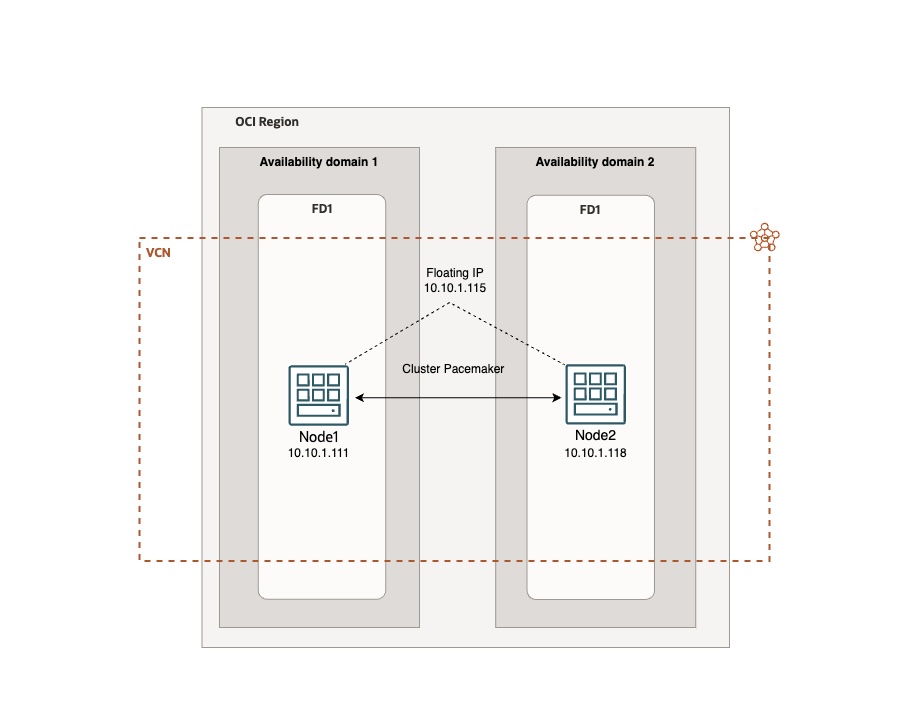
Obiettivi
- Implementa un cluster Ubuntu Linux attivo o passivo affidabile in alta disponibilità (HA) con l'IP mobile Oracle Cloud Infrastructure (OCI) gestito direttamente da Pacemaker.
Prerequisiti
-
Accesso a una tenancy OCI.
-
Due istanze di OCI Compute con l'immagine Linux installata (Ubuntu).
-
Installare l'interfaccia CLI (Command Line Interface) OCI. Per ulteriori informazioni, vedere Installazione dell'interfaccia CLI.
-
Installare
jq. -
Indirizzo IP privato secondario nelle istanze di computazione configurato su node1. Per ulteriori informazioni, vedere Assegnazione di un nuovo IP privato secondario a una VNIC.
-
Gruppo dinamico OCI a cui è collegato un criterio. Per ulteriori informazioni, vedere Gestione dei gruppi dinamici. Il criterio deve includere la seguente istruzione:
allow dynamic-group <GROUP_NAME> to use virtual-network-family in compartment id <COMPARTMENT_ID>. -
Ulteriori risorse
OCIVIPper Pacemaker. Per ulteriori informazioni, vedere ocivip resource agent su GitHub.
Task 1: Impostare l'ambiente
-
Avviare due istanze di computazione, selezionare Ubuntu 22 come sistema operativo per ogni istanza.
-
Assegnare un indirizzo IP privato secondario alla scheda di interfaccia di rete virtuale (VNIC) a node1. Per ulteriori informazioni, vedere Assegnazione di un nuovo IP privato secondario a una VNIC. Questo sarà l'IP mobile. Ad esempio,
10.10.1.115. -
Crea un gruppo dinamico.
-
Eseguire il login alla console OCI, passare a Identità e sicurezza, Gruppi dinamici e fare clic su Crea gruppo dinamico.
-
Immettere le informazioni riportate di seguito.
- Nome: immettere
OCIVIP. -
Aggiungere la regola seguente per includere le istanze nel compartimento specificato.
All {instance.compartment.id = 'Your compartment OCI ID'}
- Nome: immettere
-
-
Aggiungere un criterio al gruppo dinamico.
-
Passare a Identità e sicurezza, Criteri e fare clic su Crea criterio.
-
Immettere le informazioni riportate di seguito.
-
Nome: immettere
OCIVIP_policy. -
Aggiungere la seguente istruzione per consentire al gruppo dinamico di utilizzare la famiglia di reti virtuali:
allow dynamic-group OracleIdentityCloudService/OCIVIP to use virtual-network-family in compartment id 'Your compartment OCI ID'
-
-
Task 2: configurare il cluster e l'IP mobile
Dopo aver configurato l'ambiente, possiamo procedere alla configurazione di Pacemaker e all'integrazione dell'agente delle risorse OCIVIP. Connettersi alle istanze utilizzando SSH ed eseguire le operazioni di installazione del cluster su entrambi i nodi fino al passo 10 incluso.
-
Aggiornare il sistema operativo.
sudo apt update sudo apt upgrade -
Installare l'interfaccia CLI OCI e verificarne le funzionalità.
bash -c "$(curl -L https://raw.githubusercontent.com/oracle/oci-cli/master/scripts/install/install.sh)"Impostare l'interfaccia CLI OCI.
oci setup configVerificare l'installazione dell'interfaccia CLI OCI.
oci os ns get -
Per un ambiente di test, è possibile rimuovere la regola di rifiuto alla riga 6 nella sezione INPUT di iptables, quindi renderla persistente per consentire la comunicazione dell'istanza. Ricordarsi di configurare iptables in modo sicuro e appropriato negli ambienti di produzione.
sudo iptables -D INPUT 6 sudo su sudo iptables-save > /etc/iptables/rules.v4 sudo ip6tables-save > /etc/iptables/rules.v6 -
Aggiornare il file
/etc/hostscon gli indirizzi IP privati assegnati alle due istanze: node1 e node2.Eseguire il comando seguente per modificare il file.
sudo nano /etc/hostsAggiungere i nomi dei nodi e gli indirizzi IP.
10.10.1.111 node1 10.10.1.118 node2 -
Installare i pacchetti correlati al cluster, incluso jq.
sudo apt install -y pacemaker corosync pcs jq -
Eseguire il backup del file
corosync.conf.sudo cp /etc/corosync/corosync.conf /etc/corosync/corosync.conf.bkModificare il file
corosync.conf.sudo nano /etc/corosync/corosync.confCopiare il contenuto seguente nel file
corosync.conf.# Please read the corosync.conf.5 manual page system { # This is required to use transport=knet in an unprivileged # environment, such as a container. See man page for details. allow_knet_handle_fallback: yes } totem { version: 2 # Corosync itself works without a cluster name, but DLM needs one. # The cluster name is also written into the VG metadata of newly # created shared LVM volume groups, if lvmlockd uses DLM locking. cluster_name: ha_cluster transport: udpu secauth: off # crypto_cipher and crypto_hash: Used for mutual node authentication. # If you choose to enable this, then do remember to create a shared # secret with "corosync-keygen". # enabling crypto_cipher, requires also enabling of crypto_hash. # crypto works only with knet transport crypto_cipher: none crypto_hash: none } logging { # Log the source file and line where messages are being # generated. When in doubt, leave off. Potentially useful for # debugging. fileline: off # Log to standard error. When in doubt, set to yes. Useful when # running in the foreground (when invoking "corosync -f") to_stderr: yes # Log to a log file. When set to "no", the "logfile" option # must not be set. to_logfile: yes logfile: /var/log/corosync/corosync.log # Log to the system log daemon. When in doubt, set to yes. to_syslog: yes # Log debug messages (very verbose). When in doubt, leave off. debug: off # Log messages with time stamps. When in doubt, set to hires (or on) #timestamp: hires logger_subsys { subsys: QUORUM debug: off } } quorum { # Enable and configure quorum subsystem (default: off) # see also corosync.conf.5 and votequorum.5 provider: corosync_votequorum two_node: 1 wait_for_all: 1 last_man_standing: 1 auto_tie_breaker: 0 } nodelist { # Change/uncomment/add node sections to match cluster configuration node { # Hostname of the node. # name: node1 # Cluster membership node identifier nodeid: 101 # Address of first link ring0_addr: node1 # When knet transport is used it's possible to define up to 8 links #ring1_addr: 192.168.1.1 } # ... node { ring0_addr: node2 nodeid: 102 } } -
Aggiungere la risorsa che Pacemaker utilizzerà per gestire in modo nativo l'IP mobile OCI nella directory
/usr/lib/ocf/resource.d/heartbeat/. Scaricare il contenuto del file da qui: ocivip.txt.Nota: questa risorsa non è sviluppata da Oracle, ma da sviluppatori di terze parti.
Questo è il contenuto del file
ocivip.#!/bin/sh # # # Manage Secondary Private IP in Oracle Cloud Infrastructure with Pacemaker # # # Copyright 2016-2018 Lorenzo Garuti <garuti.lorenzo@gmail.com> # # Licensed under the Apache License, Version 2.0 (the "License"); # you may not use this file except in compliance with the License. # You may obtain a copy of the License at # # http://www.apache.org/licenses/LICENSE-2.0 # # Unless required by applicable law or agreed to in writing, software # distributed under the License is distributed on an "AS IS" BASIS, # WITHOUT WARRANTIES OR CONDITIONS OF ANY KIND, either express or implied. # See the License for the specific language governing permissions and # limitations under the License. # # # # Prerequisites: # # - OCI CLI installed (https://docs.oracle.com/en-us/iaas/Content/API/SDKDocs/climanualinst.htm) # - jq installed # - dynamic group with a policy attached # - the policy must have this statement: # allow dynamic-group <GROUP_NAME> to use virtual-network-family in compartment id <COMPARTMENT_ID> # - a reserved secondary private IP address for Compute Instances high availability # ####################################################################### # Initialization: : ${OCF_FUNCTIONS_DIR=${OCF_ROOT}/lib/heartbeat} . ${OCF_FUNCTIONS_DIR}/ocf-shellfuncs ####################################################################### # # Defaults # OCF_RESKEY_ocicli_default="/usr/local/bin/oci" OCF_RESKEY_api_delay_default="3" OCF_RESKEY_cidr_netmask_default="24" OCF_RESKEY_interface_alias_default="0" export OCI_CLI_AUTH=instance_principal : ${OCF_RESKEY_ocicli=${OCF_RESKEY_ocicli_default}} : ${OCF_RESKEY_api_delay=${OCF_RESKEY_api_delay_default}} : ${OCF_RESKEY_cidr_netmask=${OCF_RESKEY_cidr_netmask_default}} : ${OCF_RESKEY_interface_alias=${OCF_RESKEY_interface_alias_default}} meta_data() { cat <<END <?xml version="1.0"?> <!DOCTYPE resource-agent SYSTEM "ra-api-1.dtd"> <resource-agent name="ocivip"> <version>1.0</version> <longdesc lang="en"> Resource Agent for OCI Compute instance Secondary Private IP Addresses. It manages OCI Secondary Private IP Addresses for Compute instances with oci cli. See https://docs.oracle.com/en-us/iaas/Content/API/Concepts/cliconcepts.htm for more information about oci cli. Prerequisites: - OCI CLI installed (https://docs.oracle.com/en-us/iaas/Content/API/SDKDocs/climanualinst.htm) - jq installed - dynamic group with a policy attached - the policy must have this statement: allow dynamic-group GROUP_NAME to use virtual-network-family in compartment id COMPARTMENT_ID - a reserved secondary private IP address for Compute Instances high availability </longdesc> <shortdesc lang="en">OCI Secondary Private IP Address for Compute instances Resource Agent</shortdesc> <parameters> <parameter name="ocicli" unique="0"> <longdesc lang="en"> OCI Command line interface (CLI) tools </longdesc> <shortdesc lang="en">OCI cli tools</shortdesc> <content type="string" default="${OCF_RESKEY_ocicli_default}" /> </parameter> <parameter name="secondary_private_ip" unique="1" required="1"> <longdesc lang="en"> reserved secondary private ip for compute instance </longdesc> <shortdesc lang="en">reserved secondary private ip for compute instance</shortdesc> <content type="string" default="" /> </parameter> <parameter name="cidr_netmask" unique="0"> <longdesc lang="en"> netmask for the secondary_private_ip </longdesc> <shortdesc lang="en">netmask for the secondary_private_ip</shortdesc> <content type="integer" default="${OCF_RESKEY_cidr_netmask_default}" /> </parameter> <parameter name="interface_alias" unique="0"> <longdesc lang="en"> numeric alias for the interface </longdesc> <shortdesc lang="en">numeric alias for the interface</shortdesc> <content type="integer" default="${OCF_RESKEY_interface_alias_default}" /> </parameter> <parameter name="api_delay" unique="0"> <longdesc lang="en"> a short delay between API calls, to avoid sending API too quick </longdesc> <shortdesc lang="en">a short delay between API calls</shortdesc> <content type="integer" default="${OCF_RESKEY_api_delay_default}" /> </parameter> </parameters> <actions> <action name="start" timeout="30s" /> <action name="stop" timeout="30s" /> <action name="monitor" timeout="30s" interval="20s" depth="0" /> <action name="migrate_to" timeout="30s" /> <action name="migrate_from" timeout="30s" /> <action name="meta-data" timeout="5s" /> <action name="validate" timeout="10s" /> <action name="validate-all" timeout="10s" /> </actions> </resource-agent> END } ####################################################################### ocivip_usage() { cat <<END usage: $0 {start|stop|monitor|migrate_to|migrate_from|validate|validate-all|meta-data} Expects to have a fully populated OCF RA-compliant environment set. END } ocivip_start() { ocivip_monitor && return $OCF_SUCCESS $OCICLI network vnic assign-private-ip --vnic-id $VNIC_ID \ --unassign-if-already-assigned \ --ip-address ${SECONDARY_PRIVATE_IP} RETOCI=$? ip addr add ${SECONDARY_PRIVATE_IP}/${CIDR_NETMASK} dev ${PRIMARY_IFACE} label ${PRIMARY_IFACE}:${INTERFACE_ALIAS} RETIP=$? # delay to avoid sending request too fast sleep ${OCF_RESKEY_api_delay} if [ $RETOCI -ne 0 ] || [ $RETIP -ne 0 ]; then return $OCF_NOT_RUNNING fi ocf_log info "secondary_private_ip has been successfully brought up (${SECONDARY_PRIVATE_IP})" return $OCF_SUCCESS } ocivip_stop() { ocivip_monitor || return $OCF_SUCCESS $OCICLI network vnic unassign-private-ip --vnic-id $VNIC_ID \ --ip-address ${SECONDARY_PRIVATE_IP} RETOCI=$? ip addr del ${SECONDARY_PRIVATE_IP}/${CIDR_NETMASK} dev ${PRIMARY_IFACE}:${INTERFACE_ALIAS} RETIP=$? # delay to avoid sending request too fast sleep ${OCF_RESKEY_api_delay} if [ $RETOCI -ne 0 ] || [ $RETIP -ne 0 ]; then return $OCF_NOT_RUNNING fi ocf_log info "secondary_private_ip has been successfully brought down (${SECONDARY_PRIVATE_IP})" return $OCF_SUCCESS } ocivip_monitor() { $OCICLI network private-ip list --vnic-id $VNIC_ID | grep -q "${SECONDARY_PRIVATE_IP}" RETOCI=$? if [ $RETOCI -ne 0 ]; then return $OCF_NOT_RUNNING fi return $OCF_SUCCESS } ocivip_validate() { check_binary ${OCICLI} check_binary jq if [ -z "${VNIC_ID}" ]; then ocf_exit_reason "vnic_id not found. Is this a Compute instance?" return $OCF_ERR_GENERIC fi return $OCF_SUCCESS } case $__OCF_ACTION in meta-data) meta_data exit $OCF_SUCCESS ;; esac OCICLI="${OCF_RESKEY_ocicli}" SECONDARY_PRIVATE_IP="${OCF_RESKEY_secondary_private_ip}" CIDR_NETMASK="${OCF_RESKEY_cidr_netmask}" INTERFACE_ALIAS="${OCF_RESKEY_interface_alias}" VNIC_ID="$(curl -s -H "Authorization: Bearer Oracle" -L http://169.254.169.254/opc/v2/vnics/ | jq -r '.[0].vnicId')" PRIMARY_IFACE=$(ip -4 route ls | grep default | grep -Po '(?<=dev )(\S+)' | head -n1) case $__OCF_ACTION in start) ocivip_validate || exit $? ocivip_start ;; stop) ocivip_stop ;; monitor) ocivip_monitor ;; migrate_to) ocf_log info "Migrating ${OCF_RESOURCE_INSTANCE} to ${OCF_RESKEY_CRM_meta_migrate_target}." ocivip_stop ;; migrate_from) ocf_log info "Migrating ${OCF_RESOURCE_INSTANCE} from ${OCF_RESKEY_CRM_meta_migrate_source}." ocivip_start ;; reload) ocf_log info "Reloading ${OCF_RESOURCE_INSTANCE} ..." ;; validate|validate-all) ocivip_validate ;; usage|help) ocivip_usage exit $OCF_SUCCESS ;; *) ocivip_usage exit $OCF_ERR_UNIMPLEMENTED ;; esac rc=$? ocf_log debug "${OCF_RESOURCE_INSTANCE} $__OCF_ACTION : $rc" exit $rc -
Modificare il file
ocivipe il percorso dell'eseguibile dell'interfaccia CLI OCI nella variabileOCF_RESKEY_ocicli_defaultcon il percorso dell'interfaccia CLI OCI.Se durante l'installazione dell'interfaccia CLI OCI in Ubuntu è stato mantenuto il percorso predefinito, la variabile sarà
/home/ubuntu/bin/oci.OCF_RESKEY_ocicli_default="/home/ubuntu/bin/oci"Creare il file e copiare il codice scaricato dal passo 7 con la variabile aggiornata.
sudo nano /usr/lib/ocf/resource.d/heartbeat/ocivipModificare l'autorizzazione e il proprietario del file.
sudo chown root /usr/lib/ocf/resource.d/heartbeat/ocivip sudo chmod 755 /usr/lib/ocf/resource.d/heartbeat/ocivip -
Attivare al boot e riavviare i servizi, nonché verificare che funzionino correttamente.
sudo systemctl enable corosync sudo systemctl enable pacemaker sudo systemctl enable pcsd sudo systemctl restart pcsd sudo systemctl restart corosync sudo systemctl restart pacemaker sudo systemctl status pcsd sudo systemctl status corosync sudo systemctl status pacemaker -
Impostare la password per l'utente
ocicluster.sudo passwd ocicluster -
Eseguire il comando riportato di seguito per autenticare i nodi.
sudo pcs cluster auth node1 node2 -u ocicluster -p YOUR_PASSWORD -
Creare il cluster.
sudo pcs cluster setup ha_cluster node1 node2 -
Avviare e abilitare il cluster al boot su tutti i nodi.
sudo pcs cluster start --all sudo pcs cluster enable --all -
Verificare che il cluster sia attivo e funzionante.
sudo pcs status -
Aggiungere la risorsa
OCIVIPper la gestione dell'IP mobile.Nota: modificare l'indirizzo IP virtuale in quello assegnato come secondario alla VNIC nel passo 2 di questa esercitazione.
sudo pcs resource create OCIVIP ocf:heartbeat:ocivip secondary_private_ip="10.10.1.115" cidr_netmask="24" op monitor timeout="30s" interval="20s" OCF_CHECK_LEVEL="0" -
Verificare che la risorsa sia stata aggiunta correttamente e che funzioni correttamente.
sudo pcs status -
Verificare che l'indirizzo IP secondario possa eseguire la migrazione tra le istanze, ad esempio riavviando node1, e controllare che OCI Console sia assegnato all'altra istanza e viceversa.
Prima di riavviare node1, è anche possibile eseguire il ping dell'indirizzo mobile da una terza virtual machine e verificare che continui a rispondere dopo l'arresto di node1. Una breve interruzione di qualche luppolo è normale.
Il cluster attivo e passivo è attivo e in esecuzione. È ora possibile aggiungere i servizi che richiedono continuità aziendale.
Collegamenti correlati
conferme
-
Autore - Marco Santucci (Architetto EMEA Enterprise Cloud Solution)
-
Contributore: Lorenzo Garuti (sviluppatore di file di risorse ocivip)
Altre risorse di apprendimento
Esplora altri laboratori su docs.oracle.com/learn o accedi a più contenuti gratuiti sulla formazione su Oracle Learning YouTube channel. Inoltre, visita education.oracle.com/learning-explorer per diventare un Oracle Learning Explorer.
Per la documentazione del prodotto, visita l'Oracle Help Center.
Set up a Linux Virtual IP Failover on Oracle Cloud Infrastructure managed by Pacemaker
G13029-01
August 2024