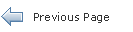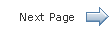Getting Started with JavaFX 3D Graphics
Beta Draft: 2013-09-17
6 Materials
This chapter describes the Material class of the JavaFX 3D Graphics library.
Materials contains a set of rendering properties. Example 6-1 shows the Material class hierarchy and that the PhongMaterial is sub-classed from the Material class.
Example 6-1 Material Class Hierarchy
java.lang.Object
javafx.scene.paint.Material (abstract)
javafx.scene.paint.PhongMaterial
PhongMaterial class provides definitions of properties represent a form of Phong shaded material:
-
Diffuse color
-
Diffuse map
-
Specular map
-
Specular color
-
Specular power
-
Bump map or normal map
-
Self-illumination map
Materials are shareable among multiple Shape3D nodes.
Example 6-2 shows how to create a PhongMaterial, set its diffuseMap properties, and use the material for a shape.
Example 6-2 Working with Material
//Create Material
Material mat = new PhongMaterial();
Image diffuseMap = new Image("diffuseMap.png");
Image normalMap = new Image("normalMap.png");
// Set material properties
mat.setDiffuseMap(diffuseMap);
mat.setBumpMap(normalMap);
mat.setSpecularColor(Color.WHITE);
// Use the material for a shape
shape3d.setMaterial(mat);
 Cindy is a technical writer in the JavaFX group.
She has written tutorials, online help, and technical articles for Java and JavaFX technologies.
Cindy is a technical writer in the JavaFX group.
She has written tutorials, online help, and technical articles for Java and JavaFX technologies.  John is a member of the JavaFX team. John studied
animation at the UCLA Film School. Prior to working at Oracle, John worked in the animation industry as a character technical director.
John is a member of the JavaFX team. John studied
animation at the UCLA Film School. Prior to working at Oracle, John worked in the animation industry as a character technical director.