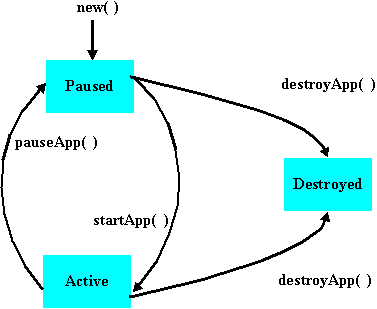
|
MID Profile | |||||||||
| PREV PACKAGE NEXT PACKAGE | FRAMES NO FRAMES | |||||||||
The MIDlet package defines Mobile Information Device Profile applications and the interactions between the application and the environment in which the application runs.
See:
Description
| Class Summary | |
| MIDlet | A MIDLet is a MID Profile application. |
| Exception Summary | |
| MIDletStateChangeException | Signals that a requested MIDlet state change failed. |
The MIDlet package defines Mobile Information Device
Profile applications and the interactions between the application and
the environment in which the application runs. An application of the
Mobile Information Device Profile is a MIDlet.
The MIDlet lifecycle defines the protocol between
a MIDlet and its environment through the following:
A simple well-defined state machine
A concise definition of the MIDlet's states
APIs to signal changes between the states
The following definitions are used in the MIDlet
lifecycle:
application management software - a
part of the device's software operating environment that manages
MIDlets. It directs the MIDlet through
state changes.
MIDlet - a MIDP application on the
device. The MIDlet can signal the application
management software
about whether is it wants to run or has completed. A MIDlet
has no knowledge of other MIDlets through the MIDlet
API.
MIDlet States - the states a MIDlet
can have are defined by the transitions allowable through the MIDlet
interface. More specific application states are known only to the
application.
The MIDlet state machine is designed to ensure that
the behavior of an application is consistent and as close as possible
to what device manufactures and users expect, specifically:
The perceived startup latency of an application should be very short.
It should be possible to put an application into a state where it is not active.
It should be possible to destroy an application at any time.
The valid states for MIDlets
are:
|
State Name |
Description |
|
Paused |
The
|
|
Active |
The
|
|
Destroyed |
The
Note: This state is only entered once. |
The states and transitions for a MIDlet are:
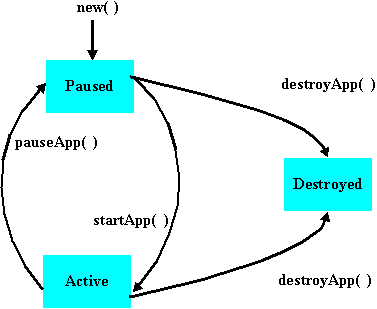
A typical sequence of MIDlet
execution is:
|
Application Management Software |
|
|
The application management software creates a new instance of a |
The default (no argument) constructor for the |
|
The application management software has decided that it is an appropriate
time for the |
The |
|
The application management software no longer needs the application be
active, so it signals it to stop performing its service by calling
the |
The |
|
The application management software has determined that the |
If it has been designed to do so, the |
pauseApp - the MIDlet should
release any temporary resources and become passive
startAppMIDlet
should acquire any resources it needs and resume
destroyApp - the MIDlet should save
any state and release all resources
notifyDestroyed - the MIDlet
notifies the application management software that it has cleaned up and is done
notifyPaused - the MIDlet notifies
the application management software that it has paused
resumeRequest - the MIDlet asks
application management software to be started again
getAppProperty - gets a named property from the
MIDlet
The application should take measures to avoid race conditions in
the execution of the MIDlet methods. Each method may
need to synchronize itself with the other methods avoid concurrency
problems during state changes.
The example uses the MIDlet lifecycle to do a simple measurement of the speed of the Java Virtual Machine.
import javax.microedition.midlet.*;
/**
* An example MIDlet runs a simple timing test
* When it is started by the application management software it will
* create a separate thread to do the test.
* When it finishes it will notify the application management software
* it is done.
* Refer to the startApp, pauseApp, and destroyApp
* methods so see how it handles each requested transition.
*/
public class MethodTimes extends MIDlet implements Runnable {
// The state for the timing thread.
Thread thread;
/**
* Start creates the thread to do the timing.
* It should return immediately to keep the dispatcher
* from hanging.
*/
public void startApp() {
thread = new Thread(this);
thread.start();
}
/**
* Pause signals the thread to stop by clearing the thread field.
* If stopped before done with the iterations it will
* be restarted from scratch later.
*/
public void pauseApp() {
thread = null;
}
/**
* Destroy must cleanup everything. The thread is signaled
* to stop and no result is produced.
*/
public void destroyApp(boolean unconditional) {
thread = null;
}
/**
* Run the timing test, measure how long it takes to
* call a empty method 1000 times.
* Terminate early if the current thread is no longer
* the thread from the
*/
public void run() {
Thread curr = Thread.currentThread(); // Remember which thread is current
long start = System.currentTimeMillis();
for (int i = 0; i < 1000000 && thread == curr; i++) {
empty();
}
long end = System.currentTimeMillis();
// Check if timing was aborted, if so just exit
// The rest of the application has already become quiescent.
if (thread != curr) {
return;
}
long millis = end - start;
// Reporting the elapsed time is outside the scope of this example.
// All done cleanup and quit
destroyApp(true);
notifyDestroyed();
}
/**
* An Empty method.
*/
void empty() {
}
}
|
MID Profile | |||||||||
| PREV PACKAGE NEXT PACKAGE | FRAMES NO FRAMES | |||||||||