| Exit Print View | |
Java Platform Micro Edition Software Development Kit Version 3.0 |

|
Viewing and Editing Project Properties
Running Projects in the Emulator
Running a Project from the Device Selector
Running Projects Simultaneously on a Single Device
Searching the WURFL Device Database
Finding Files in the Multiple User Environment
CLDC Emulation on a Windows Mobile Device
Installing CLDC Emulation on a Windows Mobile Emulator
JSR 82: Bluetooth and OBEX Support
JSR 135: Mobile Media API Support
JSR 177: Smart Card Security (SATSA)
JSRs 184, 226, and 239: Graphics Capabilities
JSR 205: Wireless Messaging API (WMA) Support
JSR 211: Content Handler API (CHAPI)
JSR 238: Mobile Internationalization API (MIA)
The Device Selector window lists all available devices grouped by platform. If this window is not visible, select Windows > Device Selector.
If no Java ME platform is registered in the toolbar, the Device Selector displays a node labeled No Device Found. If you see this message at startup, it typically means device discovery is incomplete and you just need to wait a few seconds.
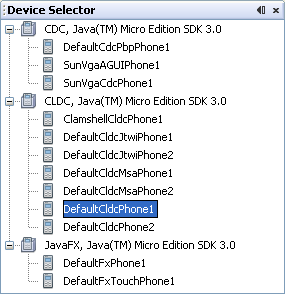
Each sub node represents an emulator skin for a device. Two instances are provided for some CLDC devices, for example, DefaultCldcPhone1 and DefaultCldcPhone2. These devices have the same capabilities but unique phone numbers, making it easy for you to test communication between two devices.
The properties for each device skin are stored in XML files in your user work directory. See /javame-sdk/3.0/work, and Table 1.
See also: Platform Properties, Device Information, and Device Properties