README: JavaTest™ Harness |
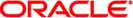 |
|---|
Version 4.4 |
 |
|---|---|
May 26, 2011 |
The JavaTest harness is designed to run test programs on a wide variety of Java™ platforms.
This README contains basic information about this version of the JavaTest harness. Please see the release notes and online help for more information.
NOTE: To display the JavaTest harness online help without launching the JavaTest harness GUI, use the command that your test suite uses to start the JavaTest harness followed by the -onlineHelp command. For example, if your current directory is the /lib/ directory containing javatest.jar, you could use the following command to display online help:
> java -jar javatest.jar -onlineHelp
In the sample command, > represents the command prompt. For UNIX™ systems the command prompt may be either a shell prompt, such as %, or a user defined value. For WIN32 systems, the command prompt may be c: or another appropriate drive identifier.
The following sections provide the recommended system requirements for running the JavaTest harness.
Java Platform, Standard Edition (Java SE™), version 6.0 or greater is required. See your testsuite documentation for any other requirements related to running your specific testsuite.
To run the JavaTest harness a computer must have a minimum of 256M of physical memory. Use an agent in conjunction with the JavaTest harness to run test programs on platforms with limited amounts of memory.
If you are running a large test suite (10000+ tests), you must
allocate a large amount of memory to the virtual machine
(VM). We recommend that you allocate 150M when running
a large test suite. To allocate 150M of memory to the VM, add
-Xmx150m to the command string when starting the
JavaTest harness from a writeable directory. You must include the
path of the directory where the javatest.jar file is
installed (represented as <test_suite>/lib/ in the
following examples). The javatest.jar file is usually
installed in the test suite lib directory when the
JavaTest harness is bundled with a test suite.
On UNIX systems use:
% java -Xmx150m -jar
<test_suite>/lib/javatest.jar
On WIN32 systems use:
c:\> java -Xmx150m -jar
<test_suite>\lib\javatest.jar
NOTE: When allocating memory to the VM, do not exceed the actual amount of memory available on your system.
Your test suite documentation may also provide additional details about the memory allocation required for running tests.
The JavaTest harness is included with your test suite. Refer to your test suite documentation for detailed information about installing the test suite and the JavaTest harness on your test system.
| Name | Description |
|---|---|
| doc/javatest/README-javatest.html | This file. |
| COPYRIGHT-javatest.html | Copyright information. |
| doc/javatest/ReleaseNotes-javatest.html | Details about this release. |
| doc/javatest/javatestGUI.pdf | The Graphical User Interface User's Guide. This document is also available as a section of the JavaTest command-line online help. |
| doc/javatest/javatestCLI.pdf | The Command-Line Interface User's Guide. This document is also available as a section of the JavaTest command-line online help. |
| doc/javatest/javatestAgent.pdf (optional) | The JavaTest Agent User's Guide. Only certain test suites provide this document. See your test suite documentation for details. This document might also be available as a section of the JavaTest harness online help. |
| lib/javatest.jar | Executable JAR file containing the class files and resources needed to run the JavaTest harness and the JavaTest Agent. |
| linux/bin/ | Miscellaneous utility script(s) for use on Linux. |
| solaris/bin/ | Miscellaneous utility script(s) for use on the Solaris™ platform. |
| win32/bin/ | Miscellaneous utility script(s) for use with MKS on Microsoft Windows platforms. |