Creating Your First Analysis
You can quickly create an analysis, which provides answers to business questions by querying against your organization's data. For example, you can select the SampleApp subject area and drag and drop the Brand and Revenue columns to the Selected Columns pane.
To quickly create an analysis:
-
On the Home page, click New then select Analysis.
-
Drag and drop the columns that you want to include in the analysis from the Subject Areas pane to the Selected Columns pane.
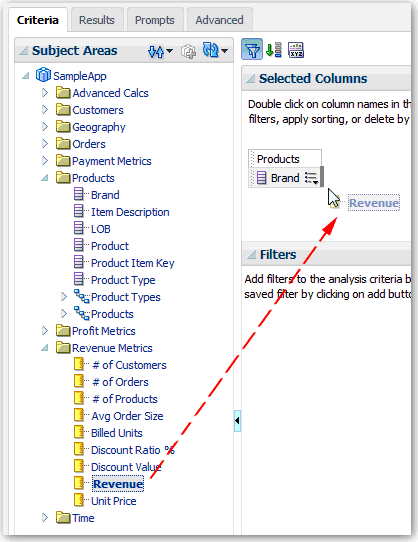
Description of the illustration analysis79.gif
-
Click the Results tab to analyze returned data and answer business questions. The results of the analysis are displayed in a table or pivot table.
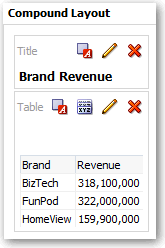
Description of the illustration analysis04.gif