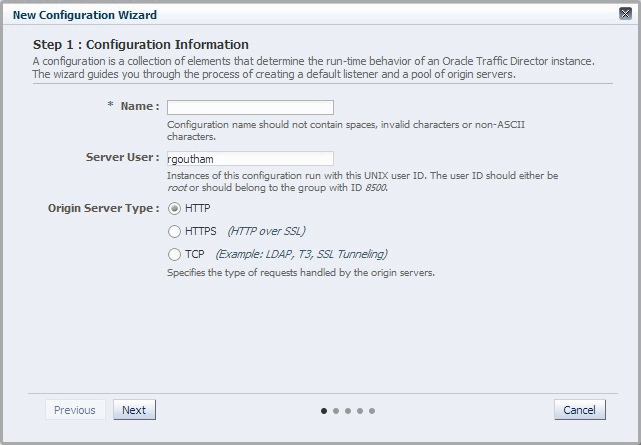4.1 Creating a Configuration
You can create configurations by using either the administration console or the CLI.
Note:
The CLI examples in this section are shown in shell mode (tadm>). For information about invoking the CLI shell, see Section 2.3.1, "Accessing the Command-Line Interface."Before you begin creating a configuration, decide the following:
-
A unique name for the configuration. Choose the name carefully; after creating a configuration, you cannot change its name.
-
The user ID with which the Oracle Traffic Director instances of the configuration should run.
Note:
The server user that you specify for a configuration must meet the following requirements:-
When the administration server is running as
root, the server user of a configuration must either berootor belong to the same group as the user that installed Oracle Traffic Director. -
When the administration server is running as a non-
rootuser, the server user of a configuration must be the same as the administration server's server user.
Note that the nodes to which a configuration is deployed must be homogenous in terms of the user accounts and groups configured on those systems.
-
-
A unique listener
host:portcombination for the default virtual server that you will create as part of the configuration. -
host:portaddresses of the servers in the origin-server pool that you will create as part of the configuration. -
(optional) Host names of the administration nodes on which you want to create instances of the configuration.
Note:
While creating a configuration by using the New Configuration wizard, you can choose to also instantiate the configuration on one or more administration nodes. The wizard enables you to do this by displaying the host names of the administration nodes that are registered with the administration server.
Creating a Configuration Using the Administration Console
To create a configuration by using the administration console, do the following tasks:
-
Log in to the administration console, as described in Section 2.3.2, "Accessing the Administration Console."
-
In the Common Tasks pane, click New Configuration.
The New Configuration wizard starts.
-
Follow the on-screen prompts to complete creation of the configuration by using the details—listener port, origin-server addresses, and so on—that you decided earlier.
After the configuration is created, the Results screen of the New Configuration wizard displays a message confirming successful creation of the configuration. If you chose to create instances of the configuration, then a message confirming successful creation of the instances is also displayed.
-
Click Close on the Results screen.
In the New Configuration wizard, if you chose not to create an instance of the configuration, the message Undeployed Configuration is displayed, indicating that the configuration that you just created is yet to be deployed.
Creating a Configuration Using the CLI
To create a configuration, run the create-config command.
For example, the following command creates a configuration named soa.example.com with the virtual server and port soa-app.example.com:1905 and two origin servers, soa-1.example.com:80 and soa-2.example.com:80.
tadm> create-config --listener-port=1905 --server-name=soa-app.example.com
--origin-server=soa-1.example.com:80,soa-2.example.com:80 soa.example.com
For more information about create-config, see the Oracle Traffic Director Command-Line Reference or run the command with the --help option.