7 Invoking a Synchronous Web Service from a BPEL Process
This chapter describes how to invoke a synchronous web service from a BPEL process. It demonstrates how to set up the components necessary to perform a synchronous invocation and how these components are coded. It also describes how to specify a timeout value and call a one-way Oracle Mediator with a synchronous BPEL process.
This chapter includes the following sections:
-
Section 7.1, "Introduction to Invoking a Synchronous Web Service"
-
Section 7.3, "Specifying Transaction Timeout Values in Durable Synchronous Processes"
-
Section 7.4, "Calling a One-Way Mediator with a Synchronous BPEL Process"
For a simple Hello World sample (bpel-101-HelloWorld) that takes an input string, adds a prefix of "Hello " to the string, and returns it, see the Oracle SOA Suite samples.
7.1 Introduction to Invoking a Synchronous Web Service
Synchronous web services provide an immediate response to an invocation. BPEL can connect to synchronous web services through a partner link, send data, and receive the reply in the same synchronous invocation.
A synchronous invocation requires the following components:
-
Partner link
Defines the location and the role of the web services with which the BPEL process service component connects to perform tasks, and the variables used to carry information between the web service and the BPEL process service component. A partner link is required for each web service that the BPEL process service component calls. You can create partner links in several ways, including the following:
-
In the SOA Composite Editor, when you drag a Web Service from the Service Adapters section of the Component Palette into the Exposed Services or External References swimlane. For more information, see Section 2.3, "Adding Service Binding Components" or Section 2.4, "Adding Reference Binding Components."
-
In Oracle BPEL Designer, when you drag a Partner Link icon from the BPEL Constructs section of the Component Palette into the Partner Links swimlane. This method is described in this chapter.
-
-
Invoke activity
Opens a port in the BPEL process service component to send and receive data. For example, this port is used to retrieve information verifying that a customer has acceptable credit using a credit card authorization service. For synchronous callbacks, only one port is needed for both the send and receive functions.
7.2 Invoking a Synchronous Web Service
This section examines a synchronous invocation operation using the OrderProcessor.bpel file in the WebLogic Fusion Order Demo application as an example.
7.2.1 How to Invoke a Synchronous Web Service
To invoke a synchronous web service:
-
In the Component Palette in Oracle BPEL Designer, expand BPEL Constructs.
-
Drag the necessary partner link, invoke activity, scope activity, and assign activity into the designer.
-
Edit their dialogs.
Figure 7-1 shows the diagram for the Scope_AuthorizeCreditCard scope activity of the OrderProcessor.bpel file in the Fusion Order Demo, which defines a simple set of actions.
Figure 7-1 Diagram of OrderProcessor.bpel
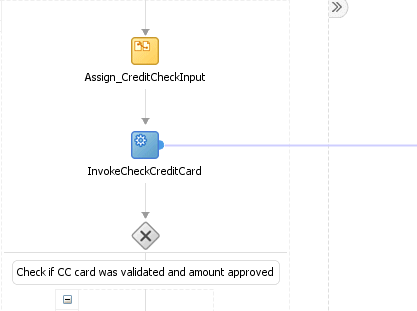
Description of "Figure 7-1 Diagram of OrderProcessor.bpel"
The following actions take place:
-
The Assign_CreditCardCheckInput assign activity packages the data from the client. The assign activity provides a method for copying the contents of one variable to another. In this case, it takes the credit card type, credit card number, and purchase amount and assigns them to the input variable for the CreditCardAuthorizationService service.
-
The InvokeCheckCreditCard invoke activity calls the CreditCardAuthorizationService service. Figure 7-2 shows the CreditCardAuthorizationService web service, which is defined as a partner link.
Figure 7-2 CreditCardAuthorizationService Partner Link
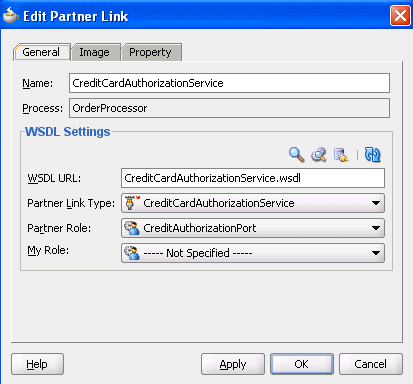
Description of "Figure 7-2 CreditCardAuthorizationService Partner Link"
Figure 7-3 shows the InvokeCheckCreditCard invoke activity.
Figure 7-3 InvokeCheckCreditCard Invoke Activity
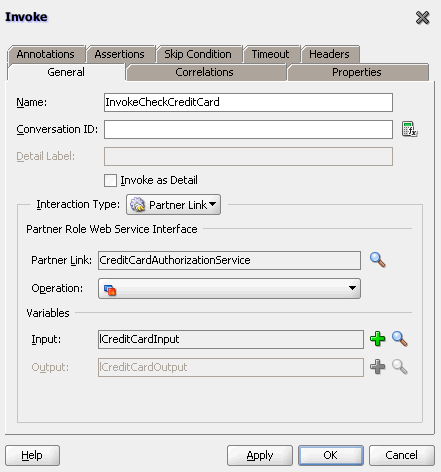
Description of "Figure 7-3 InvokeCheckCreditCard Invoke Activity"
-
The Switch_EvaluateCCResult switch activity in Figure 7-1 checks the results of the credit card validation. For information about switch activities, see Section 11.2.1, "Defining Conditional Branching with the Switch Activity in BPEL 1.1."
7.2.2 What Happens When You Invoke a Synchronous Web Service
When you create a partner link and invoke activity, the necessary BPEL code for invoking a synchronous web service is added to the appropriate BPEL and Web Services Description Language (WSDL) files.
7.2.2.1 Partner Link in the BPEL Code
In the OrderProcessor.bpel code, the partner link defines the link name and type, and the role of the BPEL process service component in interacting with the partner service.
From the BPEL source code, the CreditCardAuthorizationService partner link definition is shown in Example 7-1:
Example 7-1 Partner Link Definition
<partnerLink name="CreditCardAuthorizationService"
partnerRole="CreditAuthorizationPort"
partnerLinkType="ns2:CreditCardAuthorizationService"/>
Variable definitions that are accessible locally in the Scope_AuthorizeCreditCard scope are shown in Example 7-2. The types for these variables are defined in the WSDL for the process itself.
Example 7-2 Variable Definition
<variable name="lCreditCardInput"
messageType="ns2:CreditAuthorizationRequestMessage"/>
<variable name="lCreditCardOutput"
messageType="ns2:CreditAuthorizationResponseMessage"/>
The WSDL file defines the interface to your BPEL process service component:
-
The messages that it accepts and returns
-
The operations that are supported
-
Other parameters
7.2.2.2 Partner Link Type and Port Type in the BPEL Code
The web service's CreditCardAuthorizationService.wsdl file contains two sections that enable the web service to work with BPEL process service components:
-
partnerLinkType:Defines the following characteristics of the conversion between a BPEL process service component and the credit card authorization web service:
-
The role (operation) played by each
-
The
portTypeprovided by each for receiving messages within the conversation
-
-
portType:A collection of related operations implemented by a participant in a conversation. A port type defines which information is passed back and forth, the form of that information, and so on. A synchronous invocation requires only one port type that both initiates the synchronous process and calls back the client with the response. An asynchronous callback (one in which the reply is not immediate) requires two port types:
-
One to send the request
-
Another to receive the reply when it arrives
In this example, the
portTypeCreditAuthorizationPortreceives the credit card type, credit card number, and purchase amount, and returns the status results.Example 7-3 provides an example of
partnerLinkTypeandportType. -
7.2.2.3 Invoke Activity for Performing a Request
The invoke activity includes the lCreditCardInput local input variable. The credit card authorization web service uses the lCreditCardInput input variable. This variable contains the customer's credit card type, credit card number, and purchase amount. The lCreditCardOutput variable returns status results from the CreditCardAuthorizationService service. Example 7-4 provides details.
7.2.2.4 Synchronous Invocation in BPEL Code
The BPEL code shown in Example 7-5 performs the synchronous invocation.
Example 7-5 Synchronous Invocation
<assign name="Assign_CreditCheckInput">
<copy>
<from variable="gOrderInfoVariable"
query="/ns4:orderInfoVOSDO/ns4:OrderTotal"/>
<to variable="lCreditCardInput" part="Authorization"
query="/ns8:AuthInformation/ns8:PurchaseAmount"/>
</copy>
<copy>
<from variable="gOrderInfoVariable"
query="/ns4:orderInfoVOSDO/ns4:CardTypeCode"/>
<to variable="lCreditCardInput" part="Authorization"
query="/ns8:AuthInformation/ns8:CCType"/>
</copy>
<copy>
<from variable="gOrderInfoVariable"
query="/ns4:orderInfoVOSDO/ns4:AccountNumber"/>
<to variable="lCreditCardInput" part="Authorization"
query="/ns8:AuthInformation/ns8:CCNumber"/>
</copy>
</assign>
<invoke name="InvokeCheckCreditCard"
inputVariable="lCreditCardInput"
outputVariable="lCreditCardOutput"
partnerLink="CreditCardAuthorizationService"
portType="ns2:CreditAuthorizationPort"
operation="AuthorizeCredit"/>
For more information, see Chapter 3, "Introduction to the SOA Sample Application."
7.3 Specifying Transaction Timeout Values in Durable Synchronous Processes
You can specify transaction timeout values with the property SyncMaxWaitTime in the System MBean Browser of Oracle Enterprise Manager Fusion Middleware Control. The SyncMaxWaitTime property applies to durable synchronous processes that are called in an asynchronous manner. If the BPEL process service component does not receive a reply within the specified time, then the activity fails. For more information, see Section 7.3.2, "What You May Need to Know About SyncMaxWaitTime and Durable Synchronous Requests Not Timing Out."
7.3.1 How To Specify Transaction Timeout Values
To specify transaction timeout values:
-
Log in to Oracle Enterprise Manager Fusion Middleware Control.
-
From the SOA Infrastructure menu, select SOA Administration > BPEL Properties.
-
At the bottom of the BPEL Service Engine Properties page, click More BPEL Configuration Properties.
-
Click SyncMaxWaitTime.
-
In the Value field, specify a value in seconds.
-
Click Apply.
-
Click Return.
7.3.2 What You May Need to Know About SyncMaxWaitTime and Durable Synchronous Requests Not Timing Out
The SyncMaxWaitTime property applies to durable synchronous processes that are called in an asynchronous manner.
Assume you have a BPEL process with the definition shown in Example 7-6. The process is not durable because there are no breakpoint activities.
Example 7-6 Process with No Breakpoint Activities
<receive name="receiveInput" partnerLink="client" variable="input" createInstance="yes" /> <assign> ... </assign> <reply name="replyOutput" partnerLink="client" variable="output" />
If a Java client or another BPEL process calls this process, the assign activity is performed and the reply activity sets the output message into a HashMap for the client (actually the delivery service) to retrieve. Since the reply is the last activity, the thread returns to the client side and tries to pick up the reply message. Since the reply message was previously inserted, the client does not wait and returns with the reply.
Assume you have a BPEL process with a breakpoint activity, as shown in Example 7-7.
Example 7-7 Process with Breakpoint Activities
<receive name="receiveInput" partnerLink="client" variable="input" createInstance="yes" /> <assign> ... </assign> <wait for="'PT10S'" /> <reply name="replyOutput" partnerLink="client" variable="output" />
While it is not recommended to have asynchronous activities inside a synchronous process, BPEL does not prevent this type of design.
When the client (or another BPEL process) calls the process, the wait (breakpoint) activity is executed. However, since the wait is processed after some time by an asynchronous thread in the background, the executing thread returns to the client side. The client (actually the delivery service) tries to pick up the reply message, but it is not there since the reply activity in the process has not yet executed. Therefore, the client thread waits for the SyncMaxWaitTime seconds value. If this time is exceeded, then the client thread returns to the caller with a timeout exception.If the wait is less than the SyncMaxWaitTime value, the asynchronous background thread then resumes at the wait and executes the reply. The reply is placed in the HashMap and the waiter (the client thread) is notified. The client thread picks up the reply message and returns.
Therefore, SyncMaxWaitTime only applies to synchronous process invocations when the process has a breakpoint in the middle. If there is no breakpoint, the entire process is executed by the client thread and returns the reply message.
7.4 Calling a One-Way Mediator with a Synchronous BPEL Process
You can expose a synchronous interface in the front end while using an asynchronous callback in the back end to simulate a synchronous reply. This is the default behavior in BPEL processes with the automatic setting of the configuration.transaction property to requiresNew in the composite.xml file. Example 7-8 provides details.
Example 7-8 configuration.transaction Property
<component name="BPELProcess1">
<implementation.bpel src="BPELProcess1.bpel"/>
<property name="configuration.transaction" type="xs:string"
many="false">requiresNew</property>
</component>
The requiresNew value is recommended. If you want to participate in the client's transaction, you must set the configuration.transaction property to required.