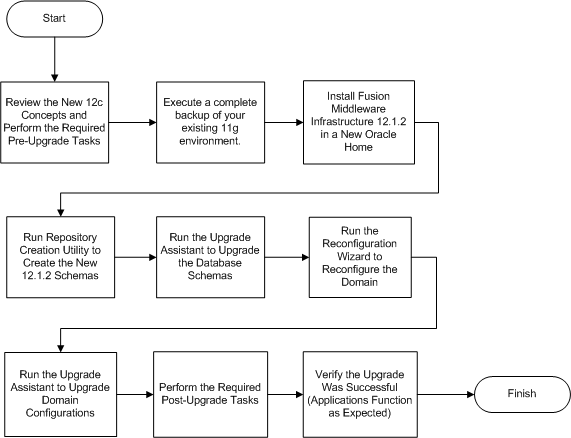1 Introduction to Oracle Fusion Middleware 12c for 11g Users
This chapter provides information about Oracle Fusion Middleware 12c concepts and terminology for existing Oracle Fusion Middleware 11g users.
The following topics are described in this chapter:
-
Section 1.3, "Understanding the Standard Upgrade Topology for 12c"
-
Section 1.4, "Understanding and Obtaining Product Distributions for Your Upgrade"
-
Section 1.5, "Understanding and Obtaining the Upgrade and Configuration Tools"
See Also:
1.1 Understanding the 12c Terminology Changes
Oracle Fusion Middleware 11g users will need to understand the changes to existing 11g terms, as well as new terms and concepts introduced in 12c.
1.1.1 Common Fusion Middleware Terminology Changes
Several key concepts and terms have been redefined in 12c. It is important that you understand the new terminology before you begin your upgrade. In addition, many terms have been deprecated.
See "New and Deprecated Terminology for 12c Release 1 (12.1.2)" in Understanding Oracle Fusion Middleware.
1.1.2 Upgrade and Patching Terminology Changes
The upgrade and patching definitions used in Fusion Middleware 11g Release 1 have been redefined in Release 12c (12.1.2). Review the changes to the terms below to ensure you understand which path you should take to update your existing environment:
-
A major release is comprised of new, innovative, standard-compliant features. A major release may introduce new certifications and language support, as well as a newer Database RSF, JDBC driver, and JDK dependency.
-
In Release 12c, a minor release will consist of a smaller set of significant new features in addition to bug fixes to existing functionality. After upgrading to a minor release, all existing product configurations will be supported and new configuration options may become available.
-
In Release 12c, an upgrade is performed to acquire new features, enhancements, and bug fixes for a supported Fusion Middleware 11g deployment. The following examples show supported upgrade paths:
-
Moving from 11.1.1.6.0 or 11.1.1.7.0 to 12.1.2.0.0
-
Moving from 12.1.2.0.0 to 12.1.3.0.0
-
-
In Release 12c, a Fusion Middleware patch set is released to address bugs. Patch set releases do not contain new features. Patch sets will replace or add a new set of binaries to an existing installation.
Patching with OPatch describes the new patching terminology for Release 12c (12.1.2).
1.2 Obtaining 12c Documentation
The Oracle Fusion Middleware 12c (12.1.2) Library has been redesigned for 12c. Upgrade documentation is now organized by tasks and the task-specific pages provide direct links to common upgrade procedures and related documentation. This guide will reference documents in the following library pages for additional information:
1.3 Understanding the Standard Upgrade Topology for 12c
Each Fusion Middleware Release 12c (12.1.2) upgrade guide will feature a standard upgrade topology. Standard upgrade topologies are based on the standard installation topology described in the component-specific installation guides. The standard installation topology is provided as an example and is not the only topology supported for the product. Each install guide provides specific instructions for achieving the standard topology; if your needs differ, then links to supporting documentation are provided for your reference.
The component-specific upgrade guides will provide specific instructions for configuring an upgrade topology; if you choose to customize your selections during installation or configuration, references to supporting documentation will be provided to help you accomplish your tasks.
More information about standard topologies can be found in "Using the Standard Installation Topology as a Starting Point" in Planning an Installation of Oracle Fusion Middleware.
1.4 Understanding and Obtaining Product Distributions for Your Upgrade
Oracle Fusion Middleware 12c software is available as a series of product distributions. A distribution is an archive with an installer that installs a pre-defined set of Oracle Fusion Middleware products and feature sets. Feature sets include the products and services that are automatically installed when their corresponding product is selected.
Product distributions can be obtained from either the Oracle Software Delivery Cloud or from Oracle Technology Network. For more information on which site you should visit to obtain your distribution, see the Oracle Fusion Middleware Download, Installation, and Configuration Readme Files page.
1.5 Understanding and Obtaining the Upgrade and Configuration Tools
Oracle Fusion Middleware Release 12c (12.1.2) provides a suite of installation, upgrade and configuration tools that automate many upgrade-related tasks.
These tools are installed as part of the product distribution. See Table 1-1 for information about the tools used during an upgrade.
Table 1-1 Installation, Upgrade and Configuration Tools
| Tool Name | Description | Related Documentation |
|---|---|---|
|
Oracle Universal Installer (OUI) |
During the upgrade process, you will use the Universal Installer to install the 12c product distributions and feature sets. NOTE: Each major component has its own installation guide. These guides provide specific details about using the Universal Installer with the component. |
|
|
Oracle Upgrade Assistant (UA) |
In Release 12c (12.1.2), the Upgrade Assistant has been completely redesigned. Now you can use the Upgrade Assistant to update your supported 11g schemas and WebLogic domain component configurations. The Patch Set Assistant is no longer used to upgrade schemas and is not included in Fusion Middleware 12c (12.1.2). NOTE: Each major component has its own upgrade guide. These guides provide specific details about using Upgrade Assistant with the component. |
|
|
Repository Creation Utility (RCU) |
The Repository Creation Utility (RCU) is the tool used to create schemas in your database. Depending on what you are upgrading, you may need to create schemas before you can run the Upgrade Assistant. NOTE: There are new 12.1.2 schemas that must be created for all components before an upgrade. Consult your component-specific upgrade documentation for more information. |
|
|
Oracle Configuration Wizard |
Before you can develop and run an application on a WebLogic domain, you must first create the WebLogic domain. The Configuration Wizard simplifies the process of creating and extending a domain. NOTE: If you are upgrading a standalone system component, such as Oracle HTTP Server (OHS), do not use the Configuration Wizard to configure your domain. The Upgrade Assistant will be used to create and configure the standalone domain. |
"Overview of the Configuration Wizard" in Creating Domains Using the Configuration Wizard. |
|
Oracle Reconfiguration Wizard (New in 12.1.2) |
If you are upgrading your Oracle WebLogic Server, then you will need to run the Reconfiguration Wizard to reconfigure the domain. When you use the Reconfiguration Wizard to reconfigure a WebLogic Server domain, the WLS core infrastructure and domain version are automatically updated. NOTE: This tool is new to Fusion Middleware in Release 12c (12.1.2). |
See your component-specific upgrade documentation for more information. |
|
OPatch |
OPatch is used to apply patches in Release 12c (12.1.2.). The patching nomenclature has changed in 12.1.2. Be sure to review the new patch definitions. NOTE: There are no patch set installers in 12c (12.1.2). The Oracle Universal Installer is used to install all major and minor releases. |
1.6 Understanding the 12c Upgrade Process
The tasks you will perform and the tools you will use to execute an upgrade to 12c (12.1.2) are different from the procedures and tools you used in 11g.
Figure 1-1 shows the high-level upgrade procedures and the tools that are used to upgrade to the 12c (12.1.2) Fusion Middleware Infrastructure. The tasks you perform to complete your component-specific upgrade may vary from this example.
Table 1-2 provides an overview of each of the upgrade steps and links to additional information.
Note:
The following process flow is meant to show how the new procedures and tools work together to complete the 12.1.2 upgrade.
Your component-specific upgrade documentation will provide detailed information about the specific tasks that will be required to upgrade the component.
Table 1-2 Understanding the Basic Upgrade Process and Upgrade Tools
| Step | Task | Tool Used | Documentation |
|---|---|---|---|
|
1 |
Review new concepts, starting points and upgrade topologies used in 12c (12.1.2). |
None. |
For more information, see Chapter 2, "Developing an Upgrade Strategy" |
|
2 |
Develop and execute a complete backup and recovery strategy. |
Varies. |
For more information, see Chapter 3, "Backup and Recovery Strategies for Upgrade" |
|
3 |
Install the 12.1.2 product distributions in a new Oracle home. |
Oracle Universal Installer (OUI) |
For information on installing 12.1.2, see your see your component-specific installation documentation. For information on using the Oracle Universal Installer, see Installing Software with the Oracle Universal Installer |
|
4 |
Create new 12.1.2 schemas for your Fusion Middleware components. |
Repository Creation Utility (RCU) |
For information on which schemas are required for your upgrade, see your component-specific upgrade documentation. For information on using the Oracle Repository Creation Utility, see Creating Schemas with the Repository Creation Utility |
|
5 |
Upgrade the 11g database schemas for the components you will be upgrading. |
Upgrade Assistant (UA) |
For more information on using UA to upgrade your database schemas, see your component-specific upgrade documentation. For general information about using UA to upgrade database schemas, see Upgrading with the Upgrade Assistant |
|
6 |
Reconfigure the Oracle WebLogic domain. |
Reconfiguration Wizard |
For more information on using the Reconfiguration Wizard to reconfigure your domain, see your component-specific upgrade documentation. |
|
7 |
Upgrade component configurations. |
Upgrade Assistant (UA) |
For more information on using UA to upgrade your domain component configurations, see your component-specific upgrade documentation. For general information on using UA to upgrade component configurations, see Upgrading with the Upgrade Assistant |
|
8 |
Perform all required post-upgrade tasks. |
Varies. |
For more information on the post-upgrade tasks that are required for your component, see your component-specific upgrade documentation. |
|
9 |
Verify that the upgrade was successful. At a minimum, verify that your servers and node manager start and your applications should function as expected. |
Varies. |
For more information on the verfication procedures you should execute for your upgraded environment, see your component-specific upgrade documentation. |