4 Upgrading Your Oracle Data Integrator Standalone Agent Environment (with WebLogic Domain)
This chapter describes the tasks required to upgrade your 11g Oracle Data Integrator standalone agent environment to Oracle Fusion Middleware 12c (see Section 1.1 for valid 11g starting points).
The following specific upgrade scenario is covered:
-
Upgrading an 11g Release 1 (11.1.1.7.0) standalone agent managed by OPMN and registered to a WebLogic domain to 12c.
The following topics are covered in this chapter:
4.1 Understanding the Standalone Agent Upgrade Process
Figure 4-1 provides a roadmap of the tasks required to upgrade your standalone agent that is managed by OPMN and registered to a WebLogic domain.
Figure 4-1 Upgrade Process for a Standalone Agent Managed by OPMN and Registered to a WebLogic Domain
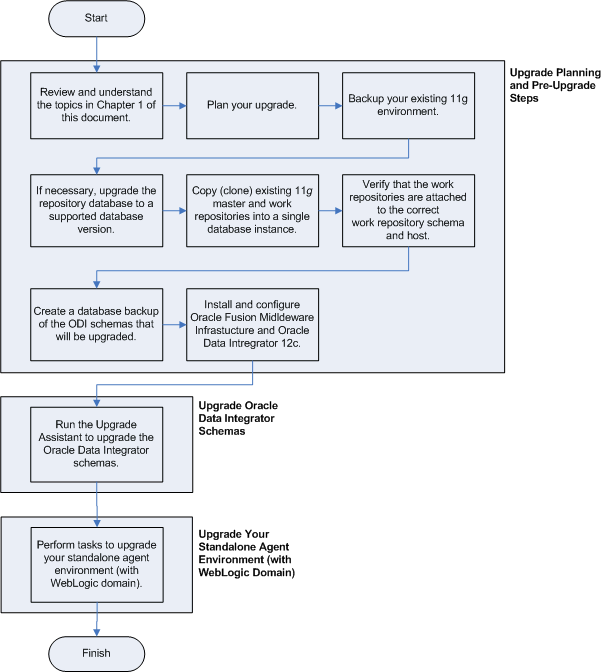
Description of "Figure 4-1 Upgrade Process for a Standalone Agent Managed by OPMN and Registered to a WebLogic Domain"
Table 4-1 describes each of the steps in the upgrade process flowchart which is shown in Figure 4-1. The table also provides information on where to go to get more information on each step in the process.
Table 4-1 Oracle Data Integrator Upgrade Procedure
| Task | Description | More Information |
|---|---|---|
|
Review and understand the topics in Chapter 1 of this document. |
This chapter provides important information you should read and understand before beginning your upgrade process. |
|
|
Plan your upgrade. |
Understand important concepts and tasks when planning your upgrade. |
|
|
Backup your existing 11g environment. |
Before you begin your upgrade, make a complete backup of your existing 11g environment. |
|
|
If necessary, upgrade the repository database to a supported database version |
The Oracle Data Integrator Repositories are stored into database schemas. Before you can upgrade these schemas, you must make sure the database is a supported version. |
|
|
Copy (clone) existing Master and Work Repositories before running the Upgrade Assistant |
Oracle recommends that you perform repository upgrades on cloned repository schemas. |
|
|
Verify that the work repositories are attached to the correct master repository schema and host |
The Upgrade Assistant upgrades all work repositories attached to master repository. Each work repository must be attached to the correct master repository schema and host before performing the upgrade. |
|
|
Create a database backup of the ODI schema that will be upgraded. |
Creating a backup is mandatory if the repository schemas have not been cloned and you are attempting to upgrade a non-cloned schema. Performing a backup of the ODI schemas is particularly important if the upgrade fails and corrupts the content. With a backup, you can delete the corrupted schemas and re-clone the originals to complete the upgrade. |
|
|
Install and Configure the necessary Oracle Fusion Middleware 12c products |
Install Oracle Fusion Middleware Infrastructure and Oracle Data Integrator 12c. The Upgrade Assistant is available as part of the 12c product installation. |
|
|
Run Upgrade Assistant to Upgrade the Oracle Data Integrator Master Repository and Work Repository schema. |
The Upgrade Assistant upgrades the Oracle Data Integrator 11g repository schemas to Oracle Data Integrator 12c. |
|
|
Upgrade your standalone agent environment (with WebLogic domain). |
After upgrading the 11g schemas, you can upgrade your standalone agent environment (with WebLogic domain). Tasks to do so include:
|
4.2 Verifying Your Upgrade
To complete and verify your upgrade, perform the following tasks:
4.2.1 Configuring and Starting the Node Manager
Refer to the following to configure and start the Node Manager:
-
For more information about configuring the Node Manager, see "Completing the Node Manager Configuration" in Upgrading Oracle WebLogic Server.
-
For information about starting the Node Manager, see "Starting and Stopping Node Manager" in Administering Oracle Fusion Middleware.
4.2.2 Restarting the Administration Server
Stop and restart the Administration Server.
For more information, see "Starting and Stopping Administration Servers" in Administering Oracle Fusion Middleware.
-
Administration Console URL:
http://administration_server_host:administration_server_port/console
-
Fusion Middleware Control:
http://administration_server_host:administration_server_port/em
Note:
After upgrade, you must run your administration tools from the new 12c Oracle home and not from the 11g Oracle home.