4 Managing the Server Life Cycle
This chapter describes how to use WebLogic Scripting Tool (WLST) to manage and monitor the server life cycle. During its lifetime, a server can transition through a number of operational states, such as shutdown, starting, standby, admin, resuming, and running.
This chapter includes the following sections:
For more information about the server life cycle, see "Understanding Server Life Cycle" in Administering Server Startup and Shutdown for Oracle WebLogic Server.
For information on other techniques for starting and stopping server instances, see "Starting and Stopping Servers" in Administering Server Startup and Shutdown for Oracle WebLogic Server.
Using WLST and Node Manager to Manage Servers
Node Manager is a utility that enables you to control the life cycles of multiple servers through a single WLST session and a single network connection. (It can also automatically restart servers after a failure.) For more information about Node Manager, see the Administering Node Manager for Oracle WebLogic Server.
You can use WLST to do the following with Node Manager:
-
Start a Node Manager.
-
Connect to a Node Manager, then use the Node Manager to start and stop servers on the Node Manager machine. See Figure 4-1.
A Node Manager process may be associated with a specific WebLogic domain or it may be associated with a particular machine. If associated with a domain, you can use the Node Manager process only to control server instances in that domain. If associated with a machine, you can use the same Node Manager process to control server instances in any WebLogic domain, as long as the server instances reside on the same machine as the Node Manager process.
For information about the commands that WLST can use while acting as a Node Manager client, see "Node Manager Commands" in WebLogic Scripting Tool Command Reference. For information about Node Manager configurations, see "Default Node Manager Configuration" in Administering Node Manager for Oracle WebLogic Server.
-
Connect to an Administration Server, then use the Administration Server to start and stop servers in the domain. See Figure 4-2.
Figure 4-2 Starting Servers in a WebLogic Domain
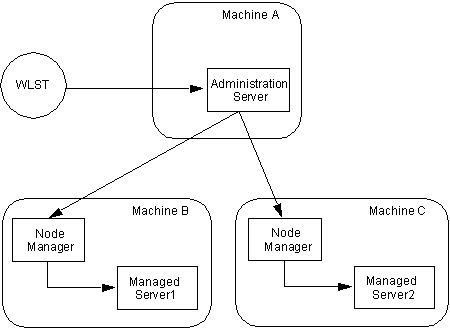
Description of "Figure 4-2 Starting Servers in a WebLogic Domain"
In this case, WLST is a client of the Administration Server, and the Administration Server uses one or more Node Managers to start Managed Servers.
For information about the life cycle commands that WLST can use while acting as an Administration Server client, see "Life Cycle Commands" in WebLogic Scripting Tool Command Reference.
Using Node Manager to Start Servers on a Machine
WLST can connect to a Node Manager that is running on any machine and start one or more WebLogic Server instances on the machine. A WebLogic domain's Administration Server does not need to be running for WLST and Node Manager to start a server instance using this technique.
To connect WLST to a Node Manager and start servers:
-
Configure Node Manager to start servers.
See "General Node Manager Configuration" in Administering Node Manager for Oracle WebLogic Server.
-
Start WLST.
-
Start Node Manager.
If Node Manager is not already running, use the
startNodeManagerscript in eitherDOMAIN_HOME/bin or WL_HOME/server/bin to start it. For more information, see "Starting Java-based Node Manager Using Scripts" in Administering Node Manager for Oracle WebLogic Server. -
Connect WLST to a Node Manager by entering the
nmConnectcommand.wls:/offline>nmConnect('username','password','nmHost','nmPort', 'domainName','domainDir','nmType')
For example,
nmConnect('adminusername', 'adminpassword', 'localhost', '5556', 'mydomain','c:/bea/user_projects/domains/mydomain','SSL') Connecting to Node Manager ... Successfully connected to Node Manager. wls:/nm/mydomain>For detailed information about
nmConnectcommand arguments, see "nmConnect" in WebLogic Scripting Tool Command Reference. -
Use the
nmStartcommand to start a server.wls:/nm/mydomain>nmStart('AdminServer') starting server AdminServer ... Server AdminServer started successfully wls:/nm/mydomain> -
Monitor the status of the Administration Server by entering the
nmServerStatuscommand.wls:/nm/mydomain>nmServerStatus('serverName') RUNNING wls:/nm/mydomain> -
Stop the server by entering the
nmKillcommand.wls:/nm/mydomain>nmKill('serverName') Killing server AdminServer Server AdminServer killed successfully wls:/nm/mydomain>
For more information about WLST Node Manager commands, see "Node Manager Commands" in WebLogic Scripting Tool Command Reference.
Using Node Manager to Start Managed Servers in a WebLogic Domain or Cluster
To start Managed Servers and clusters using Node Manager:
-
Configure Node Manager to start servers.
See "General Node Manager Configuration" in the Administering Node Manager for Oracle WebLogic Server.
-
Start WLST.
-
Start Node Manager.
If Node Manager is not already running, use the
startNodeManagerscript in either domain_home/bin or WL_HOME/server/bin to start it. For more information, see "Starting Java-based Node Manager Using Scripts" in Administering Node Manager for Oracle WebLogic Server. -
Start an Administration Server.
-
Connect WLST to the Administration Server instance using the
connectcommand.wls:/offline> connect('username','password') Connecting to weblogic server instance running at t3://localhost:7001 as username weblogic ... Successfully connected to Admin Server 'myserver' that belongs to domain 'mydomain'. Warning: An insecure protocol was used to connect to the server. To ensure on-the-wire security, the SSL port or Admin port should be used instead. wls:/mydomain/serverConfig>For detailed information about
connectcommand arguments, see "connect" in WebLogic Scripting Tool Command Reference. -
Do any of the following:
-
To start a Managed Server, enter the following command, where
managedServerNameis the name of the server.start('managedServerName','Server') -
To start a cluster, enter the following command, where
clusterNameis the name of the cluster.start('clusterName','Cluster')
For more information, see "start" in WebLogic Scripting Tool Command Reference.
-
Starting and Managing Servers Without Node Manager
The following sections describe starting and managing server state without using the Node Manager:
If you do not use Node Manager, WLST cannot start Managed Servers. For information on other techniques for starting and stopping server instances, see "Starting and Stopping Servers" in Administering Server Startup and Shutdown for Oracle WebLogic Server.
Starting an Administration Server Without Node Manager
To start an Administration Server without using Node Manager:
-
If you have not already done so, use WLST to create a WebLogic domain.
For more information, see Chapter 3, "Creating WebLogic Domains Using WLST Offline"
-
Open a shell (command prompt) on the computer on which you created the domain.
-
Change to the directory in which you located the domain.
-
Set up your environment by running one of the following scripts.
-
bin\setDomainEnv.cmd(Windows) -
bin/setDomainEnv.sh(UNIX: Oracle recommends that you run this script from the Korn shell.)
On Windows, you can use a shortcut on the Start menu to set your environment variables and invoke WLST (Tools > WebLogic Scripting Tool).
-
-
Invoke WLST by as described in Invoking WLST.
The WLST prompt appears.
wls:/offline>
-
Use the WLST
startServercommand to start the Administration Server.startServer([adminServerName], [domainName], [url], [adminusername], [adminpassword],[domainDir], [block], [timeout], [serverLog], [systemProperties], [jvmArgs] [spaceAsJvmArgsDelimiter])
For detailed information about
startServercommand arguments, see "startServer" in WebLogic Scripting Tool Command Reference.For example,
wls:offline/>startServer('AdminServer','mydomain','t3://localhost:7001', 'adminusername','adminpassword','c:/domains/mydomain', 'true',60000,'false')
After WLST starts a server instance, the server runs in a separate process from WLST; exiting WLST does not shut down the server.
Managing Server State Without Node Manager
WLST life cycle commands enable you to control the states through which a server instance transitions. See "Life Cycle Commands" in WebLogic Scripting Tool Command Reference. Oracle recommends that you enable and use the WebLogic domain's administration port when you connect to servers and issue administrative commands. See Securing the WLST Connection.
The commands in Example 4-1 explicitly move a server instance through the following server states: RUNNING->ADMIN->RUNNING->SHUTDOWN.
Start WebLogic Server before running this script.
Example 4-1 WLST Life Cycle Commands
# Specify the SSL arguments when starting WLST
export WLST_PROPERTIES="-Dweblogic.security.TrustKeyStore=DemoTrust, -Dweblogic.security.SSL.ignoreHostnameVerification=true"
./wlst.sh
# Connect to the Administration Server
connect("username","password","t3://localhost:7001")
# First enable the Administration Port. This is not a requirement.
# After you enable the Administration Port in a domain, WebLogic Server
# persists the setting in its configuration files. You do not need to repeat
# the process in future WLST sessions.
edit()
startEdit()
cmo.setAdministrationPortEnabled(1)
activate(block="true")
# check the state of the server
state("myserver")
# now move the server from RUNNING state to ADMIN
suspend("myserver", block="true")
# reconnect to the server
exit()
connect("username","password","t3://localhost:7001")
# check the state
state("myserver")
# now resume the server to RUNNING state
resume("myserver",block="true")
# check the state
state("myserver")
# now take a thread dump of the server
threadDump("./dumps/threadDumpAdminServer.txt")
# finally shutdown the server
shutdown(block="true")
