9 Oracle RightNow Adapter Use Cases
This chapter provides a walkthrough of the Oracle RightNow adapter use cases.
Each of the following use cases describes how you can the Oracle RightNow adapter to perform activities that integrate from SOA Suite with the Oracle RightNow Cx.
For information on the common operations that you perform before following the steps in each of these use cases, see Section 3.1, "Performing Common JDeveloper Configuration Steps".
The Oracle RightNow adapter enables you to perform the following:
-
Section 9.2, "Performing a CRUD Operation on Multiple Business Objects"
-
Section 9.3, "Performing a Batch Operation with Multiple Business Objects and Multiple Operations"
-
Section 9.6, "Chaining Multiple Operations Together in One Batch Request"
9.1 Performing a Create, Read, Update, Destroy (CRUD) Operation on a Single Business Object
As part of synchronous outbound communication, the Oracle RightNow adapter connects to the RightNow Cx instance with the help of the Connect Web Services for SOAP API to perform a CRUD operation with a single object on the RightNow Cx instance.
This is a synchronous request response scenario, where a client requests the Oracle RightNow adapter service to create an object in the RightNow Cx instance.
Use the Oracle RightNow adapter in the Adapter Configuration Wizard to design the outbound service as shown in Section 3.1, "Performing Common JDeveloper Configuration Steps." These steps begin with the Operations screen.
-
The RightNow adapter supports CRUD and ROQL operations. Choose CRUD on the Operations screen to perform the first use case.
-
Select the Create operation on the screen. (Other CRUD options available are Read, Update and Delete.) Click Next,
-
The Oracle RightNow adapter displays the available RightNow Cx business objects.
You can select the objects by moving an object from the Available list to the Selected list. Use the filter option to display objects based on your criteria for better usability. The Oracle RightNow adapter configuration wizard shows both standard and custom objects.
-
You can select processing options to perform. You can use these to enable and disable aspects of server side processing when performing an operation. They include:
-
Suppress External Events. Select this option to indicate that external events should not run after the completion of a
Create,UpdateorDeleteoperation. -
Suppress Rules. Select this option to indicate that business rules should not run after the completion of a
Create,UpdateorDeleteoperation.For this use case, select Suppress External Events and Suppress Rules options.
Select the Finish option, which completes the configuration of invoking Service Cloud Service.
Upon your selecting the Finish option, the wizard:
-
-
-
Generates an integration-centric WSDL.
-
Generates strongly typed schema definitions.
-
Generates a JCA configuration file, which will have connectivity information.
-
Generates reference endpoint in the SCA composite.
-
9.2 Performing a CRUD Operation on Multiple Business Objects
In this scenario, as part of the outbound communication, Oracle RightNow adapter connects to the Oracle RightNow Cx instance with the help of Connect Web Services for SOAP API to perform a create operation with multiple business objects on the RightNow Cx instance.
This use case is a synchronous request response scenario, in which a client requests the adapter service to create a set of objects in RightNow Cx instance.
Use the Oracle RightNow adapter to design the outbound service to work with multiple objects.
To design an outbound service to perform CRUD operations on multiple business objects:
-
On the Operations screen, you can select multiple business objects. To choose multiple objects, select them under Available and move them, using the arrow to Selected.
Figure 9-1 Selecting Multiple Business Objects on the Operations Screen
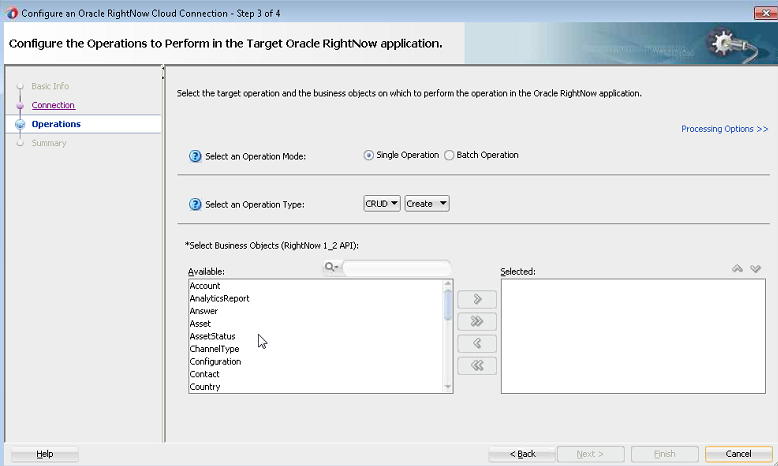
Description of "Figure 9-1 Selecting Multiple Business Objects on the Operations Screen"
-
Click Next on this screen when you have completed selecting multiple objects.
The configuration wizard displays the Summary screen. The adapter also creates a reference endpoint that enables you to wire it from other components such as BPEL. The adapter generates the integration-centric WSDL with all batch operations configured. The adapter also creates a reference endpoint that enables you to wire it from other components such as BPEL.
9.3 Performing a Batch Operation with Multiple Business Objects and Multiple Operations
In this scenario, as part of the outbound communication, the Oracle RightNow adapter connects to the RightNow Cx instance with the help of the Connect Web Services for SOAP API to perform a batch operation with a multiple business objects on the RightNow Cx instance. This is a synchronous request. Follow this procedure to perform a batch operation with multiple business objects and multiple operations:
-
Configure operation-specific details. Select the Batch Operation option on the Operations screen.
-
Click Add an Operation to the List to add multiple operations.
Figure 9-2 Oracle RightNow Adapter Operation Configuration Screen with Multiple Operations in a Batch Selected
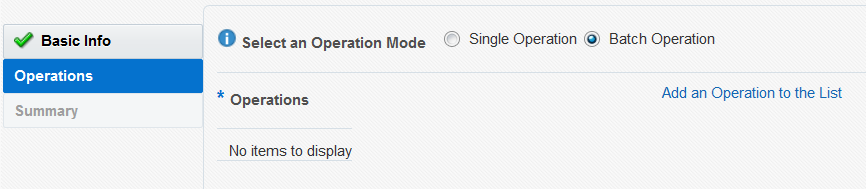
Description of "Figure 9-2 Oracle RightNow Adapter Operation Configuration Screen with Multiple Operations in a Batch Selected"
-
Select the operation type and business objects.
The configuration of a batch operation is similar to configuring a single operation (as explained in the first use case).
The operation configuration for a batch operation also enables you to specify the batch-only option of commit after for a given operation. This commits the entire transaction only after the operation for which commit after is specified.
-
Click the Ok button to complete configuring operations
9.4 Querying Arbitrary Objects using ROQL
Use the Oracle RightNow adapter to design the outbound service to query Standard and Custom objects from the RightNow Cx instance with the help of ROQL, the RightNow Query Language.
For complete information on using the Oracle RightNow adapter to perform ROQL queries, see Section 3.3, "Working with ROQL." After completing the common operation steps specified in Section 3.1, "Performing Common JDeveloper Configuration Steps," follow this procedure.
-
On the Operations screen, select ROQL from the Select an Operation Type list.
-
In the Query statement text box, input the ROQL query.
-
Test the query syntax before completing the wizard steps. Click Test My Query.
-
Once you have completed the configuration of the query operation, click Next Step. The adapter generates the integration centric WSDL with the query operation, input and output messages. The adapter also creates a reference endpoint which enables you to wire it from other components such as BPEL and Mediator.
9.5 Performing CRUD Operations on Custom Objects
Oracle RightNow Cx has two different types of objects associated with it: standard business objects and custom objects upon which you can perform CRUD operations. In this use case, you perform a Get operation on a custom object and generate the appropriate WSDL and JCA file.
To perform the Get operation on a custom object:
-
At the Operation screen, look under Available for the custom object you want to select for a CRUD operation. The convention is the standard object name, for example,
Contact, followed byCustomObj(for example,Contact_CustomObj). -
Using
Contact_CustomObjas an example under Available, and using the arrow, move the selected object to Selected. -
Change the CRUD operation to
Getto perform aGetoperation on the selected object. -
Click Next Step. The wizard displays the Summary screen.
-
Click Finish to generate the WSDL and JCA file.
9.6 Chaining Multiple Operations Together in One Batch Request
Chaining is an Oracle RightNow adapter feature that you can use to correlate multiple operations within a single batch request.
Underlying concepts and resulting code for Chaining is discussed at length in Section 3.2.1.3, "Chaining."
The example use case for chaining discusses performing the following steps.
-
Create a
Contact. -
Create
Incident(the primaryContactfor this Incident is the one you created in the first step.) -
Get the
Incident(you must return theIncidentjust created.)
Section 3.2.1.4, "Using Chaining" shows you how to use chaining with the Oracle RightNow adapter user interface and provides a use case for doing so. The use case shows you how you can achieve Chaining during transformation and uses the XSLT Mapper.
Note:
Chaining is always used together with batching and does not require any extra step in the Oracle RightNow adapter batch configuration wizard.