1 Introduction to the RightNow Adapter
This chapter provides an introduction to the Oracle Cloud Adapter for Oracle RightNow Cloud Service (the Oracle RightNow adapter).
The Oracle RightNow adapter combines web, social tools, and contact center experiences for a unified, cross-channel service solution in Oracle Cloud, enabling organizations to increase sales and customer acquisition, build trust and strengthen relationships, and reduce costs and effort. The RightNow Cloud Service enterprise platform provides transparent reliability, unmatched security, and successful delivery of the mission-critical customer service and support. It is a key component of the Oracle RightNow product family.
Today, there are thousands of enterprise customers across the globe and across different industry verticals who use Oracle RightNow Cx for providing superior customer experience across multiple channels including web, contact center, social and others.
These channels empower customers to easily self-solve issues from anywhere through the web, collaborate support issues on products through social channels such as Facebook and, most importantly, manage timely resolution of incidents across all channels.
To maximize ROI in SaaS assets, enterprises need to ensure that the data in their individual SaaS and on-premise applications are accurate, up-to-date and integrated.
For example, enterprises can streamline operations and deliver real-time scheduling of field technicians for services through Field Service integration with on-premise or SaaS Applications such as E-Business Suite, TOA ETADirect and other integration with SaaS applications such Oracle Sales Cloud or Salesforce.com can ensure that the enterprise sales personnel have complete visibility into the customer experiences when they talk to their customers and prospects. Similarly, integration with bug tracking applications such as Jira or Bugzilla helps manage end-to-end resolution of customer-reported issues from start to finish.
Oracle RightNow Cx exposes various integration capabilities for desktop extensibility, data integration and web integration. Data integration capabilities of Oracle RightNow Cx enable real-time access and synchronization of data with other SaaS and on-premise applications. Oracle RightNow Cx exposes a web services platform called Oracle Cloud Connect Web Services for SOAP — a set of SOAP-based services that can be used to securely access and modify data contained in the Oracle RightNow Cx platform. It is a backward-compatible, public API that enables customers and partners to integrate with the Oracle RightNow Cx platform using industry leading standards such as WSDL 1.1 and SOAP 1.1. It provides broad support for a wide variety of languages, platforms, and tools.
The Oracle RightNow adapter leverages this web service platform to offer seamless connectivity and simplified integration with the Oracle RightNow Cx. Using the Oracle RightNow adapter and the SOA Suite platform, customers can avoid high costs of development, QA, maintenance and upgrades associated with developing custom point to point integrations with other applications.
1.1 Overview
The Oracle RightNow adapter builds on the Connect Web Services API for SOAP to provide real-time integration with the Oracle RightNow Cx Platform. The Oracle RightNow Connect Web Services platform exposes two web service definitions (WSDLs) to calling applications.
-
Standard WSDL.This WSDL should be used by integration designers to model integrations specific to their Oracle RightNow instance. The typed WSDL is a strongly typed representation of the Connect Common Object Model. The strongly typed WSDL can be accessed from the following URL with a standard HTTP GET request.
<a target="_blank" href="http://">http://</a><host_name>/cgi-bin/<interface>.cfg/services/soap?wsdl=typed
Because the Standard WSDL is tied to a specific Oracle RightNow Cx Instance for an Organization, it will change if modifications or customizations are made to the instance configuration.
-
Partner WSDL. This WSDL should be used by integration designers building integrations that function across multiple instances of Oracle RightNow Cx. It provides the ability to work with generic objects that can be used across multiple instances of Oracle RightNow. The generic WSDL can be accessed from the following URL with a standard HTTP GET request.
<a target="_blank" href="http://">http://</a><host_name>/cgi-bin/<interface>.cfg/services/soap?wsdl=generic
Since the WSDL is static and does not change across organizations, it will not have any customizations or modifications made to the Organization's specific RightNow Cx instance. It is used primarily by Partners, hence the name Partner WSDL.
The Oracle RightNow adapter enables customers to perform integration with a specific Oracle RightNow Cx instance through the Standard WSDL However, Partner WSDL-based integration is currently unsupported.
The Standard WSDL exposes categories of operations, including:
-
Basic CRUD Operations (Create, Get, Update, Destroy Business Objects in RightNow)
-
ROQL (Query data in RightNow as Objects or tabular form)
-
Analytics Operations
-
Miscellaneous (Executing MarketingFlow, Sending Mailing to Contact and others)
-
Batch Operation (a batch of one or more of the other operations in one operation)
The above operations, more specifically the CRUD Operations, are polymorphic in nature. Though this might appear to simplify the integration interface by needing to expose just four generic CRUD operations (Create, Get, Update and Destroy) across all supported business objects in the application, it also poses challenges during the integration process, especially during data mapping. For more information, see Chapter 5, "Understanding Integration with Service Components (BPEL/Mediator)" and Chapter 6, "Developing Integrations with Oracle RightNow Adapter in Service Bus Projects".
The following is a RightNow Standard WSDL with generic CRUD operations shown.
Example 1-1 Generic CRUD Operations in a RightNow Standard WSDL
<wsdl:operation name="Create">
<wsdl:input message="rnw_v1_2:CreateRequest"/>
<wsdl:output message="rnw_v1_2:CreateResponse"/>
<wsdl:fault message="rnw_v1_2:RequestErrorFault" name="RequestErrorFault"/>
<wsdl:fault message="rnw_v1_2:ServerErrorFault" name="ServerErrorFault"/>
<wsdl:fault message="rnw_v1_2:
UnexpectedErrorFault"name="UnexpectedErrorFault"/>
</wsdl:operation>
<wsdl:operation name="Get">
<wsdl:input message="rnw_v1_2:GetRequest"/>
<wsdl:output message="rnw_v1_2:GetResponse"/>
<wsdl:fault message="rnw_v1_2:RequestErrorFault" name="RequestErrorFault"/>
<wsdl:fault message="rnw_v1_2:ServerErrorFault" name="ServerErrorFault"/>
<wsdl:fault message="rnw_v1_2:
UnexpectedErrorFault" name="UnexpectedErrorFault"/>
</wsdl:operation>
<wsdl:operation name="Get">
<wsdl:input message="rnw_v1_2:GetRequest"/>
<wsdl:output message="rnw_v1_2:GetResponse"/>
<wsdl:fault message="rnw_v1_2:RequestErrorFault"
name="RequestErrorFault"/>
<wsdl:fault message="rnw_v1_2:ServerErrorFault"
name="ServerErrorFault"/>
<wsdl:fault message="rnw_v1_2:
UnexpectedErrorFault" name="UnexpectedErrorFault"/>
</wsdl:operation>
<wsdl:operation name="Update">
<wsdl:input message="rnw_v1_2:UpdateRequest"/>
<wsdl:output
message="rnw_v1_2:UpdateResponse"/>
<wsdl:fault message="rnw_v1_2:RequestErrorFault" name="RequestErrorFault"/>
<wsdl:fault message="rnw_v1_2:ServerErrorFault" name="ServerErrorFault"/>
<wsdl:fault message="rnw_v1_2:UnexpectedErrorFault" name="UnexpectedErrorFault"/>
</wsdl:operation>
<wsdl:operation name="Destroy">
<wsdl:input message="rnw_v1_2:DestroyRequest"/>
<wsdl:output message="rnw_v1_2:DestroyResponse"/>
<wsdl:fault message="rnw_v1_2:RequestErrorFault" name="RequestErrorFault"/>
<wsdl:fault message="rnw_v1_2:ServerErrorFault" name="ServerErrorFault"/>
<wsdl:fault message="rnw_v1_2:
UnexpectedErrorFault" name="UnexpectedErrorFault"/>
</wsdl:operation>
RightNow Object Query Language (ROQL pronounced "Rockwell") provides a query subsystem that enables clients of the API to perform SQL-like queries against the Oracle RightNow Cx platform. The language evolved from Object Query Language (OQL), a query language standard developed by the Object Data Management Group (ODMG) for object-oriented databases modeled after SQL.
ROQL supports querying data in two forms. QueryObject enables calling applications to retrieve data as list of Objects. QueryCSV enables retrieval of data in a tabular format.
Example 1-2 ROQL Query Example to Retrieve Details of an Incident with a Specific ID
select Incident from Incident I where I.ID=102345
The Oracle RightNow adapter exposes the capabilities defined in the Standard WSDL in a simpler graphical object-operation view hiding the complexities of the interface from the integration modeler. In contrast to the polymorphic interface definition, the Oracle RightNow adapter generates a strongly-typed service operation from the design-time configuration. This significantly simplifies the data mapping exercise.
1.1.1 Prerequisites to Using the Oracle RightNow Adapter
The following are the prerequisites for you to start modeling integrations using the Oracle RightNow adapter with either the SOA Suite or Oracle Service Bus.
In addition to these prerequisites, you must ensure that you have the correct supported version of the SOA Suite and the Oracle Service Bus. For information on supported versions and platforms, see the release certification matrix at http://www.oracle.com/technetwork/middleware/ias/downloads/
fusion-certification-100350.html
-
Obtain the standard WSDL. For more information on the Standard WSDL, see the Oracle RightNow Connect Web Services for SOAP Developer Guide "WSDL Retrieval".
-
Ensure you have valid RightNow Cx credentials. For more information, refer to the section "Oracle Cloud Adapter for Service Cloud Connection Parameters", in the Oracle RightNow Connect Web Services for SOAP Developer Guide.
-
Obtain client certificates. For more information, refer to "Service Cloud Certificate into Client/Server", in the Oracle RightNow Connect Web Services for SOAP Developer Guide.
-
Create Permissions for the SOA or Service Bus Map Name. See Section 1.1.1.1, "Create Permissions for the SOA Map Name" below.
1.1.1.1 Create Permissions for the SOA Map Name
To create the permissions for the SOA Map Name:
-
Log in to Fusion Middleware Control Console.
-
Expand Weblogic Domain in the left panel.
-
Right-click the domain you want to modify and select Security > System Policies to display the page System Policies.
-
In the System Policies page, expand Search. For Type select Codebase, for Includes enter jca and click the arrow button.
-
Select
jca-binding-api.jarin the search returned result and click Edit. -
In the Edit System Grant page, click Add.
-
In the Add Permission page, click Select here to enter details for a new permission and enter the following:
-
Permission Class: oracle.security.jps.service.credstore.CredentialAccessPermission
-
Resource Name: context=SYSTEM,mapName=SOA,keyName=*
-
Permission Action: *
-
-
Click OK to save the new permission.
1.1.1.2 Oracle RightNow Adapter Design Overview
The following diagram provides a complete design overview of the Oracle RightNow adapter from the runtime perspective. It shows the related one-time installation activities, deployment activities, execution dependencies, and the relation to the Oracle RightNow CX server.
Figure 1-1 Oracle RightNow Adapter Design Overview
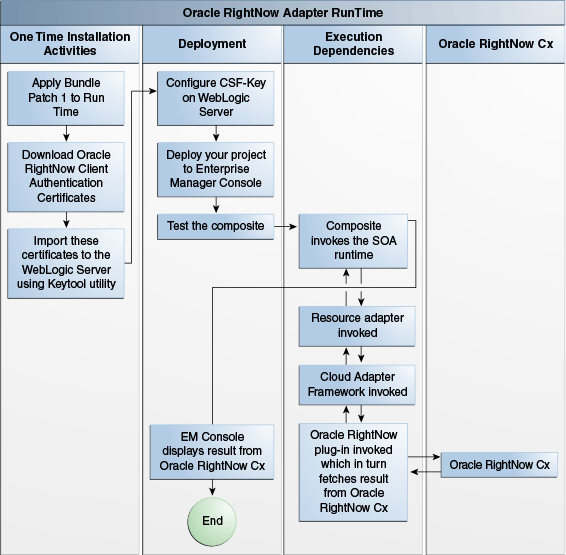
Description of ''Figure 1-1 Oracle RightNow Adapter Design Overview''
The Oracle RightNow adapter can have multiple adapter instances. An adapter instance is basically a configured Oracle RightNow adapter, which can connect with the RightNow CX Server and invoke the RightNow Cx cloud operation which you have selected during configuration.
Each adapter instance has its own artifacts, for example, Integration WSDL and JCA file.
Because each adapter instance points to a single RightNow Cx cloud operation, there is a one-to-one correspondence from adapter instances to RightNow Cx cloud operations. For the list of supported operation, see Section 3.2, "Understanding Create, Read, Update, and Delete Operations".
The adapter instances are part of the SOA composites. Each time the adapter wizard is run, it creates one instance of the Oracle RightNow adapter.
An Oracle RightNow adapter instance consists of a jca file, a WSDL, and a reference element added to the composite.xml.
The Oracle RightNow adapter supports RightNow making outbound synchronous calls from the Oracle SOA Suite.
The Oracle RightNow adapter runtime framework uses the artifacts generated in the above steps
The following table shows the adapter configuration wizard-generated SOA composite adapter artifacts, together with notes. The Finish screen of the RightNow adapter wizard also displays these artifacts once you have completed using the RightNow adapter configuration wizard.
Table 1-1 Oracle RightNow adapter Artifacts
| Artifact | Notes |
|---|---|
|
|
The Oracle RightNow adapter supports Standard WSDL only. |
|
|
The JCA file contains the internal implementation details used by the adapter during run-time. It contains the different interaction and connection properties used by the adapter. The operations describe the action that must be taken against the end point, such as Create, Update, etc. The contents of the file are determined by choices made during the Adapter Configuration. |
1.2 Supported Versions and Platforms
For information on supported versions and platforms, see the release certification matrix at http://www.oracle.com/technetwork/middleware/ias/downloads/
fusion-certification-100350.html
1.2.1 WSDLs Supported by Oracle RightNow Adapter
The Oracle RightNow adapter supports the Standard WSDL only. There is no support for the Partner WSDL. The API version which the RightNow adapter supports is 1.2.See also Section 2.2, "Obtaining the Standard WSDL".
For more information on the Standard WSDL, see "WSDL Retrieval" in the Oracle RightNow Connect Web Services for SOAP Developer Guide, Getting Started: Introduction to Connect to Web Services.