1 Introduction to Oracle SOA Suite and Business Process Management Upgrade
The procedures in this guide explain how to upgrade an existing production-version SOA Suite 11g domain, and the Oracle Fusion Middleware component configurations in that domain, to SOA Suite and Business Process Management 12c (12.1.3).
Note:
An upgrade to Oracle SOA Suite and Business Process Management 12c (12.1.3) requires the installation of Fusion Middleware Infrastructure 12c (12.1.3).Before you begin the SOA upgrade, see Installing and Configuring the Oracle Fusion Middleware Infrastructure and Upgrading to the Oracle Fusion Middleware Infrastructure.
This chapter includes the following sections:
-
Understanding the Starting Points for a SOA 12c (12.1.3) Upgrade
-
Understanding the Interoperability and Compatibility Restrictions Before You Upgrade
Caution:
Some of the 11g components in your SOA domain may not be supported for an upgrade to Fusion Middleware 12c (12.1.3). It is imperative that you review the Understanding Interoperability and Compatibility guide before you begin any upgrade.For more information, see Section 1.3, "Understanding the Interoperability and Compatibility Restrictions Before You Upgrade".
1.1 Understanding In-Place versus Out-of-Place Upgrades
When upgrading your SOA Suite 11g environment to SOA Suite and Business Process Management 12c (12.1.3), you should understand how your pre-upgrade environment will be affected by the upgrade. For example, schemas and domain directory upgrades are performed "in place" which updates the existing 11g files during the upgrade. The 12c (12.1.3) Oracle Home binaries are upgraded "out of place" as the binaries are installed in a new directory.
The upgrade to 12c (12.1.3) includes the midtier and the schemas. You cannot perform a midtier-only or schema-only upgrade.
The list below describes how the upgrade is performed for the following Infrastructure and SOA Suite components:
-
Oracle WebLogic Server, JRF and SOA Oracle Home Binaries - Upgraded Out of Place
You will install the Oracle Infrastructure 12c (12.1.3) (which includes WebLogic Server and JRF) and SOA Suite and Business Process Management 12c (12.1.3) distribution binaries in a new Oracle home. The upgrade of binaries is considered "out of place" as the 11g binaries are not overwritten.
-
Schemas - Upgraded In Place
The 11g schemas are upgraded to 12c "in place" which means that the Upgrade Assistant updates and overwrites the schemas during the upgrade process. The servers must be down during this process.
-
Instances - Migrated during the schema upgrade
The upgrade of active and closed instances from 11g to 12c happens automatically as part of the schema upgrade. You can manage the upgrade using administration scripts.
-
Domain Directory Reconfiguration - Upgraded In Place
The existing SOA domain is upgraded "in place". During the upgrade you will identify the location of the 11g SOA domain and the 11g domain will be reconfigured to point to the new SOA 12c (12.1.3) home directory.
-
Domain Component Configuration - Upgraded In Place
After the reconfiguration of the 11g SOA domain, the Upgrade Assistant is used again to upgrade any remaining domain component configurations that require an upgrade in the new SOA 12c (12.1.3) home directory.
Note:
Oracle recommends that you perform your domain upgrades in place. However, if an out-of-place domain upgrade is required, see "Performing an Out-of-Place Domain Directory Upgrade".1.2 Understanding the Starting Points for a SOA 12c (12.1.3) Upgrade
The Oracle SOA Suite and Business Process Management 12c (12.1.3.0.0) release is the first release of SOA and BPM in 12c. You can upgrade to SOA 12c (12.1.3) from the following production 11g starting points:
-
SOA 11g (11.1.1.7)
-
SOA 11g (11.1.1.6)
-
SOA 11g (11.1.1.5) or earlier - Not Supported
If you are running SOA 11g (11.1.1.5) or earlier, you must first upgrade to SOA 11g (11.1.1.6 or 11.1.1.7) before you can upgrade. For more information, see Oracle® Fusion Middleware Upgrade Guide for Oracle SOA Suite, WebCenter Portal, and ADF in the Oracle Fusion Middleware 11g (11.1.1.7) upgrade documentation library.
-
Oracle Application Integration Architecture Foundation Pack 11g
If you are currently running Oracle Application Integration Architecture Foundation Pack (AIAFP) 11g Release 1 (11.1.1.7), you must patch to RUP 2 (17553612) and one off patch (18464591) or later before you attempt to upgrade.
If you are running Oracle Application Integration Architecture Foundation Pack 11g (11.1.1.6), you must apply RUP5 (17423167).
1.3 Understanding the Interoperability and Compatibility Restrictions Before You Upgrade
Before you begin the upgrade process from SOA Suite and BPM 11g to 12c, you must read and understand how all of the components within your 11g domain will be impacted by the upgrade. Understanding Interoperability and Compatibility provides a detailed matrix of which components can and cannot be upgraded together. In general, you cannot upgrade a domain that contains components that are not yet available in Oracle Fusion Middleware 12c (12.1.3). There are other restrictions on the components that can be upgraded to 12c (12.1.3) and you need to be sure that you have reviewed this information carefully before you proceed with the upgrade.
The following list describes some of the restrictions when upgrading SOA Suite to 12c (12.1.3). This is NOT a complete list.
-
If your 11g domain includes WebCenter:
If SOA is used to expose human workflow tasks as portlets, then SOA has a dependency on Oracle WebCenter libraries and the domain cannot be upgraded. Oracle WebCenter Portal cannot be upgraded to 12c (12.1.3.) It will be available in a future Fusion Middleware release.
-
If your 11g domain includes Oracle Service Registry (OSR) or Oracle Enterprise Repository (OER):
You cannot upgrade a domain that includes OSR or OER to 12c (12.1.3).
Note:
Carefully review all of the upgrade restrictions in Understanding Interoperability and Compatibility before you upgrade.1.4 Understanding the Standard Upgrade Topologies
This upgrade documentation provides detailed instructions for upgrading two typical SOA Suite configurations. These topologies are referred to as the Oracle Fusion Middleware 12c standard upgrade topologies. Specifically, for the purposes of this guide, a standard installation topology consists of a WebLogic Server domain that contains an Administration Server and a cluster containing two Managed Servers or a standalone domain.
A standalone domain is a container for system components, such as Oracle HTTP Server. It has a directory structure similar to an Oracle WebLogic Server domain, but it does not contain an Administration Server or Managed Servers. It can contain one or more instances of system components of the same type, such as Oracle HTTP Server, or a mix of system component types. For more information on the standalone topology, see "What Is a Standalone Domain?" in Understanding Oracle Fusion Middleware.
Your actual topology may vary, but the topologies described in this guide provide an example that can be used as a guide to upgrade similar SOA Suite component topologies. For more information on the standard topologies and building an enterprise deployment, see Planning an Installation of Oracle Fusion Middleware.
For more information on setting up the 12c SOA Suite topologies, see:
1.5 Understanding Domain Upgrade Restrictions
Some domains cannot be upgraded to 12c (12.1.3) because of known limitations and configuration changes from previous Fusion Middleware releases. Review the following to ensure your domains are not impacted by these restrictions. Domains that are impacted by these restrictions cannot be upgraded.
1.5.1 Upgrading a Domain that was Created Using Test-to-Production Prior to Release 11g (11.1.1.6) (Not Supported)
If you created a domain using test-to-production scripts prior to Fusion Middleware Release 11g (11.1.1.6), then you will not be able to upgrade this domain to 12c (12.1.3). When you run the Upgrade Assistant to upgrade schemas in the domain, the Upgrade Assistant will run a check to see if the domain can be upgraded. Domains created prior to release 11.1.1.6 using the test-to-production procedure should not be upgraded.
If you have a domain that was created prior to 11.1.1.6.0 using test-to-production and you need to upgrade the domain to 12c (12.1.3), contact Oracle Support for information on how to perform this upgrade. Do NOT attempt to use the Upgrade Assistant to upgrade the schemas within this domain. They will have to be restored from backup as the upgrade will fail.
1.5.2 Upgrading an Unclustered Environment with SOA and BAM Managed Servers (Not Supported)
This section describes important changes to UMS configuration in 12c (12.1.3).
In Oracle Fusion Middleware 11g, UMS configuration was configured per server. It did not matter if the server was clustered or unclustered, every UMS server acted independently. This meant that every server had to be individually configured, and it did not share any configuration with other UMS servers. You could, however, configure two UMS servers identically for a high availability system. For more information about configuring a server for high availability, see the High Availability Guide.
In 12.1.3, however, the UMS configuration is domain or cluster wide. Configuration is NOT per server. For example: all UMS servers in a cluster share the same configuration. If clusters are not used, all UMS servers in the domain share the same configuration.
Note that you can upgrade an 11g clustered system with one (or many) SOA servers in cluster A, and one (or many) BAM servers in cluster B. However, upgrading clustered SOA servers and a unclustered BAM server, is not recommended. You should not mix unclustered UMS servers and clustered UMS servers in the same domain.
For more information on upgrading a domain with BAM, see Chapter 5, "Upgrading SOA with Oracle Business Activity Monitoring (Oracle BAM)".
For more information on upgrading User Messaging Service, see "Upgrading User Messaging Service from 11g to 12c" in Administering Oracle User Messaging Service.
For more information on creating clusters, see "Clusters" in Creating WebLogic Domains Using the Configuration Wizard.
1.6 Understanding SOA Composite Upgrades
When upgrading SOA composites to Oracle 12c (12.1.3), you will see the following changes to the artifacts in your upgraded environment. Note that this is not a complete list of the post-upgrade changes, but identifies some of the important changes.
Note:
SOA 11g composites will continue to work after upgrading to 12c (12.1.3). You will not have to make any modifications after the upgrade. This section describes the changes you will see in your upgraded environment.-
Application Level Changes
-
A new application-level
pom.xmlfile is created. This file can be used for Maven integration. -
The <application>
.jwsfile will be updated with new a version.For example:
<value n="oracle.ide.model.Project" v="11.1.1.1.0;12.1.3.0.0"/>
-
-
Project Level Changes
-
A new (empty) folder structure is created for new 12c artifacts. The 11g composite artifacts continue to exist in the 11g folder structure post migration and new artifacts will be created in the same 11g(or 12c) structure.
For example, if new artifacts are added post upgrade, then the created files will be in the new 12c directory structure:
/SOA WSDLs Schema Transformations Events -
A new project-level
pom.xmlfile is created. This file can be used for Maven integration. -
The <project>
.jwsfile will be updated with new a version.For example:
<value n="oracle.ide.model.Project" v="11.1.1.1.0;12.1.3.0.0"/> -
The <project>
.jprwill be updated with the new applicable technologies.For example:
<hash n="oracle.ide.model.TechnologyScopeConfiguration"> <list n="technologyScope"> <string v="Maven"/> <string v="SOA"/> <string v="WSDL"/> <string v="WSPolicy"/> <string v="XML"/> <string v="XML_SCHEMA"/> </list> </hash> -
<project>.
jprwill be updated with any new migrator versions.For example:
<value n="oracle.jbo.dt.jdevx.deployment.JbdProjectMigrator" v="11.1.1.1.0;11.1.2.0.0"/>
-
-
Composite Level Changes
-
Composite.xmlwill be updated with the original version and version attributes.For example:
<property name="originalProductVersion" type="xs:string" many="false">11.1.1.9.0</property> <property name="productVersion" type="xs:string" many="false">12.1.3.0.0</property>
-
The
componentTypefiles are not used in 12c. Corresponding entries will be made inComposite.xmlfiles
-
1.7 Understanding Schema Upgrade Restrictions
Some schema table configurations cannot be upgraded using the standard upgrade procedures described in this guide. Review the following restrictions before attempting to upgrade your schemas:
1.8 Understanding the SOA Suite and BPM Upgrade Process Flow
This section describes the high-level steps for upgrading the Oracle Fusion Middleware SOA Suite:
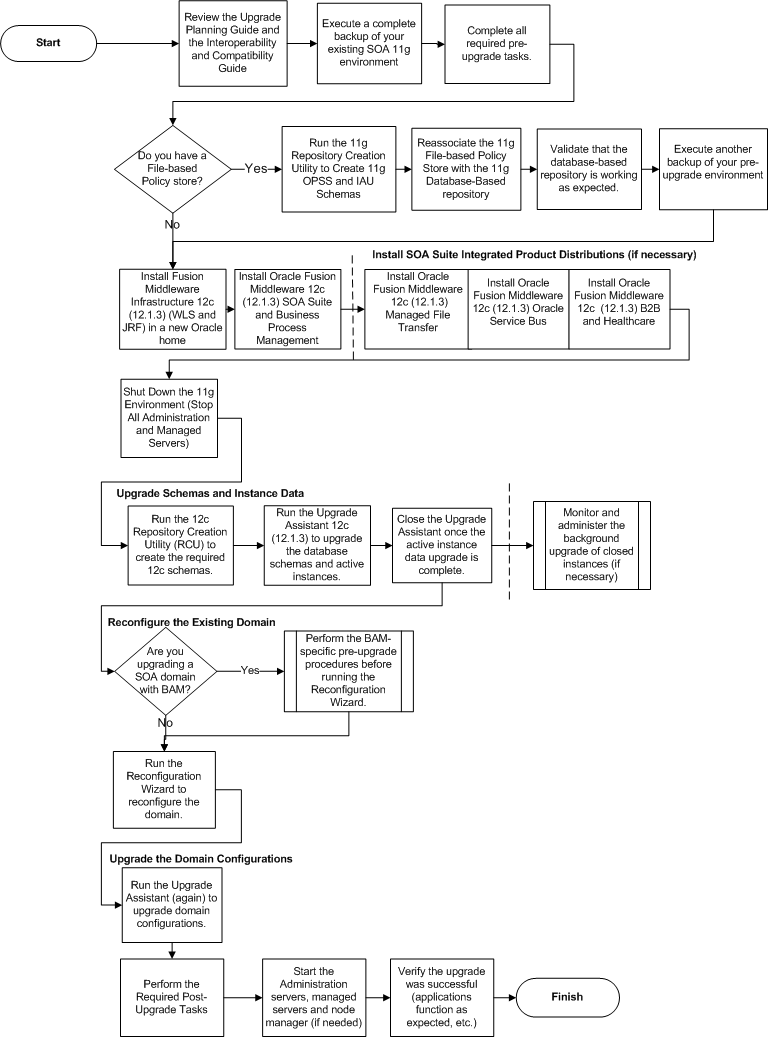
Description of the illustration fupss_upgrade_flowchart_opss.png
Table 1-1 Task Descriptions for Upgrading Oracle SOA Suite
| Step | Description | More Information |
|---|---|---|
|
1 |
Review the Oracle Fusion Middleware 12c Concepts Guide and the Planning an Upgrade Guide before you begin the upgrade. These guides provide important information about upgrading to Fusion Middleware12c. You should understand the new 12c terminology changes and new requirements. |
See Understanding Oracle Fusion Middleware |
|
2 |
Back up your existing SOA 11g environment. If the upgrade fails for any reason, you will have to restore your environment from backup. |
See Backing Up Your Existing Oracle Fusion Middleware 11g Environment |
|
3 |
Perform all of the standard required pre-upgrade tasks as well as the component-specific pre-upgrade tasks for the components you are upgrading. |
See Performing the Required Pre-Upgrade Tasks for SOA Suite and BPM. NOTE: In addition to the general pre-upgrade tasks, each product may have component-specific upgrade tasks documented in the component-specific chapters. |
|
4 |
If your policy store is file-based in 11g, you must reassociate to a database-based policy store before you upgrade. If your policy store is already database-based, skip to the next step. |
See Reassociating a File-Based Policy Store Before Upgrade If you are using an Oracle Internet Directory-based store, see Using an Oracle Internet Directory-based Security Store NOTE: After you have reassociated your policy store, Oracle recommends that you execute another backup before continuing with the upgrade. |
|
5 |
Install Fusion Middleware Infrastructure 12c (12.1.3) in a new Oracle home on the same host as the 11g production deployment. In 12c, Oracle home is used to describe the 11g Middleware home. There is no Middleware home in 12c. |
See Installing and Configuring the Oracle Fusion Middleware Infrastructure NOTE: Install but do not use the Configuration Wizard to configure the domain. You will use the Reconfiguration Wizard during the upgrade. |
|
6 |
Install SOA Suite and Business Process Management 12c (12.1.3) and any integrated SOA-integrated distributions (Oracle HTTP Server, Oracle Service Bus, etc). |
See Installing Oracle SOA Suite and Business Process Management NOTE: You must install the Fusion Middleware 12c (12.1.3) distributions for each SOA-integrated product you are upgrading. For example, if you are upgrading a SOA 11g environment with Oracle Service Bus, you must acquire the Oracle Service Bus 12c (12.1.3) distribution as well as the Oracle SOA Suite and BPM 12c (12.1.3) distribution. A complete list of distributions is provided in Planning an Installation of Oracle Fusion Middleware. |
|
7 |
Shut down the 11g Environment (stop all Administration and Managed Servers) |
|
|
8 |
Launch the 12c (12.1.3) Repository Creation Utility (RCU) and create the new required 12c schemas. |
|
|
9 |
Run the Upgrade Assistant to upgrade the 11g database schemas and to upgrade all active (in flight) instance data to 12c (12.1.3). |
See Upgrading SOA Schemas Using the Upgrade Assistant NOTE: The upgrade of active instance data is started automatically when running the Upgrade Assistant. Once the data is successfully upgraded to the new 12.1.3 environment, you can close the Upgrade Assistant. The closed instances will continue to upgrade through a background process. For more information, see Administering and Monitoring the Upgrade of SOA Instances. |
|
10 |
You can manage and administer the ongoing upgrade of closed instances using the administration SQL scripts or Oracle Fusion Middleware Enterprise Manager Control. |
See Administering and Monitoring the Upgrade of SOA Instances. |
|
11 |
If the 11g SOA domain that you are upgrading includes BAM, you must complete all of the pre-upgrade tasks before you run the Reconfiguration Wizard. If you do not complete these steps before you attempt to run the Reconfiguration Wizard will result in a failed upgrade. |
See Upgrading SOA with Oracle Business Activity Monitoring (Oracle BAM) NOTE: Business Activity Monitoring (BAM) has been completely redesigned in 12c, and requires additional steps before reconfiguring the domain and after the upgrade. |
|
10 |
Run the Reconfiguration Wizard to reconfigure the domain and node manager. |
See Reconfiguring the Domain Using the Reconfiguration Wizard |
|
11 |
Run the Upgrade Assistant (again) to upgrade domain configurations. |
See Upgrading the Domain Component Configurations Using the Upgrade Assistant |
|
12 |
Perform the required post-upgrade tasks. |
|
|
13 |
Start the Administration and Managed Servers and node manager (if needed). |
|
|
14 |
Make sure that all of the upgraded components are working as expected. |