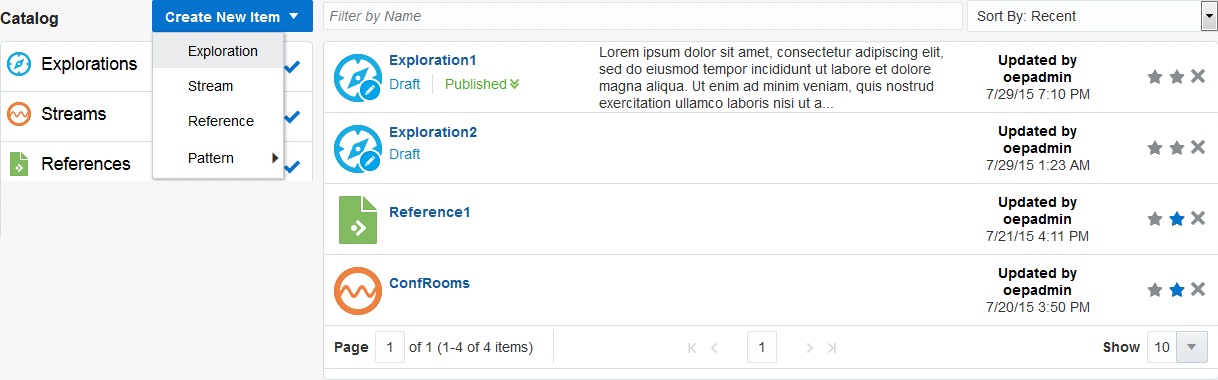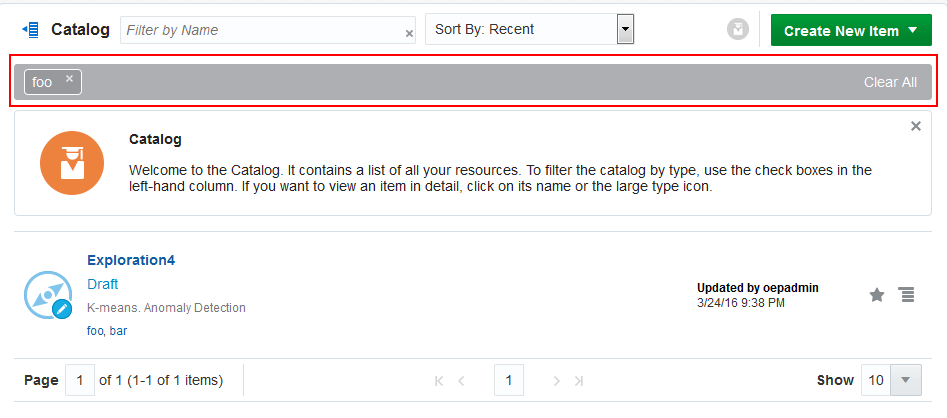1 Introduction to Oracle Stream Analytics
Oracle Stream Analytics is very advanced, scalable, reliable, and flexible. Oracle Stream Analytics helps you in designing event processing applications with ease.
Oracle Stream Analytics is developed to simplify the complex event processing operations and make them available even to users without any technical background.
This chapter contains the following sections:
1.1 Oracle Stream Analytics User Interface
Oracle Stream Analytics user interface components are listed and explained at a high level in the sections that follow.
1.1.1 Sign In Page
Oracle Stream Analytics uses the same set of users and user roles configured in the Visualizer. Oracle Stream Analytics uses the same role-based authorization and authentication system provided by the Oracle Stream Analytics Event Processing Server.
Sign in to the Oracle Stream Analytics application using the following credentials:
-
User Name:
<the user name you have provided at the time of installation>(oepadminis the default user) -
Password:
<the password you have provided at the time of installation>
You can also sign in using any of the user accounts (with an administrator role) from the Oracle Stream Analytics Event Processing Server.
The Sign In page is as shown below:
Figure 1-1 Oracle Stream Analytics Sign in Page
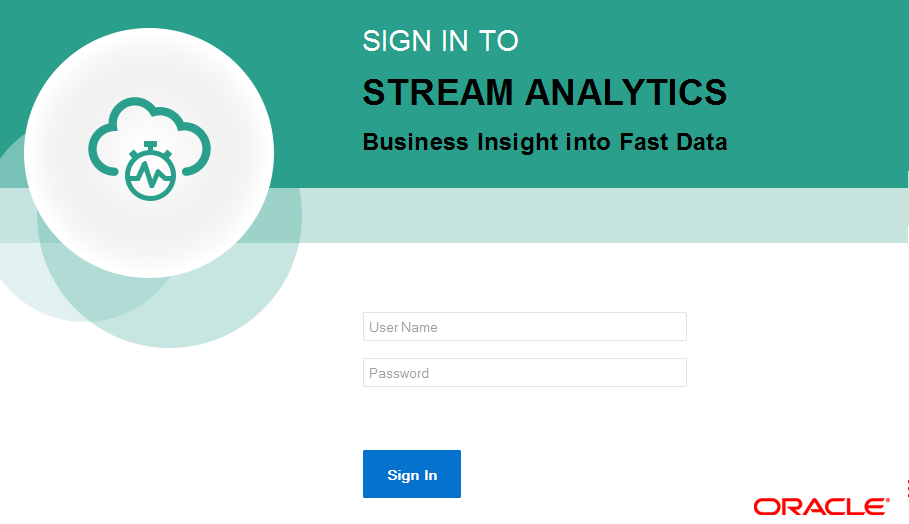
Description of "Figure 1-1 Oracle Stream Analytics Sign in Page"
1.1.2 Home Page
The Home page lists the industry verticals that Oracle Stream Analytics supports.
Each industry vertical has a tag associated with it and the tags are case-sensitive.
-
Distributed Intelligence for IOT - Acquire, analyze, and act on high-volume, high-velocity data from sensors and devices both at the edge and in the data center in real-time. Tag for this vertical is IOT.
-
Risk and Fraud Management - Leverage industry's best stream processing platform to assess risk and prevent financial fraud in real-time. Tag for this vertical is risk.
-
Transportation and Logistics - Manage fleet, track assets, and improve supply chain efficiencies by combining streaming data with Oracle's advanced spatial functions. Tag for this vertical is transportation.
-
Customer Experience and Consumer Analytics - Know the sentiment of your customers to reduce churn, improve loyalty, make offers, and attract customers in real-time. Tag for this vertical is customer.
-
Telecommunications - Pro actively monitor your networks, predict network failures, and prevent distributed denial of service type attacks. Tag for this vertical is telecom.
Note:
For any application domain not available in this list, use the Distributed Intelligence for IOT vertical in the Catalog.
The Home page is as shown below:
Figure 1-2 Oracle Stream Explorer Home Page
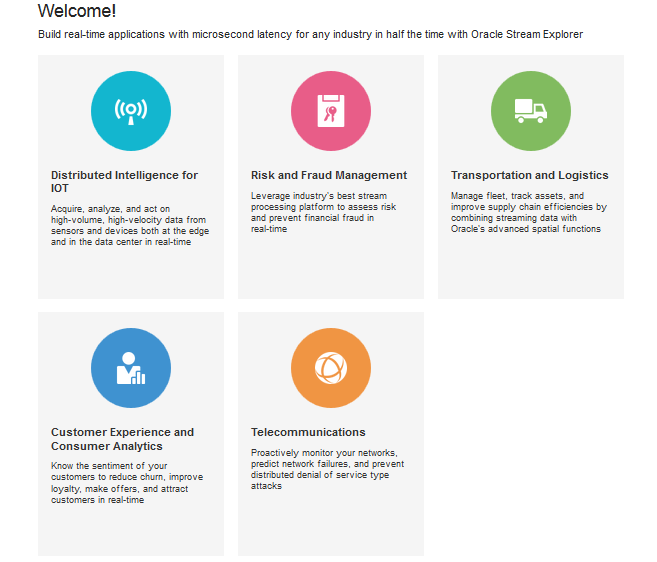
Description of "Figure 1-2 Oracle Stream Explorer Home Page"
1.1.3 Catalog Page
The Catalog page is the location where resources including explorations, streams, references, maps, connections, and targets are listed. This is the go-to place for you to perform any tasks in Oracle Stream Analytics.
The resources you see in the Catalog vary depending on the runtime you are using for the application.
You can mark a resource as a favorite in the Catalog by clicking on the Star icon. Click the icon again to remove it from your favorites. You can also delete a resource or view its topology using the menu icon to the right of the favorite icon. The Catalog page is as shown below:
The tags applied to items in the Catalog are also listed on the screen below the left navigational pane. You can click any of these tags to display only the items with that tag in the Catalog. The tag appears at the top of the screen. Click Clear All at the top of the screen to clear the Catalog and display all the items. The following screen shows the Catalog when you select a tag:
You can include or exclude explorations, streams, references, maps, connections, and targets using the View All link in the left panel under Show Me. When you click View All, a tick mark appears beside it and all the components are displayed in the catalog.
When you want to display or view only a few or selective items in the catalog, unselect View All and select the individual components. Only the selected components will be shown in the catalog.
1.1.4 Exploration Editor
Exploration Editor, also known as the Explorer, allows you to create or edit the explorations in Oracle Stream Analytics.
1.1.5 Streams Wizard
Streams Wizard allows you to create or edit the streams in Oracle Stream Analytics.
1.2 Components of Oracle Stream Analytics
The components of Oracle Stream Analytics are listed in the sections that follow.
1.2.1 Stream
A stream is a source of dynamic data. The data is flowing, it is not static or frozen. For example, stock prices of a particular company can be considered as a stream as the data comes in every second. Stream can be from EDN Server, JMS Server, REST Service, HTTP Pubsub Server, simulated from a CSV file (data dump), Kafka Adapter, Twitter Adapter, MQTT Adapter, Coherence Cache Adapter, or Event Generator.
1.2.2 Reference
A reference is a source of static data that provides contextual information about the event data. The metadata and contextual information of event data is stored in a reference. In this release, the only supported reference type is Oracle Database table.
1.2.3 Exploration
An exploration allows you to define business criteria for managing data (filters, summaries, group by, or correlations). The exploration is a visual representation of streaming data, expressions, and business rules. It lets you see how the business criteria apply and manage the data. You can add or attach a target to an exploration. But the target must be already created and configured.
1.2.4 Pattern
A pattern provides you with a simple way to explore event streams based on common business scenarios.