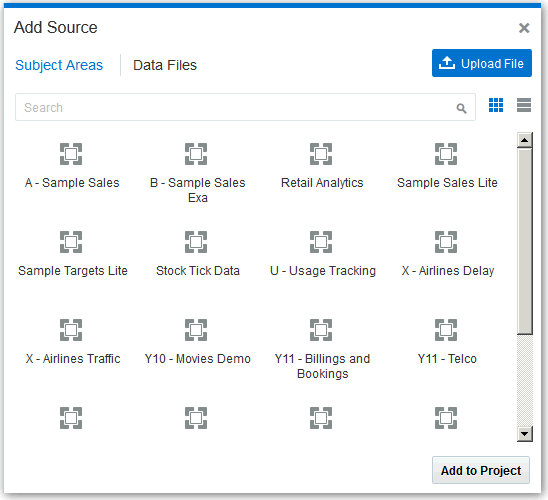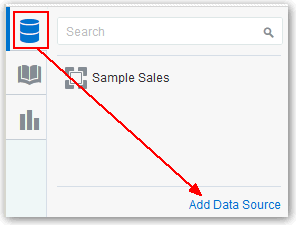Choosing Data Sources
Before you can begin to explore data in a project, you must select the source for that information. For example, if you want to explore product sales by region, you can select the Sample Sales subject area as the data source. You can select subject areas or uploaded data files such as Microsoft Excel spreadsheets as your data sources.
To choose data sources in a project: