About Adding Your Own Data
It’s easy to add data from external sources. Adding your own data is sometimes referred to as “mash-up.”
You can add data in these ways:
Add your own data to analyze on its own.
You can create a project that is based solely on data from an external source without adding that data to an existing data model in Visual Analyzer.
Add your own data as an extension to an existing subject area.
You can load data to Visual Analyzer from an external source that is related to an existing Subject Area. You may need to identify the columns that have common values so that Visual Analyzer can match external and Subject Area rows appropriately. You can "Add Facts" where a table includes measures - columns that are typically summed or averaged, or you can "Extend Dimensions" where a table includes no measures.
Note:
You can match multiple external sources to a subject area, but you can’t match an external source to another external source.Suppose that you have a subject area that contains data about sales, such as Products, Brands, and Salespeople. You have a spreadsheet file that contains Target Revenue sales figures, which do not exist in the subject area. You’d like to create a visualization that combines Product and Brand values from the subject area with the Target Revenue figures from your spreadsheet. When you add the data, you match the Product and Brand columns from the spreadsheet with those in the subject area and add Target Revenue as a measure. The matching connects the spreadsheet with the subject area. When you drag the three columns to the canvas, Visual Analyzer treats the data as if it is part of one integrated system.
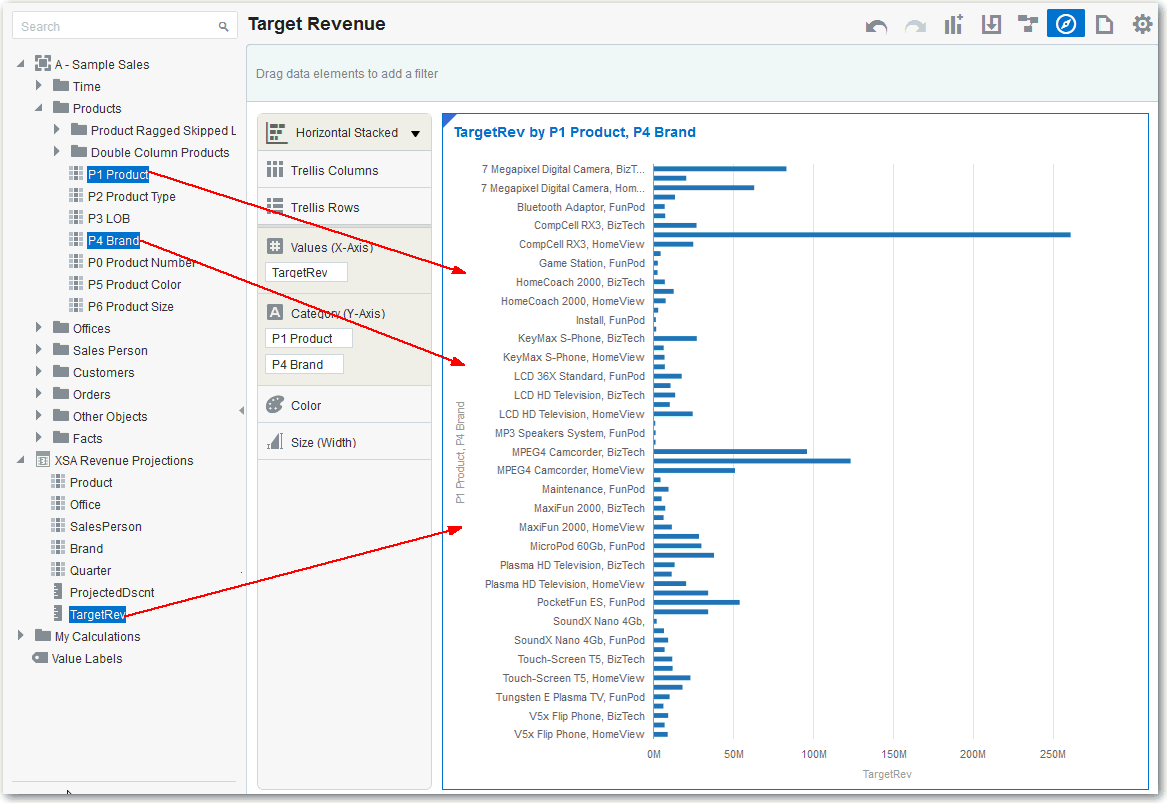
Description of the illustration GUID-3DD96001-AFBE-45BF-87E6-5ED97AEA49F9-default.gif
When you add data to projects, it uses the names and data types of the columns being added to guess the best way to blend the data for you. You can make manual adjustments if that guess is not appropriate. Data modeling is implied rather than explicit. The system does the work for you, but you can make manual adjustments if you want to. For more information, see Blending Data that You Added.
When you blend external data files, the columns that you introduce behave as though they are part of the data model, even though you have not made any changes in Oracle Business Intelligence. The data that you add is saved by name in Oracle Business Intelligence. You can add the data to projects and share it with other users. You can delete the data when you need to preserve space. For more information, see Deleting Data that You Added.