1 Understanding the Oracle HTTP Server Upgrade to 12c
- Differences between Oracle HTTP Server 11g and 12c
There are a few key differences to be aware of before you upgrade your Oracle HTTP Server to this release of Oracle Fusion Middleware. - Fusion Middleware Infrastructure Upgrade Topology with Oracle HTTP Server
This topic contains the Oracle Fusion Middleware 11g Application Developer standard upgrade topology with Oracle HTTP Server and the resulting Oracle Fusion Middleware 12c Infrastructure topology as it appears after you complete the upgrade procedures in this guide. - Determining whether Oracle HTTP Server is Standalone or Managed (Collocated)
Oracle HTTP Server is the web server component for Oracle Fusion Middleware. It provides a listener for Oracle WebLogic Server and the framework for hosting static pages, dynamic pages, and applications over the Web. If you configure Oracle HTTP Server in a WebLogic Server domain, it is called as the Managed Oracle HTTP Server because you can manage the Oracle HTTP Server instances like any other elements of the WebLogic Server domain using Enterprise Manager Fusion Middleware Control, or WLST Command line interface, or the WebLogic Server Node Manager. If you install the Oracle HTTP software in a separate Oracle home without installing the Oracle Fusion Middleware Infrastructure, it is called as the standalone mode.
1.1 Differences between Oracle HTTP Server 11g and 12c
There are a few key differences to be aware of before you upgrade your Oracle HTTP Server to this release of Oracle Fusion Middleware.
The following table lists the key differences between Oracle HTTP Server 11g and 12c:
| In Oracle HTTP Server 11g: | In Oracle HTTP Server 12c: |
|---|---|
| Oracle HTTP Server instances are typically configured in a separate Oracle instance directory outside the 11g Middleware home. | Oracle HTTP Server instances can be configured a part of an Oracle WebLogic Server domain, using the Oracle Fusion Middleware Configuration Wizard. |
| Oracle HTTP Server instances are managed using the Oracle Process Manager and Notification Server (OPMN) management software. Optionally, the Oracle HTTP Server instances can be associated with the WebLogic domain. | When configured as part of an Oracle Application Server Infrastructure domain, Oracle HTTP Server instances can be managed using Oracle Enterprise Manager Fusion Middleware Control and the Oracle WebLogic Scripting Tool (WLST).
In Oracle Fusion Middleware 12c, the Node Manager agent is responsible for delegating and executing management requests to Oracle HTTP Server instances. |
| mod_osso is supported and included with Oracle HTTP Server 11g.
If you use mod_osso in 11g, it will be disabled after upgrade as it is not supported in 12c. |
mod_osso is not supported or included with Oracle HTTP Server 12c.
Oracle WebGate is the recommended replacement. You can install WebGate with Oracle HTTP Server. For more information on configuring WebGate with Oracle HTTP Server, see Oracle Fusion Middleware Installing and Configuring Oracle HTTP Server. |
For more information about the changes to the ways system components, such as Oracle HTTP Server, are configured and managed in Oracle Fusion Middleware 12c, as well as other key changes for Oracle Fusion Middleware 12c, see the following:
1.2 Fusion Middleware Infrastructure Upgrade Topology with Oracle HTTP Server
This topic contains the Oracle Fusion Middleware 11g Application Developer standard upgrade topology with Oracle HTTP Server and the resulting Oracle Fusion Middleware 12c Infrastructure topology as it appears after you complete the upgrade procedures in this guide.
Figure 1-1 Infrastructure Standard Upgrade Topology with Oracle HTTP Server
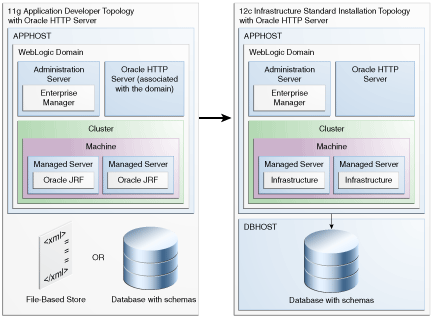
Most of the elements in Figure 1-1 are described in Table 1-1.
Table 1-1 Description of the Elements in the Infrastructure Standard Upgrade Topology with Oracle HTTP Server
| Element | Description and Links to Additional Documentation |
|---|---|
|
11g Application Developer Topology with Oracle HTTP Server |
This is the label for the left side of Figure 1-1. It shows a typical single-host topology created using the Oracle Fusion Middleware 11g Application Developer installer. It consists of a single domain that contains a cluster of two managed servers and the Administration Server. It also has an optional file-based store or database with schemas. Figure 1-1 also shows an Oracle HTTP Server instance as part of the 11g domain. This document describes, step-by-step, how to upgrade this topology to an equivalent topology created using the Oracle Fusion Middleware 12c Infrastructure distribution. |
|
12c Infrastructure Standard Installation Topology with Oracle HTTP Server |
This is the label for the right side of the figure. It shows a typical single-host topology created using the Oracle Fusion Middleware 12c Infrastructure distribution. Like the Application Developer 11g topology, it also consists of a single domain that contains a cluster of two managed servers and the Administration Server. Figure 1-1 also shows an Oracle HTTP Server instance as part of the 12c domain. |
|
Oracle HTTP Server "associated with the domain" |
An Oracle HTTP Server 11g instance that has been configured to be "associated with" the Oracle WebLogic Server domain. In Oracle Fusion Middleware 11g, system component instance, such as Oracle HTTP Server, are configured with an Oracle Universal Installer-based configuration wizard and are managed using Oracle Process Manager and Notification Server. |
|
Oracle HTTP Server |
Unlike the Oracle HTTP Server 11g instance in the left side of the diagram, the Oracle HTTP Server 12c instance shown in the 12c topology is configured as part of the domain using the Oracle Fusion Middleware Configuration Wizard. It is managed using Oracle Enterprise Manager Fusion Middleware Control, the Oracle WebLogic Scripting Tool (WLST), and the Oracle WebLogic Server Node Manager software. |
1.3 Determining whether Oracle HTTP Server is Standalone or Managed (Collocated)
Oracle HTTP Server is the web server component for Oracle Fusion Middleware. It provides a listener for Oracle WebLogic Server and the framework for hosting static pages, dynamic pages, and applications over the Web. If you configure Oracle HTTP Server in a WebLogic Server domain, it is called as the Managed Oracle HTTP Server because you can manage the Oracle HTTP Server instances like any other elements of the WebLogic Server domain using Enterprise Manager Fusion Middleware Control, or WLST Command line interface, or the WebLogic Server Node Manager. If you install the Oracle HTTP software in a separate Oracle home without installing the Oracle Fusion Middleware Infrastructure, it is called as the standalone mode.
To determine whether you are upgrading a managed or a standalone Oracle HTTP Server:
If you are an 11g user: Check for the registered property in the file $ORACLE_INSTANCE/config/OPMN/opmn/instance.properties. If it is set to true, then the instance is registered. A managed Oracle HTTP Server is registered, if it is not registered then it is Standalone Oracle HTTP Server.
If you are a 12c user: Check the element extention-template-ref and its attribute name in the file $DOMAIN_HOME/init-info/domain-info.xml. If you find an element with the name Oracle HTTP Server (Standalone), then it is a standalone Oracle HTTP Server. And if you find an element with name Oracle HTTP Server (Collocated), then it is collocated.