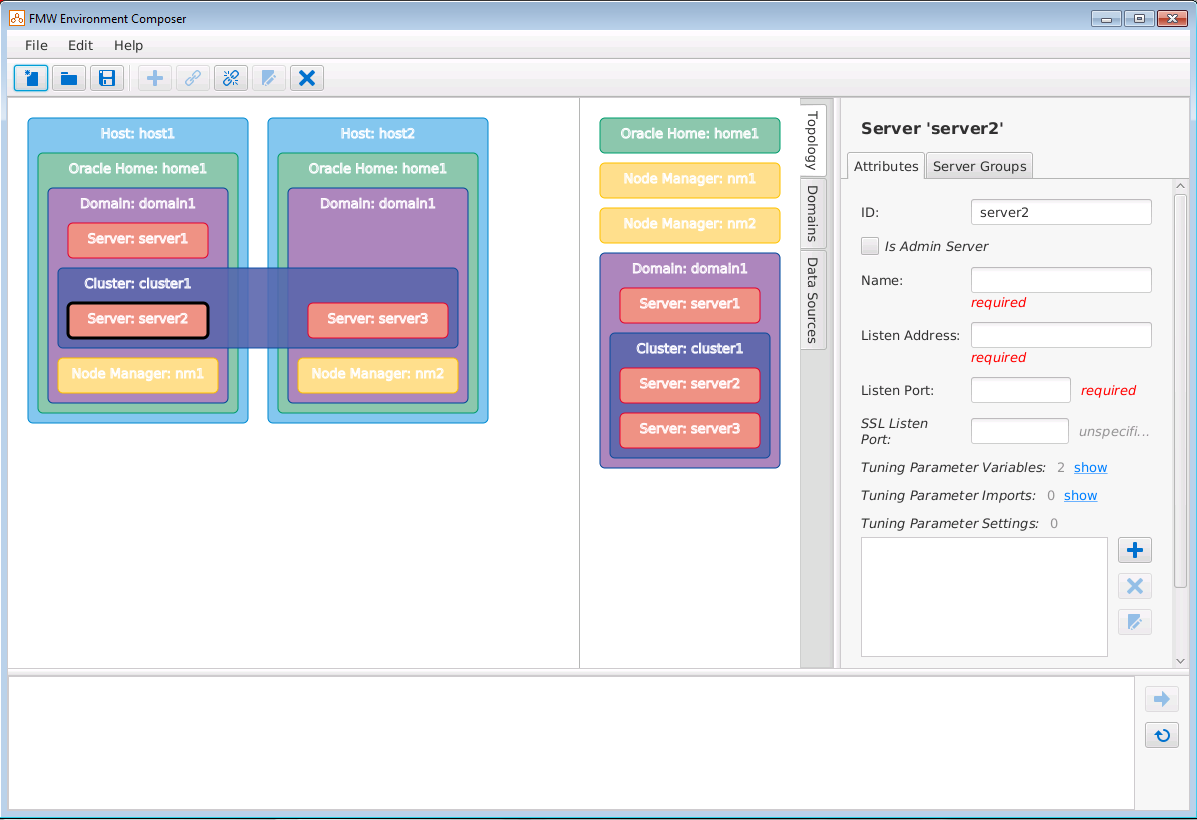2.3.10.5 Assigning Managed Servers to Hosts
After you create the Managed Servers and assign the domain to the hosts, assign the Managed Servers (server2 and server3) to the appropriate hosts (host1 and host2) in the topology.
To assign Managed Servers to hosts:
- Select the domain object in Host host1, and then select
 on the toolbar.
on the toolbar. - In the dialog box, select Assign Existing Servers for Domain ‘domain1’ to Host ‘host1’ (home1)... and click OK.
- Select the server (server2) to assign to Host host1 and click OK.
- Repeat this process to assign the second Managed Server (server3) to the domain on Host host2.
After you assign the Managed Servers to the domain on the appropriate hosts, your workspace should look similar to the following example:
Parent topic: Assigning Components to Hosts
See Also: