2.3.7 Adding the Oracle Home
After you create and define the hosts, add and define the Oracle home(s) available in the environment. To define an Oracle home, you must provide the absolute path to the Oracle home directory.
To add and define an Oracle home:
After you add and define the Oracle home, your workspace should look similar to the following example:
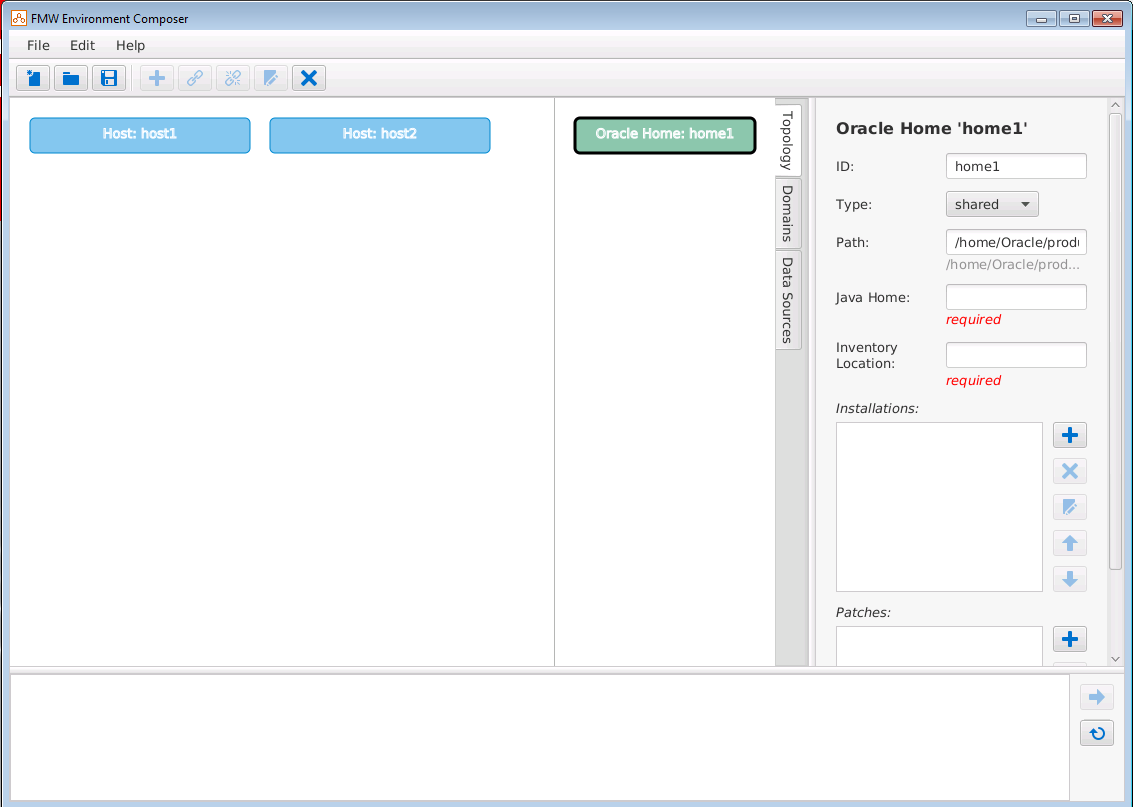
Description of GUID-D84B71DA-3883-4176-A0E1-C10D8B05388D-default.png
Parent topic: Building A Topology Using Fusion Middleware Composer
See Also: