2.3.6 Adding the Hosts
Building a topology in Fusion Middleware Composer starts with creating a host, which is a physical or virtual machine that can be associated with an Oracle home and domain. A host is defined in the topology by its IP address.
To add the hosts to the topology:
After you add and define the hosts, your workspace should look similar to the following example:
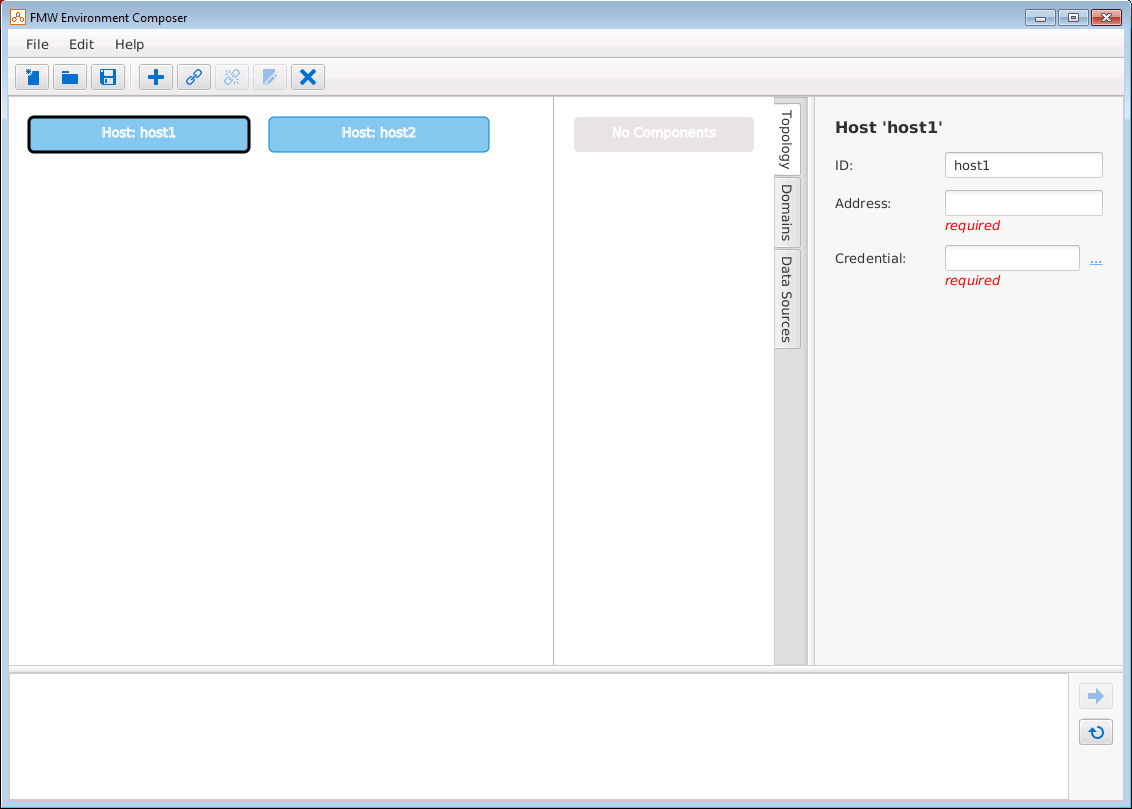
Description of GUID-CACAFC03-AC37-4FFA-85BF-AF89EB6B6EE0-default.png
Parent topic: Building A Topology Using Fusion Middleware Composer
See Also: