2.3.8.3 Add and Define a Cluster
Before you can add Managed Servers to the domain, you must add and define the cluster where the Managed Servers are running.
To add a cluster to the topology:
After you have added and defined a cluster, your workspace should look similar to the following example:
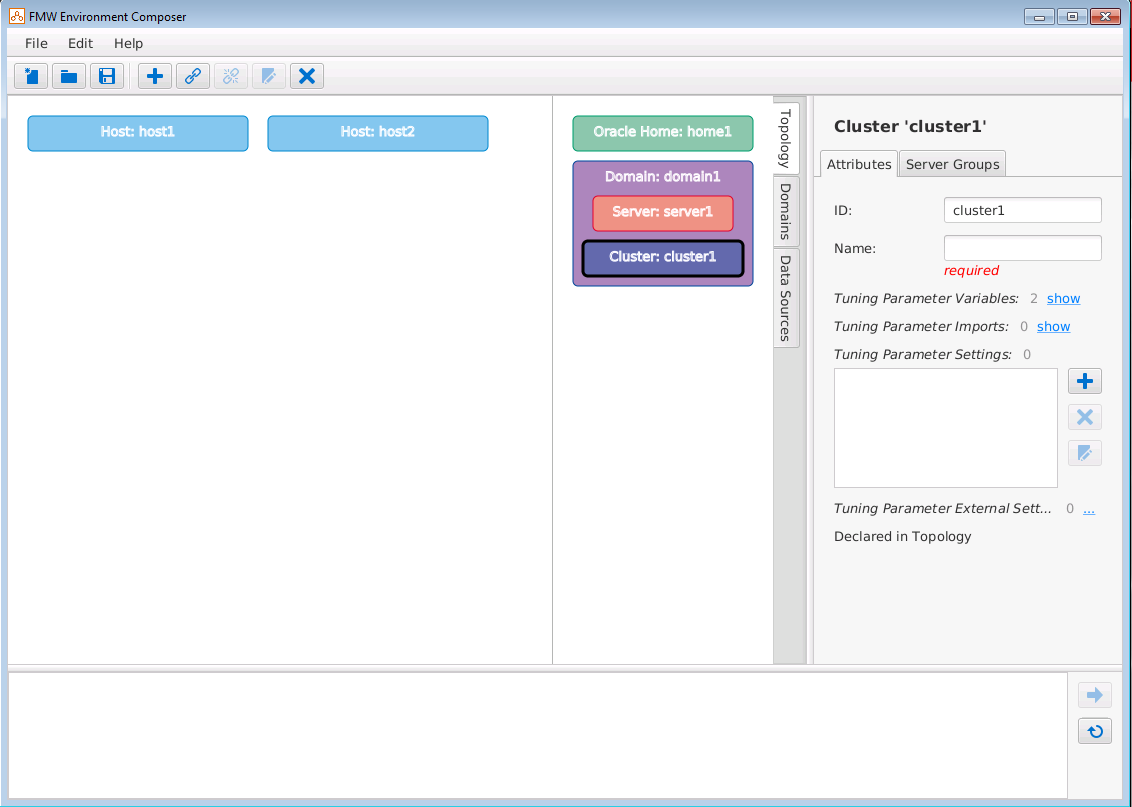
Description of GUID-B16AC35D-F9BE-4A29-A3DA-51C7D133251F-default.png
Parent topic: Building the WebLogic Domain
See Also: