3 Verifying Oracle Forms and Reports Installation and Configuration
This chapter contains information to help you verify your Oracle Forms and Reports installation and configuration.
After you have successfully run the installer and configuration wizard, you can verify the status of your installation by performing any combination of the following:
3.1 Verifying the Installation Logs
Check for the presence of installation log files in logs directory inside your Oracle Inventory directory.
On UNIX operating systems, if you do not know the location of your Oracle Inventory directory, you can find it in the ORACLE_HOME/oraInst.loc file.
On Windows operating systems, the location for the inventory directory is C:\Program Files\Oracle\Inventory\logs.
For more information about the installation log files, refer to Section C.2.1, "Installation Log Files".
3.2 Verifying the Domain Server Logs
Check the domain server logs, which are located in the servers directory inside the domain home directory. For example, on UNIX operating systems:
DOMAIN_HOME/servers/server_name
On Windows operating systems:
DOMAIN_HOME\servers\server_name
3.3 Verifying the Installed Products and Product Versions
Check the products and product version numbers by running the opatch lsinventory -detail command from the ORACLE_HOME/OPatch directory.
3.4 Checking Browser URLs
The Installation Complete screen contains URLs that can be used to access your installed and configured products, as shown in Table 3-1:
Table 3-1 Oracle Forms and Reports Product URLs
| Product or Component | URL |
|---|---|
|
Administration Server Console |
|
|
Enterprise Manager Console |
|
|
Oracle Forms |
|
|
Oracle Reports |
|
Note that if you installed in development mode, there would not be an Enterprise Manager Console URL to verify, and your Oracle Forms and Reports URLs would use the Administration Server port. In deployment mode, Enterprise Manager Console and EMAgent would use the Administration Server port, while Oracle Forms and Reports could be verified using their respective Managed Server ports or the Oracle HTTP Server port number.
Additionally, if your Oracle Forms and Reports are protected by Oracle Identity Management, then you will be prompted to provide login credentials when you attempt to access the Oracle Forms and Oracle Reports URLs.
3.4.1 Verifying Fusion Middleware Control
After installation and configuration, connect to Oracle Fusion Middleware Control to manage your domains.
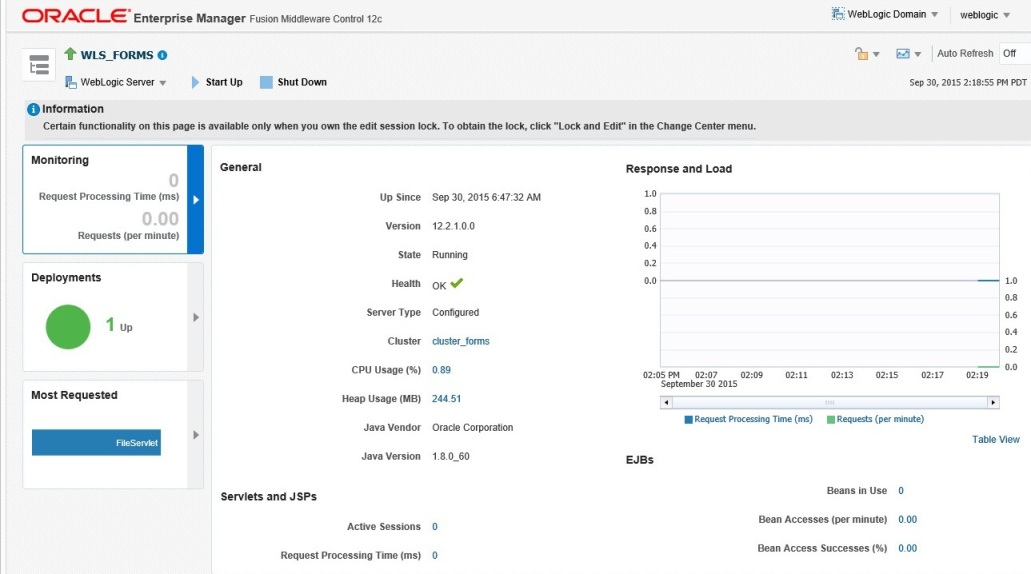
Description of the illustration ''em1.jpg''
For more information about using the Administration Console, see "Overview of WebLogic Server System Administration" in Oracle Fusion Middleware Understanding Oracle WebLogic Server.
3.5 Performing Basic Administration Tasks
After running the installer and configuration tool, all of your system components, the Administration Server, and Managed Servers should be up and running; the configuration tool does all of this automatically.
In the event that some of your servers or components are stopped unexpectedly, you can restart your Oracle Fusion Middleware environment by using the instructions in "Starting an Oracle Fusion Middleware Environment" in Administering Oracle Fusion Middleware.
Your Oracle Fusion Middleware environment can also be stopped as described in "Stopping an Oracle Fusion Middleware Environment" in Administering Oracle Fusion Middleware.