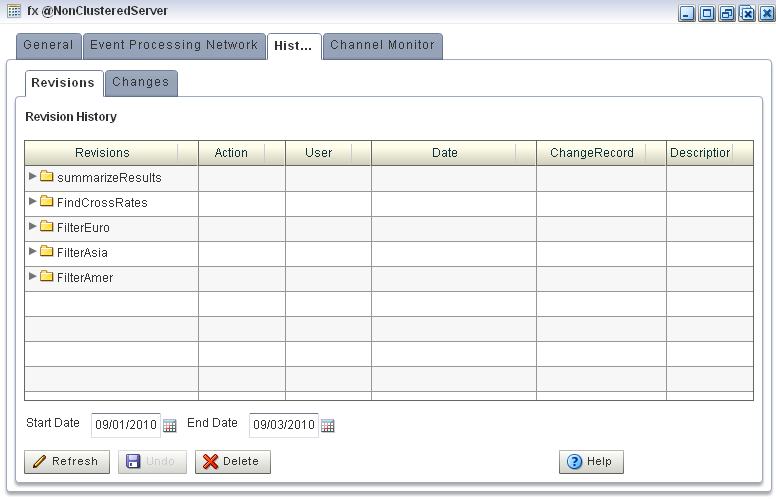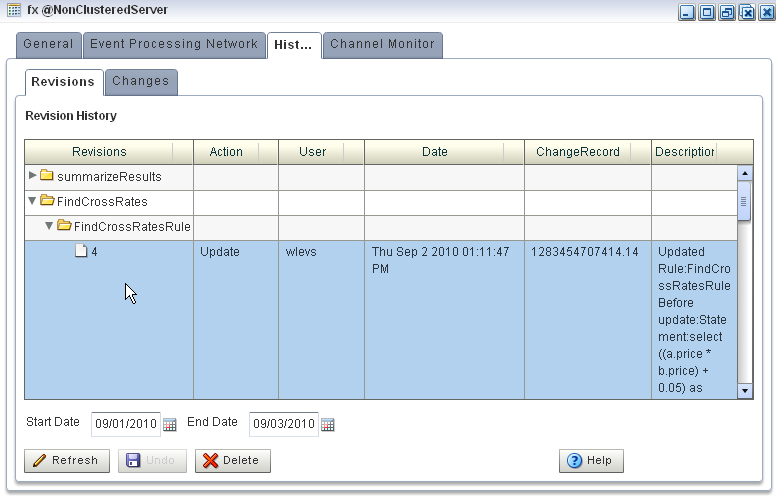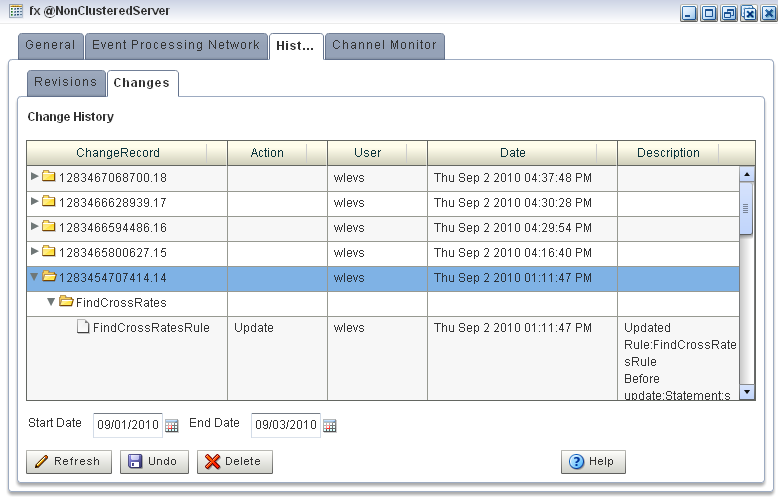7 Configuration History
This chapter describes how you can use Oracle Stream Analytics Visualizer to view, roll back, or delete configuration revision history, managing revisions by application or by resource.
This chapter includes the following sections:
For more information, see Configuration History Management.
7.1 Manage Resource Configuration History
You can manage configuration history by resource as Resource Configuration History Management describes.
Alternatively, you can view configuration change history by application (see Manage Application Configuration History).
To manage resource configuration history:
You can manage resource configuration history using the Oracle Stream Analytics Visualizer.
7.2 Manage Application Configuration History
You can manage configuration history by application as Application Configuration History Management describes. Alternately, you can manage configuration change history by resource (see Manage Resource Configuration History).
You can manage application configuration history using the Oracle Stream Analytics Visualizer.
To manage application configuration history: