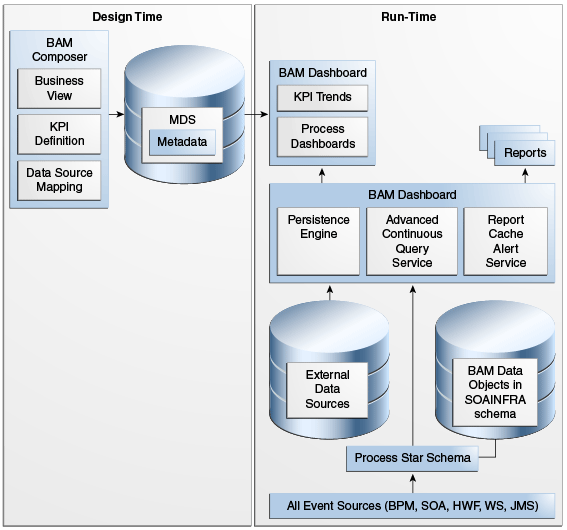1 Understanding Oracle Business Activity Monitoring
Oracle Business Activity Monitoring (BAM) 12c monitors your business processes in real time to help you make informed tactical and strategic business decisions. This chapter gives a brief overview of Oracle BAM and what you can do with it.
This chapter includes the following sections:
What You Can Do with BAM
Unlike traditional reporting systems, Oracle BAM offers right-time operational intelligence for mission critical business processes.
Oracle BAM analyzes data before, during, and after business events:
-
Analytics before a risk to a business goal materializes warn you that course correction could be needed.
-
Analytics during a business event enable you to take immediate action.
-
Analytics after a business event enable a full examination of the causes and aftermath of the event.
Oracle BAM offers these high-level sets of new features for Release 12c:
Event Stream Analytics and Alerts
Oracle BAM provides real-time pattern matching, trend analysis, rolling-window computations, and both static and dynamic thresholds. The built-in Continuous Query Language (CQL) engine evaluates incoming event streams against business requirements and data patterns of interest.
You can define these patterns with easy-to-use business query and Key Performance Indicator (KPI) templates, insulated from the underlying CQL. Furthermore, you can archive the event streams for fuller analysis later. See Creating Business Queries and Creating KPIs for more information.
Based on these data patterns, you can implement a wide variety of alerts and actions, such as emailing particular users, recording data, or launching a web service. You can even daisy-chain alerts and define custom actions. See Creating Alerts for more information.
Process Analytics and Dashboards
Oracle BAM provides a rich set of ready-to-use dashboards for all major components of Oracle Business Process Management (BPM) and Oracle Service-Oriented Architecture (SOA) Suite.
Process Analytics dashboards include metrics such as task queue depth and bottleneck analysis of business processes. See Integrating with Oracle Business Process Management and Integrating with Oracle SOA Suite for more information.
You can create your own dashboards to present the information you need in a visually effective, easy-to-read format. See Creating Dashboards for more information.
Business-Friendly Graphs and Charts
Business-friendly graphs and charts within Oracle BAM help with viewing your data in various visual formats.
With the adoption of Oracle Application Development Framework (ADF) Data Visualization Tool (DVT) components, Oracle BAM offers a wide range of intuitive visualizations that you can include in dashboards, including treemaps, scatter charts, bubble charts, and KPI watchlists. New DVT charts within Oracle BAM provide added chart capabilities apart from the old graph components. See Creating and Using Business Views for more information.
Oracle BAM also integrates with Oracle JavaScript Extension Toolkit (JET) to provide JET-based visualizations for some chart views. You can access JET dashboards in the same way you access ADF dashboards. See Displaying a Dashboard URL for more information.
Note:
Some business views based on ADF components may display formatting issues. For instance, table business views may have incorrect value formatting values while using active data. These errors are ADF-based.Enterprise Grade Infrastructure
The Oracle BAM 12c architecture has been completely reengineered to be highly scalable, easily managed, and more tightly integrated with Oracle BPM and Oracle SOA Suite.
Various Oracle BAM components at both design time and run-time enable this scalability to help achieve felixble integration. See BAM Architecture for more information.
Oracle BAM incorporates components such as the Oracle Complex Event Processing Service Engine for real-time data analysis, the Oracle Application Development Framework for data presentation, and Oracle Coherence for active data caching. See BAM Components for more information.
Concepts and Terms in BAM
This topic is comprised of a comprehensive list of all terms and concepts within Oracle BAM.
In alphabetical order, the terms are as follows.
- aggregation
-
A calculation performed on a measure and used for evaluation, such as an average, sum, count, maximum, or minimum.
- analytics
-
Operational data captured from a business process to measure its effectiveness in attaining a business goal and to determine possible corrective actions.
- attribute
-
A data field that can be used for filtering or references.
- business indicator
-
A data field used for analysis, such as a measure, dimension, or counter.
- business intelligence
-
Insight based on historical, data-centered analytics.
- counter
-
A data field that can be counted. For example, the number of rows of a process name data field with the name of a specific process can be counted.
- data field
-
A column in a data object.
- data object
-
A model of data for use and monitoring within BAM. The data can be saved in raw format in a database or in an external table. The data can also be a stream from an ongoing activity.
- dimension
-
A data field that provides a type of grouping on which aggregation is performed, used for drilling. For example, sales dimensions might be geographic region, company, and product.
- drilling
-
Analyzing how data is broken down by dimensions. For example, sales can be broken down by geographic region, company, and product.
- key performance indicator (KPI)
-
An important measure that is compared to a specific business goal, such as monthly sales.
- measure
-
A numeric data field that can be measured and used in comparisons to evaluate business processes.
- measurement
-
Capturing the value of a measure at a specific point in time.
- operational intelligence
-
Insight based on real-time, dynamic, process-centered analytics.
- process
-
A sequence of business tasks that results in a well-defined outcome. For example, a sales quote process includes tasks such as creating the quote, reviewing business practices, reviewing terms, and approving the quote, resulting in a quote that is either approved or rejected.
- risk indicator
-
An important measure that provides early warning signs to identify events that may harm existing processes.
BAM Architecture
Oracle BAM has a seamless architecture that allows for easy integration with your enterprise grade infrastructure.
Figure 1-1 shows the main components of Oracle Business Activity Monitoring, which include the Composer browser interface, the Metadata Store (MDS), the persistence engine, the Continuous Query Service (CQS), the report cache and alert service, data objects and the process star schema, and BAM dashboards. Oracle BAM can consist of multiple managed servers that provide high availability.
For details about the Composer, see Navigating in BAM Composer. For details about the other components, see BAM Components.
BAM Components
This section describes the main components of Oracle BAM.
The following topics follow:
For details about the Composer, see Navigating in BAM Composer.
Oracle Metadata Services Repository
The Oracle Metadata Services (MDS) repository contains metadata for deployed Oracle Fusion Middleware component applications, including BPM and SOA applications.
Oracle BAM uses the MDS to store metadata for BAM entities such as data objects, dashboards, and alerts.
Persistence Engine
The persistence engine is responsible for handling data object modifications.
Based on Oracle Coherence, the persistence engine receives data object modifications (insert, update, and delete), caches them, and passes them to the Continuous Query Service. Modifications to archived stream and archived relation data objects are persisted.
Continuous Query Service
The Continuous Query Service (CQS) is a BAM-specific wrapper around the Continuous Query Language (CQL) engine within the Oracle Complex Event Processing Service Engine.
The CQS is a pure push system: query results are delivered automatically. The CQS supports both stream (non-persistent) and archived relation (persistent) data objects.
When you create a query, the CQS sets up tables in the CQL engine, registers the query, and listens for data changes from the persistence engine. The query result is processed in the CQL engine, then pushed to the CQS and on to the report cache.
Report Cache
The report cache receives and caches query results, then pushes the results to dashboards.
The report cache holds the query results as viewsets. A viewset includes a data snapshot and the changes since the last snapshot for business views in the same project that use the same query and row security filters. The first view opens in a dashboard for a given query creates the master viewset. Opening other views that use the same query creates slave viewsets. Viewsets minimize time-consuming query reexecution and ensure that views are incrementally updated using a push-based mechanism.
You can configure ReportCache snapshot wait time in seconds using RCSnapshotWaitTime property in Enterprise Manager. It configures the ReportCache to maximum wait time before proceeding to open the viewset.
Alert Service
The alert service is responsible for handling query results.
The alert service compares query results to alert events and conditions. If these events and conditions are satisfied, the alert service executes the corresponding alert actions and notifications. For email notifications, the alert service uses the Oracle User Messaging Service (UMS).
Data Objects and the Process Star Schema
Data objects in BAM are based on the process star schema. This is the star schema standard adapted for use in process analytics.
Fact tables contain measures such as process running times, and dimension tables contain dimensions such as process names. BAM provides the following:
-
Twenty seven ready-to-use fact and dimension physical data objects and logical data objects created as part of BPM, SOA, and BAM installation
-
Custom derived data objects created automatically when users enable metrics collection for a process in BPM or SOA
-
Application roles at the composite level attached to data objects automatically
-
Row-level security with custom BPM application role tokens, or calling out to the BPM security system for backward compatibility with BAM 11g
-
Analytics data populated during deployment for dimensions and during runtime for measures
-
Support for stream (inserts only, not persisted), archived stream (inserts only, persisted), and archived relation (all modifications, persisted) data objects.
-
Support for Business Process Management Notation (BPMN), Business Process Expression Language (BPEL), Oracle Human Workflow(HWF), and Case Management (CASE) processes
-
Support for any data source that can be configured in Oracle WebLogic Server
-
Data simulation using
loadgen
See the following for more information:
-
See Working with Data Objects for information on working with data objects in the Designer role.
-
See Integrating with Oracle Business Process Management for more information on ready-to-use data objects for BPM.
-
See Integrating with Oracle SOA Suite for more information on ready-to-use data objects for SOA.
-
See Creating and Managing Oracle BAM Data Objects for information on creating and managing data objects in the Administrator role.
-
See Using the Loadgen Utility for more information about data simulation.
BAM Main Pages and User Task Summaries
BAM Composer has three main pages, which correspond to the four main BAM user roles.
The main pages are as follows:
-
The Home page is for Viewers, who view data in dashboards and receive alerts
-
The Designer page is for Creators, who create dashboards and alerts
-
The Administrator page is for Architects, who create data objects, and Administrators, who maintain BAM servers
See Managing Oracle BAM Users for more information.
Viewers
Viewers cannot create or modify data.
Viewers perform these tasks:
-
View dashboards, which display collections of tables and charts with real-time data
-
Type parameter values in dashboards to filter data with different values, such as dimensions and date ranges
-
Receive alerts, which notify users of out-of-range data
-
View a history of recent alerts
See Using Oracle Business Activity Monitoring as a Viewer for more information on how to use the Home page.
Creators
Creators perform a variety of Designer tasks.
Creators perform these tasks:
-
All Viewer tasks, for the dashboards and alerts to which they have access
-
Create projects, which contain sets of related BAM entities
-
Add existing data objects to projects
-
Create queries and KPIs to fetch data from data objects
-
Create business views to display data in a variety of tables and charts
-
Create dashboards to display collections of related business views
-
Create alerts to initiate actions and notify users based on out-of-range data
-
Create parameters to allow users to filter data using different values in dashboards, such as dimensions and date ranges
Architects
The Architects mainly use the Administrator page to perform management and configuration tasks.
Architects perform these tasks:
-
Create and manage BAM data objects
-
Configure Enterprise Message Sources (EMSs)
-
Run data simulators
-
Import, export, and migrate data, data object metadata, and Enterprise Message Sources (EMSs)
-
Use BAM web services for managing data objects
Administrators
Administrators mainly use the Administrator page for monitoring, configuring, and testing BAM.
Administrators perform these tasks:
-
All Viewer, Creator, and Architect tasks, for the projects to which they have access
-
Monitor continuous queries
-
Monitor viewsets
-
Configure BAM server properties
-
Configure BAM server availability
-
Configure BAM diagnostics
-
Configure BAM security
-
Run BAM test-to-production scripts
-
Import, export, and migrate data, data object metadata, EMSs, projects, and project entities
-
Use BAM web services for managing data objects and firing alerts
Navigating in BAM Composer
This section describes how to navigate in and operate BAM Composer.
The following topics illustrate the navigation process:
Browser Settings
You must configure your browser to share these settings that enable you to run Oracle BAM in the most optimal conditions.
The following browser settings are recommended for use with Oracle BAM:
-
Allow pop-ups from the BAM server. Pop-up windows from the BAM server host name must be permitted for dashboards to be opened in the Viewer (the Home page).
-
Open Separate Browser Windows For New URLs.
As a default behavior of many browsers, if the browser is open and you click a link in an email or an alert, the link opens in the most recently used browser window. You can change this behavior so that a separate browser window opens each time a link outside of the current browser is clicked.
Changing this setting is recommended if you often have browsers running that should remain open when you click links in emails or alerts.
-
Better quality printing results if you include background colors and images, which is not a default setting.
-
To ensure that the most recent file versions are displayed, disable caching to automatically check for updated files.
-
You can alter your browser security settings to allow Oracle BAM to hide the address bar.
Supported browser versions are listed on the Oracle Technology Network web site at http://www.oracle.com/technetwork/middleware/ias/downloads/fusion-certification-100350.html. Click the link for System Requirements and Supported Platforms for Oracle Fusion Middleware 12c (12.2.1). Then click the Client Certification link on the spreadsheet.
Selecting the Home, Administrator, or Designer Page
On the right-hand side of the top banner of BAM Composer are links to the top-level pages. Which of these pages are accessible depends on your user role. For more information, see BAM Main Pages and User Task Summaries. The top-level pages are:
-
Home — Use this page to view dashboards and alerts.
-
Administrator — Use this page to create data objects and manage BAM servers.
-
Designer — Use this page to create dashboards, alerts, and components thereof.
See Using Oracle Business Activity Monitoring as a Viewer for more information on how to use the Home page.
Using the Navigation Pane
The Designer and Administrator pages have a left navigation pane, which is displayed by default.
The navigation pane lists entity categories. To display all the entities in a category, click the arrow to the left of the category. For example, to display all dashboards, click the arrow to the left of the Dashboards category.
The Data Objects category can have folders under it. To display the contents of a folder, click the arrow to the left of the folder icon.
Across the top of the navigation pane are icons for the most basic operations. To perform an operation on an entity, select the icon for the entity and then select the icon for the operation.
-
Open — Opens the selected dashboard for viewing data. Applies only to dashboards and is present only on the Designer page.
-
Create — Creates a new entity within the selected category or folder and opens a new editor tab for it. On the Designer page, for data objects only, adds data objects to the current project. This is the default operation when you click on a category with no entities under it.
-
Edit — Opens the selected entity in a new tab for viewing and editing its configuration. This is the default operation when you click on an entity name instead of an entity icon.
-
Delete — Deletes the selected entity. If a data object folder is selected, deletes the folder and its contents.
-
Refresh — Updates the navigation pane with entities created by other users and to which you have access.
Expanding and Collapsing Panes
Expand and collapse icons appear on the edges of panes that can be hidden. These can be vertical:
Or horizontal:
You can collapse a pane to provide more space for other parts of the window. You can expand the pane again if you need to select something in it.
When you open a dashboard, the navigation pane is collapsed to give you more room to edit the dashboard. You can expand the navigation pane by clicking the Expand icon on the left edge of the dashboard.
Selecting a Project
On the Designer page, above the navigation pane, is the name of the current project. The default project is Process Analytics. See Planning and Creating Projects for more information about how to create or open a project.
Showing and Hiding UI Text
Some editor tabs have explanatory text at the top. To make more space for viewing the settings, you can hide this text by clicking the X in the top right corner.
Closing Tabs
After you have opened tabs using the Edit operation, you can close tabs in one of the following ways:
-
To close the current tab, click the X on the tab.
-
To close the current tab, click the X in the top right corner of BAM Composer.
-
To close all tabs, click the down arrow next to the X in the top right corner of BAM Composer and select Close All from the menu.
-
To close all except the current tab, click the down arrow next to the X in the top right corner of BAM Composer and select Close Others from the menu.
Setting Language, Time Zone, and Accessibility Preferences
To change personal settings:
Oracle Enterprise Manager Fusion Middleware Control provides accessibility options for the pages on which you monitor and manage Oracle BAM. Fusion Middleware Control supports screen readers and provides standard shortcut keys to support keyboard navigation. You can also view the console pages in high contrast or with large fonts for better readability. For information and instructions on configuring accessibility in Fusion Middleware Control, see "Using Oracle Fusion Middleware Accessibility Options" in Administering Oracle Fusion Middleware.
Sample BAM Projects
Oracle BAM provides a rich set of ready-to-use dashboards for all major components of Oracle Business Process Management (BPM) and Oracle Service-Oriented Architecture (SOA) Suite.
These dashboards can be used as is or modified as per your organization’s needs. See Integrating with Oracle Business Process Management and Integrating with Oracle SOA Suite for more information.
For additional sample BAM projects that you can download and import, see http://www.oracle.com/technetwork/middleware/bam/learnmore/index.html.
Installing or Upgrading to BAM Release 12c
This section provides information on upgrading from previous releases to 12c.
You can upgrade the following from BAM 11g to BAM 12c using the BAMCommand import command:
-
Data object data
-
Data object metadata
-
Enterprise Message Source (EMS) metadata
See Import for more information.
For information on installing BAM 12c, see Configuring the Oracle Business Activity Monitoring Domain in Installing and Configuring Oracle SOA Suite and Business Process Management.
For information on upgrading BAM, see Upgrading to Oracle SOA Suite with Business Activity Monitoring (BAM) 12c (12.2.1.1) from a Previous 12c Release in Upgrading Oracle SOA Suite and Business Process Management.
Supported system configurations are listed on the Oracle Technology Network web site at http://www.oracle.com/technetwork/middleware/ias/downloads/fusion-certification-100350.html.
Oracle Business Process Management 12c and Oracle SOA Suite 12c depend on BAM 12c for analytics. See Integrating with Oracle Business Process Management and Integrating with Oracle SOA Suite for more information.
Moving BAM to Another Environment
You can move BAM from a source environment, such as a test environment, to a target environment, such as a production environment.
Oracle Fusion Middleware provides scripts to copy an Oracle home and domains, as well as the configuration of BAM, from one environment to another. As part of the procedure, you extract a move plan from the source environment, which contains properties that you can then edit to provide the values for the target environment.
For more information, see Moving from a Test to a Production Environment in Administering Oracle Fusion Middleware.