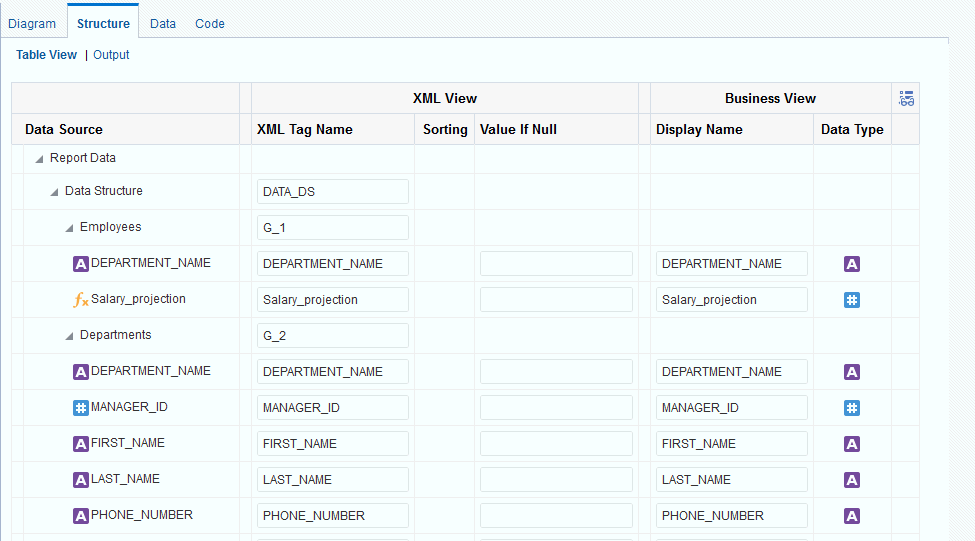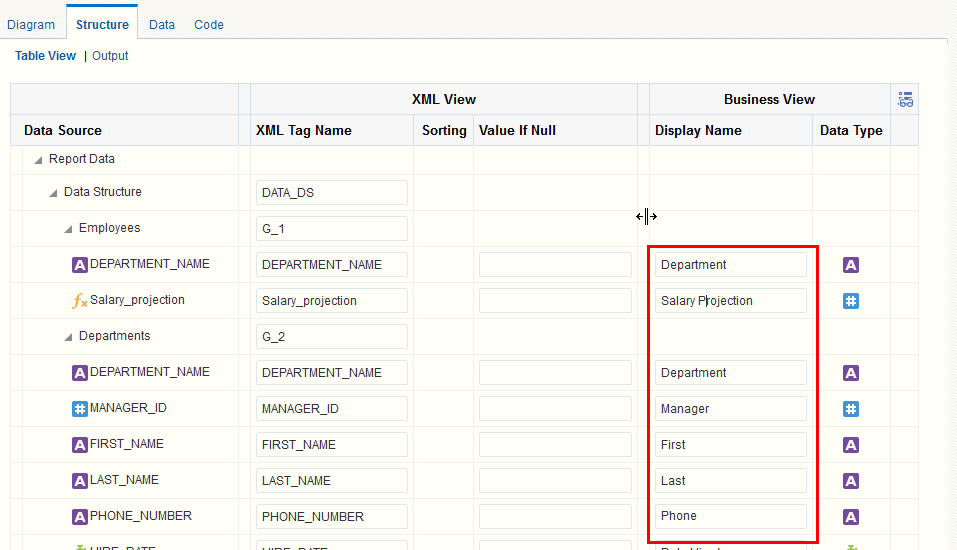Using the Structure View to Edit Your Data Structure
The Structure view enables you to preview the structure of your data model.
The Data Source column displays the date elements in a hierarchical tree that you can collapse and expand. Use this view to verify the accuracy of the data model structure and to perform the following edits:
The Structure view is shown below.
Renaming Elements
Use the Structure page to define user-friendly names for elements in the data model.
You can rename both the XML element tag name (XML View) and the name that displays in the report layout tools (Business View). The figure below shows renaming the Data Source elements to friendlier Business View names.