1 Introduction to Oracle GoldenGate Studio Upgrade
Note:
For general information about Fusion Middleware upgrade planning and other upgrade concepts and resources, see the following sections in Planning an Upgrade of Oracle Fusion Middleware:Review the topics in this chapter to understand and prepare for the upgrade. This chapter contains the following topics:
- Understanding the Oracle GoldenGate Studio Upgrade to 12c
- Understanding the Oracle GoldenGate Studio Upgrade Process Flow
The process flow shows the high-level upgrade procedures and tools used to upgrade to Oracle GoldenGate Studio (OGS) 12.2.1.1.0. - Understanding the Starting Points for the Oracle GoldenGate Studio Upgrade
- Understanding the Interoperability and Compatibility Restrictions Before You Upgrade
If you are using two or more Oracle Fusion Middleware products of the same or different versions in a single, supported, Oracle Fusion Middleware configuration, you must consider the interoperability and compatibility factors before planning the upgrade.
1.1 Understanding the Oracle GoldenGate Studio Upgrade to 12c
Oracle GoldenGate Studio is a standalone product. Upgrading to Oracle GoldenGate Studio from 12.2.1.0.0 to 12.2.1.1.0 is an in-place upgrade performed by Upgrade Assistant. You have to install the 12.2.1.1.0 product distribution in a new Oracle home, and then use the Upgrade Assistant to upgrade the 12.2.1.0.0 schemas and the security metadata. Oracle GoldenGate Studio 12.2.1.1.0 will require the upgraded repository; it cannot work using the 12.2.1.0.0 repository.
Note:
The existing 12.2.1.0.0 production environment is not affected by the upgrade process. You can continue to use the 12.2.1.0.0 system until you are ready to roll-out the 12.2.1.1.0 system.1.2 Understanding the Oracle GoldenGate Studio Upgrade Process Flow
The process flow shows the high-level upgrade procedures and tools used to upgrade to Oracle GoldenGate Studio (OGS) 12.2.1.1.0.
Figure 1-1 Oracle GoldenGate Studio Upgrade Process-Flow
. Flowchart showing high-level upgrade steps to upgrade to Oracle GoldenGate Studio Release 12.2.1.1.0.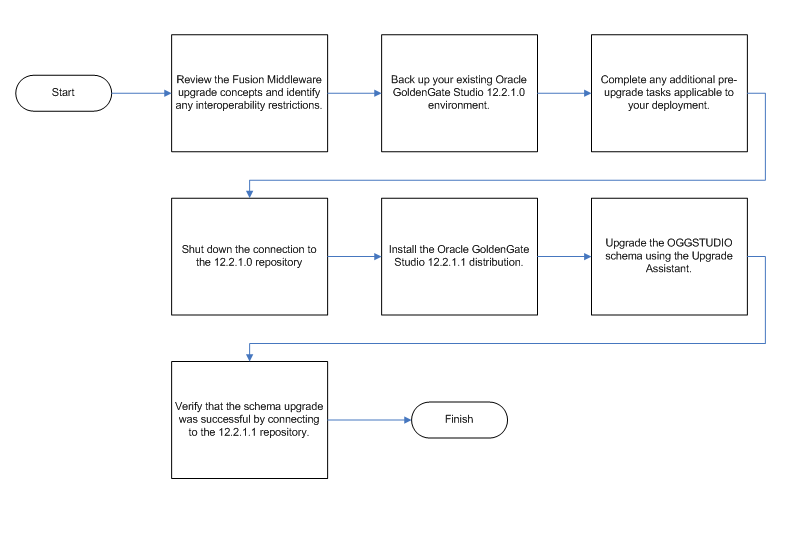
Table 1-1 Oracle GoldenGate Studio High-level Upgrade Steps
| Step No. | Importance (Mandatory, Conditional, or Optional) | Task | Description | Should be performed by (Role) |
|---|---|---|---|---|
| 1 | Optional | Learn about the interoperability and compatibility factors that could affect how you upgrade to OGGST 12.2.1.1.0. |
It is important to understand how two or more Oracle Fusion Middleware products of the same version or different versions work together (interoperate) in a supported Oracle Fusion Middleware configuration. You can learn more about interoperability and compatibility in Oracle® Fusion Middleware Understanding Interoperability and Compatibility. |
|
| 2 | Mandatory | Back up your existing environment. |
It is important to back up your existing environment before the upgrade because the repository is upgraded in-place. The back-up allows you to restore your pre-upgrade environment in case the upgrade fails or if the upgrade results are unsatisfactory. |
|
| 3 | Mandatory | Complete the pre-upgrade tasks. |
The pre-upgrade tasks include cloning your production environment, verifying system requirements and certifications, purging unused data, and creating non-SYSDBA user. For a complete list of pre-upgrade tasks, see Preparing to Upgrade Oracle GoldenGate Studio |
|
| 4 | Mandatory | Download and install the 12.2.1.1.0 Oracle GoldenGate Studio distribution. |
To install OGGST, follow the procedure described in Installing Oracle GoldenGate Studio Release 12.2.1.1. |
Non-SYSDBA user. |
| 6 | Mandatory | Shut down the connection to the 12.2.1.0 repository. |
Before starting the upgrade process, shut down the connection to the 12.2.1.0 repository. However, keep the database (RDBMS) running. |
|
| 7 | Mandatory | Upgrade the 12.2.1.0.0 schemas with the Upgrade Assistant. |
The schemas you created during the 12.2.1.0.0 installation are supported in 12.2.1.1.0. Therefore, you do not need to create the schemas again. You must upgrade all the repository schemas by using Upgrade Assistant. For the complete procedure, see Upgrading the Schemas with the Upgrade Assistant |
Non-SYSDBA user. |
| 10 | Mandatory | Connect to the 12.2.1.1.0 repository. |
The upgrade process is complete. You can now connect to the 12.2.1.1.0 OGGST repository. |
Non-SYSDBA user. |
| 11 | Mandatory | Verify your upgrade. |
It is important to compare your 12.2.1.0.0 and 12.2.1.1.0 environments and verify that the data and configuration settings are consistent in the newly upgraded environment. |
1.3 Understanding the Starting Points for the Oracle GoldenGate Studio Upgrade
Oracle GoldenGate Studio 12.2.1.0.0 is the first release. You can upgrade to Oracle GoldenGate Studio 12c (12.2.1.1) from Oracle GoldenGate Studio 12c (12.2.1.0.0).
The upgrade procedures in this guide explain how to upgrade the repository schemas of an existing Oracle GoldenGate Studio 12.2.1.0.0 to Oracle GoldenGate Studio 12.2.1.1.
1.4 Understanding the Interoperability and Compatibility Restrictions Before You Upgrade
If you are using two or more Oracle Fusion Middleware products of the same or different versions in a single, supported, Oracle Fusion Middleware configuration, you must consider the interoperability and compatibility factors before planning the upgrade.
Interoperability
In the context of Oracle Fusion Middleware products, Interoperability is defined as the ability of two Oracle Fusion Middleware products or components of the same version (or release) to work together (interoperate) in a supported Oracle Fusion Middleware configuration. Specifically, interoperability applies when the first 4 digits of the release or version number are the same. For example, Oracle Fusion Middleware 12c (12.2.1.0) components are generally interoperable with other 12c (12.2.1.0) components.
Compatibility
In the context of Oracle Fusion Middleware products, Compatibility is defined as the ability of two Oracle Fusion Middleware components of different versions (or releases) to interoperate.
For a list of products and features available in Oracle Fusion Middleware Release 12.2.1.1, see Products and Features Available in Oracle Fusion Middleware 12c (12.2.1.1). You can learn more about interoperability and compatibility considerations in Understanding Interoperability and Compatibility.