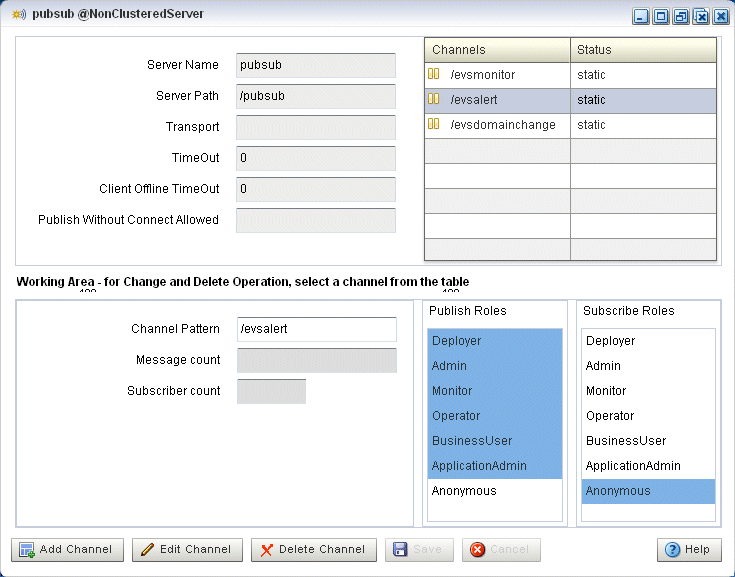13 HTTP Publish-Subscribe Servers
This chapter describes how you can use Oracle Stream Analytics Visualizer to view, add, or delete HTTP publish-subscribe server channels for use with Oracle Stream Analytics.
This chapter includes the following sections:
For more information, see:
13.1 View an HTTP Publish-Subscribe Server Channels
Using the Oracle Stream Analytics Visualizer, you can view the HTTP publish-subscribe server channels currently open on the Oracle Stream Analytics server, including:
-
Static: those channels configured in the Oracle Stream Analytics server
config.xmland used by Oracle Stream Analytics Visualizer itself. -
Dynamic: those channels that are not configured in the Oracle Stream Analytics server
config.xmlbut created dynamically when the Oracle Stream Analytics sever is running. You can view statistics for dynamic channels, including the number of messages sent to this channel and the number of subscribers. Dynamic channel configuration is read-only.
View HTTP Publish-Subscribe Server Channels
13.2 Add an HTTP Publish-Subscribe Server Channel
Using the Oracle Stream Analytics Visualizer, you can add an HTTP publish-subscribe server channel.
Add an HTTP Publish-Subscribe Server Channel