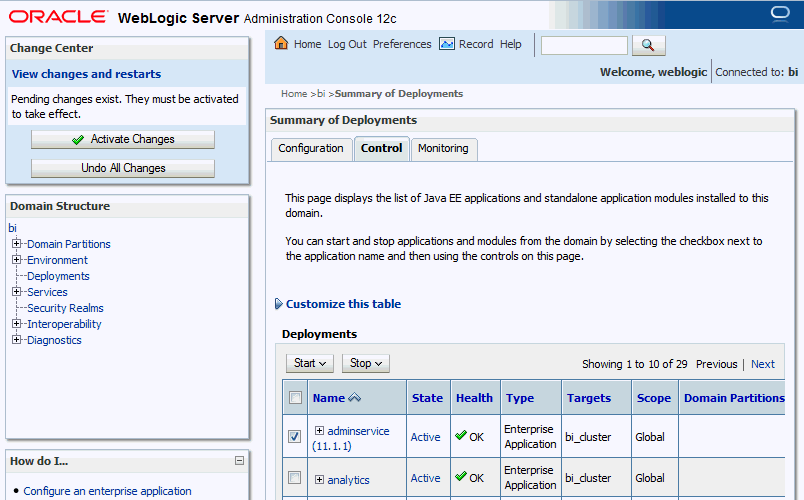Using Oracle WebLogic Server Administration Console to Start and Stop Java Components
In the event the standard methods for starting and stopping Java components cannot be used, you can use the Oracle WebLogic Server Administration Console.
It is not recommended to use Oracle WebLogic Server Administration Console to start and stop Java components. You can also use or Fusion Middleware Control to start and stop Java components (see Using Fusion Middleware Control to Start and Stop BI System Component Processes).