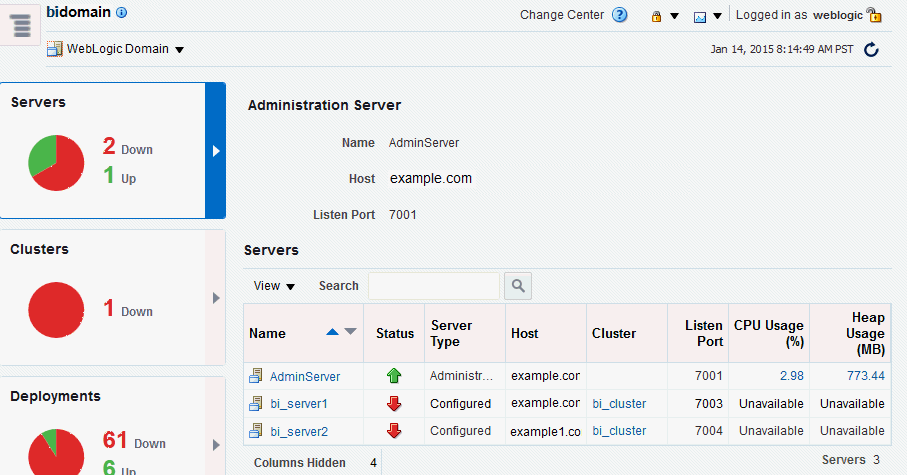Using Fusion Middleware Control to Start and Stop Java Components
Use this topic to monitor status and start and stop Oracle Business Intelligence Java components (Administration Server and Managed Servers) using Fusion Middleware Control.
You can also display the WebLogic Server Administration Console to manage Java components by choosing a menu option on the WebLogic Domain menu.