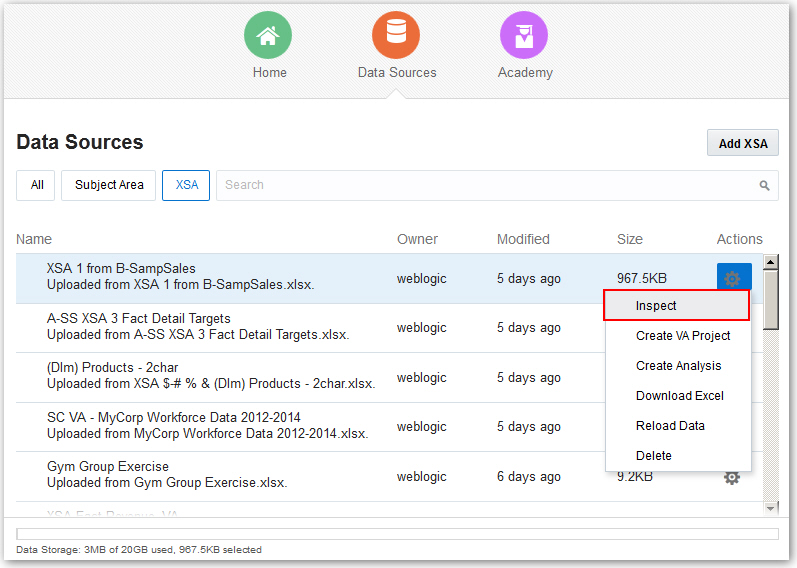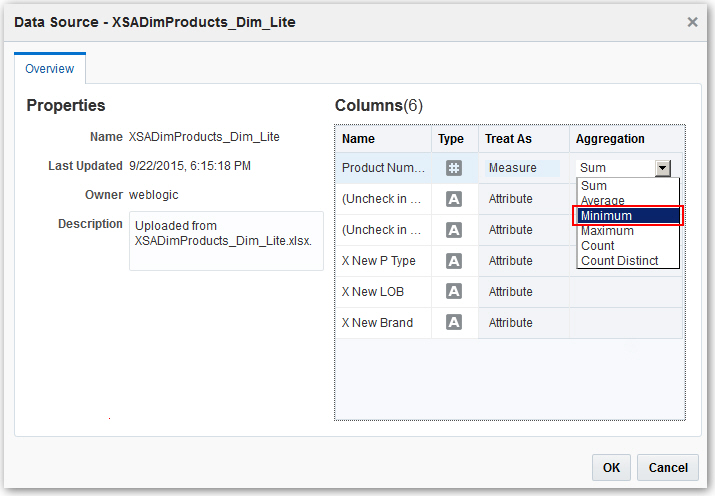Managing Data Sources
You can use the Data Sources page to see all the data sources available for you to use in projects and analyses. This includes the data files you uploaded and the data files that others share with you.
You can also use the Data Sources page to examine data source properties, change column properties such as the aggregation type, set permissions, and delete data sets that you no longer need in order to free up space. Data storage quota and space usage information for the entire service are also displayed, so that you can quickly see how much space is free.
To manage data sources:
Note:
If you have Full Control permissions, you can grant permissions to others and delete uploaded data sets, but be careful not to delete a data file that is still a data source for reports. For more information, see Deleting Data that You Added.