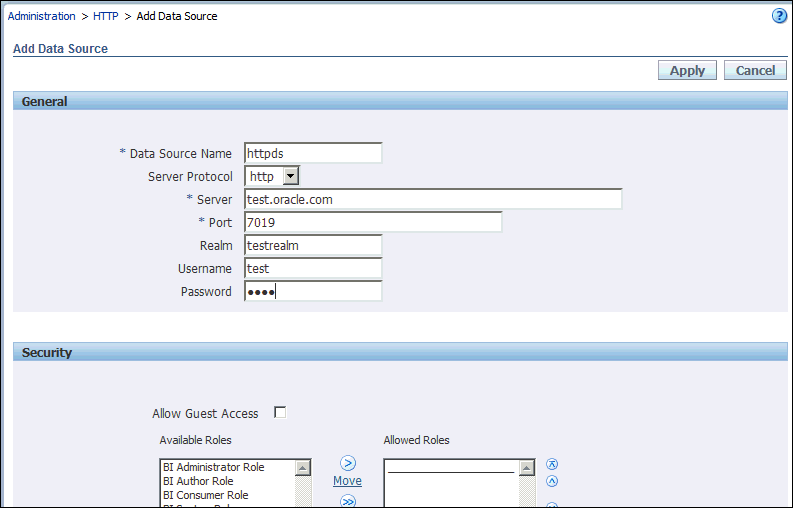HTTP (XML Feed) data sources enable your data model designers to build data models from RSS and XML feeds over the Web by retrieving data through the HTTP GET method.
Private HTTP XML connections are also supported. For more information, see Managing Private Data Sources in Data Modeling Guide for Oracle Business Intelligence Publisher.
To add a HTTP XML as a data source:
- From the Administration page, click HTTP Connection to display the list of existing HTTP connections.
- Click Add Data Source to display the Add Data Source page as shown below.
- Enter the following fields for the new connection:
-
Data Source Name — Enter a display name for the data source. This name is displayed in the Data Source selection list in the Data Model Editor.
-
Server Protocol — Select the server protocol.
-
Server — Enter the server name.
-
Port — Enter the server port.
-
Realm — Enter the URL for the web service connection.
For example:
xmlpserver/services/v2/SecurityService?wsdl
-
Username — Enter the user name required to access the data source on the database.
-
Password — Enter the password associated with the user name for access to the data source on the database.
- Define security for this data source. Use the shuttle buttons to move roles from the Available Roles list to the Allowed Roles list. Only users assigned the roles on the Allowed Roles list can create or view reports from this data source.
The settings defined here are passed down to the backup data source, if one is defined.