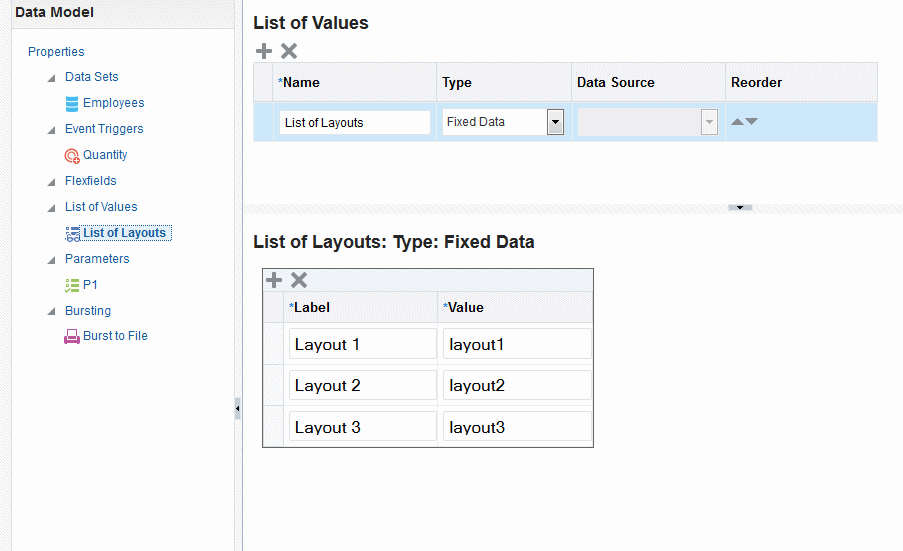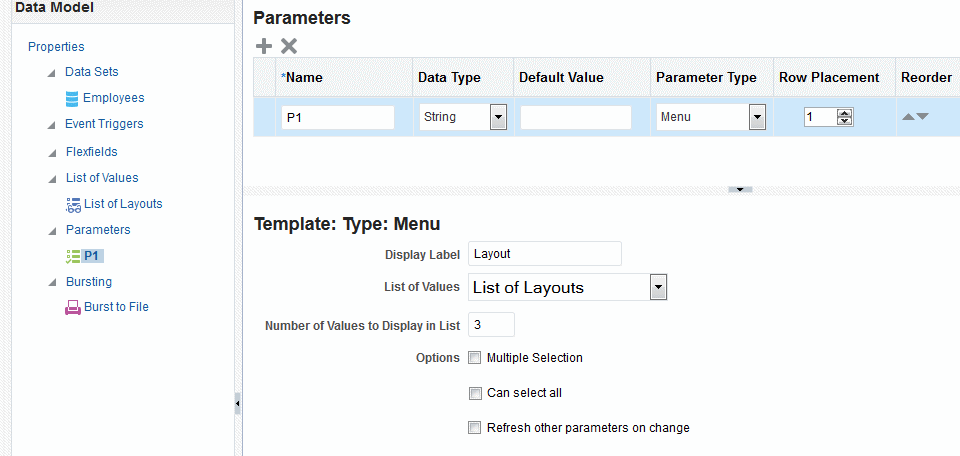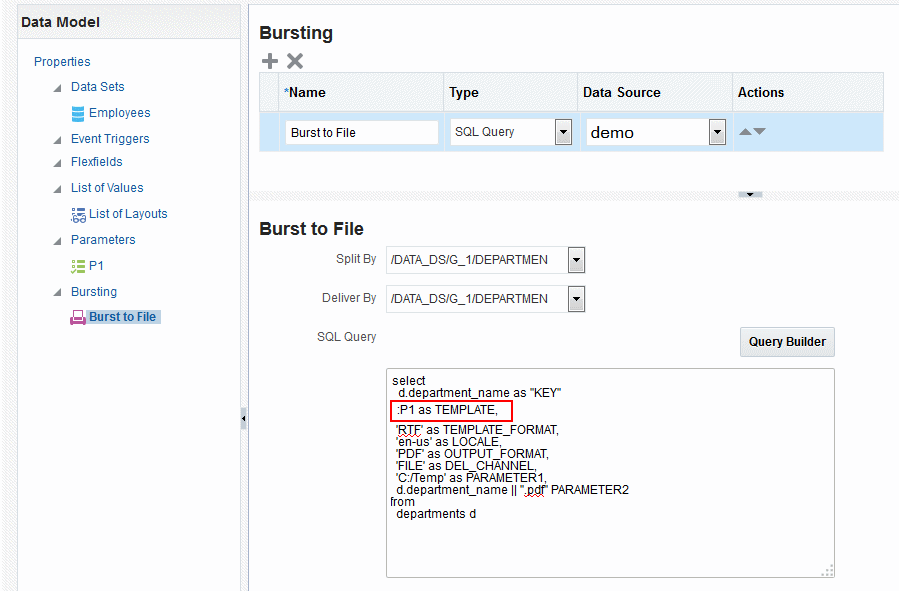Passing a Parameter to the Bursting Query
You can pass the value for an element of your bursting XML using a parameter defined in the data model.
For example, if you want to be able to select the template at the time of submission, you can define a parameter in the data model and use the :parameter_name syntax in your query. The following example demonstrates this use case of a parameter in a bursting query.
Assume your report definition includes three layouts: layout1, layout2, and layout3. At submission time you want to select the layout (or TEMPLATE, as defined in the bursting query) to use. In your data model, define a list of values with the layout names. The following figure shows a data model with the layout list of values:
Next create a menu type parameter, here named P1:
In the bursting query, pass the parameter value to the TEMPLATE field using :P1 as shown in the following figure: