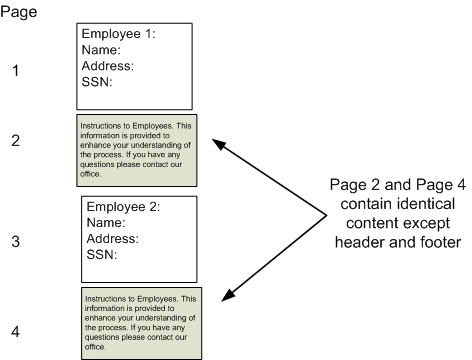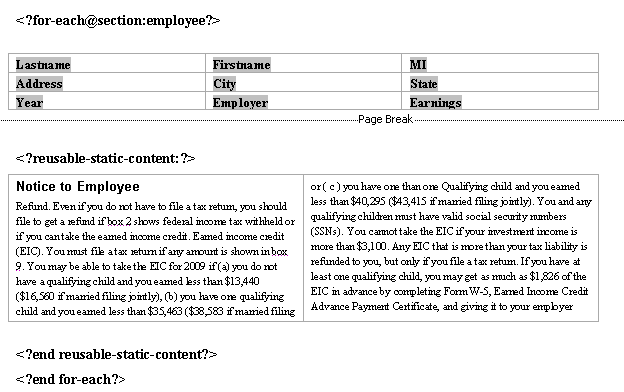Reusing Static Content
This section describes how to reuse static, repeating content in a PDF report output to reduce the overall PDF file size.
This section contains the following topics:
What Is Static Content Reuse?
If the report contains static content and the placement of that content in the report is also fixed (for example, a set of instructions on the back of a Federal W-2 form), then you can use this feature of BI Publisher to reduce the size of the generated PDF file.
Using the W-2 form as an example, the report has the expected output shown in the following illustration.
For each employee, specific content is rendered, but the back (or second) page of each contains an identical set of instructions.
This set of instructions can be defined as reusable static content. When content is identified as reusable static content, BI Publisher includes the static content in the generated PDF document only once and references it in other places when needed, thereby reducing the overall output file size.
Limitations of this Feature
This feature has the following limitations.
-
The static content to be reused in the generated report must fit onto one page of the generated PDF output.
-
The contents of the report before the static content must have a fixed height. For example, the W-2 form has a fixed set of fields that occur before the static content is to be rendered. The reusable static contents are placed in the same position from the page origin for each occurrence.
-
This feature can only be used with RTF templates generating PDF output.
Defining Reusable Content in an RTF Template
To define the static content to be reused, use these tags around the content in the template.
<?reusable-static-content:?>
… static content here …
<?end reusable-static-content?>
Inserting these tags around the static content signals BI Publisher to include this content only once in the generated file and then reference it in the same position for each occurrence.
Example
This example illustrates an implementation of this feature. The sample report generates one occurrence per employee. The generated report has employee-specific information on the front page of each occurrence, and static instructions that print on the back of each occurrence. A section break occurs after each employee to reset page numbering.
The following figure illustrates the template structure: