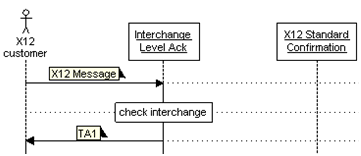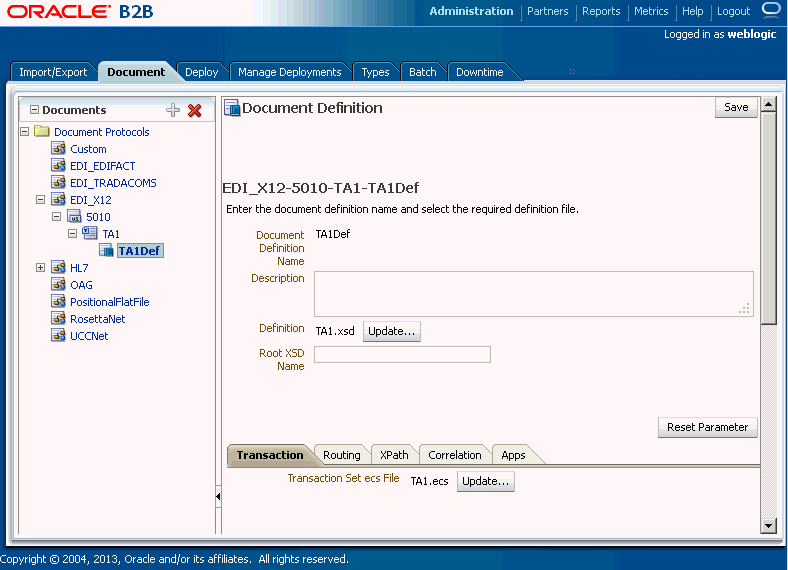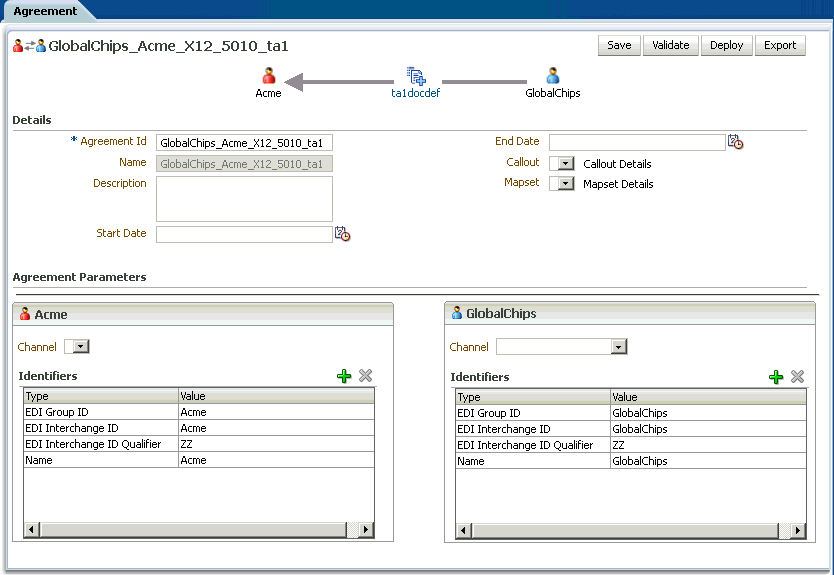I TA1/999 Generation on Error for HIPAA Documents
This appendix discusses the Interchange Acknowledgment (TA1) and document type 999 Functional Acknowledgment (FA) generation on error features of HIPAA documents.
HIPAA messages are used for information exchange. These messages are required to send the TA1 and 999.
The appendix contains the following sections:
I.1 Introduction
There are many kinds of acknowledgments for a HIPAA document that are exchanged between payer and receiver.
When an initiator sends a message, following are the different types of the acknowledgments in the order of precedence:
-
TA1 – Interchange level acknowledgment
-
999 – Functional acknowledgment for 5010 versions and higher
The message flow is completed when TA1 or 999 is sent for inbound business message as shown in Figure I-1:
I.2 Creating TA1 Documents
You must create TA1 document type or document definition and trading partner agreement to generate and process TA1 messages. You must create TA1 document type/definition based on Interchange version of X12/HIPAA.
For example, if the Interchange is for "00501" version, TA1 should be created as follows:
Figure I-2 displays the creation of a TA1 document.
After creating the TA1 document type and definition, you must add the TA1 document definition usage to the required Trading Partner and create the agreement for TA1.
Figure I-3 displays a sample TA1 agreement.
I.3 Configuring TA1
There are two ways to generate TA1 for inbound HIPAA messages.
You can either set it at Protocol Version as global or at the Trading Partner level. However, the value set at the Trading Partner level overrides the one set at the Protocol Version level.
The following are the values for TA1:
-
Always: TA1 is always generated.
-
OnError: A negative TA1 is generated if an invalid Interchange message is received.
-
None: No TA1 is generated regardless of valid/invalid Interchange content.
I.3.1 Configuring TA1 at the Protocol Version Level
You can configure TA1 at the Protocol Version level. To configure TA1, open the Protocol Version, such as EDI_X12-5010. In the Interchange tab, set the option for TA1 as shown in Figure I-4.
Figure I-4 Configuring TA1 at Protocol Version Level
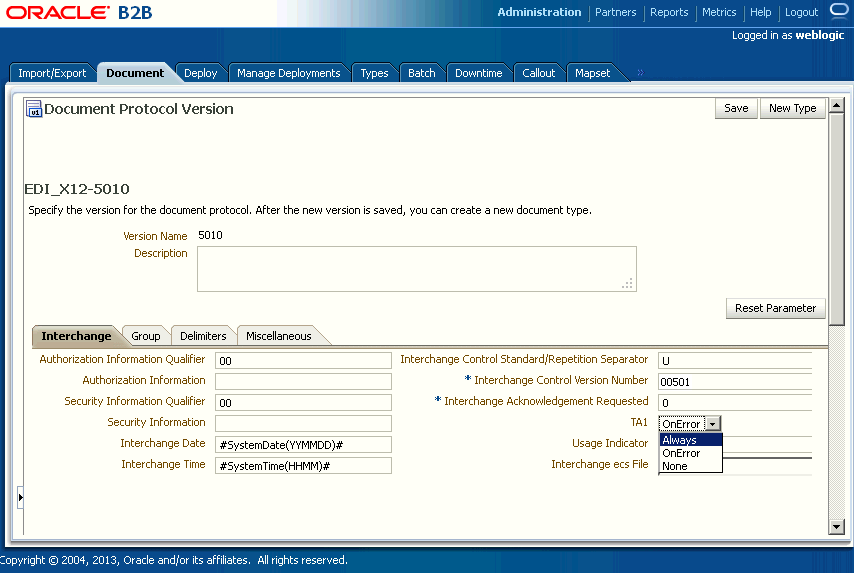
Description of "Figure I-4 Configuring TA1 at Protocol Version Level"
I.3.2 Configuring TA1 at the Trading Partner Level
You can also configure TA1 at the Trading Partner level. The value set at this level overrides the value set at the global level.
To configure TA1, select the Trading Partner, click the Documents tab, and click the HIPAA document such as EDI_X12-5010-TA1. Under the Version tab, click the Interchange tab, and set the value of TA1 as shown in Figure I-5.
Figure I-5 Configuring TA1 at the Trading Partner Level
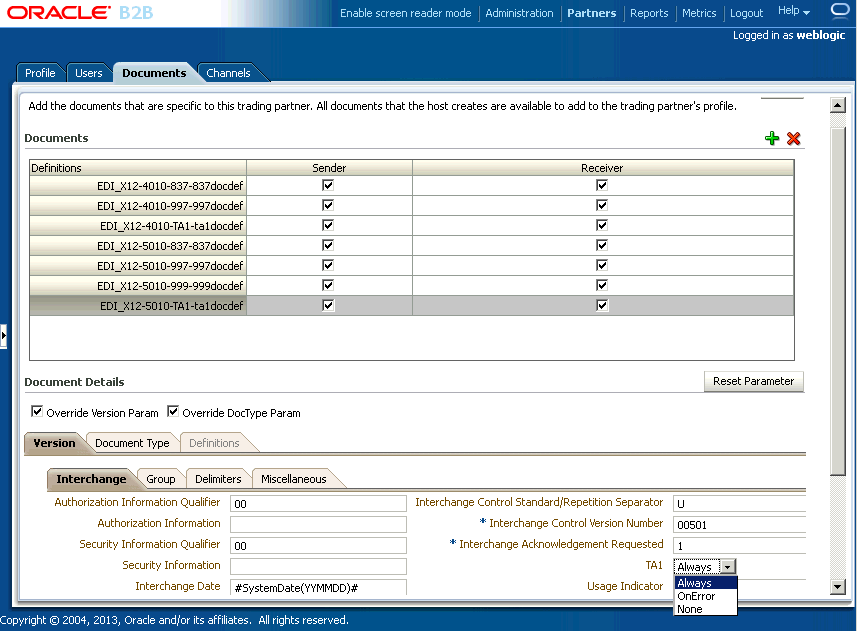
Description of "Figure I-5 Configuring TA1 at the Trading Partner Level"
I.3.3 Outbound and Inbound TA1
In the case of an inbound HIPAA message, an outbound TA1 acknowledgement is sent based on the following conditions:
-
If the value of the ISA14 segment of a HIPAA message is
0, then no TA1 is generated regardless of valid/invalid Interchange content or if TA1 is set to Always or OnError. -
If the value of the ISA14 segment of a HIPAA message is
1and if TA1 is set to Always, then a TA1 (positive/negative) is generated. -
If the value of the ISA14 segment of a HIPAA message is
1and TA1 is set to OnError, then a TA1 is generated for invalid Inbound Interchange content.
When an outbound HIPAA message is sent out with ISA14 = 1 (Interchange Acknowledgement Requested field in the Interchange tab is set to 1 in Figure I-4 or Figure I-5), the outbound message will be in MSG_WAIT_TA1 state until Oracle B2B receives an inbound TA1. However, the MSG_WAIT_TA1 state is overridden when a 999 acknowledgement is received.
I.4 Configuring 999 Acknowledgement on Error
Typically, a 999 Functional acknowledgment is sent when HIPAA messages with version 5010 and higher are received.
For this, you must select the Functional Ack check box under the Agreement parameters section in an agreement as shown in Figure I-6.
Figure I-6 Configuring Functional Acknowledgement in the Agreement level
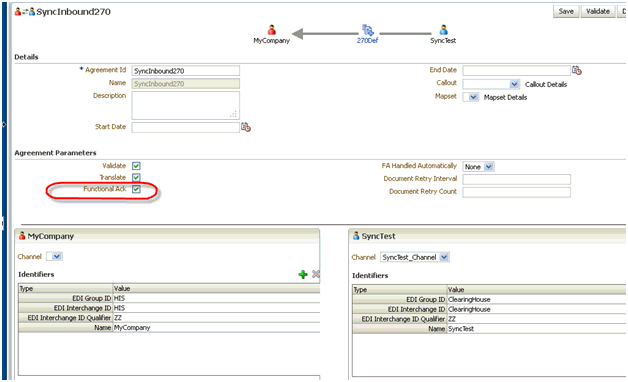
Description of "Figure I-6 Configuring Functional Acknowledgement in the Agreement level"
Functional Acknowledgement can be further configured in Document Type tab in the Documents page of the Trading Partner to select whether Functional Acknowledgement should be sent only in case of an error as shown in Figure I-7.
Figure I-7 Configuring Functional Acknowledgement on Error Only
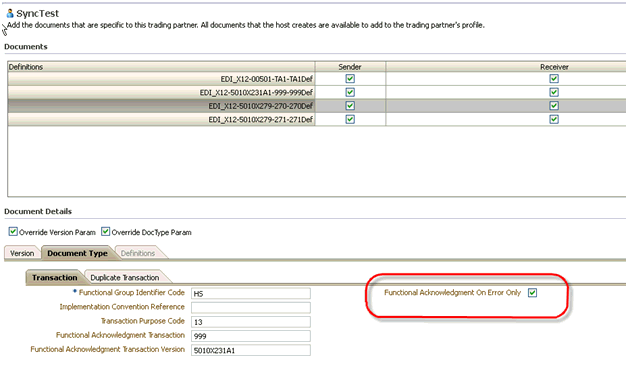
Description of "Figure I-7 Configuring Functional Acknowledgement on Error Only"
The value of the Functional Acknowledgement on Error Only check box is evaluated only if the Functional Ack check box is selected at the agreement level. If Functional Acknowledgement on Error Only is selected, then Functional Acknowledgement with only reject response is generated for invalid incoming messages; else no Functional Acknowledgement is generated.