13 Event Notifications
The HTTP POST request contains event information in JSON format. Oracle Traffic Director supports notifications for the following two events:
Origin server status change event
Oracle Traffic Director sends notifications to configured HTTP endpoint URL when it detects a change in the origin server status.
The origin server status change event is said to occur when one of the two events occur:
-
OTD marks the origin server as
offline. -
OTD marks the origin server back as
onlinefrom offline.
A notification message is sent when there is a status change of any origin server that is part of the configuration. You cannot receive notifications for a particular origin server of interest while subscribing to the notifications.
Multiple notifications can be sent when there is a change in the status of an origin server that is part of multiple origin server pools or multiple Oracle Traffic Director instances.
Subscribing to origin server status change event Using WLST
-
Creating an event subscription
To create an event subscription, run the
otd_createEventSubscriptioncommand, as shown in the example.props = {} props['configuration'] = 'foo' props['event-subscription'] = 'bar' props['url'] = 'http://example.com:7777/subscriber' otd_createEventSubscription(props)The first command subscribes to the URL:
http://example.com:7777/subscriber -
Viewing a list of event subscriptions
To view a list of subscribed event subscriptions, run the
otd_listEventSubscriptionscommand.For example, to display the event subscriptions scheduled for instances of the configuration:
props = {} props['configuration'] = 'foo' otd_listEventSubscriptions(props) -
Deleting an event subscription
To delete an event subscription, run the
otd_deleteEventSubscriptioncommand, as shown in the example.props = {} props['configuration'] = 'foo' props['event-subscription'] = 'bar' otd_deleteEventSubscription(props) -
Setting an event subscription properties
When you create an event subscription, it is enabled automatically.
The command
otd_setEventSubscriptionPropertieswith 'enabled' as 'false' can be used to disable event subscriptions.To disable an event, set the
enabledproperty to false.props = {} props['configuration'] = 'foo' props['event-subscription'] = 'bar' props['enabled'] = 'true' otd_setEventSubscriptionProperties(props) -
Getting an event subscription properties
The command otd_getEventSubscriptionProperties with 'enabled' as 'true' must be used to get the event subscription properties.
To enable an event, set the
enabledproperty to true:props = {} props['configuration'] = 'foo' props['event-subscription'] = 'bar' otd_getEventSubscriptionProperties(props)
For more information about the WLST commands mentioned in this section, see WebLogic Scripting Tool Command Reference for Oracle Traffic Director.
To know the details of the command and its each parameter/option, use help, as shown below:
help('otd_createEventSubscription')
Subscribing to origin server status event using Fusion Middleware Control
-
Log in to Fusion Middleware Control for Traffic Director, as described in Displaying Fusion Middleware Control.
-
Click the WebLogic Domain button at the upper left (or) right corner of the page.
-
Select Administration > OTD Configurations.
A list of available OTD Configurations is displayed.
Select a configuration for which Event Subscriptions will be enabled.
-
Select Configuration > Advanced Configuration > Event Subscriptions.
The Events Subscriptions page is displayed.
-
In the Common Tasks pane, click Create under Event Subscription.
The New Event Subscription wizard starts.
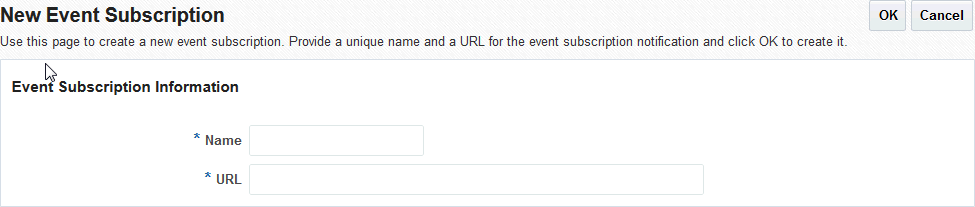
Description of the illustration GUID-6C4E7C20-7DCC-4A1F-B4AA-0331F40628F7-default.gifFollow the on-screen prompts to complete the creation of the Event Subscription by using the details- Name of the subscription, URL, and so on - that you decided earlier.
-
Click OK on the Results screen.
After the Event Subscription is created, the Results screen of the New Event Subscription wizard displays a message confirming the successful creation of the Event Subscription.
Notification format
When a notification to a subscribed URL is sent, the Content-type header value is set to application/json. When an event occurs, the OTD sends HTTP POST to the endpoint with a message body that contains a JSON document with the name/value pairs as described in this section.
Table 13-1 JSON properties common to all events
| JSON property | Description |
|---|---|
|
event-type |
Type of the event. Value: |
|
domain-name |
Name of the domain where Oracle Traffic Director instance is configured. |
|
instance-name |
Name of the Oracle Traffic Director instance. |
|
timestamp |
The time when the event occurred and detected by OTD. |
Table 13-2 JSON property specific to origin-server-status-change event
| JSON property | Description |
|---|---|
|
pool-name |
Origin server pool name to which the origin server is associated with. |
|
host |
Origin server host for which the status being sent. |
|
port |
Origin server port. |
|
status |
Online or offline. |
|
reason |
Reason for Oracle Traffic Director marking the origin server as offline or online. |
|
protocol |
Health check protocol used. |
JSON Schema
{
"$schema":"http://json-schema.org/draft-04/schema#",
"id":"",
"type":"object",
"properties":{
"v1.0":{
"id":"/v1.0",
"type":"object",
"properties":{
"event-type":{
"id":"/v1.0/event-type",
"type":"string"
},
"domain-name":{
"id":"/v1.0/domain-name",
"type":"string"
},
"instance-name":{
"id":"/v1.0/instance-name",
"type":"string"
},
"origin-server":{
"id":"/v1.0/origin-server",
"type":"object",
"properties":{
"pool-name":{
"id":"/v1.0/origin-server/pool-name",
"type":"string"
},
"host":{
"id":"/v1.0/origin-server/host",
"type":"string"
},
"port":{
"id":"/v1.0/origin-server/port",
"type":"integer"
},
"health-check":{
"id":"/v1.0/origin-server/health-check",
"type":"object",
"properties":{
"protocol":{
"id":"/v1.0/origin-server/health-check/protocol",
"type":"string"
},
"status":{
"id":"/v1.0/origin-server/health-check/status",
"type":"string"
},
"reason":{
"id":"/v1.0/origin-server/health-check/reason",
"type":"string"
}
},
"required":[
"status"
]
}
},
"required":[
"host",
"port",
"health-check"
]
},
"timestamp":{
"id":"/v1.0/timestamp",
"type":"string"
}
},
"required":[
"event-type",
"domain-name",
"instance-name",
"origin-server",
"timestamp"
]
}
},
"required":[
"v1.0"
]
}
Example
Content-Type: application/json
Content:
{
"v1.0":{
"event-type":"origin-server-status-change",
"domain-name":"base_domain",
"instance-name":"otd1",
"origin-server":{
"pool-name":"testpool",
"host":"slc06cdz",
"port":7777,
"health-check":{
"protocol":"HTTP",
"status":"offline",
"reason":"Server not reachable"
}
},
"timestamp":"Mon, 18 Apr 2016 04:34:23 -07:00"
}
}
Error handling
When a subscriber responds with an error code, Oracle Traffic Director:
-
Logs the following warning message to the server log:
-
Event Dispatcher: response code <http_response_code> received from subscriber <subscription_url>
-
Event Dispatcher: unable to post event <json_notification_data> to subscriber <subscription_url>
-
Discards the event.
-
When a subscriber is not reachable, Oracle Traffic Director:
-
Tries re posting the event three times
-
Logs the following warning message to the server log:
-
Event Dispatcher: unable to receive response from subscriber <subscription_url>
-
Event Dispatcher: unable to post event <json_notification_data> to subscriber <subscription_url>
-
-
Discards the event.